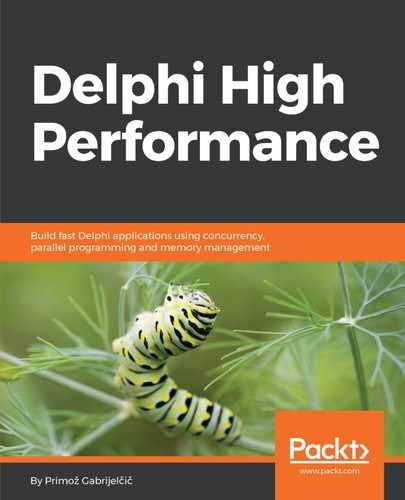To get a full speed out of anything, you have to understand how it works and memory managers are no exception to this rule. To write very fast Delphi applications, you should therefore understand how Delphi's default memory manager works.
FastMM is not just a memory manager—it is three memory managers in one! It contains three significantly different subsystems—small block allocator, medium block allocator, and large block allocator.
The first one, the allocator for small blocks, handles all memory blocks smaller than 2,5 KB. This boundary was determined by observing existing applications. As it turned out, in most Delphi applications, this covers 99% of all memory allocations. This is not surprising, as in most Delphi applications most memory is allocated when an application creates and destroys objects and works with arrays and strings, and those are rarely larger than a few hundred characters.
Next comes the allocator for medium blocks, which are memory blocks with a size between 2,5 KB and 160 KB. The last one, allocator for large blocks, handles all other requests.
The difference between allocators lies not just in the size of memory that they serve, but in the strategy they use to manage memory.
The large block allocator implements the simplest strategy. Whenever it needs some memory, it gets it directly from Windows by calling VirtualAlloc. This function allocates memory in 4 KB blocks so this allocator could waste up to 4,095 bytes per request. As it is used only for blocks larger than 160 KB, this wasted memory doesn't significantly affect the program, though.
The medium block allocator gets its memory from the large block allocator. It then carves this larger block into smaller blocks, as they are requested by the application. It also keeps all unused parts of the memory in a linked list so that it can quickly find a memory block that is still free.
The small block allocator is where the real smarts of FastMM lies. There are actually 56 small memory allocators, each serving only one size of memory block. The first one serves 8-byte blocks, the next one 16-byte blocks, followed by the allocator for 24, 32, 40, ... 256, 272, 288, ... 960, 1056, ... 2384, and 2608-byte blocks. They all get memory from the medium block allocator.
What that actually means is that each memory allocation request will waste some memory. If you allocate 28 bytes, they'll be allocated from the 32-byte allocator, so 4 bytes will be wasted. If you allocate 250 bytes, they'll come from the 256-byte allocator and so on. The sizes of memory allocators were carefully chosen so that the amount of wasted memory is typically below 10%, so this doesn't represent a big problem in most applications.
Each allocator is basically just an array of equally sized elements (memory blocks). When you allocate a small amount of memory, you'll get back one element of an array. All unused elements are connected into a linked list so that the memory manager can quickly find a free element of an array when it needs one.
The following image shows a very simplified representation of FastMM allocators. Only two small block allocators are shown. Boxes with thick borders represent allocated memory. Boxes with thin borders represent unused (free) memory. Free memory blocks are connected into linked lists. Block sizes in different allocators are not to scale:

FastMM implements a neat trick which helps a lot when you resize strings or arrays by a small amount. In the beginning of this chapter, I talked about that (Optimizing strings and array allocations), and have shown a small program that demonstrated how appending characters one by one works much slower than preallocating a whole string. There was a 4x speed difference (142 vs 33 ms) between these approaches.
Well, the truth be told, I had to append lots and lots of characters—ten million of them—for this difference to show. If I were appending only a few characters, both versions would run at nearly the same speed. If you can, on the other hand, get your hands on a pre-2006 Delphi and run the demo program there, you'll see that the one-by-one approach runs terribly slow. The difference in speed will be of a few more orders of magnitude larger than in my example.
The trick I'm talking about assumes that if you had resized memory once, you'll probably want to do it again, soon. If you are enlarging the memory, it will limit the smallest size of the new memory block to be at least twice the size of the original block plus 32 bytes. Next time you'll want to resize, FastMM will (hopefully) just update the internal information about the allocated memory and return the same block, knowing that there's enough space at the end.
All that trickery is hard to understand without an example, so here's one. Let's say we have a string of 5 characters which neatly fits into a 24-byte block. Sorry, what am I hearing? "What? Why!? 5 unicode characters need only 10 bytes!" Oh, yes, strings are more complicated than I told you before.
In reality, each Delphi UnicodeString and AnsiString contains some additional data besides the actual characters that make up the string. Parts of the string are also: 4-byte length of string, 4-byte reference count, 2-byte field storing the size of each string character (either 1 for AnsiString or 2 for UnicodeString), and 2-byte field storing the character code page. In addition to that, each string includes a terminating Chr(0) character. For a 5-character string this gives us 4 (length) + 4 (reference count) + 2 (character size) + 2 (codepage) + 5 (characters) * 2 (size of a character) + 2 (terminating Chr(0)) = 24 bytes.
When you add one character to this string, the code will ask the memory manager to enlarge a 24-byte block to 26 bytes. Instead of returning a 26-byte block, FastMM will round that up to 2 * 24 + 32 = 80 bytes. Then it will look for an appropriate allocator, find one that serves 80-byte blocks (great, no memory loss!) and return a block from that allocator. It will, of course, also have to copy data from the original block to the new block.
Next time you add one character to this string, FastMM will just look at the memory block, determine that there's still enough space inside this 80-byte memory block and return the same memory. This will continue for quite some time while the block grows to 80 bytes in two-byte increments. After that, the block will be resized to 2 * 80 + 32 = 192 bytes (yes, there is an allocator for this size), data will be copied and the game will continue.
This behavior indeed wastes some memory but, under most circumstances, significantly boosts the speed of code that was not written with speed in mind.