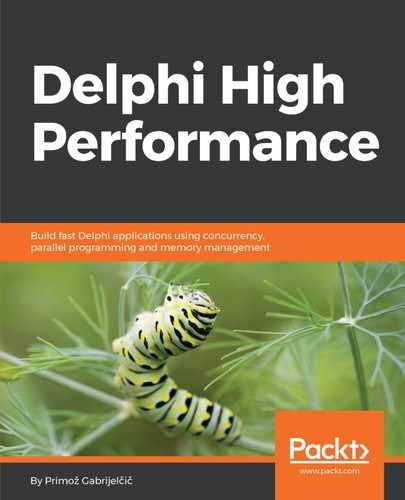Let's start with the biggest source of hidden problems—manipulating a user interface from a background thread. This is, surprisingly, quite a common problem—even more so as all Delphi resources on multithreaded programming will simply say to never do that. Still, it doesn't seem to touch some programmers, and they will always try to find an excuse to manipulate a user interface from a background thread.
Indeed, there may be a situation where VCL or FireMonkey may be manipulated from a background thread, but you'll be treading on thin ice if you do that. Even if your code works with the current Delphi, nobody can guarantee that changes in graphical libraries introduced in future Delphis won't break your code. It is always best to cleanly decouple background processing from a user interface.
Let's look at an example which nicely demonstrates the problem. The ParallelPaint demo has a simple form, with eight TPaintBox components and eight threads. Each thread runs the same drawing code and draws a pattern into its own TPaintBox. As every thread accesses only its own Canvas, and no other user interface components, a naive programmer would therefore assume that drawing into paintboxes directly from background threads would not cause problems. A naive programmer would be very much mistaken.
If you run the program, you will notice that although the code paints constantly into some of the paint boxes, others stop to be updated after some time. You may even get a Canvas does not allow drawing exception. It is impossible to tell in advance which threads will continue painting and which will not.
The following image shows an example of an output. The first two paint boxes in the first row, and the last one in the last row, were not updated anymore when I grabbed the image:

The lines are drawn in the DrawLine method. It does nothing special, just sets the color for that line and draws it. Still, that is enough to break the user interface when this is called from multiple threads at once, even though each thread uses its own Canvas:
procedure TfrmParallelPaint.DrawLine(canvas: TCanvas; p1, p2: TPoint; color: TColor);
begin
Canvas.Pen.Color := color;
Canvas.MoveTo(p1.X, p1.Y);
Canvas.LineTo(p2.X, p2.Y);
end;
Is there a way around this problem? Indeed there is. Delphi's TThread class implements a method, Queue, which executes some code in the main thread. (Actually, TThread has multiple methods that can do that; I'll return to this topic later in the chapter.)
Queue takes a procedure or anonymous method as a parameter and sends it to the main thread. After some short time, the code is then executed in the main thread. It is impossible to tell how much time will pass before the code is executed, but that delay will typically be very short, in the order of milliseconds. As it accepts an anonymous method, we can use the magic of variable capturing and write the corrected code, as shown here:
procedure TfrmParallelPaint.QueueDrawLine(canvas: TCanvas; p1, p2: TPoint; color: TColor);
begin
TThread.Queue(nil,
procedure
begin
Canvas.Pen.Color := color;
Canvas.MoveTo(p1.X, p1.Y);
Canvas.LineTo(p2.X, p2.Y);
end);
end;
In older Delphis you don't have such a nice Queue method but only a version of Synchronize that accepts a normal method. If you have to use this method, you cannot count on anonymous method mechanisms to handle parameters. Rather, you have to copy them to fields and then Synchronize a parameterless method operating on these fields. The following code fragment shows how to do that:
procedure TfrmParallelPaint.SynchronizedDraw;
begin
FCanvas.Pen.Color := FColor;
FCanvas.MoveTo(FP1.X, FP1.Y);
FCanvas.LineTo(FP2.X, FP2.Y);
end;
procedure TfrmParallelPaint.SyncDrawLine(canvas: TCanvas; p1, p2: TPoint; color: TColor);
begin
FCanvas := canvas;
FP1 := p1;
FP2 := p2;
FColor := color;
TThread.Synchronize(nil, SynchronizedDraw);
end;
If you run the corrected program, the final result should always be similar to the following image, with all eight TPaintBox components showing a nicely animated image: