Appendix. Where to Learn More
Once you’ve worked through this book, you should be well on your way to creating great Web pages with Dreamweaver. But Dreamweaver is such a comprehensive program that there is plenty more to learn about it and about building Web sites in general.
In this appendix, we’ll point to several of the most helpful Dreamweaver-oriented Web sites and other sites where you can learn more about building standards-compliant Web sites, and even mention a few other books that will help you deepen your knowledge of not just Dreamweaver, but also of Web design and JavaScript.
As usual with products that can be found on the Internet, Web sites come, go, and change addresses with alarming regularity. The sites listed here were in existence when this book went to press and may be available when you check them out, or they may not. We are just reporting the URLs; we have no control over them. If you find a link that has become stale, we would appreciate it if you would drop a note to [email protected] so that we can update the next edition of the book.
Web Sites
Almost as soon as Dreamweaver came upon the scene, people began gathering online to discuss the program and help each other use it. There are several Dreamweaver community sites, informational sites, places where you can purchase premade Dreamweaver templates, and sites from developers who have created new Dreamweaver extensions. This list is by no means comprehensive, but it does include sites that we have found to be helpful.
Of course, Adobe has a variety of online support options as well.
Adobe sites
Dreamweaver Support
• www.adobe.com/support/dreamweaver/
This should be your first stop when looking for answers to a Dreamweaver question (after this book, of course!) ![]() . This site allows you to search not just Adobe’s Dreamweaver resources but also get help from the larger Dreamweaver community. There are also tutorials, videos, articles, and documentation.
. This site allows you to search not just Adobe’s Dreamweaver resources but also get help from the larger Dreamweaver community. There are also tutorials, videos, articles, and documentation.
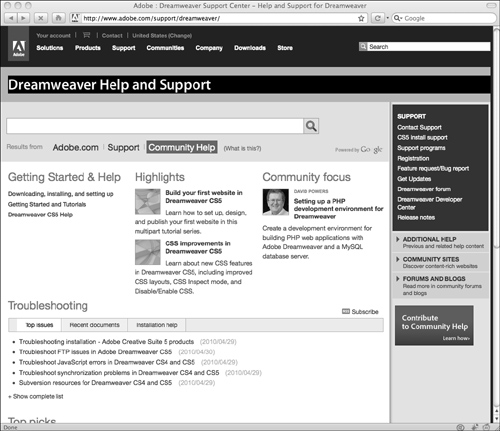
![]() Adobe’s support site for Dreamweaver offers help on levels ranging from absolute beginner to experts who want to become, well, more expert.
Adobe’s support site for Dreamweaver offers help on levels ranging from absolute beginner to experts who want to become, well, more expert.
Adobe Marketplace & Exchange
This is the place to go when you’re looking for Dreamweaver add-ons and extensions. At press time, there were more than 1000 items for download ![]() .
.
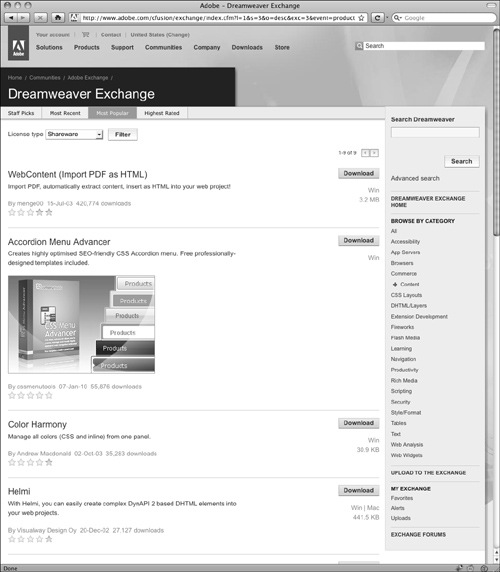
![]() Dreamweaver Exchange should be your first stop when you are looking for a Dreamweaver extension.
Dreamweaver Exchange should be your first stop when you are looking for a Dreamweaver extension.
Dreamweaver Weblogs
Once you go to the URL above, click the link for the Dreamweaver category. This is an aggregator site that lists posts from many people’s Dreamweaver-related weblogs ![]() . It’s a great way to keep up with the Dreamweaver community.
. It’s a great way to keep up with the Dreamweaver community.
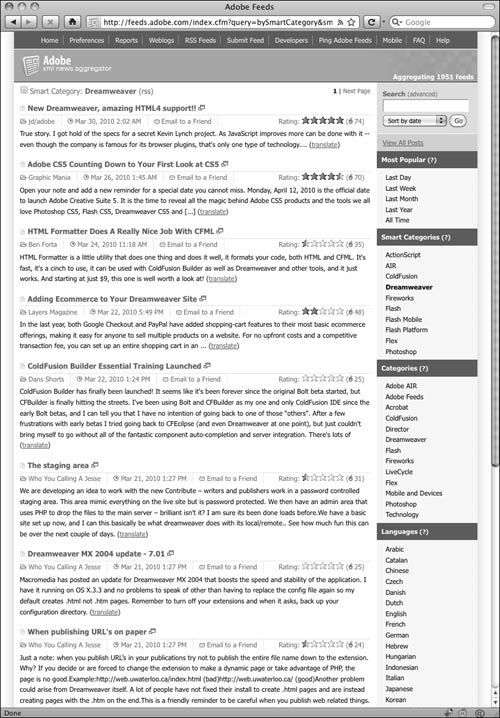
![]() Adobe’s weblog aggregator brings together interesting blog posts about Dreamweaver from all over the Web.
Adobe’s weblog aggregator brings together interesting blog posts about Dreamweaver from all over the Web.
• blogs.adobe.com/dreamweaver/
This blog is written by the Dreamweaver team, which makes it a great place to find out about the latest happenings directly from the people doing the work.
Dreamweaver Developer Center
• www.adobe.com/devnet/dreamweaver/
Dreamweaver Developer Center has tutorials focused on the new features of Dreamweaver CS5 and articles that will help you better use Dreamweaver to build your sites. There are also some additional templates and sample layouts if the ones that came with Dreamweaver aren’t enough for you.
• cookbooks.adobe.com/dreamweaver
Did you come up with a slick way to accomplish something in Dreamweaver and want to tell others about it? Or maybe you’re looking for someone else’s slick way to accomplish something in Dreamweaver? In either case, Developer Center’s Cookbook section is the place you’re looking for.
Dreamweaver Forums
• forums.adobe.com/community/dreamweaver/
Adobe’s Dreamweaver forums are active and a good place to get help from other knowledgeable users. The Dreamweaver FAQ can also be found here.
CSS Advisor
• www.adobe.com/go/cssadvisor/
Adobe initially set this up to be a clearinghouse of CSS issues and workarounds. It’s had a slow start, but it’s worth checking out as a resource.
Tutorials and Add-ons
Project Seven
Project Seven is one of the premier developers of Dreamweaver extensions and page templates ![]() . Its Pop Menu Magic extension helps you build extensive pop-up navigation menus for your site with almost no effort. And its CSS templates are great-looking page layouts with an interface that lets you easily add those pages to your site.
. Its Pop Menu Magic extension helps you build extensive pop-up navigation menus for your site with almost no effort. And its CSS templates are great-looking page layouts with an interface that lets you easily add those pages to your site.
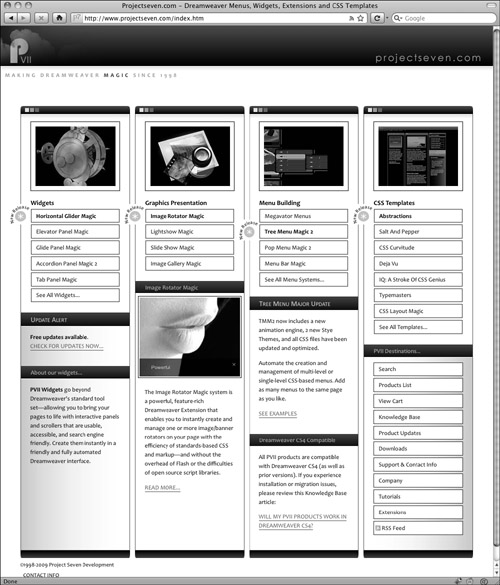
![]() Project Seven makes a variety of great Dreamweaver extensions, including ways to make customizable pop-up menus and automatic slide shows.
Project Seven makes a variety of great Dreamweaver extensions, including ways to make customizable pop-up menus and automatic slide shows.
Besides the paid products, the Project Seven site also contains many tutorials covering CSS, images, navigation, and more.
Community MX
Tons of constantly updated content, page templates, tutorials, and extensions are available on a subscription basis at Community MX ![]() , which not only covers Dreamweaver, but other Adobe products. Subscribers get the content at no extra charge; nonsubscribers can purchase items à la carte; everyone can sign up for a free trial. The site also has support forums for subscribers where the site partners guarantee a timely, useful response.
, which not only covers Dreamweaver, but other Adobe products. Subscribers get the content at no extra charge; nonsubscribers can purchase items à la carte; everyone can sign up for a free trial. The site also has support forums for subscribers where the site partners guarantee a timely, useful response.
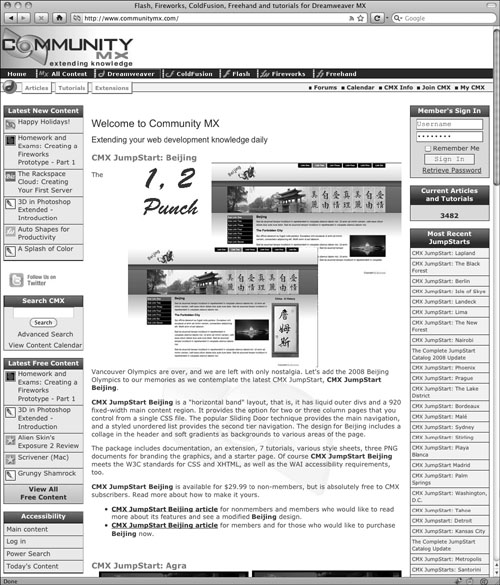
![]() Community MX provides a large number of articles and tutorials for its subscribers.
Community MX provides a large number of articles and tutorials for its subscribers.
Content Management Systems
Now that Dreamweaver CS5 has solid CMS support, you’re likely to want to learn more about them. The three most common—WordPress, Joomla!, and Drupal—are all open source, which means that you can download, install, and take a good long look at them without spending a penny.
These are our recommended Web sites to start learning about each.
WordPress
WordPress started life as blogging software but has grown far beyond that. This is its official Web site.
• knowit.co.nz/category/wordpress
KnowIT is WordPress expert Miraz Jordan’s blog, and this category contains her WP-related articles and how-to’s. She also has ebooks available from the site’s bookstore section.
Drupal
This is the official Web site of the Drupal Project.
Joomla!
This is the official Web site for the Joomla! CMS.
Sometimes when you have a problem, you just want someone to show you exactly how to fix it—and that’s the goal of this video tutorial site ![]() . If you can spare five minutes, see if the site already has a solution to your Joomla! problem.
. If you can spare five minutes, see if the site already has a solution to your Joomla! problem.
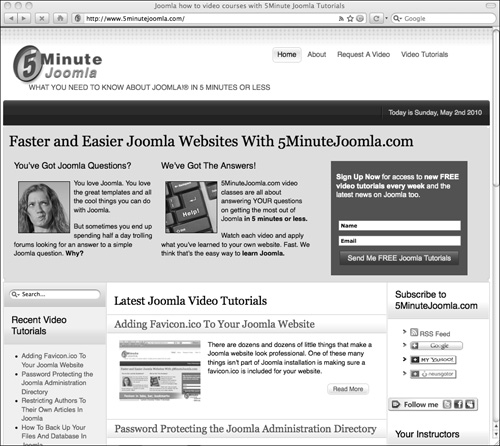
![]() The 5 minute Joomla! site aims to solve your problem in, well, five minutes (or less).
The 5 minute Joomla! site aims to solve your problem in, well, five minutes (or less).
Other Online Resources
You can find interesting and useful help with Dreamweaver if you look beyond just Web sites.
Dreamweaver Newsgroup
groups.google.com/group/macromedia.dreamweaver
Adobe (under the old Macromedia name) has a lively newsgroup for Dreamweaver users. You can use a Web browser to view the newsgroup, but you’ll get a better experience with a Usenet newsreader program. Good ones are Microsoft Outlook or Outlook Express on Windows, or Microsoft Entourage or Panic Software’s Unison on the Mac. If you prefer to use a newsreader program, you can access the newsgroup with this URL: news://forums.macromedia.com/macromedia.dreamweaver.
Dreamweaver Mailing List
tech.groups.yahoo.com/group/adobe-dreamweaver/
Newsgroups aren’t as popular as they once were, so most of the action at the above newsgroup has moved over to the Dreamweaver mailing list. Hosted on Yahoo!, it’s a high-volume list that’s worth a look.
Wise-Women Mailing List
Wise-Women is an online community with a Web site and an email discussion list ![]() . The purpose of the list is to provide women on the Web with a supportive atmosphere to deal with issues of Web development, design and consulting. Wise-Women was founded in 1999 by one of the authors of this book (Dori) and is going strong today. You’ll find lots of useful information on the mailing list about using Dreamweaver, among many other subjects. And in case you’re wondering, the community is not only for women.
. The purpose of the list is to provide women on the Web with a supportive atmosphere to deal with issues of Web development, design and consulting. Wise-Women was founded in 1999 by one of the authors of this book (Dori) and is going strong today. You’ll find lots of useful information on the mailing list about using Dreamweaver, among many other subjects. And in case you’re wondering, the community is not only for women.
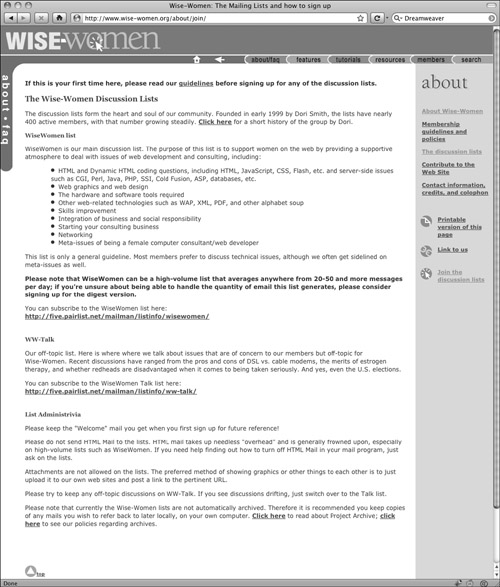
![]() The Wise-Women online community offers support and help for women and men alike.
The Wise-Women online community offers support and help for women and men alike.
Creative Edge
If you’re looking for ebooks on Dreamweaver or complementary technologies, Creative Edge has them ![]() . Or maybe you prefer videos? Creative Edge has those, too. Or maybe you want a book that isn’t available in stores yet? Creative Edge even has those. In fact, as we wrote this appendix, a Rough Cut (a work-in-progress) of this very book was already available for download—legally, too!
. Or maybe you prefer videos? Creative Edge has those, too. Or maybe you want a book that isn’t available in stores yet? Creative Edge even has those. In fact, as we wrote this appendix, a Rough Cut (a work-in-progress) of this very book was already available for download—legally, too!
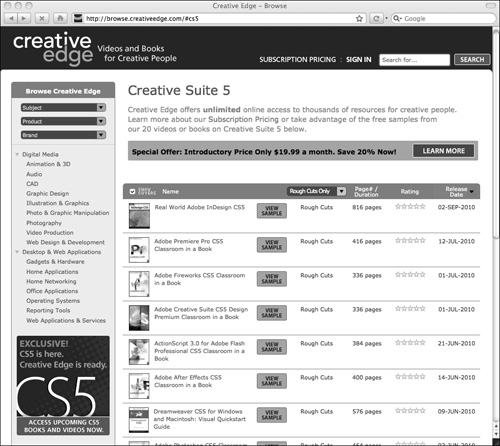
![]() The Creative Edge Web site offers sneak peeks of upcoming books along with ebooks and videos.
The Creative Edge Web site offers sneak peeks of upcoming books along with ebooks and videos.
Creative Edge lets you sample books and videos before you buy them. You can even comment on Rough Cuts, giving authors feedback while they can still do something about it.
Lynda.com Online Training Library
Lynda.com offers an excellent series of video training programs that cover Dreamweaver and the rest of the Adobe product line, as well as many other software packages ![]() . You can purchase these training programs as discs that you can view on your computer, or you can access the videos over the Internet through the Online Training Library, for which you’ll need to purchase a subscription. Tom produced Contribute 3 Essential Training and Quicken 2009 for Windows Essential Training for Lynda.com, and Dori produced JavaScript Essential Training and Ajax Essential Training.
. You can purchase these training programs as discs that you can view on your computer, or you can access the videos over the Internet through the Online Training Library, for which you’ll need to purchase a subscription. Tom produced Contribute 3 Essential Training and Quicken 2009 for Windows Essential Training for Lynda.com, and Dori produced JavaScript Essential Training and Ajax Essential Training.
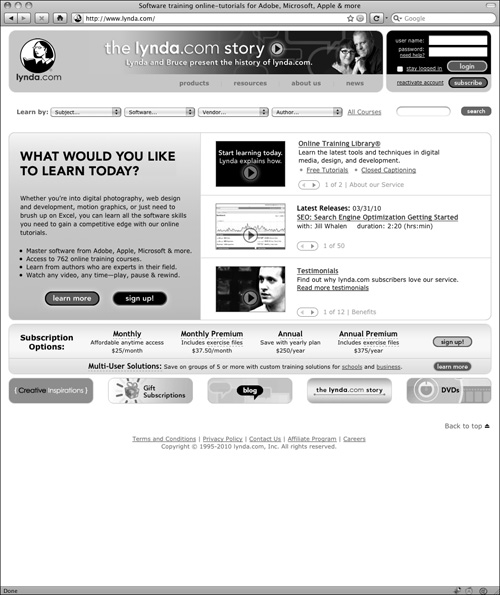
![]() The Lynda.com Online Training Library offers many hours of video training on Dreamweaver.
The Lynda.com Online Training Library offers many hours of video training on Dreamweaver.
Other Dreamweaver Books
Though the authors would naturally like to think that the book you have in your hands is all you’ll ever need to become a Dreamweaver expert, we recognize that you might just want a bit more information after you’ve completely devoured this book. There are approximately a million different Dreamweaver books on the market; here are two we think are the best.
Dreamweaver CS5 Bible
Joseph Lowery is well known in the Dreamweaver community, and this massive reference, published by Wiley (2010), shows why. At well over 1000 pages, we think this is perhaps the most comprehensive Dreamweaver reference book available.
Adobe Dreamweaver CS5 with PHP: Training from the Source
If you want to learn more about dynamic sites than we could cover in a QuickStart Guide, this book by David Powers (Peachpit, 2010) is your next stop. Along with its quick introduction to PHP, you’ll learn how to work with databases and content management systems.
Web Design and JavaScript Books
Readers of previous editions of this book have asked for our suggestions for books about JavaScript and Web design. There are too many books to count about these subjects, so here are some of our favorites.
Styling Web Pages with CSS: Visual QuickProject Guide
JavaScript & Ajax for the Web: Visual QuickStart Guide
Written by Tom Negrino and Dori Smith (hey, that’s us!), these books are great introductions to their topics (Peachpit, 2009). If you liked this book, you’ll find more of the same solid information, delivered in an informal style.
Designing with Web Standards, Third Edition
Jeffrey Zeldman was one of the earliest and strongest voices evangelizing Web standards, and this book explains the gospel to designers in familiar terms that they understand. This book is best for readers who are already familiar with using CSS to build Web sites. It’s another book from New Riders (2010).
Transcending CSS: The Fine Art of Web Design
This is another beyond-the-basics book, written by Andy Clarke and Molly E. Holzschlag (New Riders, 2006). Both authors have been involved with Web standards for many years, and they bring that cross-platform, cross-browser sensibility to the problem of designing Web sites. This is a book for designers who want to learn how to use CSS to create beautiful sites with exceptional design.
