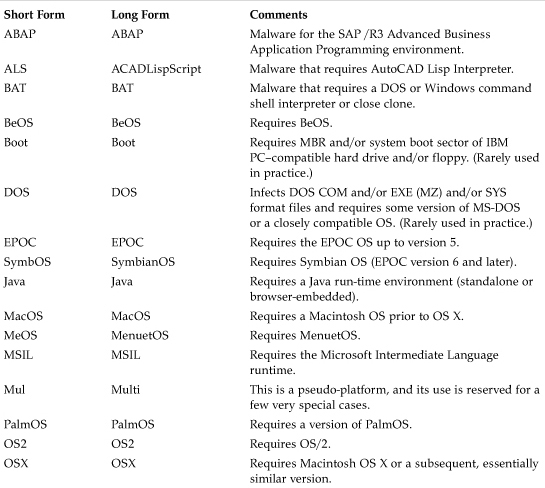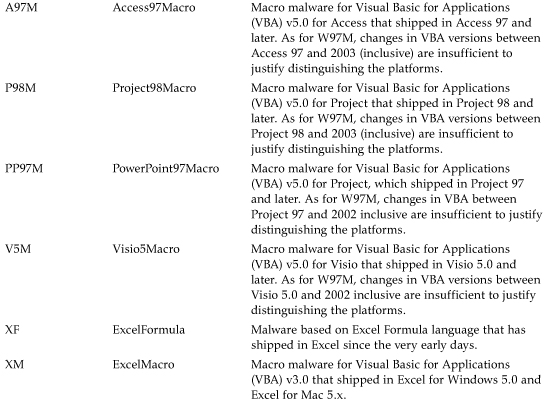Chapter 2. The Fascination of Malicious Code Analysis
“ The Lion looked at Alice wearily. 'Are you animal—or vegetable—or mineral?' he said, yawning at every other word.”
—Lewis Carroll (1832–1898), Through the Looking-Glass and What Alice Found There (1871).
For people who are interested in nature, it is difficult to find a subject more fascinating than computer viruses. Computer virus analysis can be extremely difficult for most people at first glance. However, the difficulty depends on the actual virus code in question. Binary forms of viruses, those compiled to object code, must be reverse-engineered to understand them in detail. This process can be challenging for an individual, but it provides a great deal of knowledge about computer systems.
My own interest in computer viruses began in September of 1990, when my new PC clone displayed a bizarre message, followed by two beeps. The message read
“Your PC is now Stoned!”
I had heard about computer viruses before, but this was my first experience with one of these incredible nuisances. Considering that my PC was two weeks old at the time, I was fascinated by how quickly I encountered a virus on it. I had introduced the Stoned boot virus with an infected diskette, which contained a copy of a popular game named Jbird. A friend had given me the game. Obviously he did not know about the hidden “extras” stored on the diskette.
I did not have antivirus software at the time, of course, and because this incident happened on a Saturday, help was not readily available. The PC clone had cost me five months' worth of my summer salary, so you can imagine my disappointment!
I was worried that I was going to lose all the data on my system. I remembered an incident that had happened to a friend in 1988: His PC was infected with a virus, causing characters to fall randomly down his computer screen; after a while, he could not do anything with the machine. He had told me that he needed to format the drive and reinstall all the programs.
Later, we learned that a strain of the Cascade virus had infected his computer. Cascade could have been removed from his system without formatting the hard drive, but he did not know that at the time. Unfortunately, as a result, he lost all his data. Of course I wanted to do the exact opposite on my machine—remove the virus without losing my data.
To find the Stoned virus, I first searched the files on the infected diskette for the text that was displayed on the screen. I was not lucky enough to find any files that contained it. If I had had more experience in hunting viruses at the time, I might have considered the possibility that the virus was encrypted in a file. But this virus was not encrypted, and my instinct about a non–file system hiding place was heading in the right direction.
This gave me the idea that the virus was not stored in the files but instead was located somewhere else on the diskette. I had Peter Norton's book, Programmer's Guide to the IBM PC, on-hand. Up to this point, I had only read a few pages of it, but luckily the book described how the boot sector of diskettes could be accessed using a standard DOS tool called DEBUG.
After some hesitation, I finally executed the DEBUG command for the first time to try to look into the boot sector of the diskette, which was inserted in drive A. The command was the following:
DEBUG
-L 100 0 0 1
This command instructs DEBUG to load the first sector (the boot sector) from drive A: to memory at offset 100 hexadecimal. When I used the dump (D) command of DEBUG to display the loaded sector's content, I saw the virus's message, as well as some other text.
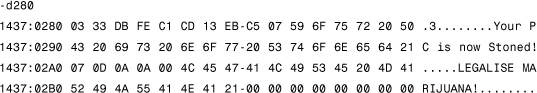
You can imagine how excited I was to find the virus. Finally, it was right there in front of me! I spent the weekend reading more of the Norton book because I did not understand the virus's code at all. I simply did not know IBM PC Assembly language at the time, which was required to understand the code. There were so many things to learn!
The Norton book introduced me to a substantial amount of the information I needed to begin. For example, it provided detailed and superb descriptions of the boot process, disk structures, and various interrupts of the DOS and basic input-output system (BIOS) routines.
I spent a few days analyzing Stoned on paper and commenting every single Assembly instruction until I understood everything. It took me almost a full week to absorb all the information, but, sadly, my computer was still infected with the virus.
After a few more days of work, I created a detection program, then a disinfection program for the virus, which I wrote in Turbo Pascal. The disinfection program was able to remove the virus from all over: from the system memory as well as from the boot and Master boot sectors in which the virus was stored.
A couple of days later, I visited the university with my virus detector and found that the virus had infected more than half of the PC labs' machines. I was amazed at how successfully this simple virus code could invade machines around the world. I could not fathom how the virus had traveled all the way from New Zealand where, I learned later, it had been released in early 1988, to Hungary to infect my system.
The Stoned virus was in the wild. (IBM researcher, Dave Chess, coined the term in the wild to describe computer viruses that were encountered on production systems. Not all viruses are in the wild. The viruses that only collectors or researchers have seen are named zoo viruses.)
People welcomed the help, and I was happy because I wanted to assist them and learn more about virus hunting. I started to collect viruses from friends and wrote disinfection programs for them. Viruses such as Cascade, Vacsina, Yankee_Doodle, Vienna, Invader, Tequila, and Dark_Avenger were among the first set that I analyzed in detail, and I wrote detection and disinfection code for them one by one.
Eventually, my work culminated in a diploma, and my antivirus program became a popular shareware in Hungary. I named my program Pasteur after the French microbiologist Louis Pasteur.
All my efforts and experiences opened up a career for me in antivirus research and development. This book is designed to share my knowledge of computer virus research.
2.1 Common Patterns of Virus Research
Computer virus analysis has some common patterns that can be learned easily, lending efficiency to the analysis process. There are several techniques that computer virus researchers use to reach their ultimate goal, which is to acquire a precise understanding of viral programs in a timely manner to provide appropriate prevention and to respond so that computer virus outbreaks can be controlled.
Virus researchers also need to identify and understand particular vulnerabilities and malicious code that exploits them. Vulnerability and exploit research has its own common patterns and techniques. Some of these are similar to the methods of computer virus research, but many key differences exist.
This book will introduce these useful techniques to teach you how to deal with viral programs more efficiently. Along the way, you will learn how to analyze a computer virus more effectively and safely by using disassemblers, debuggers, emulators, virtual machines, file dumpers, goat files, dedicated virus replication machines and systems, virus test networks, decryption tools, unpackers, and many other useful tools. You can use this information to deal with computer virus problems more effectively on a daily basis.
You also will learn how computer viruses are classified and named, as well as a great deal about state-of-the-art computer virus tricks.
Computer virus source code is not discussed in this book. Discussions on this topic are unethical and in some countries, illegal1. More importantly, writing even a dozen viruses would not make you an expert on this subject.
Some virus writers2 believe that they are experts because they created a single piece of code that replicates itself. This assumption could not be further from the truth. Although some virus writers might be very knowledgeable individuals, most of them are not experts on the subject of computer viruses. The masterminds who arguably at various times represented the state of the art in computer virus writing go (or went) by aliases such as Dark Avenger3, Vecna, Jacky Qwerty, Murkry, Sandman, Quantum, Spanska, GriYo, Zombie, roy g biv, and Mental Driller.
2.2 Antivirus Defense Development
Initially, developing antivirus software programs was not difficult. In the late '80s and early '90s, many individuals were able to create some sort of antivirus program against a particular form of a computer virus.
Frederick Cohen proved that antivirus programs cannot solve the computer virus problem because there is no way to create a single program that can detect all future computer viruses in finite time. Regardless of this proven fact, antivirus programs have been quite successful in dealing with the problem for a while. At the same time, other solutions have been researched and developed, but computer antivirus programs are still the most widely used defenses against computer viruses at present, regardless of their many drawbacks, including the inability to contend with and solve the aforementioned problem.
Perhaps under the delusion that they are experts on computer viruses, some security analysts state that any sort of antivirus program is useless if it cannot find all the new viruses. However, the reality is that without antivirus programs, the Internet would be brought to a standstill because of the traffic undetected computer viruses would generate.
Often we do not completely understand how to protect ourselves against viruses, but neither do we know how to reduce the risk of becoming infected by them by adopting proper hygiene habits. Unfortunately, negligence is one of the biggest contributors to the spread of computer viruses. The sociological aspects of computer security appear to be more relevant than technology. Carelessly neglecting the most minimal level of computer maintenance, network security configuration, and failing to clean an infected computer opens up a Pandora's box that allows more problems to spread to other computers.
In the early phases of virus detection and removal, computer viruses were easily managed because very few viruses existed (there were fewer than 100 known strains in 1990). Computer virus researchers could spend weeks analyzing a single virus alone. To make life even easier, computer viruses spread slowly, compared to the rapid proliferation of today's viruses. For example, many successful boot viruses were 512 bytes long (the size of the boot sector on the IBM PC), and they often took a year or longer to travel from one country to another. Consider this: The spread time at which a computer virus traveled in the past compared to today's virus spread time is analogous to comparing the speed of message transfer in ancient times, when messengers walked or ran from city to city to deliver parcels, with today's instant message transfer, via e-mail, with or without attachments.
Finding a virus in the boot sector was easy for those who knew what a boot sector was; writing a program to recognize the infection was tricky. Manually disinfecting an infected system was a true challenge in and of itself, so creating a program that automatically removed viruses from computers was considered a tremendous achievement. Currently, the development of antivirus and security defense systems is deemed an art form, which lends itself to cultivating and developing a plethora of useful skills. However, natural curiosity, dedication, hard work, and the continuous desire to learn often supersede mere hobbyist curiosity and are thus essential to becoming a master of this artistic and creative vocation.
2.3 Terminology of Malicious Programs
The need to define a unified nomenclature for malicious programs is almost as old as computer viruses themselves4. Obviously, each classification has a common pitfall because classes will always appear to overlap, and classes often represent closely related subclasses of each other.
2.3.1 Viruses
As defined in Chapter 1, “Introduction to the Games of Nature,” a computer virus is code5 that recursively replicates a possibly evolved copy of itself. Viruses infect a host file or system area, or they simply modify a reference to such objects to take control and then multiply again to form new generations.
2.3.2 Worms
Worms are network viruses, primarily replicating on networks. Usually a worm will execute itself automatically on a remote machine without any extra help from a user. However, there are worms, such as mailer or mass-mailer worms, that will not always automatically execute themselves without the help of a user.
Worms are typically standalone applications without a host program. However, some worms, like W32/Nimda.A@mm, also spread as a file-infector virus and infect host programs, which is precisely why the easiest way to approach and contain worms is to consider them a special subclass of virus. If the primary vector of the virus is the network, it should be classified as a worm.
2.3.2.1 Mailers and Mass-Mailer Worms
Mailers and mass-mailer worms comprise a special class of computer worms, which send themselves in an e-mail. Mass-mailers, often referred to as “@mm” worms such as VBS/Loveletter.A@mm, send multiple e-mails including a copy of themselves once the virus is invoked.
Mailers will send themselves less frequently. For instance, a mailer such as W32/SKA.A@m (also known as the Happy99 worm) sends a copy of itself every time the user sends a new message.
2.3.2.2 Octopus
An octopus is a sophisticated kind of computer worm that exists as a set of programs on more than one computer on a network.
For example, head and tail copies are installed on individual computers that communicate with each other to perform a function. An octopus is not currently a common type of computer worm but will likely become more prevalent in the future. (Interestingly, the idea of the octopus comes from the science fiction novel Shockwave Rider by John Brunner. In the story, the main character, Nickie, is on the run and uses various identities. Nickie is a phone phreak, and he uses a “tapeworm,” similar to an octopus, to erase his previous identities.)
2.3.2.3 Rabbits
A rabbit is a special computer worm that exists as a single copy of itself at any point in time as it “jumps around” on networked hosts. Other researchers use the term rabbit to describe crafty, malicious applications that usually run themselves recursively to fill memory with their own copies and to slow down processing time by consuming CPU time. Such malicious code uses too much memory and thus can cause serious side effects on a machine within other applications that are not prepared to work under low-memory conditions and that unexpectedly cease functioning.
2.3.3 Logic Bombs
A logic bomb is a programmed malfunction of a legitimate application. An application, for example, might delete itself from the disk after a couple of runs as a copy protection scheme; a programmer might want to include some extra code to perform a malicious action on certain systems when the application is used. These scenarios are realistic when dealing with large projects driven by limited code-reviews.
An example of a logic bomb can be found in the original version of the popular Mosquitos game on Nokia Series 60 phones. This game has a built-in function to send a message using the Short Message Service (SMS) to premium rate lines. The functionality was built into the first version of the game as a software distribution and piracy protection scheme, but it backfired6. When legitimate users complained to the software vendor, the routine was eliminated from the code of the game. The premium lines have been “disconnected” as well. However, the pirated versions of the game are still in circulation, which have the logic bomb inside and send regular SMS messages. The game used four premium SMS phone numbers such as 4636, 9222, 33333, and 87140, which corresponded to four countries. For example, the number 87140 corresponded to the UK. When the game used this number, it sent the text “king.001151183” as short message. In turn, the user of the game was charged a hefty A31.5 per message.
Often extra functionality is hidden as resources in the application—and remains hidden. In fact, the way in which these functions are built into an application is similar to the way so-called Easter eggs are making headway into large projects. Programmers create Easter eggs to hide some extra credit pages for team members who have worked on a project.
Applications such as those in the Microsoft Office suite have many Easter eggs hidden within them, and other major software vendors have had similar credit pages embedded within their programs as well. Although Easter eggs are not malicious and do not threaten end users (even though they might consume extra space on the hard drive), logic bombs are always malicious.
2.3.4 Trojan Horses
Perhaps the simplest kind of malicious program is a Trojan horse. Trojan horses try to appeal to and interest the user with some useful functionality to entice the user to run the program. In other cases, malicious hackers leave behind Trojanized versions of real tools to camouflage their activities on a computer, so they can retrace their steps to the compromised system and perform malicious activities later.
For example, on UNIX-based systems, hackers often leave a modified version of “ps” (a tool to display a process list) to hide a particular process ID (PID), which can relate to another backdoor Trojan's process. Later on, it might be difficult to find such changes on a compromised system. These kinds of Trojans are often called user mode rootkits.
The attacker can easily manipulate the tool by modifying the source code of the original tool at a certain location. At first glance, this minor modification is extremely difficult to locate.
Probably the most famous Trojan horse is the AIDS TROJAN DISK7 that was sent to about 7,000 research organizations on a diskette. When the Trojan was introduced on the system, it scrambled the name of all files (except a few) and filled the empty areas of the disk completely. The program offered a recovery solution in exchange of a bounty. Thus, malicious cryptography was born. The author of the Trojan horse was captured shortly after the incident. Dr. Joseph Popp, 39 at the time, a zoologist from Cleveland, Ohio was prosecuted in the UK8.
The filename scrambling function of AIDS TROJAN DISK was based on two substitution tables9. One was used to encrypt the filenames and another to encrypt the file extensions. At some point in the history of cryptography10, such an algorithm was considered unbreakable11. However, it is easy to see that substitution ciphers can be easily attacked based on the use of statistical methods (the distribution of common words). In addition, if given enough time, the defender can disassemble the Trojan's code and pick the tables from its code.
There are two kinds of Trojans:
• One hundred percent Trojan code, which is easy to analyze.
• A careful modification of an original application with some extra functionality, some of which belong to backdoor or rootkit subclasses. This kind of Trojan is more common on open source systems because the attacker can easily insert backdoor functionality to existing code.
Note
The source code of Windows NT and Windows 2000 got into circulation in early 2004. It is expected that backdoor and rootkit programs will be created using these sources.
2.3.4.1 Backdoors (Trapdoors)
A backdoor is the malicious hacker's tool of choice that allows remote connections to systems. A typical backdoor opens a network port (UDP/TCP) on the host when it is executed. Then, the listening backdoor waits for a remote connection from the attacker and allows the attacker to connect to the system. This is the most common type of backdoor functionality, which is often mixed with other Trojan-like features.
Another kind of backdoor relates to a program design flaw. Some applications, such as the early implementation of SMTP (simple mail transfer protocol) allowed features to run a command (for example, for debugging purposes). The Morris Internet worm uses such a command to execute itself remotely, with the command placed as the recipient of the message on such vulnerable installations. Fortunately, this command was quickly removed once the Morris worm exploited it. However, there can be many applications, especially newer ones, that allow for similar insecure features.
2.3.4.2 Password-Stealing Trojans
Password-stealing Trojans are a special subclass of Trojans. This class of malicious program is used to capture and send a password to an attacker. As a result, an attacker can return to the vulnerable system and take whatever he or she wants. Password stealers are often combined with keyloggers to capture keystrokes when the password is typed at logon.
2.3.5 Germs
Germs are first-generation viruses in a form that the virus cannot generate to its usual infection processes. Usually, when the virus is compiled for the first time, it exists in a special form and normally does not have a host program attached to it. Germs will not have the usual marks that most viruses use in second-generation form to flag infected files to avoid reinfecting an already infected object.
A germ of an encrypted or polymorphic virus is usually not encrypted but is plain, readable code. Detecting germs might need to be done differently from detecting second, and later, -generation infections.
2.3.6 Exploits
Exploit code is specific to a single vulnerability or set of vulnerabilities. Its goal is to run a program on a (possibly remote, networked) system automatically or provide some other form of more highly privileged access to the target system. Often, a single attacker builds exploit code and shares it with others. “White hat” hackers create a form of exploit code for penetration (or “pen”) testing. Therefore, depending on the actual use of the exploit, the exploitation might be malicious in some cases but harmless in others—the severity of the threat depends on the intention of the attacker.
2.3.7 Downloaders
A downloader is yet another malicious program that installs a set of other items on a machine that is under attack. Usually, a downloader is sent in e-mail, and when it is executed (sometimes aided with the help of an exploit), it downloads malicious content from a Web site or other location and then extracts and runs its content.
2.3.8 Dialers
Dialers got their relatively early start during the heyday of dial-up connections to bulletin board systems (BBSs) in homes. The concept driving a dialer is to make money for the people behind the dialer by having its users (often unwitting victims) call via premium-rate phone numbers. Thus, the person who runs the dialer might know the intent of the application, but the user is not aware of the charges. A common form of dialer is the so-called porn dialer.
Similar approaches exist on the World Wide Web using links to Web pages that connect to paid services.
2.3.9 Droppers
The original term refers to an “installer” for first-generation virus code. For example, boot viruses that first exist as compiled files in binary form are often installed in the boot sector of a floppy using a dropper. The dropper writes the germ code to the boot sector of the diskette. Then the virus can replicate on its own without ever generating the dropper form again.
When the virus regenerates the dropper form, the intermediate form is part of an infection cycle, which is not to be confused with a dedicated (or pure) dropper.
2.3.10 Injectors
Injectors are special kinds of droppers that usually install virus code in memory. An injector can be used to inject virus code in an active form on a disk interrupt handler. Then, the first time a user accesses a diskette, the virus begins to replicate itself normally.
A special kind of injector is the network injector. Attackers also can use legitimate utilities, such as NetCat (NC), to inject code into the network. Usually, a remote target is specified, and the datagram is sent to the machine that will be attacked using the injector. An attacker initially introduced the CodeRed worm using an injector; subsequently, the worm replicated as data on the network without ever hitting the disk again as a file.
Injectors are often used in a process called seeding. Seeding is a process that is used to inject virus code to several remote systems to cause an initial outbreak that is large enough to cause a quick epidemic. For example, there is supporting digital evidence that W32/Witty worm12 was seeded to several systems by its author.
2.3.11 Auto-Rooters
Auto-rooters are usually malicious hacker tools used to break into new machines remotely. Auto-rooters typically use a collection of exploits that they execute against a specified target to “gain root” on the machine. As a result, a malicious hacker (typically a so-called script-kiddie) gains administrative privileges to the remote machine.
2.3.12 Kits (Virus Generators)
Virus writers developed kits, such as the Virus Creation Laboratory (VCL) or PSMPC generators, to generate new computer viruses automatically, using a menu-based application. With such tools, even novice users were able to develop harmful computer viruses without too much background knowledge. Some virus generators exist to create DOS, macro, script, or even Win32 viruses and mass-mailing worms. As discussed in Chapter 7 “Advanced Code Evolution Techniques and Computer Virus Generator Kits,” the so-called “Anna Kournikova” virus (technically VBS/VBSWG.J) was created by a Dutch teenager, Jan de Wit, from the VBSWG kit—sadly, de Wit got lucky and the kit, infamous for churning out mainly broken, intended code produced a working virus. De Wit was subsequently arrested, convicted, and sentenced for his role in this.
2.3.13 Spammer Programs
Vikings: Spam spam spam spam
Waitress: …spam spam spam egg and spam; spam spam spam spam spam baked beans spam spam spam…
Vikings: Spam! Lovely spam! Lovely spam!
—Monty Python Spam Song
Spammer programs are used to send unsolicited messages to Instant Messaging groups, newsgroups, or any other kind of mobile device in forms of e-mail or cell phone SMS messages.
Two lawyers helped to make spam an international, albeit notorious, superstar of the worldwide Internet virus scene. Their main objective was to send advertisements to Internet newsgroups. Spam mail has become the number one Internet nuisance for the global community. Many e-mail users complain that their inbox is littered with more than 70% spam each day. This ratio has been on the rise for the last couple of years.
The primary motivation of spammers is to make money by generating traffic to Web sites. In addition, spam messages are often used to implement phishing attacks. For example, you might receive an e-mail message asking you to visit your bank's Web site and telling you that if you don't, they will disable your account. There is a link in the e-mail, however, that forwards you to the fraudster. If you fall victim to the attack, you might disclose personal information to the attacker on a silver plate. The fraudster wants to get your credit card number, account number, password, PIN (personal identification number), and other personal information to make money. In addition, you might become the prime subject of an identity theft as well.
2.3.14 Flooders
Malicious hackers use flooders to attack networked computer systems with an extra load of network traffic to carry out a denial of service (DoS) attack. When the DoS attack is performed simultaneously from many compromised systems (so-called zombie machines), the attack is called a distributed denial of service (DDoS) attack. Of course, there are much more sophisticated DoS attacks including SYN floods, packet fragmentation attacks, and other (mis-)sequencing attacks, traffic amplification, or traffic deflection, just to name the most common types.
2.3.15 Keyloggers
A keylogger captures keystrokes on a compromised system, collecting sensitive information for the attacker. Such sensitive information might include names, passwords, PINs, birthdays, Social Security numbers, or credit card numbers. The keylogger is installed on the system. Unbeknownst to the user, a computer could be compromised for weeks before the attack is ever noticed. Attackers often use keyloggers to commit identity theft.
2.3.16 Rootkits
Rootkits are a special set of hacker tools that are used after the attacker has broken into a computer system and gained root-level access. Usually, hackers break into a system with exploits and install modified versions of common tools. Such rootkits are called user-mode rootkits because the Trojanized application runs in user mode.
Some more sophisticated rootkits, such as Adore13, have kernel-mode module components. These rootkits are more dangerous because they change the behavior of the kernel. Thus, they can hide objects from even kernel-level defense software. For example, they can hide processes, files in the file system, registry keys, and values under Windows, and implement stealth capabilities for other malicious components. In contrast, user-mode rootkits cannot typically hide themselves effectively from kernel-level defense software. User-mode rootkits only manipulate with user-mode objects; therefore, defense systems relying on kernel objects have chance to reveal the truth.
2.4 Other Categories
Some other categories of commonly encountered Internet pests are not necessarily malicious in their primary intent. However, they can be a nuisance to end users; therefore, antivirus and antispam products have been created to detect and remove such annoying burdens from computers.
2.4.1 Joke Programs
Joke programs are not malicious; however, as Alan Solomon (author of one of the most widely used scanning engines today) once mentioned, “Whether a program should be classified as a joke program or as a Trojan largely depends on the sense of humor of the victim.” Joke programs change or interrupt the normal behavior of your computer, creating a general distraction or nuisance. Colleagues often make fun of each other by installing a joke program or by tricking others to run one on their systems. A typical example of a joke program is a screen saver that randomly locks the system.
However, such programs can be considered harmful in some cases. Consider, for example, a joke program that locks the system but never unlocks it. Thus, computers cannot be stopped safely. As a result, important data could be lost because it was never saved to the disk. Or worse, the file allocation table could get corrupted, and the machine would become unbootable.
2.4.2 Hoaxes: Chain Letters
On computers, hoaxes typically spread information about computer virus infections and ask the recipient of the message to forward it to others. One of the most infamous hoaxes was the Good Times hoax. Good Times appeared in 1994 and warned users about a potential new kind of virus that would arrive in e-mail. The hoax claimed that reading a message with “Good Times” in the subject line would erase data from the hard disk. Although many believed at the time that such an e-mail based virus was a hoax, the reality is that such a payload might be possible. Hoaxes typically mix some reality with lies. Good Times claimed that a particular virus existed, which was simply not true.
End users then spread the e-mail hoax to new people, “replicating” the message on the Internet by themselves and overloading e-mail systems with the hoax. At larger corporations, policies must be implemented to avoid the spread of hoaxes on local systems.
In the past, a typical hoax circulating at large corporations tried to deceive people into believing an untrue story about a very sick child, attempting to collect money for the child's medical procedure. Most people were sympathetic and did not recognize the danger of forwarding the e-mail message in this case; they trusted the source and believed the fabricated story.
With company policies intact, the problems that such hoaxes create can be effectively eliminated. However, hoaxes are considered one of the most successful Internet threats every year; take for example, the new chain letters that surface and rapidly spread around the world.
2.4.3 Other Pests: Adware and Spyware
A new type of application has appeared recently as a direct result of increased residential Internet access. Many companies are interested in what people look for or research on the Web, especially what kinds of products consumers might buy. Therefore, some consumer retail businesses install little applications to collect information and display customized advertisements in pop-up messages.
The most obvious problem with this type of application is that such applications were not written with malicious intent. In fact, many programmers make a living out of writing such tools. However, many of these Internet pests get installed on a system without the user's permission or knowledge, raising questions about privacy. Not surprisingly, corporations as well as home users dislike this type of program, referred to as spyware, which collects various information of user activity and then sends these data to a company via the Internet. Home users are undoubtedly disturbed by this invasive activity, not to mention the frustration that users feel in response to pop-ups.
In addition, these programs are often very poorly written and are resource hogs, particularly when two or more become installed on the same machine. Many also have the highly undesirable habit of lowering Internet Explorer's already deplorable security settings to unconscionable levels, opening the (usually unwitting) “victim” up to even worse exploits and infections14.
Because these applications are often a major source of business for organizations driven by consumer revenue, such businesses prefer that antivirus products not detect such programs at all, or at least not by default. Often such companies bring lawsuits against vendors who produce software to detect and remove their “applications.” Such litigation makes the fight against this kind of pest much more difficult.
It is expected, however, that such programs will be illegal to create in several countries in the future. To make things even more interesting, some corporations prefer to remove “unwanted” spyware but want to keep the few “tools” that they use to monitor their employees on a regular basis.
2.5 Computer Malware Naming Scheme
Back in 1991, founding members of CARO (Computer Antivirus Researchers Organization) designed a computer virus naming scheme15 for use in antivirus (AV) products. Today, the CARO naming scheme is slightly outdated compared to daily practice, but it remains the only standard that most antivirus companies ever attempted to adopt. An up-to-date version of the document is in the works and is expected to be published by CARO soon at www.caro.org. In this short section, I can only show you a 10,000-foot view of malware naming. I strongly recommend Nick FitzGerald's AVAR 2002 conference paper16, which greatly expands on further naming considerations. Furthermore, credit must be given to all the respected antivirus researchers of CARO.
Note
The original naming scheme was designed by Dr. Alan Solomon, Fridrik Skulason, and Dr. Vesselin Bontchev.
Virus naming is a challenging task. Unfortunately, there has been a major increase in widespread, fast-running computer virus outbreaks. Nowadays, antivirus researchers must add detections of 500, 1000, 1500, or even more threats to their products each month. Thus, the problem of naming computer viruses, even by the same common name, is getting to be a hard, if not impossible, task to manage. Nonetheless, representatives of antivirus companies still try to reduce the confusion by using a common name for at least the in-the-wild computer malware. However, computer virus outbreaks are on the rise, and researchers do not have the time to agree on a common name for each in-the-wild virus in advance of deploying response definitions. Even more commonly, it is very difficult to predict which viruses will be seen in the wild and which will remain zoo viruses.
Most people remember textual family names better than the naked IDs that many other naming schemes have adopted in the security space. Let's take a look at malware naming in its most complex form:
![]()
In practice, very little, if any, malware requires all name components. Practically anything other than the family name is an optional field:
![]()
The following sections give a short description of each naming component.
2.5.1 <family_name>
This is the key component of any malware name. The basic rule set for the family name follows:
• Do not use company names, brand names, or the names of living people.
• Do not use an existing family name unless the virus belongs to the same family.
• Do not use obscene or offensive names.
• Do not use another name if a name already exists for the family. Use a tool, such as VGrep, to check name cross-references for older malware.
• Do not use numeric family names.
• Avoid the malware writer's suggested or intended name.
• Avoid naming malware after a file that traditionally or conventionally contains the malware.
• Avoid family names such as Friday_13th, particularly if the dates represent payload triggers.
• Avoid geographic names that are based on the discovery site.
• If multiple acceptable names exist, select the original one, the one used by the majority of existing antivirus programs, or the most descriptive one.
2.5.2 <malware_type>://
This part of the name indicates whether a malware type is a virus, Trojan, dropper, intended, kit, or garbage type (Virus://, Trojan://, .. ,Garbage://). Several products have extended this set slightly, and these are expected to become part of the standard malware naming in the future.
2.5.3 <platform>/
The platform prefix indicates the minimum native environment for the malware type that is required for it to function correctly. An annotated list of officially recognized platform names is listed in the next section.
Note
Multiple platform names can be defined for the same threat, for example, virus://{W32,W97M}/Beast.41472.A17. This name indicates a file-infecting virus called Beast that can infect on Win32 platforms and also is able to infect Word 97 documents.
2.5.4 .<group_name>
The group name represents a major family of computer viruses that are similar to each other. The group name is rarely used nowadays. It was mostly used to group DOS viruses.
2.5.5 <infective_length>
The infective length is used to distinguish parasitic viruses within a family or group based on their typical infective length in bytes.
2.5.6 <variant>
The subvariant represents minor variants of the same virus family with the same infective length.
2.5.7 [<devolution>]
The devolution identifier is used most commonly with the subvariant name in the case of macro viruses. Some macro viruses have a common ability (mostly related to programming mistakes) to create a subset of their original macro set during their natural replication cycle. Thus, the subset of macros cannot regenerate the original, complete macro set but is still able to recursively replicate from the partial set.
2.5.8 <modifiers>
The original intent of the modifier was to identify the polymorphic engine of a computer virus. However, most antivirus developers never used this modifier in practice. Nowadays, modifiers include the following optional components:
[[:<locale_specifier>][#<packer>][@'m'|'mm'][!<vendor-specific_comment>]]
2.5.9 :<locale_specifier>
This specifier is used mostly for macro viruses that depend on a particular language version of their environment, such as Word. For example, virus://WM/Concept.B:Fr is a virus that affects only the French version of Microsoft Word.
2.5.10 #<packer>
The packer modifier is rarely used in practice. It can indicate that a computer malware was packed with a particular “on-the-fly” extractor unpacker, such as UPX.
2.5.11 @m or @mm
These symbols indicate self-mailer or mass-mailer computer viruses. Suggested by Bontchev, this is probably the most widely recognized modifier. This modifier highlights computer viruses that are more likely to be encountered by the general public because of the way the viruses use e-mail to propagate themselves.
2.5.12 !<vendor-specific_comment>
The vendor-specific modifier is a recent addition to the set of modifiers. Vendors are allowed to postfix any malware name with such a modifier. For example, a vendor might want to indicate that a virus is multipartite by using !mp in the name.
2.6 Annotated List of Officially Recognized Platform Names
The platform names shown in Table 2.1 are the only officially recognized identifiers following the proposed naming standard. A platform name that does not appear on this list cannot be used as a platform identifier in a malware name following this standard. The Comments column helps to explain some of the finer points of platform name selection. This is intended to be an authoritative list at this book's publication date. The platform list will need to be extended in the future.
Table 2.1. Officially Recognized Platform Names
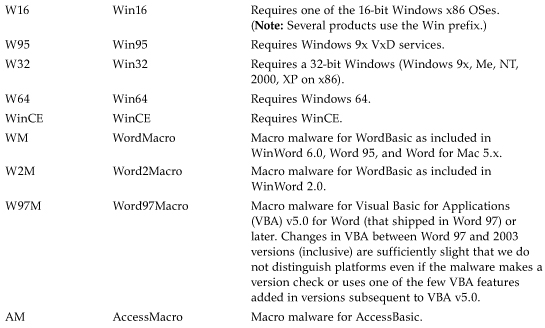
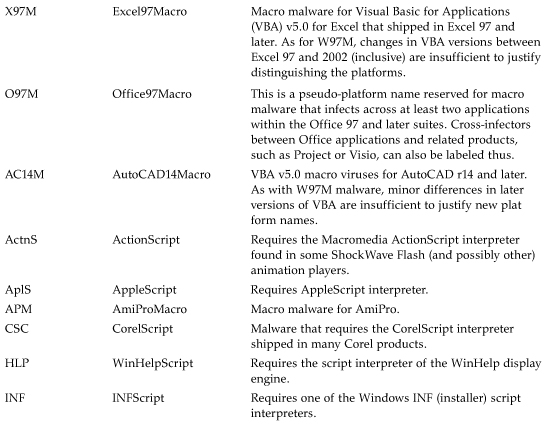
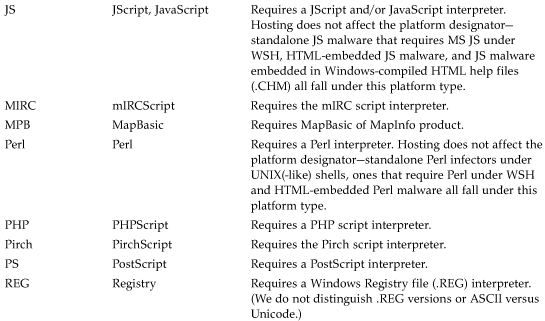
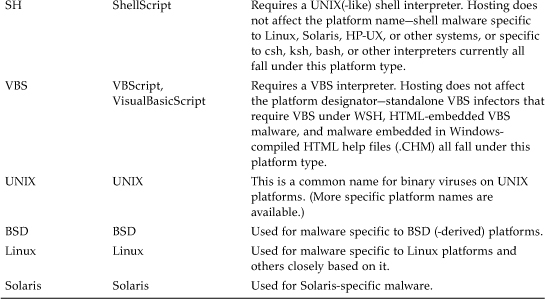
References
1. Joe Hirst, “Virus Research and Social Responsibility,” Virus Bulletin, October 1989, page 3.
2. Sarah Gordon, “The Generic Virus Writer,” Virus Bulletin Conference, 1994.
3. Vesselin Bontchev, “The Bulgarian and Soviet Virus Writing Factories,” Virus Bulletin Conference, 1991, pp. 11-25.
4. Dr. Keith Jackson, “Nomenclature for Malicious Programs,” Virus Bulletin, March, 1990, page 13.
5. Vesselin Bontchev, “Are 'Good' Computer Viruses Still a Bad Idea?,” EICAR, 1994, pp. 25-47.
6. Jamo Niemela, “Mquito,” http://www.f-secure.com/v-descs/mquito.shtml.
7. Jim Bates, “Trojan Horse: AIDS Information Introductory Diskette Version 2.0,” Virus Bulletin, January 1990, page 3.
8. Mark Hamilton, “U.S. Judge Rules In Favour Of Extradition,” Virus Bulletin, January, 1991.
9. Istvan Farmosi, Janos Kis, Imre Szegedi, “Viruslelektan,” Alaplap Konyvek, Budapest, 1990, ISBN: 963-02-8675-0 (Paperback).
10. David Kahn, “The CODE-Breakers,” Scribner, New York, 1967, 1996, ISBN: 0-684-83130-9.
11. Tibor Nemetz, Istvan Vajda, “Algorithmic Cryptography,” Academic Press, Budapest, 1991, ISBN: 963-05-6093-2.
12. Peter Ferrie, Frederic Perriot and Peter Szor, “Chiba Witty Blues,” Virus Bulletin, May 2004, pp. 9-10.
13. Sami Rautiainen, “Hidden Under the Hood: Linux Backdoors,” Virus Bulletin Conference 2002, pp. 217-234.
14. Nick FitzGerald, Private Communication, 2004.
15. Vesselin Bontchev, Fridrik Skulason and Alan Solomon, “A Virus Naming Convention,” available at the FTP site of University of Hamburg, ftp://ftp.informatik.uni-hamburg.de/pub/virus/texts/tests/naming.zip.
16. Nick FitzGerald, “A Virus by Any Other Name: The Revised CARO Naming Convention,” AVAR Conference, 2002.
17. Peter Szor, “Beast Regards,” Virus Bulletin, June 1999, pp. 6-7.