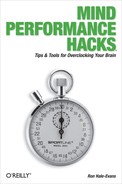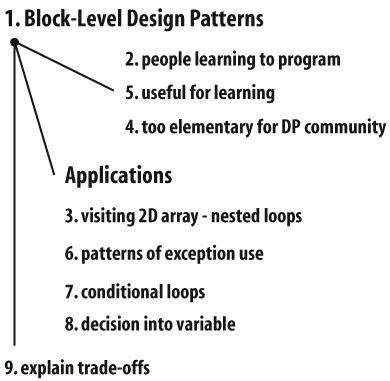Chapter 2. Information Processing
Although memory is a core human faculty, and developing it will reward you well, as a literate human you still need to process recorded information, whether books full of text or digital files full of audiovisual data. How can you cope with the hurricane of information that pounds your eyes and ears every day?
This chapter will show you how to capture the best of the informational flood quickly, whether it comes from outside or inside your skull. It also will show you how to sort that information, structure it, and ultimately discard it from your life when you no longer need it.
Catch Your Ideas
Good thoughts can come at any time. By recording them, you can bring them together and encourage your brain to give you more.
Interesting thoughts can come to you at any time. Perhaps you’re getting groceries, in aisle A4, and suddenly you have an idea for a program you’re writing. Or you’re driving, and a point in an argument comes to you. Or you’re in the shower, and you realize something about life.
But later, you simply forget. The very next day, you’re tasked with writing that program, or giving your side in the argument, and you ask yourself, “Now what was it I was thinking?” Perhaps you are stuck living the same day over and over again. “Didn’t I have a thought about a different way I could think and live?”
In this hack, you’re going to collect your thoughts using a catch. This is not a simple diary; this is an advanced system for collecting every thought, from everywhere in your life, and bringing them together.
In Action
You will need some supplies:
A ream of ruled paper
A pen or pencil
Take a piece of paper, and prepare it like this. First, create three columns:
- Subject
The Subject column should be the leftmost column and be about an inch wide. This is the place where you will write the general subject of the idea you have. For instance, if you think a lot about C++ and you have an idea that’s basically about C++ (rather than, say, math or philosophy), put “C++” in this column. You want to pick your subjects so that they are big and can hold a lot of related thoughts.
- Hint
The Hint column should also be about an inch wide and should sit next to the Subject column. This is where you will write a hint about how to place the idea within the subject. Perhaps it is a sub-subject—the name of a topic of interest within the subject—or a keyword that identifies a theme or context.
- Idea
The last column is for your idea. The idea that you will write down is the core idea for the thought you have.
Ideas are pregnant; they usually come with dozens of other details as well, which unfold from the main idea. You want to write out the main idea only. Write out enough of it so that you can trust yourself to unfold the rest of the ideas. Write one sentence, and write two only if you absolutely must. Skip the words the, a, and an. Those are signs that you are getting wordy, and that’s not what you want to be. Just write the basic idea.
You’re going to carry a piece of paper set up like this with you every day, for the duration of your catch. The next step is to collect related ideas. Periodically (perhaps once per day or once per week) peruse your pages of ideas. Ignore the actual ideas themselves; look instead at just the Subject column. Scan the list for recurring subjects.
Create new sheets of paper for the recurring subjects. For each subject, draw a sheet. At the top of the paper, title it with the subject. Then, form the three columns described previously. The first column (perhaps a centimeter wide) contains the idea number. Enumerate from number 1 (or 0, if you like). If this page is continuing a previously filled page, continue numbering from the previous sheet. The second column contains the hint. The third column contains the idea.
Transcribe the ideas that are on the same subject from the daily sheets that you carry around with you to the subject-specific sheets that you just made. This is the way that you can collect and refer to your ideas.
You can refer to them like this: Subject Name, Idea #. For example, you could call your 32nd idea on C++ C++, 32. When you can take the subject for granted, you can simply write Q32 (pronounced point 32).
In Real Life
When you have collected your ideas, you will perhaps think, “It’s great that I have my thoughts here. Now, what can I do with them?”
Look for patterns. Think about how the ideas connect with each other. Look for holes in your thinking. Look for what you might be paying too much attention to. Reflect on what inspires you. Look for connections. You can do all of these things at once, by building a map of your related ideas. This is excellent fodder for a mind map [Hack #16].
Some things will become obvious to you immediately. You’ll be surprised at the things you discover, once you put your thoughts together.
I suspect that paying attention to your mind causes it to give you more ideas by the same mechanism that dream recall works. If you’ve seriously investigated dream recall, you were probably surprised to find that the more you write down your dreams, the more you remember them [Hack #29]. I suspect also that the mind knows what kinds of things you want from it, based on what you are paying attention to. If you pay attention to your creative or interesting thoughts, your mind seems to decide to give you more of them.
Beware! If you implement this system, you may find that your problem is not too few creative thoughts, but too many. It’s great to be creative and think interesting thoughts, but it can also be seriously immobilizing and can get in the way of day-to-day life.
See Also
Kimbro, Lion. 2003. How to Make a Complete Map of Every Thought You Think. Published online at http://www.speakeasy.org/~lion/nb.
WikiWikiWeb. “Is Anything Better Than Paper?” http://c2.com/cgi/wiki?IsAnythingBetterThanPaper.
Lion Kimbro
Write Faster
Write smarter, not harder! The ASCII-based shorthand hack called Speedwords will not only enable you to write faster on paper without learning a special shorthand alphabet, but will also enable you to type faster in many word processors and text editors.
Dutton Speedwords is an artificial language [Hack #51] developed by Reginald Dutton in the early 1920s and improved over the following few decades. Dutton intended Speedwords both as an international auxiliary language like Esperanto, which could be written or spoken by people who did not speak the same native language, and as a shorthand system.
The advantage that Speedwords has over most other shorthand methods is that you do not need to learn a special alphabet to use it (as you would, for example, with the Gregg or Pitman shorthand methods). This feature not only makes Speedwords easy to learn, but also means that it can be typed, entered into PDAs with handwriting recognition systems, and generally used anywhere the Roman alphabet can be used. It’s also great for quickly catching information [Hack #13].
In Action
This section contains a short Speedwords vocabulary, which should be enough to get you started.1 The original Dutton Speedwords textbooks are long out of print, but there’s plenty of material on the Web2 if you want to go further.
One-letter Speedwords
If you just want to play around with Speedwords and give it a test drive, try learning the 27 single-character Speedwords in Table 2-1 and use them for a few days. Learning this list will probably take only a few minutes, and you might be surprised how natural it is to work them into your ordinary note taking.
| Speedword | Meaning | Notes |
| & | And | |
| a | To, toward, at | |
| b | But | |
| c | This, these | French ce |
| d | Of, from | French de |
| e | Am, are, (to) be, is | Latin est |
| f | For | |
| g | Them, they | |
| h | Has, have | Also used as auxiliary verb; for example, G h go = they have gone |
| i | In, within | |
| j | I, me | French je, Scandinavian jeg |
| k | That | As in “The movie that I am watching,” not “That chair over there” |
| l | The | French le |
| m | With | German mit, Scandinavian med |
| n | No, not | |
| o | On | |
| p | Can, be able to, have the power or potential to | |
| q | Do...? | See the “In Real Life" section later in this hack |
| r | Will | Auxiliary verb; for example, G r go = they will go |
| s | He, him | sh = she |
| t | It | |
| u | A, an, one | French un |
| v | You | French vous |
| w | Us, we | |
| x | If | |
| y | Was, were | |
| z | As, than, compared to |
Longer Speedwords
Table 2-2 contains the most important Speedwords for my own use, beyond the original 27. If you learn just these 100 or so words, you will greatly increase your writing speed.
| Speedword | Meaning | Notes |
| ar | Friend | |
| at | Expect | |
| au | Hear | |
| az | Always | Contraction of al oz |
| azo | Never | See “Affixes" section later in this hack |
| bit | Piece, bit | |
| ce | Receive | |
| cer | Certain, sure | |
| ci | Decide | |
| da | Give | Latin dare |
| dir | Direction | |
| dok | Document | |
| du | Continue | |
| dy | Since | French depuis |
| eb | Even | German eben |
| ef | Efficient, capable (effective) | |
| eg | Equal | |
| en | Attention | |
| ep | Place, position,location, to put | |
| er | Person | |
| es | Estimate, guess | |
| et | Small | Booklet, islet |
| fas | Easy | |
| fn | Find | |
| fy | Cause, reason | |
| ga | Complete(ly) | German ganz |
| gar | Keep | |
| ge | Together, join | |
| ha | Own, possess | |
| hab | Ordinary | |
| haz | Chance, luck | Hazard |
| ig | General (common) | |
| in | Between, among | Latin inter |
| it | Tool | |
| ite | Travel | |
| iv | Associated with | |
| je | Every | German jeder |
| jm | Everything | Contraction of je om |
| jr | Everyone | Contraction of je er |
| ke | Credit, due | |
| kon | Agree | |
| kre | Belief, believe | |
| ku | Enclose, include | |
| la | Big | |
| las | Permit, let | German lassen |
| lib | Free, release | Free as in freedom |
| lim | Boundary, limit | |
| lu | Month | |
| lut | Contest | |
| ly | Long and thin | |
| mem | Memory, remember | |
| mir | Wonder(ful) | |
| miu | Minute | 60 seconds |
| mot | Word | |
| nar | Story | |
| ne | Take | German nehmen |
| nes | Need, necessary | |
| nm | Nothing | Contraction of n om |
| no | Look at | |
| nr | Nobody | Contraction of n er |
| nu | Now | Dutch and Scandinavian nu |
| ny | Almost, approximately | |
| ob | Get | |
| op | Against, opposite | |
| ord | Order | Opposite of disorder |
| ov | Over | |
| oz | Happen | |
| pe | A while, period | |
| pin | Point | |
| pl | Pleasure, to please | |
| por | Important | |
| pru | Prove | |
| rap | Fast | Rapid |
| ro | List | |
| ry | Building | |
| ser | Look for, search | |
| sev | Divide, division | Sever |
| sig | Meaning, to mean | |
| so | So, such | |
| sol | Only, alone | |
| stu | Learn, study | |
| su | To improve, better | |
| suk | Succeed, success | |
| sy | Science | |
| tru | Through | |
| ub | Favorable | |
| us | Use | |
| uz | Once | |
| va | War | |
| vo | Willing | |
| vot | Choose | |
| vu | See, sight | |
| we | Purpose, intend | |
| zi | Because |
Some auxiliary verbs
Table 2-3 presents a few useful verbs that it is easy to conflate, grouped for easy reference.
Affixes
Dutton Speedwords uses affixes (prefixes and suffixes) to extend its basic vocabulary. Table 2-4 lists only the most important affixes.
| Affix | Meaning | Examples |
| -a | Unfavorable | en = attention, ena = worry; pro = promise, proa = threaten |
| -b | Possibility | kre = believe, kreb = credible |
| -c | Collective | ci = decide, cic = committee; on = man, onc = community |
| -d | Passive | ri = write, rid = written |
| -e | Intensive | ny = near, nye = next; ja = soon, jae = immediately |
| -f | Causative (after vowels) | ta = late, taf = delay |
| me- | Comparative | la = large, mela = larger |
| my- | Superlative | la = large, myla = largest |
| -n | Negation | ok = correct, okn = incorrect |
| -o | Opposite (after a consonant) | up = up, upo = down; ov = over, ovo = under |
| -p | Place | au = hear, aup = auditorium |
| -r | Person | ny = near, nyr = neighbor |
| -st | Professional | ju = to judge, just = a judge |
| -t | Diminutive | bo = tree, bot = a plant; nav = ship, navt = boat |
| -u | Favorable | haz = chance, hazu = lucky or fortunate |
| u- | Present participle | pu = think, upu = thinking |
| -x | Opposite (after a vowel) | bi = life, bix = death |
| y- | Past tense | pu = think, ypu = thought (but h = have, hy = had) |
| -y | Causative (after consonants) | bix = death, bixy = kill |
| -z | Plural | bu = book, buz = books |
Many of Dutton’s affixes are idiosyncratic; this is sometimes listed as a major drawback of the language. The idiosyncratic quality of Dutton’s usage is a problem only if you are using Speedwords as an international auxiliary language, not if you are merely taking notes for yourself.
How It Works
The basis for Dutton Speedwords is a principle known as Zipf’s Law. Informally put, Zipf’s law states:3
In most languages, there are a few very common words (such as a, and, of, and the) and a large number of uncommon words (such as spontaneity and forensics).
Zipf’s Law applies not only to human languages, but also to computer languages, colors in computer graphics files, audio frequencies in sound files, and so on. This fact is the basis for most compression techniques, which reserve short encodings of one or two characters for common items and use long encodings for uncommon items.
Although the English language has already evolved a kind of compression via Zipf’s Law (of is already shorter than spontaneity), Reginald Dutton engineered a language that would compress language even further.
In Real Life
A language is more than its vocabulary. You can’t use a language without knowing its grammar as well. Fortunately, the grammar of Speedwords is very simple.
You can use most Speedwords as nouns, adjectives, or adverbs without changing them. This is similar to languages such as Chinese, which do not distinguish between parts of speech in this way.
Tip
Actually, Dutton was inconsistent on this point; sometimes he did distinguish between these parts of speech, but that doesn’t mean you need to.
Speedwords uses compound words, such as ca + dor (i.e., room + sleep), which means bedroom. Note that the way in which Speedwords forms compounds such as cador, literally roomsleep, is the reverse of the way in which English speakers would expect to form them (dorca or sleeproom).
The prefix y- indicates past tense, and the letter r indicates future tense: j sa means “I know,” j ysa means “I knew,” and j r sa means “I will know.” When standing alone, y is the past tense of e: sh y fe means “She was happy.” The continuous or progressive verb is also expressed with e; for example, j e sa means “I am knowing.”
The English verb do is not translated into Speedwords when it is redundant: j n sa means “I (do) not know.” The word to in the infinitive of verbs is also considered redundant; thus, sa means “know” or “to know.”
Pronouns are not inflected to indicate case: w means “we” or “us.” Possessive pronouns are created with -i: ji means “my,” si means “his,” and shi means “her(s).”
Tip
Possession is indicated for nouns with an apostrophe: ji ar’ buz means “my friend’s books.”
Nouns don’t specify plurality when it is already indicated in some other way (e.g., ji 5 bu means “my five books”), but when plurality isn’t already specified, use -z (e.g., ji bu means “my book,” and ji buz means “my books”).
Sentences that describe the existence of an item do not contain the word there: E 3 bu ir f v means “(There) are three books here for you.”
Yes-or-no questions are simply prefixed with the letter q. For example, v pu k... means “you think that...” and q v pu k... means “do you think that...?”
For most other questions of grammar, you can treat Speedwords as a “relexification” of, or code for, ordinary English. You might not always write grammatical Speedwords, but if you’re only writing for yourself, this should not be a problem.
Q v nu h ci ri i rapmotz? J n es k t r ne v u lo pe.
End Notes
Harrison, Rick. 1994. “Language profile: Speedwords.” http://www2.cmp.uea.ac.uk/~jrk/conlang.dir/Speedwords.overview (apart from my personal use of Speedwords over the past 12 years or so, most of this hack was drawn from Rick Harrison’s 1994 overview of Speedwords, which he generously placed into the public domain).
Mentat Wiki. “Shorthand System.” http://www.ludism.org/mentat/ShorthandSystem (contains many Speedwords links, as well as other ASCII shorthand systems).
National Institute of Standards and Technology. “Zipf’s Law.” http://www.nist.gov/dads/HTML/zipfslaw.html.
Speak Your Brain’s Language
To absorb new information and to assimilate it quickly and effectively, use learning-style theories to understand your brain and what makes it function best.
If you have to drive somewhere new, how do you figure out how to get there? Perhaps you like to consult a web site and get a step-by-step list of driving directions that details each turn and street name. Maybe your dad prefers looking at a map and tracing out his route there. If you asked your friend, she’d tell you she likes to call someone and ask for directions, including landmarks and possible pitfalls she might encounter on the way. Maybe you’ve even had arguments about this, with each side claiming the only “good” way to be sure you get there, and secretly thinking that the other ways are for idiots.
This argument happens because each person has a different learning style. A learning style is a way of taking in and assimilating information, and different people’s brains do this in different ways. So, each method of finding out how to get where you’re going might be right for the person who favors it, and for him it might really be idiotic for that person to use a method that’s less effective.
If you can tune in to the best way for your brain to learn, you can apply that knowledge intelligently to learn faster and retain more of what you learn. Knowing a little about learning styles will help you “speak your brain’s language” so that it works better for you.
Learning Style Theories
There are many, many theories about how people learn. This hack discusses two that have many supporters and that I’ve found to be useful. Furthermore, they mesh well so that you can combine them synergistically; one is about how the information’s format affects the brain’s ability to take it in, and the other has to do with how the brain assimilates new information.
The VARK system
Neil D. Fleming and Colleen Mills developed the VARK system to describe different ways people absorb information.1 VARK stands for the four types of learning defined by the theory: visual, aural, reading/writing, and kinesthetic. Most people can take in information through all of these channels, but each person usually has one preferred format:
- Visual
Visual learners understand when they can see a representation of the material. They learn best from maps, charts, pictures, diagrams, video, and other nonverbal formats. They don’t retain information well from speeches, books, or anything else that’s text-heavy. For example, they might remember phone numbers by picturing the pattern their fingers make on the keypad as they dial.
- Aural
Aural learners like to hear information and can take it in easily when they can remember what it sounds like. They learn best from lectures and discussion. For example, they often remember the words to songs and might remember phone numbers by the tones they make when they’re dialed.
- Reading/writing
Reading/writing learners love words and text. They learn best by reading about something and then writing a summary. For example, they might remember phone numbers by writing them down or making a code out of the digits.
- Kinesthetic
Kinesthetic learners are tuned into their bodies. They like information they can use and remember information by remembering where they were at the time or how it felt to perform a new skill. They learn best by practicing and might remember phone numbers by making them into a little finger dance.
Honey and Mumford’s learning styles
You can complement the VARK system with the learning styles defined by Peter Honey and Alan Mumford.2 This schema tells less about the format of incoming information and more about how people assimilate the information once they receive it.
Honey and Mumford define four styles or roles that indicate a preferred approach to new information:
- Activist
Activists like to take an active role in learning—no surprise! They learn best when they’re involved in a discussion, leading a group, performing a task or game, or thrown into a new situation that they have to figure out. They like new ideas and new projects but might have trouble with implementation and detailed planning.
Activists don’t learn well from long lectures or written instructions, especially if they have to work on them alone.
- Reflector
Reflectors like to examine new information carefully, from all sides. They observe rather than take action at first, and they seek many different angles and viewpoints before expressing an opinion. They like to review and make sure they have all the data they need before proceeding.
Reflectors don’t work well under deadlines, and in a group setting they’d much rather produce necessary analysis than lead and delegate.
- Theorist
Theorists work to fit new information into a rational scheme. They’re most comfortable with ideas they can adapt and integrate into logically sound theories, and they like to learn in an orderly, step-by-step fashion.
Theorists interact with information, prefer orderly tasks with a clear goal, and often probe for the ideas under other ideas to test their theories. They don’t do well when asked to handle subjective information rather than hard facts, or when they have to perform “arbitrary” tasks whose function they don’t understand.
- Pragmatist
Pragmatists like to know how they can use new information. They’re practical and always want to see how something will fit into their established methods or how new ideas will benefit them in some concrete way. They usually want to “cut to the chase” or ask about the bottom line, and they’re impatient with abstract or theoretical discussion.
Leveraging Your Learning Styles
To repeat, most people use all of the VARK channels sometimes, and most people have situations where they use each of the learning styles, but almost everyone has one or two that fit most closely. After you identify your best learning format and your preferred learning style, you can begin tailoring your learning situations to fit.
There will always be situations in which you can’t change some features of the information; if you’re at work and need to learn a new process from a verbal presentation, you probably can’t demand that the presenter turn it into a simulation game or documentary film. However, you’d be surprised at how often you can “translate” for yourself with a little ingenuity.
VARK types
Here are some suggestions about altering an information format to resemble more closely the type of information your brain prefers. Just find your type and try some of the ideas listed under it.
- Visual
Draw pictures and diagrams, visualize processes and objects, look at photos and videos when possible, use colored markers and other tools to make text visually interesting, and replace words with symbols in notes. Don’t forget to practice translating the other way to put your pictures back into words, since you’ll usually be required to articulate your ideas that way verbally. Visualization [Hack #34] and diagramming [Hack #16] should work well for you.
- Aural
Repeat facts to yourself out loud, attend lectures and presentations, discuss things with other people, use a tape recorder to catch notes from yourself or another speaker, take written notes sparsely using outlines or key phrases (possibly leaving space to fill in later as you remember information afterward), and concentrate on listening to the speaker instead. Try setting information to music [Hack #10].
- Reading/writing
Seek out reference books and other textual material on your subject, write lists and outlines to remember things to do, take detailed notes, rewrite information in your own words, write text descriptions of pictures and diagrams, and explain your ideas to someone else in email or on a blog. Idea catches [Hack #13] and dream journals [Hack #29] will be useful for you.
- Kinesthetic
Create sense memories about information (imagine how something might smell or feel), participate in demonstrations or tests, imagine what your body does in performing a new task, think up examples for ideas, role-play, and link ideas to objects and motions. You’ll get good use out of sense-based training [Hack #74] and memory journeys [Hack #3].
Honey and Mumford learning styles
After you’ve made the information more palatable to your brain, use your best learning style to help retain it. Select your style from the following list and try some of the activities associated with it:
- Activist
Jump into new experiences feet first, form a task force, volunteer to lead a group or discussion, and trade detail-oriented tasks for “big-picture” tasks when possible. Try making a game out of what you have to learn or do.
- Reflector
Talk to other people, review what you know, assimilate information into graphs or tables, make sure to give yourself plenty of time, and see if you can get someone else to run through a test situation while you observe. When something works, go back and see how you did it [Hack #32].
- Theorist
Make sure you understand the goal or purpose of what you’re doing, get the larger context of what you’re learning and not just bare processes, and draw diagrams of how ideas are related to each other. Never be afraid to ask questions [Hack #55] until you understand the topic thoroughly.
- Pragmatist
Figure out how new ideas will profit you, find a model you can copy, and seek feedback to make sure you’re not wasting your time and effort. Learn some general time-saving techniques, such as how to test for divisibility [Hack #37].
In Real Life
My first experience with applying learning theory came when I started studying a lot with other people in college. I was amazed at how many detailed notes other people took; my note taking was always very sparse. I was determined to be more diligent about taking copious notes, but I found that the more notes I took, the less information I retained.
I had been instinctively playing to my strengths; I’m a very aural learner, so I retained a lot more information if I listened carefully to a lecture instead of putting my attention on note taking. Further evidence about my proclivity comes in the fact that I’ve been notorious all my life for remembering song lyrics accurately, sometimes after having heard the song only once.
Ron, the primary author of this book, is so clearly a theorist that it made me laugh out loud when I was researching and reading descriptions of this type. You might also notice lots of hacks here that suit reader/writer learning; Ron is never without his notebook, and he has kept a journal assiduously since he was 15 years old. He also said that one of the things he liked most about creating this book was solidifying his understanding of the hacks by writing them.
It has been very interesting for Ron and me to discuss this hack, since the style differences it details explain several things we’ve frequently misunderstood about each other for years. This is another, secondary use for this hack: it will help you understand your family, friends, and co-workers better, and when you need to communicate with them, you’ll have a better idea of how to do it effectively.
End Notes
Fleming, N.D., and C. Mills. 1992. Not Another Inventory, Rather a Catalyst for Reflection. To Improve the Academy, 11, 137–155.
Honey, P., and A. Mumford. 1992. The Manual of Learning Styles. 3rd Ed. Peter Honey Publications.
See Also
More information about Fleming’s VARK system is available at the VARK web site (http://www.vark-learn.com/english/index.asp), including testing and teaching materials, further articles, and much more.
If you’d like to learn more about learning styles generally, Greg Kearsley’s Theory Into Practice Database (http://tip.psychology.org/index.html) is a compendium of 50 theories about learning and instruction, which you can browse individually or by related groups.
Many, many web sites will allow you to answer some questions that help determine your learning style. Not all of them are cost-free to use, but many are. A few minutes in the search engine of your choice should turn up some options.
Marty Hale-Evans
Map Your Mind
Collecting and connecting related ideas reveal patterns that stimulate new thought, as well as contradictions to be resolved.
Are your thoughts organized? Most of the time, people live in a river of thoughts and sensations, like the story line of a movie. Our thoughts arrive as events in a sequence.
But we can map out our thoughts on a plane. When we see them side by side, we can compare them with one another and organize them. Observing the whole picture, all at once, we make startling realizations and discover an order to our thoughts, a top-down understanding of them.1
Alternatively, we find a disorder, and gain insight into tensions and confusions in our life. As soon as we see them clearly, though, our mind starts cranking away, working to resolve them—or, at the very least, to understand the subtlety behind the tension.
In Action
Mind mapping begins with collecting thoughts into a source list: a list of ideas you start out with and that you’re going to map. It’s useful to separate assembling your mind map from collecting your source ideas.
Creating the source list
Your source list can come from free writing, from a catch [Hack #13], or even from a chat transcript. What’s necessary is to turn the source into a list.
Let’s start with free writing. Think of a subject you think about a lot. Situate yourself in front of a keyboard, close your eyes, and then type out everything that comes to you about the subject. You can try to focus on one topic, or fan out to just about everything important to you. Whatever you think about will appear in the mind map.
When you are done, read what you wrote. Wherever you spot a complete and distinct idea, enumerate it. Enumerate ideas, not sentences. Three sentences on the same idea receive just one number. One sentence with three ideas in it receives three numbers.
Suppose you had written the following in stream-of-consciousness free writing:
I think a lot about programming. I keep wondering, what about block-level design patterns? I’ve noticed that people who are starting to program don’t know how to hook from “I’m visiting every member of a two-dimensional array” to “I need two nested for loops.” What can we do about that? I think we can make “Block Level Design Patterns.” They’re too elementary to be noted by the sophisticated Design Patterns community, but I think they would be useful nonetheless. We could show patterns of exception use, patterns of conditional loops, and things like how to articulate decisions into variables, and we could explain all the trade-offs involved in these things.
Enumerated, it would look something like this:
I think a lot about programming. I keep wondering, what about (#1) block-level design patterns? I’ve noticed that (#2) people who are starting to program don’t know how (#3) to hook from “I’m visiting every member of a two-dimensional array” to “I need two nested for loops.” What can we do about that? I think we can make “Block Level Design Patterns.” They’re (#4) too elementary to be noted by the sophisticated Design Patterns community, but I think they would be (#5) useful nonetheless. We could show (#6) patterns of exception use, (#7) patterns of conditional loops, and things like (#8) how to articulate decisions into variables, and we could (#9) explain all the trade-offs involved in these things.
Block-level design patterns
Block patterns: for people starting to program
Block patterns: visiting over 2-D array needs nested loops
Block patterns: too elementary for the Design Patterns community
People: useful for learning
Block patterns: exception handling
Block patterns: conditional loops
Block patterns: decision into variable
Block patterns: explain trade-offs
Note that we list the number, a context hint, and a few words to describe the idea. The context hints are just like the context hints in a catch.
Now that you have your source list, it’s time to assemble your mind map.
Assembling the mind map
Take a few ideas from your source list, and write them on a piece of paper; take a few more, and map them out too; and so on, until you’ve mapped them all. Continuously, in the background, think about the map as a whole. By the time you reach 30 to 50 items, the map should be fairly interesting, with several clusters.
Put your first idea anywhere on the page. When you place your second and third ideas, think about the relationship between the ideas. Place related ideas nearby, and put unrelated ideas far away. When you place an idea, just write the number and one to three words.
Make important ideas large. Make unimportant ideas small. You can even abbreviate small ideas to just their number.
After a while, you’ll have interesting clumps of ideas. When you can name the theme relating ideas together, write down the name in big letters between the ideas. I call these names magnet words, because they represent what pulls ideas together.
With time, you’ll need more than just distance to show structure. Introduce lines. Connect related major ideas by line to see structure. Vary the length, darkness, path, and arrangement of the lines.
I like to use color. I recommend four-color pens, if you are doing this with paper. (Bic makes some that are commonly available.) You can establish any sort of coloring convention; I tend to use blue for structural elements (lines, magnet words, etc.) and black for ideas.
As you draw, you will naturally pay more and more attention to structure. You might need to redraw portions of the map a few different ways to see what works right and feels right.
Ideally, with few exceptions, your structure will give each idea one obvious place for it to go. If you find that a pair of ideas meets and that they are really the same idea, just expressed in different ways or from different contexts, this is a good sign. It means your thinking is synchronizing different contexts that share something.
Tip
If you find contradictions exposing themselves, this, too, is good.
How It Works
Mind mapping works because it challenges you to place every thought with respect to all your other thoughts. Whenever you place a thought onto the map, you ask yourself, “Now, how does this idea fit in with all the other ideas?”
But it’s faster than comparing one thought to every other thought on the list. When you look at your map, you ask yourself, “Where should this go?” Since the map is spatially arranged, you move the thought to whatever area feels “warmer.” When you find the general place for your thought, you need to compare it only against its spatial and structural neighbors. You can ignore the other thoughts, for the most part, because they are far away. In this way, you efficiently place thoughts.
When you’ve placed all your thoughts this way, in relationship to all the other thoughts and with the structure to see the ideas, you end up with a very nice top-down organization of your thinking.
In Real Life
Figure 2-1 shows the mind map created from the source list in the previous section. Just like the source list, each idea in the mind map consists of its number, a context hint (which can come from spatial position or links to other ideas), and a few words to describe it. The intention is to be able to reconstruct the stream of thoughts you started with (in this case, the paragraphs of the example beginning with “I think a lot about programming”) and to understand how each of these thoughts relates to the others.
A mind map created by another person can only be a pale example, though; if you create your own, you’ll really see how useful mapping your mind can be.
End Notes
Buzan, Tony, and Barry Buzan. 1993. The Mind Map Book. Penguin Books USA.
See Also
Kimbro, Lion. 2003. How to Make a Complete Map of Every Thought You Think. Published online at http://www.speakeasy.org/~lion/nb.
Lion Kimbro
Build an Exoself
Take a Hipster PDA, combine it with a pocket countdown timer called the MotivAider, and gain better control of your thoughts, emotions, and activities.
Science fiction writer Greg Egan explores the concept of the exoself in some of his novels. In Permutation City, he defines it as “sophisticated, but nonconscious, supervisory software which could reach into...brain and body and fine-tune any part of it as required.”1 In a later novel, Diaspora, he describes the exoself’s outlook component: “software that could run inside your exoself and reinforce the qualities that you valued most, if and when you felt the need for such an anchor.”2
Pretty exciting! I’d give a lot for a mental exoskeleton that I could program one day to make me less lazy the next day, and keep me from getting sucked into a cult or pyramid scheme the day after that. Needless to say, however, we lack the technology necessary to build a true exoself today. Of course, it’s a lot easier to reprogram yourself when you’ve been uploaded into a computer, as in Egan’s fiction.
This hack creates a simpler system for repatterning your thinking, by using a Hipster PDA (made from a deck of index cards) and a periodic alarm device such as the MotivAider. Compared to Egan’s fictional exoself, it’s almost embarrassingly primitive—but it’s a start.
In Action
Here’s how to design an exoself with today’s materials. Note that the design is flexible. Many components have substitutes. If we ever develop real exoselves, they’ll be more complex than today’s most powerful computer, so feel free to elaborate on this extremely basic design.
Stack
Bind together a stack of index cards with a binder clip or rubber band. Merlin Mann of the 43 Folders productivity blog made this design popular as the "Hipster PDA,”3 but the stack is more structured than the loose bundle of notes that that term implies. Here are a couple things no good stack should be without:
- Instruction cards
As you encounter high-priority to-do-list items, place them at the top of your stack, with the most important item on top, followed by other items in decreasing priority. For example, the top instruction card might read, “Finish writing paper.” The one beneath it might read, “Celebrate writing paper.” After you “execute” the top instruction card, discard it and start the one beneath it. Thus, in this case, first you’d write your paper, then go out for a little R&R. Your stack works much like the instruction stack in a computer; only with this hack, you’re programming yourself.
- To-do list
You should print this four-up and duplex for compactness, if possible, and then bind it to your stack with rubber bands, a binder clip, or something similar. The stack proper contains tasks you intend to do today, and the to-do list contains tasks you plan to do eventually. The goal is to gradually transfer all of the items on your to-do list into your stack and “execute” them. An intermediate staging area between the to-do list and instruction cards might be calendar cards: one for each day in the next week and each month in the next year. You can bind these anywhere in your stack that you think is appropriate.
To-do-list software
Use any to-do-list software with which you’re comfortable. I use Emacs PlannerMode.4 The important thing for the purpose of this hack is to be able to print out your to-do list so that you can bind it together with your stack.
Your outlook
Not to be confused with the bloated software product of a similar name, this is the part of your exoself that maintains your clarity and focus. In the back of your stack, insert cards with motivational quotations, short mental exercises to maintain mood and rationality (such as those in the emotional ABCs [Hack #57]), or reminders and heuristics (such as “Remember to buy my wife presents, just whenever”). Consult your outlook when you feel stressed, or simply whenever it occurs to you.
MotivAider
The MotivAider5 is a small device, much like a pager, that you can set to vibrate at set intervals to keep you focused on whatever behavior you wish to associate with it. You can put this silent countdown timer into your pocket or clip it to your belt, and then set it to intervals ranging from one minute to one day. It will vibrate at the specified interval, then immediately reset itself, so if you set it for 45 minutes it will vibrate silently at 45-minute intervals. Later models can vary the interval randomly.
The MotivAider is a sublime tool. Some people use it to remind themselves to smile or not to slouch. You will use it to remind yourself to consult your stack. “Program” yourself to consult your stack whenever the MotivAider goes off, do what’s on top, then position the next card. Write new cards as needed, offload long-term to-do items to your to-do list, and sometimes move them the other way.
Backup system
Scan the cards in your stack, plus any other paper notes you have, and then save them to hard disk with your to-do list and other critical personal data. Check your critical data into CVS or Subversion and find a friend with whom you can exchange remote backups. Encrypt sensitive data so that remote sites can’t poke around in the files. If you enable secure remote access to your repository, you can access your critical personal data from anywhere in the world that has an Internet connection.6
In Real Life
I haven’t yet scanned all my notebooks and index cards and checked them into Subversion; however, I have done everything else in this hack, and it keeps me on track better than anything else I’ve tried.
Here are some examples of the instruction cards I have written for my exoself:
Card 1: Finish your task review. Card 2: Surf your del.icio.us inbox as a reward for finishing your task review. (This pair of cards is an example of snapping yourself to attention [Hack #74].)
Do the next three cards now! (You can make using your exoself fun.)
Do this card; then stick it back onto the stack, five cards down. (This card creates a periodic reminder.)
Sure, it’s more like a child’s crayon drawing of an exoself than the real thing, but it could be your head start on the Singularity. (See http://www.ugcs.caltech.edu/~phoenix/vinge/vinge-sing.html for more on the Singularity.)
End Notes
Egan, Greg. 1994. Permutation City. HarperPrism.
Egan, Greg. 1998. Diaspora. HarperPrism.
Mann, Merlin. 2004 “Introducing the Hipster PDA.” http://www.43 folders.com/2004/09/introducing_the.html.
EmacsWiki. 2005. “Planner Mode.” http://www.emacswiki.org/cgi-bin/wiki/PlannerMode.
MotivAider; http://habitchange.com. (You can order a MotivAider here. The site also contains downloadable documentation for the device.)
Hess, Joey. 2005. “Keeping Your Life in Subversion.” http://www.onlamp.com/pub/a/onlamp/2005/01/06/svn_homedir.html.
See Also
Mann, Merlin, and Danny O’Brien. 2005. “Focus: Or, Why Your Web Browser Needs a Hypothalamus.” Make, Volume 2 (O’Reilly). (Ruminations on how to remind yourself to stay on track.)
MarkTAW.com. 2005. “Getting Back To Work: A Personal Productivity Toolkit.” http://www.marktaw.com/blog/GettingBackToWork.html (enter a task for yourself to do next, and keep track with a web app of how many times you have followed through).
Pre-Delete Cruft
Cruft is clutter that bogs things down and gets in the way of getting things done. Idea clutter is mostly stuff that we could have gotten rid of to begin with. When you initiate an activity, determine a kill date for it at the same time.
Computer desktops overflow with icons. Inboxes are filled with ancient email. Real desktops overflow with paper: mail, magazines, printouts, notebooks filled with old notes and sums, waiting to be integrated someday (when we have the time) into some master Tower of Babel, stepping us into the stars.
Face it: it’s mostly junk, even when we’ve tried to weed it out along the way. We imagine that we’ll use it, and if we think we’ll need even a small fraction of it one day, we think we’d better keep it. Some of us are deeply attached to old brilliance and are convinced that our mountains of ideas will be reviewed, collected, prioritized, turned into plans, and converted into fruitful action somehow. Or we worry that at some point we’re going to need one of those little notes, and we’re going to be sorry that we don’t have it. Or perhaps we’re worried that we’re going to have good ideas for only a limited time, so we start to squirrel them away and hoard them. We spend so much time hoarding them—stacking them, sorting them, working around them, feeling bad about them—that we don’t get to implement any of them.
Whether you’re attached to your ideas or you’re simply having problems with your clutter (a.k.a. cruft), here’s a little trick that will quickly wipe out most of your future clutter. It’s called pre-deleting, and it’s simple. The only hard part is adjusting your mind into the state where you’re willing to do it.
“But I don’t want to destroy anything, ever!” Don’t worry, we’ll address that later in this hack. “But I’ve got a computer, and it can remember things forever!” We’ll talk about that later also. “But it’s got terabytes of—” Yes, yes, I know. We’ll talk later.
In Action
Every time you create or receive something, decide right then how long you’re likely to need it. If you’re working on something for a couple of weeks, give it a kill date two months away. Give it as long a life as it might possibly need, but pick a date. Further, record the information in a regular way.
For example, if you write the year that it’s safe to destroy a particular piece of paper on the top-right corner in purple ink, always do it that way. Make it consistent, and make it easy to see quickly. Then, when you’re looking over papers later, you won’t have to search all over a page to see whether you can safely throw it away. You can just look in the same spot: “Oh, there, it says I could throw this away two years ago, so it’s trash.”
With a jaunty grin, crumple up the paper to the astonishment of your friends and co-workers, and casually toss it over your shoulder into the trash bin. Fellow thought-keepers might be shocked—shocked!—at your readiness to destroy data.
Paper
Whenever you write something down, figure out when it will be safe to destroy it, and mark it accordingly. If you’re writing on a page and you know you won’t want to keep it a long time, or if you’re just using a few sheets of paper to work out some thoughts, put a lightly dashed X in red ink across the front of the page. You should still be able to use the page. This just signals you to “destroy on sight.”
Naturally, you’ll know not to toss the page the hour or day when you’re using it. But when you’re done, if you ever see that paper again, you know that you have preauthorized the immediate destruction of the page.
Don’t think twice! Just throw it in the trash!
But have fun doing so. That gleeful grin on your face can help dispel doubt in your mind. Mark mail as it comes in, magazines, everything that hits your desk. Then respect the kill dates and don’t second-guess yourself.
You can even set up files for things that need to be around a bit longer. If today is June 7 and you know you’ll need something for two weeks, put it in a file marked “June” and then throw away everything in that file when July comes around. Make a file for July if you feel it will be needed until sometime in July. Just be sure that you aren’t moving things forward indefinitely. Be firm and stick with the original kill date.
Computer files
You can mark things similarly when you work on your computer. Create a directory called tmp, give yourself permission to throw away anything in it, and then work in it.
Work inside tmp, save important files to more permanent directories, and then delete everything in it at the end of the day. Have no doubts: if there were something in it that you intended to keep for longer than a day, you wouldn’t have put it into that directory. Your project’s source code, if you are a programmer, does not go in tmp. But keep the text of a temporary file, or a download, or a throwaway project, or anything else with limited utility in your tmp directory, and then get rid of it all every day.
If you need to keep something for a couple of days or a week, make folders for the months as you did for paper. In that case, make a tmpjun folder for the month of June and delete tmpjun when July comes. You can also name the folder tmp2006 and delete it in 2007.
By now you should have the idea. For any medium, you can find a strategy for communicating to yourself when to stop caring and just throw it out.
When you have those rare things that you really must keep for a long time, you’ll know it at a glance, because it won’t have any red text on it or whatever signal you used for that medium. For those important things, you must do the opposite of pre-deletion: set aside a special, protected space for them.
How It Works
The heart of this hack is making it easier to ruthlessly eliminate clutter. Clutter poses several problems.
Clutter demands attention
When you have a lot of clutter, you need to figure out which things you still need and which things you can chuck. If you run into a stack of ideas (in paper or electronic form), you don’t necessarily know if you need them. Maybe there’s something important in there, right?
So, you pull up a chair, and you go through them one by one. It can be quite an emotional ordeal. If you’ve pre-deleted, however, there’s no heartbreak, no thinking, no consideration. Just tossing.
Clutter makes it harder to find things
If you have clutter, it’s obviously harder to find things physically. But this principle applies to computers, too. Even if you have a lot of storage and a wonderful indexing and searching system, it becomes harder and harder to manage and use the material you have as you gain more material. The less you save, the less you have to work through to find what you need, and the faster it goes. You’ll find that it’s miraculously easier to do things, all over the place—at work, on the computer, wherever—because you threw away your junk.
You might lose something, of course, and there might be times that you threw away something you could have used, but you might have lost the same thing in the clutter, too. Given that you’ve stored truly important things in a safe place, and that almost anything else can be replicated in one way or another, you might find that your newfound agility offers returns in increased concentration that more than compensate.
Clutter fills the future with the past
An interesting thing about records is that we tend to see them again. That’s what they’re there for, after all. There’s something about looking backward, however, which seems to damage the soul.
Reactivating dead thought patterns, over and over again, we can feel old desires like ghosts, moving us this way and that as we put ourselves under their sway again. A 15-year-old boy remembers wanting to become an astronaut. A 23-year-old man laments a lost girlfriend. Even the little things carry ghosts: a shopping list never fulfilled for an old project, a half-finished drawing, a story idea in a line.
If the bad memories nag, happy memories can be even worse. Winning a medal in sixth grade. Old soccer trophies. A special love letter. To be sure, we remember these times with love and fondness, but there is also something bad there. There can come to be a strange gnawing feeling and a dissatisfaction with a present that can never live up to the polished memories of old expectations.
Be careful of what you force yourself to remember. Be mindful when sending messages to your future self, because it might not want to be bothered so much.
In Real Life
Pre-delete the trappings of the immediate day. Keep the important mental artifacts as long as you must, but be ready to discard them when you are done. Don’t end up saddled with a warehouse full of old ideas and memories so that taking care of them edges out everything else you can do today and tomorrow.
You’ll have less stuff pulling at your attention, it’ll be easier to find what you want in the present, and you’ll set your future free.
Lion Kimbro