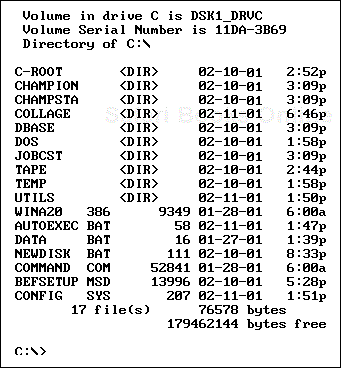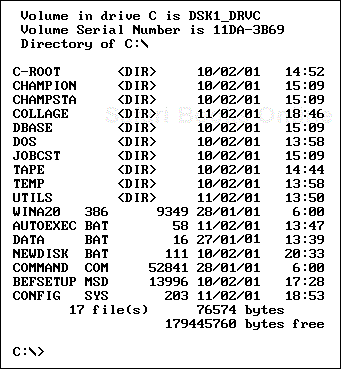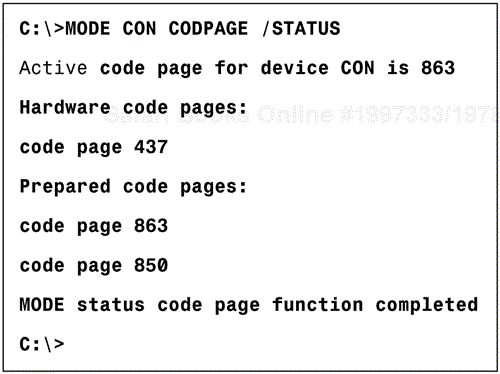In this chapter
Communication is making the world appear progressively smaller and smaller. Frequent contact among people from many different countries is not unusual. You can use computers to prepare documents and other files to send to all parts of the world.
Anything you work on that has international implications can cause you inconvenience if you do not adapt your computer to handle various languages and national customs. Presumably, most people reading this book and using DOS as their operating system live in the United States and have computers built to operate in the United States. Fortunately, however, Microsoft has built in to DOS the capability to internationalize your computer.
DOS provides three levels of internationalization. These levels involve the use of KEYB.COM and code page switching.
You might consider your standard version of DOS as perfect for most uses. Suppose, however, that you must use a certain national format for expressing the time, the date, and currency symbols. You can learn how to access these formats by reading this chapter and understanding the use of the COUNTRY.SYS configuration driver.
DOS supports 24 national languages or country customs. Each country or language is identified by a country code that corresponds to the country's international telephone code. The International Country Codes section at the end of this chapter lists the countries and languages supported by DOS and their country codes. These country codes are referenced throughout this chapter.
Note
When you use the country code or code page number, you must use all three digits, including any leading zeros.
In addition to the American standard version that you can customize for the supported country codes, Microsoft produces special language versions in Arabic, Chinese, Israeli, Japanese, Korean, and Taiwanese.
COUNTRY.SYS is a file that you can use to display alternative currency, date, and time formats on your system without using other language characters. This file contains all the conventions for the supported countries and national formats. Of course, if you have no need to change the default formats for your version of DOS, you have no need to use COUNTRY.SYS.
When you perform a disk directory command (DIR), the date and time stamps for disk files are displayed in the current national format. In the United States, the system date is normally displayed and stamped on files as MM-DD-YY. You can use alternative methods such as YY-MM-DD (French Canadian) or DD/MM/YY (United Kingdom).
Time formats separate hours, minutes, seconds, and hundredths of seconds using colons (HH:MM:SS:HS), periods (HH.MM.SS.HS), or colons and a comma (HH:MM:SS,HS).
In addition to the variety of currency symbols, such as $ and £, differing customs dictate whether the decimal characters are periods or commas—likewise for the thousands separator. The placement of the currency symbol also can vary. In the United States, the dollar sign precedes the amount, but some currency symbols are placed after the amount.
Tip
COUNTRY.SYS contains information only for the video display, not for keyboards. To provide keyboard support, you must use the KEYB command in your AUTOEXEC.BAT file or from the DOS prompt. For more information, see the next section, “Understanding KEYB.COM.“
You load COUNTRY.SYS by entering the COUNTRY command in the CONFIG.SYS file. Use EDIT to enter a statement into the file. Then, enter the command in the following format:
COUNTRY=xxx,yyy,C:DOSCOUNTRY.SYS
You must place the three-character numeric country code as the first parameter, as indicated by xxx. You cannot omit this code. The second parameter is the code page number for the country, as represented by yyy. If you omit this code, DOS uses the default code page number for the country specified by the country code.
Note
The inclusion of the code page in the COUNTRY command is optional, even if you install code page switching. Be sure to include the code page, however, if you want an alternative code page—rather than the default code page—to be installed for the indicated country.
If you do not specify the second parameter (yyy), you still must include the second comma when you include the file specification:
COUNTRY=xxx,,C:DOSCOUNTRY.SYS
The default statement for the United States version is shown in either of the following:
COUNTRY=001 COUNTRY=001,,C:DOSCOUNTRY.SYS
Figure 14.1 shows a standard directory listing that uses the United States country code formats for the date (MM-DD-YY) and time (12-hour format with a.m. or p.m. indicator).
If you want to use the United Kingdom currency, date, and time formats, use the following statement in your CONFIG.SYS file:
COUNTRY=044,,C:DOSCOUNTRY.SYS
After you use EDIT to modify your CONFIG.SYS file to contain this statement, save the file to disk and exit the Editor. Then, reboot your computer so that your change takes effect. When you next execute the DIR command, a directory listing shows the new format (see Figure 14.2).
Notice that the date format has changed to DD/MM/YY, and the time is displayed in 24-hour format.
Whereas the COUNTRY.SYS driver provides nondefault formats on the display screen, KEYB.COM provides compatible keyboard characters for the selected nationality. For a list of international keyboard codes, refer to the last section in this chapter.
You normally place KEYB.COM in the AUTOEXEC.BAT file, although you can type the command at the DOS prompt. You also can load KEYB.COM through the CONFIG.SYS file when you use the INSTALL= command.
Tip
You can use the KEYB command even if you have not installed any country codes through COUNTRY.SYS.
Make sure your DOS subdirectory (normally C:DOS) is in your system's search path. Then, you do not need to specify the location of KEYB.COM unless you install the utility in the CONFIG.SYS file. The format of this command is as follows:
KEYB xx,yyy,C:DOSKEYBOARD.SYS /E /ID:nnn
The xx parameter is the two-letter code for the country or language. The yyy parameter is the code page number, if used.
→ For country codes and code page numbers, see the “International Country Codes” section at the end of this chapter.
→ For a list of countries with the alternative keyboards and the ID numbers you can use with KEYB, see the “International Country Codes” section at the end of this chapter.
You also can add two options to the KEYB command: /E and /ID. Use /E to tell DOS that you are using an enhanced keyboard (101- or 102-key style) on a computer with an Intel 8086 or compatible processor. The second switch, /ID, tells DOS which keyboard you are using. You can use one of 20 keyboards specially designed for the supported countries. France, Italy, and the United Kingdom each have two keyboard layouts available.
If you set your system to one of these three countries with COUNTRY.SYS and KEYB.COM and you use an alternative keyboard, you might find it useful to add the /ID:nnn switch to the KEYB command line (where nnn is one of the three-digit ID numbers) to make your keyboard work properly.
If you want to specify the code page to be used, you include it in the command line for KEYB. If the KEYBOARD.SYS file is not in the root directory of the boot drive, you must include that file specification together with its path. The path is normally C:DOS. If you include the location and name of KEYBOARD.SYS, you must include the second comma, as follows, to hold the place for the code page parameter, even if you do not include the code page number:
KEYB xx,,C:DOSKEYBOARD.SYS
If you enter the KEYB command without any parameters or switches and you have not yet installed the keyboard utility, DOS responds with the following message:
KEYB has not been installed Active code page not available from CON device
At the DOS prompt, type KEYB UK and press Enter to load KEYB with the character set used for the United Kingdom. Then, type KEYB and press Enter. DOS displays the following message:
Current keyboard code: UK code page: 437 Active code page not available from CON device
As you can see, DOS assumes the default code page number for the United Kingdom, 437. Because at this point you are not concerned with code page switching, you can ignore the code page message. This subject is discussed later in this chapter (in the section “Understanding Code Page Switching”).
To install KEYB when MS-DOS boots and processes the CONFIG.SYS file, use the following format:
INSTALL=C:DOSKEYB.COM xx,yyy,C:DOSKEYBOARD.SYS
Because your system search path has not yet been set, you must include the location of the utility. You must include also the full name and extension of the program (C:DOSKEYB.COM) before continuing with the parameters for KEYB.
→ For more information on modifying the CONFIG.SYS file, see Chapter 2, “Starting DOS,” p. 23.
DOS provides a way of switching between your hardware default keyboard layout and the layout you loaded with KEYB.COM. Press Ctrl+Alt+F1 (hold down the Ctrl and Alt keys while pressing F1) to switch to the United States keyboard layout. Press Ctrl+Alt+F2 to return to the keyboard layout installed with KEYB.
Certain areas of memory in your system store the character tables for your video screen and your keyboard. By switching tables, you can configure MS-DOS to use alternative character tables to suit your national language and customs. These tables are called code pages.
Note
Changing the character set used in your computer to support another language through code page switching does not change the language that DOS uses. All messages are displayed in the default (English) language in which DOS was written. No translation is made.
You can set your system to use an alternative code page permanently, or you can enable several code pages in memory and switch between them from the command line. These code pages are software prepared; your system's hardware is not changed. Your system already has a built-in hardware code page.
In the previous section that discussed COUNTRY.SYS, you learned that each country or area of the world has a unique country code number borrowed from the international telephone convention. Each country or group of countries also has a code page number. (Many countries share a code page number with another country.)
Each DOS-supported code page includes support for several languages. This feature might simplify international communications so that documents prepared with the same character table might be processed by people in different countries using different languages, with all characters appearing the same to all concerned.
The international code page, code 850, has some graphic limitations to provide room for additional language characters required by some countries. Only 256 codes are available. If you normally use the United States code page (437), for example, you might find that boxes under 850 lose their graphic corners and are replaced with other characters.
Note
When you install alternative code pages in your computer, the normal keys and their ASCII display characters do not change. Symbol keys are remapped, and by using special keystrokes, you can enter national language characters.
You do need the proper hardware to switch software code pages. All code page information required for loading alternative character sets is contained in disk files with the extension .CPI. Two screen device code page information files are supplied with DOS. EGA.CPI provides support for EGA and VGA displays, and LCD.CPI provides support for LCD screens. You must have an EGA, VGA, or LCD video display. Hercules-type monographic and CGA screens do not support this feature.
Note
The LCD.CPI, 4201.CPI, 4208.CPI, 5202.CPI, and EGA2.CPI files as well as PRINTER.SYS are no longer automatically supplied as part of DOS. However, these files and others are available from Microsoft on a supplemental disk.
You can download the MS-DOS 6.22 supplemental disks from http://www.microsoft.com/downloads.
If you have an EGA or a VGA display, you can have up to six software code pages. If you have an LCD display, you can have only one software code page. If you have a monochrome or CGA video adapter and monitor, you can use only the built-in hardware code page.
Certain printers, along with others that are 100% compatible with them, also support code page switching. Three code page information files are provided with DOS on the supplemental disks: 4201.CPI, 4208.CPI, and 5202.CPI. Table 14.1 lists the printers supported by these files. Even if your printer emulates one of these printers, it also must have the capability to accept code page switching. (Some printers provide emulation but not code page support.)
Assuming that you have the appropriate hardware, you must take a number of steps and load certain programs to enable code page switching, both for your video screen and for your printer. (Use MS-DOS EDIT to make the necessary changes to the CONFIG.SYS and AUTOEXEC.BAT files.)
To enable code page switching for your video display, you add a statement to the CONFIG.SYS file for the DISPLAY.SYS device driver. To enable code page switching for your printer, you add a statement for the PRINTER.SYS device driver. If you want code page switching enabled for both devices, you simply include both statements. (You also must use the COUNTRY.SYS device driver to handle the screen formats for currency, dates, and times.) Then, to provide the national language support, you add the NLSFUNC.EXE command to your AUTOEXEC.BAT file.
The following sections explain how you set up code page switching on your system, including how to use NLSFUNC.EXE to enable the feature, how to use MODE PREPARE to load the code page tables, and how to use CHCP and MODE SELECT to switch the code page.
You can use the DISPLAY.SYS device driver to enable code page switching for your video display. The DISPLAY.SYS can be used only if you have an EGA, VGA, or LCD monitor and adapter.
The format of the command is either of the following:
DEVICE=C:DOSDISPLAY.SYS CON=(monitor,hardware,xx) DEVICE=C:DOSDISPLAY.SYS CON=(monitor,hardware,(xx,yy))
Unless you move the DISPLAY.SYS file to the root directory of your boot drive, you must specify the location of the file (normally C:DOS). Enter the monitor type as the first parameter for the console device (monitor). EGA is the typical monitor entry and stands for both EGA and VGA monitors. Use LCD for LCD screens. No other values are possible.
The second parameter, hardware, refers to the built-in hardware code page. In the United States, this code page is 437; if you are not certain of your system's built-in hardware code page, however, do not specify it.
The xx variable refers to the number of code pages you want enabled in your system. This parameter tells DOS to set aside memory for the number of additional character tables to be installed in the AUTOEXEC.BAT file or at the DOS prompt.
Enter a number for the yy variable to represent the number of subfonts you want. You can specify the number of fonts that DOS is to store in memory. Two subfonts are available for EGA/VGA displays, and only one is available for LCD displays. Normally, all are stored; however, you can lower the number stored to reduce the amount of memory used. If you use this variable, you must place a pair of parentheses around the number of code pages and the number of fonts, as shown in the second example.
Suppose that you want to enable code page switching for your display for French Canada and also to allow for the use of the international code. To do so, you enter the following statement in your CONFIG.SYS file:
DEVICE=C:DOSDISPLAY.SYS CON=(EGA,,2)
No default hardware code page is declared, and DOS is instructed to set aside memory for two code pages for an EGA or VGA adapter and monitor. Do not omit the commas.
You can specify up to six code page tables to be prepared in memory in addition to the hardware code page. Just remember that each code page takes up RAM (about 5,632 bytes for EGA and VGA) and might lower the amount of conventional memory available for your applications. Do not set aside more memory than is required.
→ For further information on memory and memory configuration, see p. 11 and p. 441.
Use the PRINTER.SYS device driver to enable code page switching for your printer if you have one of the supported printers or a compatible. Supported printers can be attached to any or all of the three allowed parallel printer ports: LPT1, LPT2, and LPT3.
The format of the command is as follows:
DEVICE=C:DOSPRINTER.SYS LPTx=(printer,hardware,yy)
Unless you move the PRINTER.SYS file to the root directory of your boot drive, you must specify the location of the file (normally C:DOS). Replace x with the proper parallel port number: 1, 2, or 3.
Replace printer with 4201, 4208, or 5202, whichever is appropriate for your printer. The next parameter, hardware, refers to the built-in hardware code page. In the United States, this code page is 437, but do not specify it if you are not certain of your printer type.
The variable yy refers to the number of additional code pages that your hardware can support and you want prepared. This parameter tells DOS to set aside memory for the number of additional character tables to be installed in the AUTOEXEC.BAT file or at the DOS prompt.
To instruct DOS to set aside memory for two code pages for an IBM QuietWriter III or compatible printer attached to LPT1, for example, enter the following statement in your CONFIG.SYS file:
DEVICE=C:DOSPRINTER.SYS LPT1=(5202,,2)
No default hardware code page is declared.
You can specify up to six code page tables to be prepared in memory. The maximum, however, depends on the printer you are using. Do not set aside more memory than is required because these tables consume memory.
After you take care of the required statements in your CONFIG.SYS file for COUNTRY.SYS and DISPLAY.SYS, move your attention to the AUTOEXEC.BAT file. As discussed in this chapter's “Understanding KEYB.COM” section, make sure that your keyboard is specified for the appropriate national keyboard and code page number. The following command, for example, specifies code page 863 for French Canada:
KEYB cf,863,C:DOSKEYBOARD.SYS
You then must include NLSFUNC as the next command to provide the National Language Support (NLS) for code page switching. You can type this command at the DOS prompt or place the command in your AUTOEXEC.BAT or CONFIG.SYS file for automatic loading whenever you boot your computer. To enter the NLSFUNC command in your CONFIG.SYS file, use the following format:
INSTALL=C:DOSNLSFUNC.EXE
Because a path has not yet been established when the command is in your CONFIG.SYS file, you must specify the location of the NLSFUNC file.
Up to this point, you have specified your country code of choice and have prepared your system to use code page switching. The following sections explain how to use the commands that load the specified code pages into the prepared memory areas.
You include the MODE command in the AUTOEXEC.BAT file to load code page information, specifying the code pages to be prepared and the code page file to use for the tables. Use MODE CON: to load the code page information for your video display (the console). Use MODE LPT1: to load the code page information for your printer and download the information to the printer. (Make sure that your printer is turned on and is online to receive the downloaded data.)
In the command, you can list as many code pages as you specified in the CONFIG.SYS file. Do not specify the hardware default code page number because this table is already built in. The format of the command is shown in the following (the parentheses are required):
MODE device CP PREPARE=((xxx,yyy) filename)
The device parameter indicates that you want to load a character set into your console, keyboard, or parallel printers. The xxx and yyy parameters indicate the code page numbers to be prepared, and filename refers to the CPI file where the table is stored on disk for the device.
Consider the following example:
MODE CON: CP PREPARE=((863,850) C:DOSEGA.CPI)
In this command, MODE is used to PREPARE (or PREP) the console (CON:) for code pages (CP), with code pages 863 for French Canada and 850 for International. EGA.CPI is listed as the table file for EGA and VGA monitors. The location of this file is the C:DOS subdirectory.
For your printer, use the MODE command for each parallel printer port listed in the CONFIG.SYS file's PRINTER.SYS statement. The following examples prepare the printers at the LPT1 and LPT2 ports:
MODE LPT1: CP PREP=((863,850) C:DOS5202.CPI) MODE LPT2: CP PREP=((863,850) C:DOS4201.CPI)
As with the other AUTOEXEC.BAT commands for code page switching, you also can enter the MODE commands at the DOS prompt.
After you complete all the preparation work—specifying the nationality and code page codes to be used, setting aside the memory for the language tables, and loading the character tables—you are ready to use the new code pages.
In the previous examples, you prepared your system to use the French Canadian character set. To have this character set take effect, you must issue the CHCP command, for changing the code page. Use the CHCP command, along with the code page number, as shown in the following:
CHCP 863
Enter this command in your AUTOEXEC.BAT file or at the DOS prompt. The CHCP command must be listed in AUTOEXEC.BAT after the settings for code switching. The instruction tells DOS to change the current code page to the new code page specified in the command on all devices prepared, including the printer if you have included it in the CONFIG.SYS and AUTOEXEC.BAT files. Make certain that the printer is turned on and is online so that the new code page can take effect.
→ For more information on modifying the CONFIG.SYS and AUTOEXEC.BAT files, see p. 23.
You also can selectively change code pages of individual devices by using the MODE SELECT command and pressing Enter. The full format of the command follows:
MODE device CODEPAGE SELECT = xxx
For device, use CON for console or use PRN (which is the same as LPT1), LPT1, LPT2, or LPT3 for the printer ports. After the equal sign (=), enter the code page number (xxx).
Suppose, for example, that you want to change the code page in your IBM QuietWriter III printer, but you don't want to affect the monitor display. If your printer is attached to LPT1 and you want to print with the French Canadian character set, issue the following command and press Enter:
MODE LPT1 CP SEL=863
To ascertain the currently active code page for any device, issue the following command and press Enter:
MODE device CODEPAGE /STATUS
This command works the same with or without the /STATUS option. DOS returns the status of the active code page and all prepared code pages for the specified device, including the hardware code page, as shown in Figure 14.3.
To check the code page for the display monitor, for example, type this command at the DOS prompt and press Enter:
MODE CON CP
At times, you might need to refresh the code page for a particular device, especially code page printers. The printers do not store the code page fonts when they are turned off and on again. Also, use the following command if the printer was not turned on and online when you enabled code page switching on the printer:
MODE device CODEPAGE REFRESH
To refresh the code page for the printer hooked up to LPT1, for example, type the following command at the DOS prompt and press Enter:
MODE LPT1 CP REF
If you issue a code page command for your printer through CHCP, MODE SELECT, or MODE REFRESH, and your printer does not accept code pages or is not turned on and online, an error message appears when you try to print. You might notice a delay before receiving the error message, depending on the length of the timeout period.
When you change the default country and keyboard codes on your computer system, you find that certain keys no longer work as labeled. The following information pertains to standard United States keyboards, but changing the country code also might affect systems with national keyboards.
Continuing with the previous examples for COUNTRY.SYS and KEYB.COM, set the country and keyboard codes to 044 and UK for the United Kingdom. Your CONFIG.SYS file should contain the following statement:
COUNTRY=044,,C:DOSCOUNTRY.SYS
If necessary, reboot your computer so that this command takes effect. Then, in your AUTOEXEC.BAT file or at the DOS prompt, type the following command and press Enter:
KEYB UK,,C:DOSKEYBOARD.SYS
After your system reboots and KEYB is installed, press the backslash key (). Notice that instead of displaying the backslash character, your system displays a hash mark (#). Pressing Shift+3 produces the British currency symbol (£). A few other key remappings occur when you use the United Kingdom country and keyboard codes on a standard American keyboard with the American default version of MS-DOS. Table 14.2 lists the remappings for this configuration.
Table 14.2. Remappings for the United Kingdom on a United States Keyboard
| Standard Character | Remapped Character |
|---|---|
| ~ | / |
| @ | “ |
| # | £ |
| | | ~ |
| # | |
| “ | @ |
If you require extensive use of an alternative language keyboard, you can save yourself the problem of remembering the key changes. Print the changed characters on address or disk labels, cut out the characters, and paste them to your keyboard in the remapped positions.
Because you lose the backslash key () with this remapping of your keyboard, you might have trouble working with subdirectories. To enter the backslash character, hold down the Alt key and, using the numeric keypad on the right side of your keyboard, press the numbers 9 and 2. You also can press Ctrl+Alt+F1 to switch to the United States layout and Ctrl+Alt+F2 to return to the country format you installed.
When you tell DOS to use a different keyboard or character set, your keyboard keys produce different results. In addition to the remapped keyboard, a device called a dead key enables you to enter special language characters.
Normally, when you type an alphabetic character on your keyboard, the letter appears without any accents. The use of a dead key enables you to enter an acute accent (´), a grave accent (`), or a circumflex accent (^) with certain vowels and other keys. These marks are used in some languages but are not provided on a standard American keyboard.
When you press the dead key, nothing appears on the screen. When you press the next appropriate letter key, the accented character appears. If you press an inappropriate key, DOS beeps and displays nothing.
Table 14.3 lists the keys on the United States keyboard that are remapped when you enable code page 863 (for French Canada).
Table 14.3. Language Support for French Canada on United States Keyboard
| Standard Character | Remapped Character |
|---|---|
| ' | # |
| ~ | | |
| @ | “ |
| # | / |
| ^ | ? |
| < | |
| | | > |
| / | é |
| ? | É |
Table 14.4 lists the dead key keyboard mappings for French Canada.
Table 14.4. French Canada Language Support Using Dead Keys
| Dead Key | Standard Character | Remapped Character |
|---|---|---|
| ] | c | ç |
| Shift+] | C | Ç |
| Shift+] | e | ë |
| Shift+] | i | ï |
| Shift+] | u | ü |
| Shift+] | E | Ë |
| Shift+] | I | Ï |
| Shift+] | U | ü |
| [ | a | â |
| [ | e | ê |
| [ | i | î |
| [ | o | ô |
| [ | u | û |
| Shift+[ | A | Â |
| Shift+[ | E | Ê |
| Shift+[ | I | Î |
| Shift+[ | O | Ô |
| Shift+[ | U | Û |
| ' | a | à |
| ' | e | è |
| ' | u | ù |
| ' | A | À |
| ' | E | È |
| ' | U | Û |
| ' | ' | ` |
For other national languages on a U.S. or other keyboard, a little testing can give you the capability to use the language-specific characters you require. The four keys you need to test as dead keys are the apostrophe ('), question mark (?), left square bracket ([), and right square bracket (]).
As an alternative to using code page switching to access special language-specific characters, you can load the support for the required language table with the KEYB command and then use the Alt+nnn technique. The nnn stands for the ASCII code for the specific character and is typed on the numeric keypad of your keyboard (not on the numbers above the typewriter keys of your keyboard).
→ See Appendix E for a listing of ASCII codes.
MS-DOS requires a foreign-language version to be installed in order to use foreign- language keyboard commands and other system functions (such as help screens for commands). Attempting to load an alternative code page—for example, German—and then attempting to issue German commands does not work without using the German version of DOS.
By default, the characters in the default code page are United States English for all versions; DOS uses code pages to convert to the native language.
If you have installed the international version of DOS and are still encountering problems using a code page, first check how you are implementing the KEYB command and then check that the country code you are attempting to use matches the version of DOS you have.
MS-DOS provides support for a number of different international code pages, which are simply character sets that facilitate the needs of a particular language. The lower ASCII characters (0 to 127) always remain the same, but the characters available in the upper ASCII set (128 to 255) are changed to make certain special characters available. The code page information file included with DOS 6 (EGA.CPI) includes displayable character sets for the following international code pages:
| Code Page | Country or Language |
|---|---|
| 437 | United States |
| 860 | Portuguese |
| 850 | Multilingual (Latin I) |
| 863 | Canadian-French |
| 852 | Slavic (Latin II) |
| 865 | Nordic |
MS-DOS 6.2 provides an additional file (EGA2.CPI) that supports the following international code pages:
| Code Page | Country or Language |
|---|---|
| 437 | United States |
| 857 | Turkish |
| 850 | Multilingual (Latin I) |
| 861 | Icelandic |
| 852 | Slavic (Latin II) |
| 869 | Greek |
In the following table, you can find the countries or languages supported by the international features of MS-DOS 6. The country code and the default and alternate code pages (character sets) are specified for each country. DOS's international commands—such as COUNTRY=, CHCP, KEYB, and MODE—use country codes, keyboard codes, and code pages:
| Country or Language | Country Code | Default Code Page | Alternate Code Page | First DOS Version |
|---|---|---|---|---|
| Belgium | 032 | 850 | 437 | 2.1 |
| Brazil | 055 | 850 | 437 | 5.0 |
| Canada (French) | 002 | 863 | 850 | 3.3 |
| Croatia | 038 | 852 | 850 | 6.0 |
| Czech Republic | 042 | 852 | 850 | 6.0 |
| Denmark | 045 | 850 | 865 | 2.1 |
| Finland | 358 | 850 | 437 | 2.1 |
| France | 033 | 850 | 437 | 2.1 |
| Germany | 049 | 850 | 437 | 2.1 |
| Hungary | 036 | 852 | 850 | 5.0 |
| International English | 061 | 437 | 850 | 2.1 |
| Italy | 039 | 850 | 437 | 2.1 |
| Latin America | 003 | 850 | 437 | 3.3 |
| Netherlands | 031 | 850 | 437 | 2.1 |
| Norway | 047 | 850 | 865 | 2.1 |
| Poland | 048 | 852 | 850 | 5.0 |
| Portugal | 351 | 850 | 860 | 3.3 |
| Serbia/Yugoslavia | 038 | 852 | 850 | 6.0 |
| Slovakia | 042 | 852 | 850 | 6.0 |
| Slovenia | 038 | 852 | 850 | 6.0 |
| Spain | 034 | 850 | 437 | 2.1 |
| Sweden | 046 | 850 | 437 | 2.1 |
| Switzerland (French) | 041 | 850 | 437 | 2.1 |
| Switzerland (German) | 041 | 850 | 437 | 2.1 |
| United Kingdom | 044 | 437 | 850 | 2.1 |
| United States | 001 | 437 | 850 | 2.1 |
Special versions of MS-DOS that support the following countries and languages also are available: Arabic, Israel, Japan, Korea, People's Republic of China, and Taiwan. Contact Microsoft for more information about these versions of MS-DOS. (See the “Introduction” for information on contacting Microsoft.)
Each country code has a specific date and time format associated with it. The following table lists those international date and time formats, with an example shown for August 23, 2001, at 2:42 p.m., 10 seconds, 20 hundredths of a second:
Note
Microsoft added and/or changed the names for several of the countries in the preceding list for MS-DOS 6.0. In particular, the entry for Yugoslavia has been changed to three separate entries: Serbia/Yugoslavia, Slovenia, and Croatia. Also, the entry for Czechoslovakia is now two separate entries: Czech Republic and Slovakia. These are name changes only; none of the country code assignments have been changed.
MS-DOS 6 supports various alternative keyboard layouts. The following table lists the code(s) and code pages for each country or language. The KEYB command supports international keyboard layouts through the use of the KEYBOARD.SYS information file:
| Country or Language | Keyboard Code | Default Code Page | Alternative Code Page | Keyboard ID Code(s) |
|---|---|---|---|---|
| Belgium | be | 850 | 437 | |
| Brazil | br | 850 | 437 | |
| Canada (French) | cf | 863 | 850 | |
| Croatia | yu | 852 | 850 | |
| Czech Republic | cz | 852 | 850 | |
| Denmark | dk | 850 | 865 | |
| Finland | su | 850 | 437 | |
| France | fr | 850 | 437 | 120, 189 |
| Germany | gr | 850 | 437 | |
| Hungary | hu | 852 | 850 | |
| Italy | it | 850 | 437 | 141, 142 |
| Latin America | la | 850 | 437 | |
| Netherlands | nl | 850 | 437 | |
| Norway | no | 850 | 865 | |
| Poland | pl | 852 | 850 | |
| Portugal | po | 850 | 860 | |
| Serbia/Yugoslavia | yu | 852 | 850 | |
| Slovakia | sl | 852 | 850 | |
| Slovenia | yu | 852 | 850 | |
| Spain | sp | 850 | 437 | |
| Sweden | sv | 850 | 437 | |
| Switzerland (French) | sf | 850 | 437 | |
| Switzerland (German) | sg | 850 | 437 | |
| United Kingdom | uk | 437 | 850 | 166, 168 |
| United States | us | 437 | 85 |
MS-DOS 6.2 includes an alternate keyboard layout file, KEYBRD2.SYS, that KEYB can use. KEYBRD2.SYS doesn't support either Switzerland layout, but it adds alternative keyboard layouts for Brazil, Canada, Greece, Iceland, Romania, and Turkey. For information on using the layouts available in KEYBRD2.SYS, see the README.TXT file distributed with MS-DOS 6.2.