11. Design for Environment
(IN WHICH WE LEARN THAT SOME STOVES ARE SMARTER THAN OTHERS, AND THAT PROXIMITY MATTERS)
Environment Gaps
One of my very first professional jobs was doing training for the customer service call center in a financial services company (not that exciting, but a really good learning experience).
The job of being a customer service rep (CSR) in this call center was pretty demanding. Not only did you deal with grumpy people all day, but you also had to coax customer information from several different computer systems.
The reps had to constantly flip back and forth between the accounting systems, the credit systems, and the customer records systems for four different divisions, and most of these systems didn’t talk to each other. Their computer screens looked like this:

As you can imagine, it took a while to get really good at this. We figured that, despite our best training efforts, it took about six months before a rep was really comfortable navigating all the systems and answering most customer questions.
It was also an entry-level position, and due to a lot of expansion, reps could often transfer out to other, better-paid positions in the company pretty rapidly.
So it worked kind of like this:
Amount of time to get a CSR up to speed = about 6 months
Amount time to before a CSR transferred out of the department = about 6 months
You can see the difficulty here.
While there were undoubtedly many things we could’ve done to improve the training experience, that wasn’t really the problem. There were too many weird exceptions, and too many instances where reps had to learn and remember bizarre strings of procedures to get the right information to answer the customer’s question.
Actually, it was kind of amazing that the reps were able to get good at their jobs at all, given the difficulty of the environment. That they did was a testament to practice and determination.
The real gaps weren’t in knowledge or skills or motivation. The real gaps were in the environment. That’s what we needed to fix.
Knowledge In the World
Donald Norman, in his fantastic, classic design book The Design of Everyday Things, has a chapter called “Knowledge in the Head and in the World.” In it, he talks about taking the burden off of memory (knowledge in the head) and putting that information into the environment (knowledge in the world).
The example he gave is his stovetop, which was set up somewhat similar to this:

There are four burners and four dials, but can you tell which dial lights which burner? At best, you can narrow it down to one of two options, and then you a) take the time to figure out which one it is each time you use the stove, b) memorize which is which, or c) guess, and hope you don’t set anything on fire.
Norman then points out that there are ways to design stoves where you don’t have to remember anything. For example, can you tell which dial goes with which burner on this stovetop?

Changing the design of the environment can make knowledge or skills gaps disappear. By taking the knowledge and embedding it in the world, we can vastly reduce the amount of information we ask our learners to pick up and carry around.
Learning the Right Things
It’s not practical or appropriate to take the entire burden off the learners, but there are things that both people and technology are good at and bad at, and they are mostly not the same things.


Improving the environment is about clearing out as much of the stuff that learners don’t really need to carry around in their heads, and instead letting them focus on the things that only they are able to do.
Proximity Matters
One of the things you need to consider when putting knowledge into the world is the proximity of the knowledge to the task.
By this I mean, how far from the task does the learner have to go to get the knowledge?

Admittedly, that chart is my estimation (and is not based on actual data), but if the learner has to find an instruction manual, open it to the table of contents, scan for the subject, turn to the section, consult the index, and finally find the information they are looking for, then they are probably going to skip it and ask the person sitting next to them instead—a valid strategy, unless the person next to them doesn’t know or would prefer not to be interrupted.
The closer you can get the knowledge to the place the user is going to use it, the more likely they’ll actually do so. We’ll look at a few different ways to put knowledge into the environment, based on their proximity to the task:
• Resources
• Triggers or prompts
• Embedded behaviors
Putting Resources In the World
There are many ways to put knowledge resources into the environment. It’s beyond the scope of this book to go into huge detail on this, but we’ll just take a look at a few examples (for more on this topic, Allison Rossett’s books on job aids are excellent resources).
Job Aids
Job aids are typically prompts, instructions, or memory aids that are readily available to help people accomplish tasks.
Here’s one of my favorite job aids:

This unimportant-looking yellow tag on my jumper cables gives me a quick reminder about how not to electrocute myself while jumping a car battery. I’ve probably jumped a few dozen batteries over the years, but it’s typically been several months to years between instances, and I find it very reassuring to be able to consult the little tag right there.
This is a great example of the importance of proximity. If there weren’t a little tag attached to my jumper cables, I’d probably be tempted to just wing it rather than try to get the information elsewhere.
A colleague of mine, Dave Ferguson, talks about how job aids can act as training wheels, which he describes as something to “guide the novice so that he produces results similar to those of an expert without having to internalize all the knowledge the expert has” (Ferguson 2009).
Dave goes on to explain that job aids, like an airline’s preflight checklist, can also act as guard rails to “protect you from incorrect or unsafe performance.”
The jumper cables do a little of both for me. I could probably do it right without the tag, but it’s nice to have the reminder, and I check my performance against the instructions to avoid the aforementioned electrocution.
In the “nice to have a reminder” category, reference keys can provide simple, useful information that some people might really need and that might just make others feel more “supported,” knowing they can double-check themselves at a time when they may not be thinking clearly. For example, the simple icons on a map legend or a wall placard in an airport may seem obvious when you think clearly about them, but more unusual ones may require explanation.
Here are a few other types of job aids:
• Decision trees If a process has very specific and predetermined decision points, then giving people a logical, step-by-step way to navigate those decisions can significantly improve learner performance.

Related to decision trees are process diagrams and even org charts.
• Reference information People aren’t good at remembering long sequences of numbers or detailed lists, so providing learners quick, easy access to those types of information can make a big difference in the efficiency of the process.
• Augmented reality An interesting type of job aid that’s starting to gain traction is augmented reality, which puts a virtual information “layer” over the real world and can be viewed using virtual-reality headsets or the camera on mobile devices.

Supply Caching
When your learners are first learning something, they can be overwhelmed with detail, so figuring out ways to cache some of that information and provide it later can be useful.

For example, I’ve been trying to learn Adobe Illustrator so I can edit the graphics that appear in this book. I’m still a novice (I know enough to break things), but I love watching experts use the program. A graphic designer friend of mine is a wizard at Illustrator, and when he uses it his fingers dance all over the keyboard. He knows dozens of keyboard shortcuts that he learned to speed up his performance.
Trying to learn keyboard shortcuts while I try to master the basics of Illustrator is probably too much for me, but as I go along I will want that information.
A common, easy job aid in the training world is a card that has the keyboard shortcuts on it, which I could keep at my desk.
Many software makers have done a nice thing, though, that leaves that information in an even handier place:

Basically, this information is placed as close as possible to the actual behavior—while I am in the act of using the Edit menu to select the “Paste in Place” command, I have an informational prompt that lets me know there’s a shortcut key for that particular command, if I would care to use it in the future.
Another example of this that I’ve always liked is in the interface of the tax software I used to use. Whatever page of the tax entry program I was on would have handy questions in the side column, such as “What is the alternative minimum tax?” I could look it up, but the real strength of that particular interface was that it typically showed only the five or six questions that were most relevant at the time. Another nice tactic was to put the message “This is unusual” next to obscure tax questions so I would know that they were probably not relevant to me. This program has also started crowdsourcing by capturing and displaying other users’ questions and answers. Leveraging your learners’ knowledge through wikis or forums can be an invaluable source of information.
Putting Prompts/Triggers In the World
We talked in Chapter 9 about Gollwitzer’s implementation intentions. Basically, you create a script for yourself that says, “if X happens, I will do Y.” So if you are trying to quit smoking and you find yourself craving a cigarette because you are bored, you use your predetermined implementation intention to deal with that (“If I crave a cigarette because I’m bored, I’ll play Candy Crush on my phone”).
The way this relates to environment is that you then figure out a way to put the triggers in the real world. Are there ways to take the prompts or triggers from implementation intentions and give them a physical presence in your learners’ environments?
This is already being done for some things:

This is both a good and bad example. Some research (e.g., Johnson 2003) suggests that handwashing signs do increase the number of people who wash their hands, but that it clearly doesn’t work with everybody. It’s also likely that people habituate to these signs pretty quickly (one way to offset habituation is to use novelty—for example, Mr. T could remind you to wash your hands one week, and a Schoolhouse Rock character could prompt you the next).
Still, prompts in the environment can increase behavior, and it’s likely that having your learners create their own prompts would be a more effective way to encourage behavior.
Another of my favorite examples of putting a prompt into the environment is this example from the pretzel shops that you often find in shopping malls. They have on their countertops pretzel-shaped markings that look kind of like this:

This handy guide is built right into the countertop. You just roll the dough out to the length and thickness of one of the lines (for larger and smaller pretzels) and then wrap it on top of the appropriate pretzel shape.
This is an example of a prompt that not only triggers the behavior but also provides guidance on how to perform the task. Experienced pretzel-makers probably ignore the markings, but the guides are an excellent example of how to embed “training wheels” into the environment for new employees.
Putting Behaviors In the World
Have you ever seen the person in the small food stand or diner who just knows how long things take? Maybe she can start a drink pouring at the soda machine, turn to ring a customer, and know exactly how long she has before she needs to turn around and keep the cup from overfilling. That’s the sign of an expert who really knows their job and has internalized that knowledge over time.
More common these days is the evidence of that knowledge being embedded into the world.
The type of soda machine shown below is pretty common. The employee can put in the cup and just press a single button for small, medium, or large.
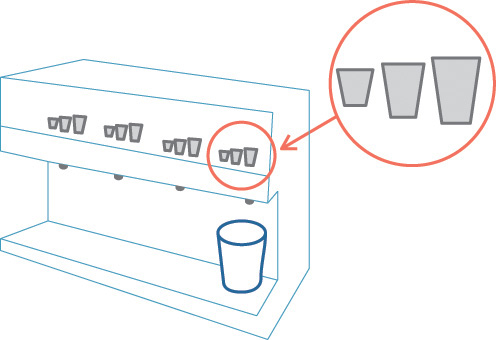
This machine allows even a brand-new employee to perform this particular task at the same level as a seasoned veteran, without having to go through a slow learning process. The information and, even more important, the behavior has been embedded in the machine rather than in the learner.
In the call center example I described at the beginning of the chapter, one of the tasks the customer service reps had to do was evaluate people for loan programs. This involved getting information from the customer about their homes, the total value, the loan amount, and the amount of down payment. They then had to calculate the percentage of the down payment and use the other information to whittle down which loan program was the right one. They then had to flip over to a different system to calculate the monthly payment for the customer. This wasn’t a hugely difficult task, but it did have nine or ten steps, and making an error on any of those steps could lead to the wrong program and payment amount; it took learners a while to master the process.
To solve the problem, we eventually added an interface layer to the system that required the reps to ask only three questions of the customer and enter two numerical values; the loan program and monthly payment amount were calculated for them. The questions and fields were on the screen, so the reps could just read them to the customer—they no longer needed to memorize the questions or the steps of the process. Accuracy rates went up significantly when this system was in place, and a lot of the knowledge that reps had previously needed to learn was now embedded in the system.
One of the things that this system successfully accomplished was to shift the burden from a recall problem to a recognition one.
Do you remember how, in Chapter 4, we looked at recall being a better way to test knowledge than recognition? That was true in learning or assessment situations, but when you are designing for environment the exact opposite is true, and for the same reason—because recognition is easier.
Clearing the Path
Our environment is a massive influence on our behavior. For example, consider the issue of rising obesity rates. We all know that rates of obesity are steadily increasing and that this problem poses health risks to a significant segment of the population.
So if rates of obesity are substantially higher than they were 30 to 50 years ago, what’s changed in that time? We tend to see obesity as a personal issue—caused by an individual’s choices and behaviors—but that doesn’t really explain the larger numbers. People aren’t significantly different than they were 50 years ago, evolutionarily speaking. We have the same brains and the same basic natures; those haven’t changed. What has changed radically is the environment we live in. Fifty years ago, soda came in 8-ounce servings, dinner plates weren’t 12 inches across, a family of four had only one car between them, and nobody worried about how many hours of screen time they got in a day.
The point is that environment is a very powerful regulator of behavior, and if people aren’t doing the right thing, it’s important to look at ways to improve the environment.
Always ask these questions:
• Can we make the process simpler?
• Can we make the system better?
• What barriers are keeping people from succeeding?
You want to walk through the process step by step looking for problems. You particularly want to keep an eye peeled for frustration points, because the more you can do to smooth out the journey, the more likely your learners are to succeed.

Ask “why are we doing it that way?” at each step. If you hear the words “that’s the process” or “that’s how we’ve always done it,” then that should be a big, screaming alarm telling you to scrutinize that step and make sure it’s really necessary rather than just a habit or tradition.
The Big Question
Here’s the crucial question to ask yourself when designing for environment:
Ask
What’s everything else we could do (besides training) that will allow learners to succeed?
For this, I recommend a full-on, whiteboard-scribbling, multi-colored sticky note, no idea is a bad idea, free-for-all brainstorm session. Then consider all those solutions. If laminating wall-size posters, or making cookies, or flying in experts, or hiring an on-site masseuse, or setting up a wiki, or buying everyone Magic 8 Balls (as decision-making aids, of course) will help the process, then consider the cost benefit of those notions.
To get more detail, you should also ask “what could we do beforehand to make people more ready?” and “what could we do afterward to reinforce?”
 Summary
Summary
• Instead of trying to put all the knowledge into the learners’ heads, try to figure out whether some of the knowledge can be put into the environment instead.
• Activities that are particularly difficult for humans to master are good candidates for embedding into the environment.
• Proximity matters—try to get the knowledge as close to the behavior as possible.
• When designing for environment, remember that recognizing the right option is easier than recalling it.
• Don’t just teach learners how to do a process; look at the process to see whether there’s any way to streamline it to make it simpler and easier to perform.
References
Ferguson, David. 2009. “Job Aids: Training Wheels and Guard Rails.” Dave’s Whiteboard, March 31, 2009. www.daveswhiteboard.com/archives/1939.
Gollwitzer, P. M. 2006. “Successful Goal Pursuit.” Psychological Science Around the World 1: 143–159, Q. Jing, H. Zhang, and K. Zhang, Eds. Philadelphia: Psychology Press.
Gollwitzer, P. M., K. Fujita, and G. Oettingen. 2004. “Planning and the Implementation of Goals.” Handbook of Self-Regulation: Research, Theory, and Applications, R. F. Baumeister and K. D. Vohs, Eds. New York: Guilford Press.
Jeffery, Robert W. and Jennifer Utter. 2003. “The Changing Environment and Population Obesity in the United States.” Obesity Research 11, DOI: 10.1038/oby.2003.221.
Johnson, H. D., D. Sholoscky, K. L. Gabello, R. V. Ragni, and N. M. Ogonosky. 2003. “Gender Differences in Handwashing Behavior Associated with Visual Behavior Prompts.” Perceptual and Motor Skills 97: 805–810.
Norman, Donald. 1990. The Design of Everyday Things. New York: Doubleday Business.

