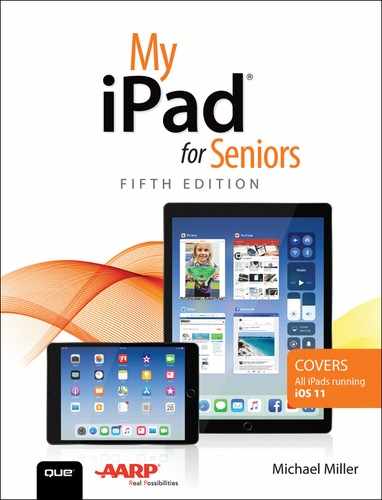Appendix A Glossary
AirDrop The feature that enables sharing of media files between an iPad and other Apple devices.
AirPlay The feature that streams music and videos from an iPad to other Apple devices.
app A software application running on the iPad or other mobile devices.
App Store Apple’s online store that offers apps and games for iPads and iPhones.
App Switcher The screen mode that displays all running apps in a swipeable carousel.
Apple The company that created the iPad and iPhone.
Apple Pay Apple’s mobile payment system.
Apple Pencil The active stylus designed for use with the iPad Pro.
AssistiveTouch A feature that overlays a group of large icons onscreen for common functions.
Bluetooth Wireless technology designed to connect two devices together.
cloud storage File storage on Internet-based servers.
Control Center The panel that swipes up from the bottom of the iPad screen and enables control of many common system settings.
Do Not Disturb mode An iPad operating mode that hides notifications, alerts, and system sound effects.
Dock That area at the bottom of every iPad screen that displays the same four or five app icons.
eBook An electronic book; a traditional book in electronic form.
email Electronic mail; messages sent electronically from one computer or device to another.
FaceTime Apple’s video chat service.
FaceTime camera The front-facing camera on the iPad, typically used for selfies and FaceTime conversations.
forced restart The process of manually forcing the iPad to restart by pressing and holding the Top and Home buttons simultaneously.
front-facing camera The camera above the iPad display, typically used for selfies and video chats.
HDR High dynamic range, a process that combines the results of multiple photos to create a single high-contrast photo.
Home button The small round button beneath the iPad screen when held vertically.
Home screen Those screens that host the icons for all the apps installed on an iPad.
hotspot A location where you can get Internet access via Wi-Fi.
iCloud Apple’s cloud-based storage service.
identity theft The fraudulent acquisition and use of an individual’s personal information.
in-app purchase The purchase of additional services from within an app or game.
iOS The operating system used by iPad and Apple’s other mobile devices.
iPad Apple’s popular tablet computer.
iPad Air Apple’s main iPad model, with a 9.7-inch screen.
iPad mini Apple’s smallest and most affordable iPad, with a 7.9-inch screen.
iPad Pro The iPad designed for business productivity, with 9.7- and 12.9-inch models.
iPhone Apple’s smartphone.
iSight camera The rear-facing camera on the Apple iPad.
iTunes Apple’s software that enables users to manage their iPads and iPhones on their Mac or Windows computers.
iTunes Store Apple’s online store that offers music and videos for purchase and rental.
Keynote Apple’s presentation app for the iPad and iPhone.
Lightning connector The port on the bottom of the iPad that connects the iPad to the power adapter, computers, and other USB devices.
Lock screen The screen that appears before you unlock your iPad.
malware Short for malicious software—viruses, spyware, and other files that can damage a computer or mobile device.
multitasking The capability of using more than one app at the same time.
Multi-Touch Display Apple’s touchscreen display.
newsreader An app that consolidates news items from multiple sources.
Night Shift The feature that enables you to adjust the color temperature of the iPad display for night-time viewing.
Notification Center The iPad screen that displays system notifications and app alerts.
Numbers Apple’s spreadsheet app for the iPad and iPhone.
operating system A core software program that controls a device’s underlying hardware and operations.
Pages Apple’s word processing app for the iPad and iPhone.
passcode On the iPad, a six-number code that must be entered to unlock the device.
Perspective Zoom A type of parallax effect that displays a slight motion on the Home or Lock screens when you tilt your iPad.
pixel A single dot or picture element that makes up a photo or video picture.
post See status update.
predictive keyboard A virtual keyboard that attempts to figure out what you’re typing and enter that word for you.
rear-facing camera The camera on the back of the iPad that faces away from you.
reset Wiping your iPad of all data, settings, and apps and returning it to factory-new condition.
Retina display The iPad display that offers 300 pixels or more resolution.
Safari Apple’s web browser app, included with iOS.
Safari Reader A special reading mode, within the Safari browser, that makes some web pages easier to read by removing ads, images, videos, and other extraneous elements.
Search screen That iPad screen that includes system notifications, widgets, and a search box.
selfie A picture you take of yourself.
Siri The voice-activated software that functions as a virtual personal assistant on your iPad and other Apple devices.
Slide Over A feature that enables you to open a second app onscreen without closing the one you’re currently in.
Smart Connector The wireless connector unique to the iPad Pro, designed to connect the Smart Keyboard and Apple Pencil.
smart cover An iPad cover that wakes the unit from sleep when open and puts it in sleep mode when closed.
Smart Keyboard Apple’s wireless keyboard designed for use with the iPad Pro.
social media See social network.
social network An Internet-based service that hosts a community of users and makes it easy for those users to communicate with one another.
spam Also known as junk mail, any unsolicited email advertisement.
Split View The mode that makes two apps active onscreen at the same time.
status update A short message (with text and/or images and video) that updates friends on what a user is doing or thinking.
streaming media Music and video that are transmitted in real time to a connected device.
tablet See tablet computer.
tablet computer A small computer in the shape of a handheld tablet. The iPad is a tablet computer.
text messaging Short electronic messages sent from one device to another.
Top button The physical button at the top-right corner of the iPad (when held vertically) used to put the device to sleep and wake it up.
touch gestures Taps and motions on the iPad screen that perform various common operations.
Touch ID Apple’s fingerprint sensing system.
touchscreen A device display that can be operated by touch gestures.
URL Uniform Resource Locator, the address of a web page.
USB Universal Serial Port, a type of connection common to personal computers.
video chat A face-to-face onscreen chat between two users.
VoiceOver A feature that describes out loud any screen element or text on the iPad.
wallpaper The background image on the iPad’s Home and Lock screens.
Wi-Fi Short for wireless fidelity, the wireless networking standard used by most computers and connected devices today.
YouTube The Internet’s largest video-sharing community.