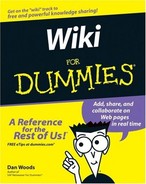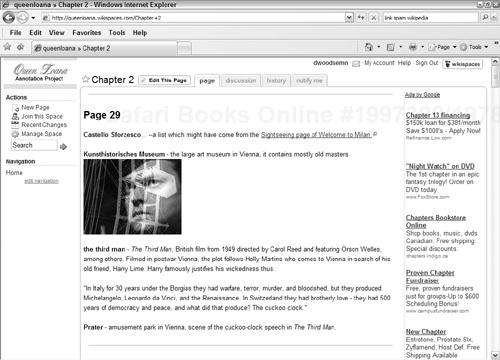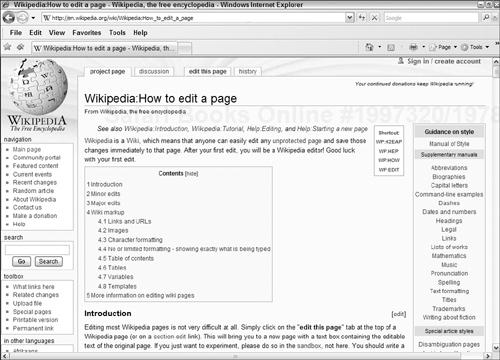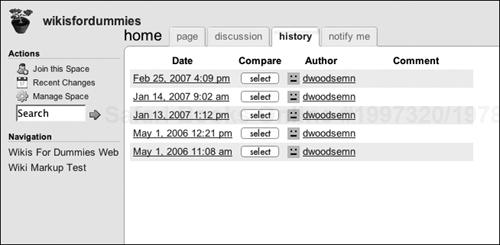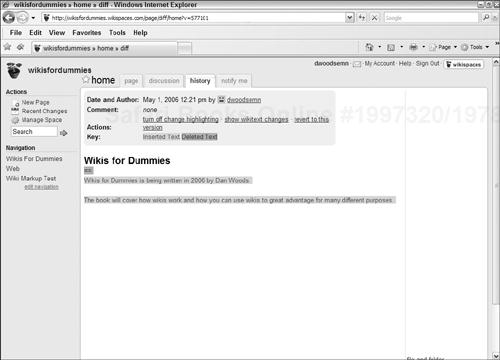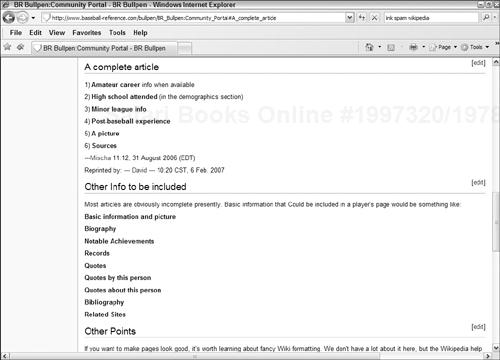Reorganizing and updating your wiki’s content
</objective> <objective>Rolling back unwanted changes
</objective> <objective>Standardizing the wiki with templates
</objective> <objective>Building a wiki community
</objective> <objective>Scheduling wiki housekeeping tasks
</objective> </feature>Congratulations! If you’re reading this chapter, you probably already have a successful wiki. Like a weekend gardener going pro, or a home cook applying to gourmet school, you’re ready to start thinking about managing your pet project in ways that go against — but actually work with — the loosey-goosey way you’ve been doing things thus far. You’re ready to bring that nasty business term management to the organic beauty of your wiki. This doesn’t mean that you’ve sold out to The Man or that you’re no longer an indie wiki-creator. It simply means that your wiki has grown from a simple page to a complex ecosystem of competing interests and multifaceted concepts. And that’s good news, right?
Mostly. The bad news is that problems can arise because, like any project, wikis tend to take on a life of their own as they grow. New people add content willy-nilly. And their contributions, albeit valuable, are filling up corners of the wiki you never expected to become populated. Old users resent the new users and vice versa. You might have multiple users who just plain disagree and are changing pages back and forth like a ping-pong ball. Other conflicts might pop up that you never expected.
Here’s more good news: You can fix these hiccups by stepping in as the wiki manager — tactfully removing and reorganizing content and interposing in edit wars with a diplomatic flair — and lead the community to create a process for resolving disputes. This chapter shows you how to strike the necessary balance to ensure that your wiki remains a manicured haven of organization and collaboration and doesn’t become an unkempt garden.
A wiki is like a garden. It must be seeded, tended, and maintained over months and years. Eventually the wiki grows and overflows its original, stated boundaries. It is led in different directions, changing as it mutates and grows. It’s time to step in, grab some pruning shears, and get to work to keep the wiki garden from becoming overgrown.
An overgrown wiki is almost useless. Wikis use the Internet’s HTML protocol to its best advantage, creating a linked set of “pages” or “cards” that are organized in a coherent and useful manner. But what if things get out of hand? In the worst case, an overgrown wiki means you can’t find what you need. You don’t know what is on the wiki and what isn’t. The taxonomy might break down, leaving you with 1,000 pages linked from one section’s home page. (See Chapter 8 for more on creating logical wiki taxonomies.) The following sections show you how to cut back the mess and train your fellow wiki-teers to keep things clear.
Before we get started, here’s an overview of the kinds of tasks that you, as a wiki manager, will do and train others to do:
✓ | Decide what goes where and what should just plain go. You’ll reorganize, delete, break long pages into multiple pages, and just generally help create an optimal structure. |
✓ | Train others to do likewise. When wiki-teers ask you to do XYZ on the wiki, teach them how to do it themselves. |
✓ | Evaluate changes. Are the changes coming in valid contributions (or even semivalid), or are they the work of a spammer or vandal? You have to keep an eye out for this, and most wiki engines let you receive a summary of the changes via e-mail or an RSS (really simple syndication) feed. Changes that just plain shouldn’t be there must be rolled back. |
✓ | Refactor the wiki, adding structure as necessary. Reorganizing can lead to adding some structure, using templates for example. |
✓ | Do all those routine tasks that wikis require. In this chapter, we lay it all out in terms of daily, weekly, monthly, and yearly tasks, from daily backups to team meetings to evaluating and celebrating the wiki on its birthday. |
An important goal of wiki management is deciding what to remove and what to keep. Although your wiki team might value everything it created, the difference between a usable wiki and a mess is sometimes unnecessary or poorly organized content. Often, fixing the problem is merely a matter of finding the right home for a few misplaced pages.
Another problem is wikis that might look like empty flower beds, waiting for content. Deciding what goes into these beds is one facet of the wiki manager’s job. Encourage your team members to be bold, asking them to fill in the sparse spots and prune the dense spots. By encouraging your team to help in the pruning process, you ensure that their delicate sensibilities aren’t insulted by overindulgent page removal.
The deletion of data also depends on your office or community data retention policy. Even if no data retention policy exists governing your wiki, backups and version control systems that allow you to roll back to a previous version are still important. (See the section, “Rolling back changes,” later in this chapter.) Here are two ways to handle deleted or modified data:
✓ | Change markups:Change markups are special HTML styles that show changes to pages. You can use the |
✓ | Prune: Unwanted content should be pruned from your wiki on a regular basis. When deciding what to prune, use this checklist:
|
A good wiki needs good people. A wiki without contributors who write content is just a hard disk. Your wiki also needs editors — also known as gardeners — to make corrections. Your initial passion and efforts are for naught if your merry band of wiki-teers gives up during the extensive management stage. That’s where the roles of manager and wiki champion become crucial.
Training your crack team of wiki-teers is important both at the initial stages of the wiki as well as during regular intervals in the wiki’s life cycle. Wiki training usually happens on the job and as needed; you probably won’t conduct formal training courses. Instead, you should copy the sort of approach taken by Wikipedia, which has a community area where the roles and policies are clearly explained, as you can see later in this chapter.
Your training will have to address the fact that people take on new roles as they get more and more involved with a wiki. Read about the wiki life cycle that we mention in Chapter 1. As your wiki grows, create a page that describes what each role does:
✓ | Contributors (or writers) as well as editors (or gardeners) need to know whether any style should be followed when creating new pages or whether policies exist as to what sort of content is appropriate. |
✓ | Managers need access to perform special functions as well as access to descriptions of the maintenance tasks that should be performed. |
✓ | Champions need a copy of this book and any reminders distilled from it to help make the wiki succeed. |

Wikis are usually self-organizing. A small group of people acts as a management committee, but these people rarely tell each other what to do. The training documentation on most wikis is not a law to be enforced but is, rather, a guideline that shows how someone else approached the task. As time goes on, these guidelines might become well established and seem like laws — but they don’t start out that way.
Wikipedia has excellent models for such training content, as shown in Figure 12-1. This and other pages can be found at
en.wikipedia.org/wiki/Wikipedia:How_to_edit_a_page en.wikipedia.org/wiki/Wikipedia:Manual_of_Style en.wikipedia.org/wiki/Wikipedia:Guide_to_layout Many wikis that use MediaWiki (the wiki engine on which Wikipedia is based) link to these pages as a way to provide training resources. After your wiki gains steam, though, your community will probably need its own pages to express local policies and habits. In addition to posting help pages, some other good training measures include the following:
✓ | Conduct meetings during the wiki’s growth and maintenance phases. Meetings offer a sense of ownership and responsibility to the members. |
✓ | Hold a wiki roundtable to review content, spending a few hours going through documents and assessing their values. |
✓ | Publish a monthly wiki newsletter. Mention your pruning efforts in the newsletter, thereby encouraging others to proactively prune as well. |
✓ | Compare your wiki with other successful wikis, such as Wikipedia. Point out differences to your wiki’s members. Visit http://en.Wikipedia.org/wiki/Wikipedia to read about Wikipedia’s history and see how it compares with your own. |
✓ | Treat the wiki as a project, not just a one-off team effort. This develops a sense of buy-in and purpose. |

The training should help people to train others not only in basic wiki skills, such as text formatting and creating links, but also in the wiki mindset and the values of wikis. Your trainees should become evangelists for putting wikis to work where they will succeed.
A good wiki tracks page versions so that you can easily roll back unwanted changes. This is one of the most important features of a wiki because it allows you to safely encourage users to be bold. A roll-back feature makes it easy to undo boldness when that boldness is ill advised. To roll back changes on your wiki, follow these basic steps:
Determine whether changes need to be rolled back.
In most wikis, someone involved in running the wiki goes on a regular change patrol to examine recent changes and see whether they make sense.

The Recent Changes feature of most wikis, as explained in Chapter 2, is the best way to run a change patrol. When you click the Recent Changes link, you see all the pages that have been changed. You can then go to each page and use the versioning feature to see exactly what was changed.
Click the History tab or link on a page that you want to roll back.
Versioning makes rolling back changes pretty easy, and each wiki engine handles versioning a bit differently. This chapter uses WikiSpaces as an example, but most other wiki engines work pretty much the same way. When you click that the History tab, you see a page listing all of the versions of the page, as shown in Figure 12-2.
Click the link for the most recent version and see what has been changed.
The page that appears shows the changes made to that page compared with the most recent prior version. Figure 12-3 shows how the differences are highlighted. Additions are shown in light green. Deletions are shown in light red. Some wiki engines show the old and new versions side by side.
To roll back the changes, click the Revert to This Version link at the top of the page.
The page reverts to the earlier version.
Spamdexing is another name for commercially oriented vandalism. Spamdexers put advertisements or promotional links in wiki content designed to promote their products or to increase their page rank so they appear higher on search engines. Rolling back spam changes is the most basic way to combat spam, but there is often a long-term battle between the spammers and the spammees with constantly changing tactics. If your site starts to get spammed on a regular basis, read through these sites for the most current ways of combating spamdexing. Then, consult your Internet mechanic for help in implementing them:
✓ | en.wikipedia.org/wiki/Link_spam: Antispam advice straight from the granddaddy of wikis |
✓ | www.structuredwikis.com/peter_2006-08-06.html: Peter Thoeny’s survey of wiki-related spam resources |
Refactoring means restructuring. This term is often applied to computer code, but it also applies to design: taking something that’s awkward and turning it into something elegant; or changing it to make it work better.
Wikis are filled with content, much of which is text. You can refactor text in the ways that we describe earlier in this chapter: pruning, breaking large pages into smaller ones, and changing the structure.
More uniform structuring calls for a different type of refactoring that might involve code, as we describe in Chapter 14. Here is a brief introduction to using templates to structure wiki content.
Reinventing the wheel every time you create a new page makes no sense. Certain pages in your wiki start to take on similar forms and eventually become standardized in a template. Many wikis also have a way to put the same content on many different pages without creating new versions of that content. Keeping on top of when new templates or new reusable content must be created is an important task in managing a wiki.
In the world of word processing, a template is a shell document that you fill in. In the world of MediaWiki — the wiki engine that runs Wikipedia — template often means a link to some standard text that might be included in many different pages. See Chapters 6 and 8 for more on using MediaWiki-style templates. For the purposes of this chapter, a template is an empty page with a structure that you can fill in.
Templates simplify tasks and solve problems in many ways, including
✓ | Templates can simply be instructions for how to create standard pages. For example, the Baseball Reference Bullpen page shown in Figure 12-4 lists the basic sections that should be included on each page. |
✓ | Templates are indispensable when deciding what goes where in your wiki taxonomy. By creating a set of pages — and templates — that users can expect to see, you ensure that they follow the proper formats and do self pruning. |
✓ | Templates help standardize information. When you’re looking to collect certain information from every member of the Lost in Space fan club — such as age, favorite character, and the like — providing a template through which users can enter this information helps you get what you’re looking for. Such standardization won’t happen on its own, leaving you to wonder whether certain readers (like you) prefer the Robot to Dr. Smith. |

Chapter 14 provides details about creating your own wiki templates. With a little simple code, you can create templates that guide users to enter similar information. For example, a list of contact information is much easier to compile automatically if everyone enters the same information in the Contact form. (Chapter 14 also covers wiki magic like this.)
If you ever have to write a wiki management job description, please leave out the florid, community-oriented prose we use in this chapter. Write something like, “Informational manager needed to create and maintain an asynchronous content management system based around the wiki framework.” Then, list a few requirements:
✓ | An ability to herd cats |
✓ | An understanding of library sciences and templating |
✓ | A love of language in all its forms |
Then, when your new hire comes in, hand over the following lists of daily, weekly, monthly, and yearly tasks that are key to wiki maintenance.
Daily tasks should be performed to ensure the integrity of the wiki. You won’t have to do them all every day. By paying attention to these tasks each day, though, you can see what needs to be done. (After all, if someone wants to use your wiki, you don’t want to make him wait for a week to get access!) Daily tasks should include
✓ | Managing users: Fix user registrations, reset passwords, rename user accounts, lock user accounts, and remove user accounts. You might need your Internet mechanic to train you on how to do this or set up an interface through which you can do it. This depends both on the wiki engine and on your level of expertise in system administration. |
✓ | Rolling back problematic modifications: Because anyone can change a wiki, sometimes people add inappropriate or whacky content. You have to watch your wiki. |
✓ | Backing up the wiki or making sure that it’s backed up: Backups are covered in Chapter 13. |
Some tasks don’t need to be done every day. They can be performed more infrequently, but they shouldn’t be ignored. Here are some tasks to attend to weekly to keep your wiki humming:
✓ | Manage groups. Create groups, add/remove users to/from groups, and set read/write access restrictions based on groups. |
✓ | Suggest new ways of using the wiki. Send out helpful hints such as: “Did you know you can automate the meeting minutes? Here’s how.” Or, “You can use a spreadsheet formula to calculate the total. Do this. . . .” |
✓ | Look for old pages that might have become obsolete. Send obsolete pages to the contributor for repair. |
✓ | Ensure that front page links are active and usable. Do this by visiting the home page of each department and following the taxonomy down one level. |
Once per month, take a step back and really assess how your wiki is doing. Monthly wiki tasks include the following:
✓ | Assess the current business, organizational, or community structure. Has it changed? Do you need to change the wiki to reflect these changes? |
✓ | Check the taxonomy. Have your users created new pages that don’t fit into existing categories? Do new categories need to be created? |
✓ | Look for new forms of standardized information. Is the same sort of information showing up on many pages? Should that information be standardized. Should templates to encourage use of this new standardized information be added to the main template repository? |
✓ | Look for pages with heavy use. The pages that are edited the most are probably extremely useful. But just like high-traffic areas in your home, you have to clean them out and organize them so they continue to be useful and pleasant. They may grow too long and become overgrown with irrelevant information that makes a useful page less useful. Edit and trim them as necessary, perhaps breaking one page into several. |
✓ | Look for old pages for deletion or repurposing. Check with the page’s creator to see whether it’s still useful information that just needs to be updated. If not, delete or repurpose it. |
✓ | Check for new wikis and create them as needed. Is a department’s wiki getting too complex? They might be ready for their own web, and you can create it for them. Better yet, train someone in that department to watch over the new web and help you out. |
✓ | Produce a wiki e-mail newsletter. Send interesting links to your team and encourage them to use the wiki more next month. By keeping the wiki on their radar, you ensure its growth and development. |
Some tasks need to occur only once yearly. These often involve meetings, assessing the big picture, and having face-time with your team. Do not be afraid of the team! They are here to help. Annual tasks to conduct with your team include the following:
✓ | Decide whether the wiki is working. How is the team using the wiki? Should resources be spent next year to maintain it? Is it valuable? Decide what makes it valuable and worth the resources (in both time and money) that you’re spending on it. |
✓ | Create a list of wiki best practices. Have each team member describe his experiences with the wiki and distill those insights into a best practices document. Is someone in accounting using the wiki to plan lunch? Suggest that the marketing team try the same. Is the wiki becoming too cumbersome? Figure out how other departments prevented this problem. |
✓ | Reassess the current crop of wiki management systems. Could your roll backs and backups be made easier with new hardware or software? What does your wiki need to thrive? Are there new plug-ins that provide functionality you’d like to try out? (See Chapter 14 for more about plug-ins; chat up some wiki administrators to find out about the latest hardware and software.) |
✓ | Reassert the wiki’s importance through memos, interpretive dance, or by buying a Happy Birthday, Wiki cake. Celebrate the wiki, recognize those who have contributed to the wiki, and show others you’re excited about it. Your excitement might just rub off on more members of the team. |