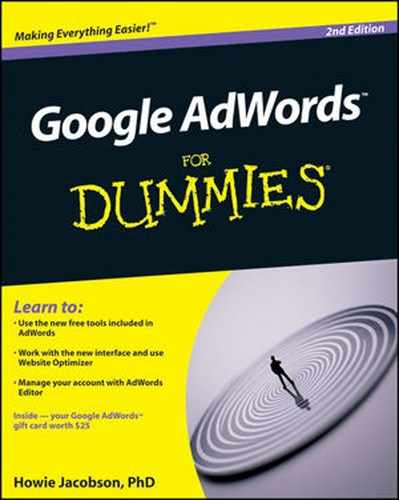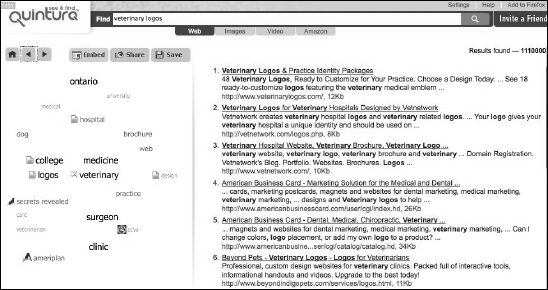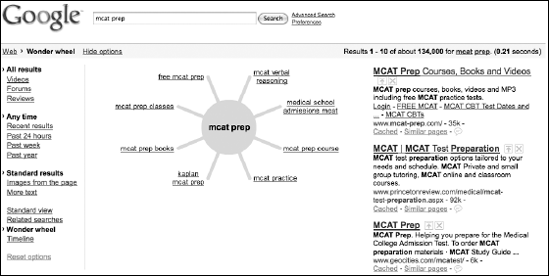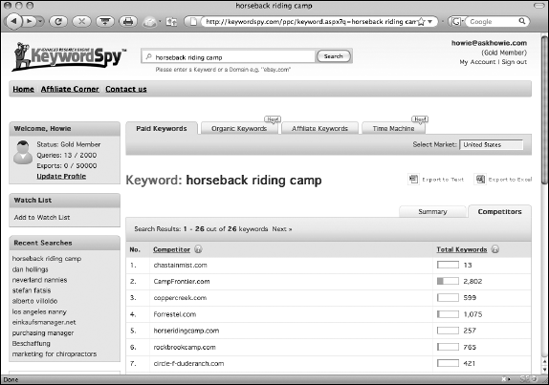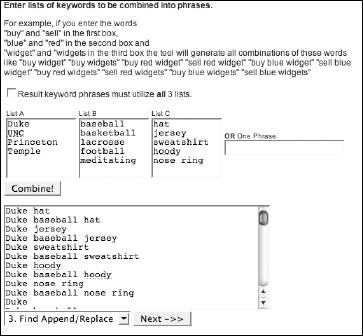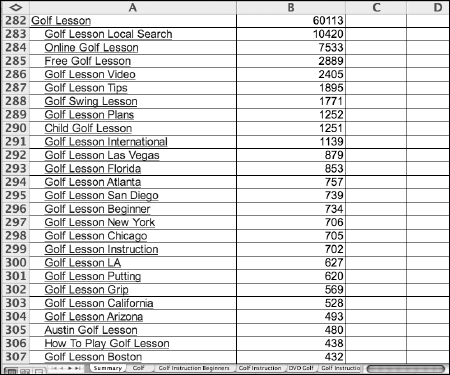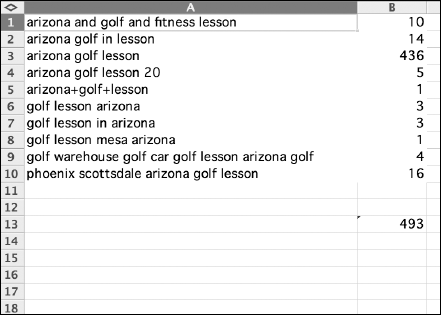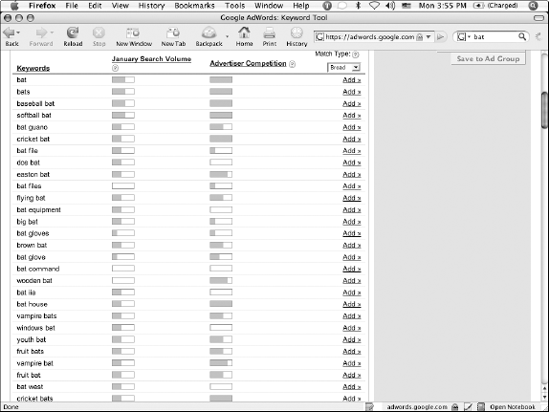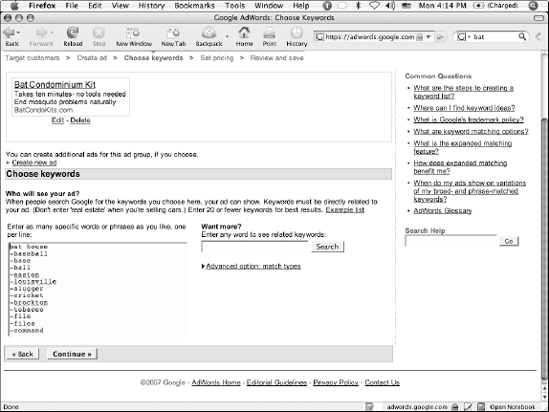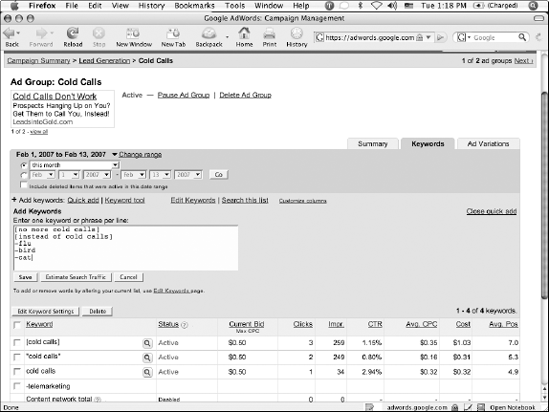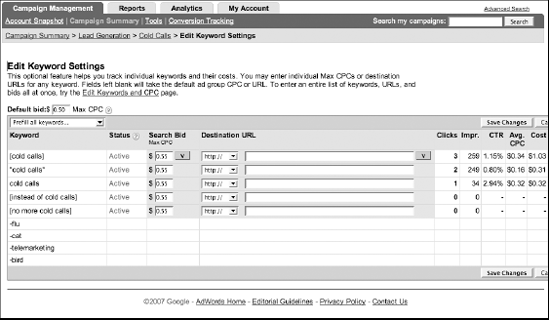In This Chapter
Reading your prospects' minds through their search behavior
Discovering tools for keyword research
Mastering keyword formats and variations
Sorting your keywords into ad groups
Discouraging the "wrong" people from visiting your site
Increasing traffic by discovering new keywords
You're in control of most parts of your online marketing. You write your ads. You design and create your Web site. You write checks for advertising. You set your prices, hours of operation, and policies. But one of the most important elements of your online strategy isn't created by you at all, but by your prospects: the keywords they use to search for your solution to their problem. Your job isn't to invent keywords, but to identify the keywords they're already typing. If you can't find those keywords, the AdWords game is over before it starts. No keywords means no impressions, no clicks, no leads, no sales.
After you've discovered those keywords, however, your job isn't over. Now you have to figure out "the want behind the word." Each keyword represents a different mindset — a different set of assumptions about how to fulfill a need, and a different state of buying readiness. For example, the singular and plural keywords can imply huge differences. Someone searching for used car is probably closer to buying than someone who types used cars. The plural searchers typically are at the early stages of their quest, whereas the singular searchers have, in their minds, a picture of one item that they'll buy when they find it.
I use the singular/plural example because it's surprising, perhaps, that one letter can make such a big difference. Other keyword variations, such as synonyms, are equally significant:
carversusautousedversuspre-owned
If you've ever received high-quality sales training, you know to pay attention to prospect cues and clues before making your pitch. You might steer one prospect to a 1958 MG convertible, a second to a 2001 Odyssey minivan, and a third to a 2009 Toyota Prius. With AdWords, your prospects' keywords are your only initial clues to their innermost desires. Different keywords trigger different ads, take prospects to different landing pages, and make them different offers.
This chapter shows you how to interpret keywords to help you read your prospects' minds. Armed with this fundamental understanding, you discover how to conduct keyword research to find the words and phrases that will bring you qualified search traffic. You discover how to manage your keyword lists in AdWords, separating them into ad groups and using the positive and negative keyword formats to get as many good prospects as possible while discouraging nonbuyers from seeing and clicking your ads.
The golden rule of marketing, in my book (hey, this is my book — cool!), was first articulated by Robert Collier in his 1934 book, The Robert Collier Letter Book: "Join the conversation already going on in your prospects' mind." His example: If you want to sell a winter coat to a man walking down the street talking with a friend, don't jump out and interrupt him with a statement about what a great winter coat you have here. Instead, start walking along with the pair, listening and nodding at their conversation. Here and there ask a question, offer a relevant comment, and watch for an opening. When talk comes around to vacations, steer it gently to trips to cold climates. When your prospect is primed, you can show him your coat. (Please remember that's a metaphor, not a suggestion to lurk in doorways and stalk strangers!)
Because Google has not (yet) hooked up electrodes to our brains while we browse the Web, the keyword is your best guide to the conversation already going on in your prospects' heads.
Perry Marshall of www.perrymarshall.com is fond of saying that every keyword represents an unscratched itch. You search to solve a problem. Maybe you literally itch and are looking for an ointment. Maybe you're bored and are looking for excitement. Maybe you're worried and looking for peace of mind. Maybe you accidentally dropped your cell phone in a cup of coffee. Maybe you want to find a summer camp for your kid. Whatever it is, the fact that you're searching means you don't have enough information to take action immediately. A gap exists between what you know and what you need to know in order to make a decision.
A nifty Web portal created by Seth Godin, www.squidoo.com, says it well:
We believe that when you go online, you don't search. You don't even find. Instead, you are usually on a quest to make sense.
That's the goal of most visits to Google or Yahoo! or blogs or Wikipedia. How do you make sense of the noise that's coming at you from all directions?
You won't take action, you won't buy something, book something, hire someone, or take a position on a political issue until you've made sense of your options.
Searching online should really be called poking online. Because that's what you do. You poke around. You poke in Google and you poke at some ads. After looking at a bunch of links and pages, then, finally, you get it. You understand enough to take action — to buy something or make a decision.
Your mission as an AdWords advertiser is to help your prospects make sense of their options. And to do it faster and more completely than anyone else. The word client comes from the Middle Ages, where it originally meant, "person seeking the protection or influence of someone powerful." Think of yourself as the expert in your market, the protector of the hordes of confused seekers, the one who will take your prospects by the hand and guide them through the hype and confusion and lies, and take them to the promised land of clarity and truth.
Squidoo's description suggests that "poking" is often inefficient because the searchers encounter lots of false starts and dead ends, confusion, frustration, and mistrust. What if you could figure out, just by the keywords they used, where your prospects are and what paths they need to follow to achieve understanding? Then you become their protector, and they become your clients — trusting you to show them the next piece of information they need to make a decision and act on it. That's the ultimate goal of your AdWords strategy — to show each prospect that you understand him or her, and can give them what they want each step of the way — including the part where they pull out a credit card and pay you for it. You achieve this goal by finding out how to interpret keywords. Your best teachers are Google, your own practice of empathy, and the data you collect.
Google won the search-engine wars, in part, because it got very good at figuring out what people were looking for based on what they were typing. And the more data Google collects, the smarter it gets. Every time you perform a Google search and click a link, Google follows you and adds your actions to its database. It knows which sites you visit as part of your search. It knows how long you stay and how many pages you browse. If the advertiser has installed Google Analytics, conversion tracking, or a Web site optimizer, Google knows whether you've signed up for a mailing list, or bought something, and even how much you spent. The next time someone searches on that or a similar keyword, Google tweaks the search results to reflect what you told Google through your actions.
To fully appreciate the differences that Google has discovered, try this experiment: Perform a search on any keyword and print the first page of search results. Then search for a synonym and print that page. Compare the two pages — what percentage of the listings has changed? For example, try searching for vermiculture and then its synonym worm farming.
If you take the time to visit the landing pages on each results page, you'll discover something of what Google knows about the mindset difference between vermiculture and worm farming. Perhaps one group is professional, whereas the other is made up of amateurs. Maybe vermiculturists are just worm farmers with more education and higher credit limits. Could be that vermiculturists are into composting, whereas worm farmers are into selling fish bait. (If I didn't have 12 more chapters to write — and had some worm-farming supplies to sell — I might spend the time to find out.)
If you're preparing to advertise your business on Google, researching the keyword differences in your market will significantly increase your chances for success.
Perform Google searches for the top keywords in your market and scan the results for clues. In particular, look for clues about what values will dominate their decision-making process. What data will they consider before making a decision, and how will they evaluate and prioritize that data? What's the first question they need answered to alleviate feelings of impatience, confusion, or frustration?
The following subsections help you determine your potential customers' mindsets.
Are they serious about buying or just fantasizing? Big mansion sounds like a dream, whereas 9 BR Colonial Princeton NJ looks like a serious quest.
Are they familiar with standard industry terms or new to the industry? For example, whenever I go to the home-improvement store, I have to describe the tool or part I'm looking for with lots of hand gestures, analogies, and facial contortions because I don't know the name of anything in the store except for hammer, Snickers bar, and toilet-bowl flange (please excuse me as I process this flashback). Whether I walk out with a frown or a ratcheting 11mm box wrench depends on the patience, empathy, and experience of the clerk I manage to find hiding in Aisle 53. (Do they hide from you, too, or it is just me?)
For example, someone who wants to make their own beer might search for beer making or homebrew. The very fact that some folks are familiar with the "insider" term homebrew suggests they're at least somewhat market-savvy. The savvier the prospect, the more knowledgeable you must appear about the market and the product choices. Even experts are looking for leadership.
How badly does your prospect want or need what you have? How hard do you have to work to convince that person to buy? Imagine a long sales letter, an e-mail follow-up course, a video demonstration, and an hour of audio testimonials for ... a box of large paper clips. Overkill. Paper clips are an office necessity, needed when they're needed. Compare that to motivational posters for the office, a product that didn't even exist until some entrepreneur figured out that managers are lousy at motivating employees and would pay money to get a picture to do it for them.
For example, get more clients represents the problem (not enough clients), whereas CRM software (CRM stands for Customer Relationship Management) is one solution to that problem. Your ads can focus on problems (empathizing, agitating) or solutions (describing, proving, advocating). Remember: Join the conversation already going on in your prospect's mind.
Suppose that every prospect is searching for a solution, and you have a competing solution to the same problem. In that case, start by talking about the solution they're already thinking of. My Leads into Gold campaign does this with prospects searching for cold calling scripts. One ad headline reads, "Stop cold calling." Another: "Cold Calling Doesn't Work." You can also raise questions about the solution: "Does Cold Calling Work?" Or position yourself as an expert above the fray: "Cold calling scripts compared."
Solution-conscious shoppers think they know what they need but are often wrong. To the extent that your ads and Web site can educate them through a consultative approach, you can shift them away from preconceptions that are limiting their thinking. Problem-conscious shoppers typically open their minds to a broader array of solutions.
If someone searches for Canon PowerShot SX10 IS 10 MP 20X Zoom you can bet they're looking for a price, shipping info, and a store they can trust. Compare that to a search for 10 MP SLR digital camera — which indicates more of an interest in general camera types (and possibly price ranges) than in specific brands and features.
Your prospects' time frame is important because you always have a choice to send them to a "buy now" page, or a "sign up for my 56-day e-mail course" page. Don't pitch a course on avoiding plumbing emergencies to someone with a busted pipe flooding their basement. And don't try, on the landing page, to sell a luxury beachfront property in Tasmania to someone searching for retirement property.
As I mention earlier in this chapter (unless you're reading it backward, in which case "retpahc siht ni retal noitnem I sa"), singular and plural keywords often point to big differences in desired outcome. Someone ready to buy a pet cockatiel, for example, would probably begin with cockatiel rather than with cockatiels. Someone just doing research on longevity, tricks, and annoying habits would be more likely to begin with the plural.
Following the Google trail is a start. The next step is to put yourself into your prospect's head, walk a mile in his moccasins, see through his eyes, and feel through his kidneys (or whatever), for all of them and each of them.
Why did they type those particular search terms at that moment? What went through their minds during the seven seconds prior to the search? What were the triggers? How long have they been thinking about this problem? What tasks did they just interrupt to conduct this search? What environmental distractions are competing for their attention right now?
Who are they? What do they care about? What are their hopes, fears, dreams? What are their deepest, most secret desires? Can I stop writing romance-novel back-cover teaser questions?
Warning
The practice of market empathy is one of the hardest marketing tasks you'll ever have to accomplish. Before you can pretend to be someone else, you first have to pretend you aren't you. You, after all, are a very small but very loud market sample, and the more you listen to yourself, the less room you have in your brain for thinking about others. When you think your prospect is the same as you, the "Market to Yourself Syndrome" follows: You speak in industry jargon, you assume everyone knows the purpose, history, and significance of your product, and you believe everyone can see the dramatic differences between your product and the competition. Because it's obvious you're talking to yourself, your prospects politely ignore you.
The more words in the keyword phrase, the more information you have about your prospect. Look at the following four-word keywords, each including the words treatment for gout. What differences might exist in the minds of the three different searchers?
natural treatment for goutalternative treatment for goutsymptom treatment for gout
I'm intrigued by the difference between natural and alternative — the two terms overlap a lot. I feel the alternative seeker is more desperate than the natural seeker. Natural implies high standards, whereas alternative tells me that conventional treatments haven't worked. Symptom may be a quick-fix tell, a searcher who wants immediate relief rather than to address the root causes.
What can you do with this information? If my livelihood depended on selling as much stuff as I could to these three people, I might craft my ad pitches accordingly:
Keywords | Ad Pitch |
|---|---|
| Natural Gout Treatment — no side effects |
| Gout Treatment Your Doctor Doesn't Know |
| Quick Relief from Gout Pain |
My landing page would immediately indicate that I understand them. For example:
You can't possibly guess all the variations of keywords your prospects will type when they're trying to find you. Fortunately, Google doesn't force you to be specific, although it allows you to be. AdWords lets you input positive keywords (that is, keywords that trigger your ad, as opposed to negative keywords that prevent your ad from showing) three different ways: broad match, phrase match, and exact match. They look like this:
Broad match:
Buddha statuePhrase match:
"Buddha statue"Exact match:
[Buddha statue]
Broad match keywords show your ad when the actual keyword is similar to yours. Buddha statue shows for the following actual searches (note the differences in spelling and capitalization):
Buddha statuestatue of the BuddhaBuddah statueKorean statue of buddhaBuddhist statues
Broad-match keywords are useful when you don't know what people are searching for, and you want to make sure you capture all relevant searches. The downsides of broad matching are the inability to match ad copy to the keyword, as well as lower CTR (click-through rates) and higher bid prices.
Putting the broad match in double quotes converts it to phrase match, meaning the characters between the quotes must appear exactly as they are somewhere in the actual search. "Buddha statue" matches the following searches:
Buddha statue"Buddha Statue"Chinese Buddha statuegrinning Buddha statue
Phrase matches generally have higher CTR and lower CPC (cost-per-click) than broad matches because they eliminate synonyms and changes in tense, number, and order. The most accurate matching occurs with the third syntax: exact matching.
You indicate an exact match with square brackets, generally found to the right of the P key on your keyboard. [Buddha statue] will show only for the following searches:
Buddha statuebuddha Statue"Buddha statue"
Exact-match keywords are the most precise. You know exactly what the searcher typed when you register an exact match impression.
If you include the broad, phrase, and exact matches of the same keyword in your ad group, phrase trumps broad — and exact trumps both. In other words, if your keyword list includes
Buddha statue"Buddha statue"[Buddha statue]
and someone searches for life-sized Buddha statue, that searcher triggers the phrase match (in quotes), but not the broad or exact match. And Buddha statue triggers the exact match.
Exact match is a powerful way to exclude searches you don't want to attract. But it's a double-edged sword — exact match can also eliminate searches you do want, but haven't thought of yet. In a perfect AdWorld, the vast majority of your traffic comes from exact matches (because you know what your prospects are thinking and typing) and you still capture other relevant searches. When you start advertising on AdWords, you may not have enough traffic for your exact matches, so you'll have to use broad- and phrase-match keywords for a while. If you keep track of the actual search terms people use to get to your Web site (see the later section, "Using your server log to get smarter"), you can replace broad-match keywords with the exact keywords that triggered your ads.
Over time, you replace keyword guesswork with precise knowledge. For example, Kerry Nesbit offers logos for veterinary practices at www.veterinarylogos.com. Her main keywords, when she began the campaign, were veterinary logos and veterinarian logos. She soon discovered, via the logs on her Web server, that Google was showing her ads to people searching with similar intent, but different language:
animal hospital logosveterinary clinic logosvet hospital logosdvm logos
After you start seeing these searches in your server log or Search Query Report (see Chapter 14), you add them as broad-match and exact-match keywords. The number of impressions for veterinary logos goes down as these keywords pick up the slack. Eventually, you may be able to retire your broad-match keywords entirely.
"Why would I want to retire my broad-match keywords?" I hear you ask. Kerry found that Google's broad match was often, er, a bit too broad. Her ads were also being shown for such searches as:
animal symbolsmedical emblemveterinary marqueeVietnam vet burn signssigns of canine pregnancy
Yikes! Obviously, none of these searches represents a serious prospect for graphic design for a veterinary practice. If you were Kerry, would you want to show your ad to people who want to know whether their dog is expecting? If not, you're attracting the wrong prospects — and needlessly lowering your CTR and quality score, and increasing your bid price for clicks. So how can you turn off your ad for these searchers? One solution, which I cover later in this chapter, is the use of negative keywords. You can add -pregnancy to your keyword list to tell Google, "Hide my ad if pregnancy is in the keyword."
By monitoring the actual phrases that trigger visits to your site (via the Search Query Report), you eventually can eliminate many irrelevant searches by choosing only the keywords that qualified prospects are typing.
I show you how to move from vague to specific keywords later in this chapter, in the "Sorting Keywords into Ad Groups" section.
In the perfect AdWords campaign, every click leads to a sale and you don't miss any clicks that could have led to a sale. In real life, of course, such a perfect campaign is impossible. But it's the goal of everything you're doing. Your keyword selection represents a balancing act between hyper-aggressive and hyper-conservative:
Hyper-aggressive: If you choose every keyword in the universe, you won't miss anybody, but your CTR will be microscopic and your bid prices will be astronomical.
Hyper-conservative: If you bid only on the very obvious keywords, you'll miss a lot of sales from prospects who approach the search process differently from you.
The ideal balance point is the one that maximizes your business goals, whatever they are. If you're advertising a for-profit business, your goal may simply be the highest possible profits. You may sacrifice some profits for quality of life and go for the highest ROI. If you're building a company to sell, you may prefer to build a huge subscriber base to earning profits up front.
Whatever the goal, the same three-part strategy applies:
Start with the obvious keywords.
Make a list of the keywords you'd search if you were your customer.
From there, go laterally into synonyms and related searches.
Conduct the research described in Chapter 4, use the Google Keyword Tool, and one or more of the tools described a little later in this chapter.
Tweak or fire underperforming keywords — and keep looking for new ones.
Part III shows you how to manage your AdWords campaigns to continually improve your results.
Eventually, you'll have a stable of reliably profitable keywords pointing to the appropriate ads, taking visitors to effective Web sites.
You can use the Google Keyword Tool (which I mention in Chapter 4 in the section on the size and health of your online market) at www.askhowie.com/kwtool to generate related search terms. Simply type the main keyword in the box (this time keeping the Use Synonyms option selected) and click the Get Keyword Ideas button to receive a list of related terms. For example, a search for used cars produced synonyms, such as used suvs and secondhand cars among dozens of others. You can explore the keyword landscape and download keywords to your computer in a file that you can open in a spreadsheet program, such as Microsoft Excel or Google Spreadsheets.
Another use for the Google Keyword Tool is to search Web sites for keyword ideas. At the top, select the Website Content radio button and enter the URL of a site related to your keyword. For example, edmunds.com returned the following keyword families: used car (31 variations), new car (23), car price (7), invoice price (9), car dealer (6), for sale (6), car (51), dealer (14), and auto (17).
Google has a Search-based Keyword Tool (see Chapter 9 for the scoop on all the free Google tools in your account) specifically designed to give you keyword ideas from your Web site, but it doesn't work very well yet. Stick to the main Keyword Tool until you hear differently from me.
Remember the frantic high-school-essay writer's best friend, Roget's Thesaurus? It got you through some pretty rough papers by giving you 12 ways to say accomplish and 19 ways to say want. (Although my history teacher thought hanker too colloquial and prefer too wishy-washy.) Well, the old thesaurus is now online, in two free incarnations, and can lead you to keywords you'd otherwise miss.
Go to http://thesaurus.reference.com to access the online version of Roget's New Millennium™ Thesaurus. Type your keyword (one word, generally) into the text box near the top of the page and click the Search button.
For example, when you type the keyword insurance, one of the synonyms, coverage, can open a huge new set of keywords. Just about anywhere you can use insurance, you can now use coverage:
health insuranceand its synonymhealth coverageautomobile insurance Omaha Nebraskaand its synonymautomobile coverage Omaha Nebraska
Every synonym in the online thesaurus is hyperlinked to a list of its synonyms. Clicking coverage takes you to another set of results for compensation.
Note
For your purposes, the majority of thesaurus results are irrelevant. Look for words that jog your brain into thinking, "Oh, that's a good keyword, too."
Quintura.com is a visual thesaurus that shows you, at a glance, the major themes in a market. Figure 5-1 shows the search themes related to veterinary logos in a word cloud on the left, whereas the Yahoo! search results appear on the right. The cloud immediately suggests a couple of additional keyword groups, veterinary clinic logos and veterinary practice logos, as well as phrases with brochure and design.
If you sell logo design services to veterinarians, several of the results of this Quintura search will point you in promising directions (clinic and practice, for example), whereas others will help you brainstorm negative keywords (see the later section, "Deploying Negative Keywords").
Google's Wonder Wheel is a visual representation of related searches that shows you, at a glance, the major themes in a market. Access the Wonder Wheel by performing a regular Google search, then clicking the Show Options link just below the search box. From the left navigation, select Wonder Wheel. Figure 5-2 shows the search themes related to mcat prep in a hub and spokes pattern on the left, with the search results corresponding to the center term bon the right.
Click any of the underlined keywords to further explore the subcategories of your market. Again, you'll discover keywords to add and exclude.
While you're showing the search options, also take a few minutes to explore Google's Related Searches feature. At the top of the page, Google shows you a list of searches that relate to your keyword. Many include your keyword within them, but others are semantically related (that is, they are connected by meaning, not by words). For example, a related search for The Beatles returns the names of the Fab Four, Bob Dylan, Across the Universe, the Beach Boys, and the Doors. Google is revealing what people who searched for The Beatles also searched for within the same session.
If you're serious about using AdWords, KeywordSpy.com is one of several paid tools I recommend highly. Go to www.keywordspy.com, type a keyword in the search box, and click the Search button. In the Paid Keywords tab of results, you're shown to a list of Web sites bidding on that keyword, as shown in Figure 5-3. Click any of the Web site links to see a long list of their other keywords.
In other words, if your competitor has done a good job of researching keywords, you can use this sneaky tool to take advantage of all their hours of hard work. If you need to compete against established competitors in an AdWords market, this tool is a no-brainer.
Quietly, uncomplainingly, your Web site has been storing a gold mine of visitor data, patiently waiting for you to realize its value. If your Web site has been welcoming visitors for any length of time and you haven't perused your server log yet, you're in for a treat. Among lots of other useful data, your server log will tell you exactly what search terms visitors typed to land on your site. All the tools I've talked about in this section are useful as idea generators — but your server log tells you exactly what keywords are already getting people to your site. (Once you start driving AdWords traffic, you can run search query reports to find out the exact search phrases entered by your visitors.)
Because Web servers differ significantly, unfortunately I can't tell you exactly how to find and read your own server logs. If you're technically savvy about your Web site, you already know where to find the server log. If you're not sure how to view your server logs, contact your hosting provider.
What you want to look for in your server logs are the key phrases and keywords that people typed into a search engine just before visiting your site. You want to select a reporting period that makes sense (last month, last year, and so on). Figure 5-4 shows the server logs for key phrases and keywords that lead visitors to my site, www.leadsintogold.com, for one year. Most of the keywords you find this way are "long-tail" — lots of rarely searched variations (see the next paragraph). Occasionally you can discover a high-traffic keyword this way. Mostly, I use this information to add negative keywords — words that disqualify the searcher as a prospect — and thereby save money by avoiding unprofitable clicks.
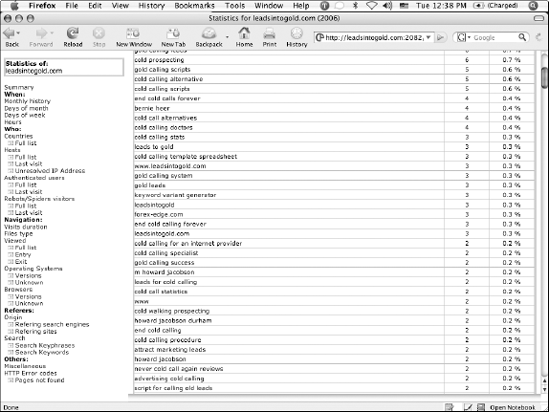
Figure 5-4. My server log shows me rarely searched keywords that have brought visitors to my Web site.
Long-tail keywords refer to phrases that are rarely typed and will therefore bring you very few visitors, but collectively can generate many sales. The concept of the long tail (the phrase itself refers to the shape of the graph of the statistical distribution of events) was popularized in the book The Long Tail, by Chris Anderson, who argued that in a digital world with no production or shipping costs, the combined profits generated by long-tail products can be greater than the profits from the blockbuster bestsellers. Amazon.com, for example, can be more profitable than brick and mortar bookstores because such a large proportion of Amazon's sales come from obscure books that physical stores wouldn't be able to stock due to shelf space limits.
Tip
Before 2009, one way to win the AdWords game was to add as many long-tail keywords as possible. The long-tail keywords were often cheaper, with less competition. Google changed the game, however, by disqualifying keywords with low search volume. Now, if you want your ad to appear when someone searches for red canon camera that takes great pictures of lorikeets, you just bid on "red canon camera" in phrase match and hope Google takes care of the rest.
So far you've been looking at semantic variations — keywords with similar but slightly different meanings. Now you can explore the wide world of sneaky variations — slight keyword tweaks that can mean the difference between lackluster and sizzling campaigns.
For openers, here are a couple of simple sources of keyword variation — geographic location and human typographical error:
Geography: As you saw in the
used Toyota trucksexample, keywords sometimes include geographical terms. If you ship home gym equipment anywhere in the U.S., you want to capture searches forhome gym Alaskatohome gym Vermont. You may even want to get more granular than the state level:home gym ChicagoandChicago home gym.Misspellings: Let's face it — everyone couldn't win the spelling bee in elementary school. And people often type so quickly, they mess up wodrs and phraess (oops) while they search. Don't take my word for it — check out this hilarious page, courtesy of Google, that lists the misspelled searches for Britney Spears over a three-month period:
www.google.com/jobs/britney.html
If you bid on misspellings that your competitors ignore, you have a twofold advantage:
Significantly decreased competition: When I search for
low cholesterol recipesin Google, I find eight sponsored listings. When I enterlow cholesterol recipiesI see only one. Ten advertisers, including heavyweightLipitor.com(a Pfizer Web site about its cholesterol medication), did not think to show their ad for a common misspelling. You have a much higher chance of compelling a click if you're in a beauty pageant against only one or two other competitors.Lower CPC: With less competition, you don't have to bid as much to appear on the coveted first page. In the
low cholesterol recipiesexample, the misspelled keyword costs about half as much as the correctly spelled term.
Note
Misspellings won't generate huge search traffic. The Britney Spears example shows the correct spelling receiving almost half a million searches, and the most popular misspelling (britanny) getting 10 percent of that. Most of the misspelled keywords (have you ever noticed how the word misspelled just doesn't look right?) occurred four times or fewer. The goal in using misspellings isn't to double your traffic. Instead, it's to lower your average cost of customer acquisition. The goal of the AdWords game — as with a lot of business — is to turn cheap raw materials (in this case, clicks) into valuable products (in this case, hungry customers with working credit cards). You can use misspellings to lower your average CPC slightly and increase your traffic slightly, which gives you slightly more money to spend on advertising and slightly more traffic to run through your split testing machine (see Chapter 13) — and become slightly better at turning visitors into customers. The cumulative effect of all these slight advantages is enough to snowball into market dominance.
If you sell different versions of the same basic product, you'll improve your CTR by including specific search terms. A business selling light bulbs might bid on the following general terms:
fluorescent light bulbcompact fluorescent light bulbflood lightfloodlightlightbulbflourescent bulb
Their customers may be searching for much more specific items:
36" fluorescent light bulbdimmable compact fluorescent light bulb14 watt compact fluorescent light bulbred 150 watt flood lightgreen 150 watt flood light
Tip
If you sell 20 different colors or shapes or sizes or types of a product, be sure to include all those variables in your keyword list. Google may disqualify some or even most of the longer, more specific keywords, but any you can keep will increase your relevance and lower your average cost per click.
A realtor may advertise for the keyword real estate Carrboro NC and miss the following keywords that include the perspective of different searchers:
buy real estate Carrboro NCbuying real estate Carrboro NCsell real estate Carrboro NCselling real estate Carrboro NClooking for real estate Carrboro NCshopping for real estate Carrboro NChouse hunting real estate Carrboro NC
A regular verb and a gerund (the verb with -ing at the end) can signify completely different mindsets. Until you're sure you don't want the customer with a particular mindset, include them all.
The difference between a singular and plural word can mean a lot of things. Sometimes, people looking for information type the plural (digital cameras), whereas more serious shoppers use the singular (digital camera). If the plural keyword is significantly cheaper to bid on than the singular, you know that other advertisers have found it harder to make money from the less-expensive keyword. If you optimize your sales process to bring the information-seeker to the point of purchase, you can take advantage of the cheap, plentiful "pre-transaction" keywords such as general plural terms.
Every year, the number of Internet users grows. Because a steady stream of Web newbies are searching for your products, you can profit by knowing the search "mistakes" they often make. Web neophytes can confuse the Google Search box with the address bar (where you type the URL of the Web site). So if you sell red flood lights, you can snag some inexpensive traffic by bidding on (say) redfloodlights.com.
I've developed a keyword-manipulation tool, the AdTool, which makes it easy to generate thousands of "sneaky" keyword variations from a single keyword. You can add U.S. cities and states before and after all your keywords, you can substitute synonyms with the click of a button, you can add hundreds of misspellings, convert singular to plural and vice versa, add .com to the end of your keyword, and add quotes and brackets automatically (if you're as bad a typist as I am, this one feature will save you hours).
Let's say you've brainstormed 1,000 keywords that all contain mortgage. Now you discover that 5 percent of searchers spell mortgage without a "t" as morgage. The AdTool lets you replace mortgage with morgage in all 1,000 keywords — and add those new 1,000 keywords to your campaigns.
You can also use it to generate hundreds of keyword phrases with the phrase combiner. For example, someone who sells collegiate team clothing might sell 20 different items (hats, jerseys, sweatshirts, and so on) related to 12 different sports (baseball, basketball, lacrosse, and so on) for 150 colleges and universities (Duke, UNC, Princeton, and so on):
| 20 × 12 × 150 = 36,000 keywords |
In Figure 5-5, I've included four colleges, five sports, and five items. The AdTool instantly generated 209 variations, including two-word phrases like Duke hat and Princeton sweatshirt.
The AdTool is available for a full-featured 21-day trial for $3.95 at www.loweryourbidprice.com. It includes many other features that I don't want to hurt your brain with right now. But because I developed it for my own personal use, it's grown to do just about everything I recommend in this book.
After you've generated your keywords, your next step is to organize them into ad groups. Your mission, should you choose not to waste money and time, is to match your ad closely with the keywords in that group. In the first part of this chapter, I emphasize that each keyword has a mindset that goes with it. The mindset represents what the searcher wants and how she or he wants it; if you put all your keywords into a single ad group, you can't write an ad that will appeal to all those different mindsets. I'll give you seven reasons to organize your keywords into coherent groups:
You can scratch the right itch: Perry Marshall puts it this way: "Think of a group of keywords as a bundle of desires. Some desires go together better than others. Some are alike and some are very different. Each ad group must clump together the most similar desires, so the ad can mimic and inflame those desires. You want every one of the people who views your ad to say, 'Yeah, that's for me.'"
Say you run an online golf store, selling clubs, balls, bags, shoes, instructional books and videos, training aids, and so on. You can bid on thousands of keywords and send them all to your home page,
www.jimsgolfemporium.com. The keywords could includegolfgolf clubsputtersgolf shoesimprove your golf swingimprove your golf gamecorrecting a slice in golf
and many others. Each of these keywords represents an "itch." The search results page is nothing other than a race among all the listings to scratch that itch first. If your ad is a generic golf ad, you can't compete with an ad that names the itch and promises to scratch it good.
If you had typed left-handed titanium drivers, which headline would catch your eye — Golf Clubs and Clothing or Lefty Titanium Drivers?
The big reason to separate similar keywords into ad groups — to show an ad that scratches the itch — is supported by other reasons:
Google bolds keywords in the search results: Type any word or phrase into Google and look at the results page. Every keyword you typed (except for a, an, the, for, and suchlike) appears in bold in every listing, whether sponsored or organic. Bold text catches the searcher's eye.
The Quality Score of each keyword depends, in part, on how well it matches the ad: Google assigns a Quality Score to each keyword in your account, based on click-through rate and how well your ad and landing page match the keyword. A poor Quality Score will raise your bid prices and make it difficult for you to compete. If you have dozens or hundreds of keywords pointing to the same ad, you can't make them all relevant to that ad.
Talk to your prospects in their language: If your prospect is searching for
foods that prevent goutand you put that exact phrase in the headline, you've scored an empathy point. The way they search is the way they talk to themselves. Tap into their lingo and you demonstrate understanding.Improve your ads by split testing: If you don't segment your market, you're missing key split test data. Maybe you have two ads running neck and neck (see Chapter 13 for the details on split testing), with a CTR of 1.4. In actuality, Ad #1 has a CTR of 3.6 with people who typed tiger woods putter and only 0.03 with people who typed golf shoes.
Show visitors the right landing page: The golfer searching for left-handed titanium drivers doesn't want to land on your home page and have to play hide-and-seek with your site navigation. Google has made us impatient and lazy — your visitors will go back to Google before trying to make their way through a confusing site. With a tight ad group, you can send all the traffic to a perfectly matched landing page — either for a selection of left-handed titanium drivers, or the best-selling men's and women's drivers, or an article on how to choose a left-handed titanium driver. The easier you make it for your visitors, the more likely they are to follow your lead.
Easy campaign management: Managing different ad groups is easier than handling one larger group. If your AdWords campaign consists of 1,000 keywords, all in one ad group, you'll have a miserable time trying to manage that campaign. You'll have trouble comparing keyword performance because you'll have too much data to look at. You may end up spending time inputting keywords you already have but can't find.
Separating the list of golf keywords into concepts, or "bundles of desires," you get big groups and smaller groups within the big groups. The big buckets are
Clubs
Accessories
Clothing
Instruction
You can divide, say, Clubs into the following categories:
Left-handed and right-handed
Men's, women's, and juniors'
Putters, drivers, fairway woods, irons, and wedges
Power and accuracy
Different brands
The combination of these splits could be the ad groups:
Left-handed men's putters
Right-handed women's drivers
Junior fairway woods
For accessories, a big subcategory is "golf balls." Your ad groups are probably named for the brands. Pay special attention to the most-searched brands.
Don't get paralyzed here, looking for the one right way to organize your keywords. You can't know for sure at this point. Your data will help you optimize your campaign over time — right now, take your best guesses (the market research described in Chapter 4 helps here), and create ad groups that are tight enough to be coherent and not so numerous as to defy effective management.
Spend more time on the high-traffic keywords than the long tails. Think of the high-traffic keywords as your prize pumpkins, the ones that can win you a gold medal at the state fair. The low-traffic keywords are the apples on the trees in the orchard — collectively, they're valuable, but you couldn't spend ten minutes a day on each apple.
I manage keywords for my AdWords campaigns with three tools: a text editor, the AdTool (from www.loweryourbidprice.com), and Microsoft Excel.
As I'm doing my initial market research, I just copy and paste all my keywords into a text file. Your PC or Mac almost certainly comes with a text editor. Notepad is bundled with PCs and can be accessed by choosing Start
Tip
If you're so familiar with Word that you can't bear the thought of learning another program, just save the Word file as .txt instead of .doc in the drop-down menu in the Save screen. Don't forget to save the text file somewhere you can find it easily — and remember: Word won't show you files that end in extensions other than .doc unless you specifically ask it to.
Copy the keywords list in your text editor and paste them into the AdTool. You can then peel and stick the keywords into individual Excel sheets by ad group.
One of the AdTool's tabs is called Peel & Stick. This phrase entered the AdWords landscape courtesy of Perry Marshall, who used it initially to describe the process of removing a single keyword from an ad group and building a new ad group around that one key keyword. More broadly, peeling and sticking refers to tightening ad groups by moving keywords into new ad groups — and writing ads that more specifically target those keywords.
The AdTool's peel and stick function allows you to peel keywords out of your giant keyword bucket according to common words or letters.
After you've generated all your keywords, go to the Peel & Stick tab. Choose a word that's contained by all the keywords you want to peel out of the big group. For example, suppose I peel keywords containing course for the golf ad campaign and then e-mail them to myself. I can then stick them straight into AdWords, edit them further, or save them for future work. For that matter, instead of e-mailing the list, I could copy it to my Clipboard and paste it into a text or spreadsheet file.
I use Excel to help me view my keywords as sorted by ad group. The first sheet is my summary sheet. It includes the names of all my ad groups and the search volume for each group. Figure 5-6 shows a very neat division of ad groups in the Golf Lesson market, courtesy of Glenn Livingston of www.ultimateadwordsresearch.com.
Each subsequent sheet shows the keyword list for that ad group, as in Figure 5-7.
A spreadsheet laid out this neatly makes it a breeze to input the keywords into AdWords. Just select column A by clicking the A at the top of the column, copy the entire column, and paste it into the AdWords Add Keywords tool.
Note
Go to www.askhowie.com/keywords5 for a video demonstration of using Excel for keyword management.
Tip
Use each keyword only once in your AdWords account. If you include the same keyword in two different ad groups, or campaigns, Google will show only one ad, based on the keyword's quality score. Google won't let you compete against yourself by showing both ads. Also, when you have duplicate keywords, your campaign management becomes a mess. You can't be sure how much traffic your keywords are getting because the traffic is divided among your ad groups. If you want to delete a nonperforming keyword, you have to hunt for it in more than one place. So begin your account with a clean structure; you'll find it easy to follow through with best practices later on.
In the movie The Verdict, Paul Newman plays Frank Galvin, an outgunned lawyer representing an injured client in a medical malpractice lawsuit. When Galvin realizes that the defendant is hiding incriminating evidence, he requests delivery of the damning documents. The defendant delivers the evidence in a way that ensures (he hopes) it won't be found before trial — buried somewhere in truckloads of meaningless paper. Your AdWords traffic is the same — there are a few gems (your future customers and referrers) buried in a giant stream of nonbuyers. Negative keywords are your first line of defense, a filtration system that keeps the wrong folks away while letting the right folks see your ad.
Let's say you sell wooden kits for building bat houses. You bid on the keywords bat and bats and discover that, for some reason, you're getting large numbers of impressions but very low CTRs. What's going on? Are your ads ineffective? Maybe. But the first problem you have to solve is related to keywords, not ads.
Who else might be searching for bat or bats? Go to www.lexfn.com and type bat in the Word 1 search box. Click the Submit Query button, as shown in Figure 5-8.
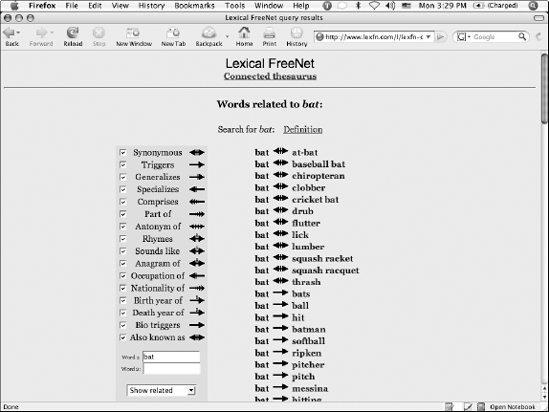
Figure 5-8. The term bat occurs in many contexts other than flying mammals that can echolocate their prey and (allegedly) turn into vampires.
Baseball, cricket, and squash fans are also typing bat into Google, without the remotest interest in attracting mosquito-eating flying mammals by building houses for them. The actual search numbers for the top 10 bat-related keywords, according to LowerYourBidPrice.com, are shown in Table 5-1.
Table 5-1. Searches for Top 10 Bat-Related Keywords over a 12-Month Period
Search Term | Number of Hits |
|---|---|
| 420,784 |
| 380,614 |
| 147,129 |
| 73,019 |
| 35,204 |
| 24,984 |
| 22,484 |
| 22,297 |
| 19,159 |
If you're bidding on bat as a broad match, you're going to show your ad to a lot of the wrong people. If they don't click, they don't cost you money directly, but by lowering your CTR, they have a negative impact on your quality score. The lower your quality score, the more you need to bid to remain in a desirable position. Fortunately, Google provides a solution to help you filter out traffic you don't want: negative keywords.
Negative keywords are words and phrases that automatically disqualify your ad from showing should they appear in a search. In the bat house example, you'd designate the following negative keywords:
baseballsoftballballeastonmilken
You don't need to include base ball or soft ball because ball already takes care of all variations in which ball is a separate word.
You should spend some serious time finding negative keywords. One of the most common and costly AdWords mistakes is focusing all your attention on positive keywords. Positive keywords bring you traffic, whereas negative keywords filter it for you so only the quality searchers ever get to your ad. A comprehensive list of negative keywords increases the quality of your traffic and improves your CTR significantly. Several sources of negative keywords are discussed in the following subsections.
No database or tool can replace your own insight and common sense. For example, bath house may be a reasonable typo of bat house — you may want to include the negative keyword bath. Consider other searches that may be triggered by your broad-match keywords. Do you want to show your ad to people concerned about bat bites, for example? They may be searching for an exterminator or a medical Web site, but perhaps you can entice them with an ad like this:
Bat Problems? Don't kill them - Help them move! Bat House Kits - vs. Yard Pests. www.BatHouseKits.com
If your best efforts at selling to bite keywords fail, turn bite into a negative keyword and move on.
The Search Query Report (which I discuss more fully in Chapter 14) shows you the exact keyword phrases that got searchers to your Web site. If you're bidding on bat problems as broad match, this report will show you that one of the visitors to your site triggered that keyword match by typing bat problems in the dugout. Aha! You've just found another negative keyword — dugout — to add to your list.
For example, a Google search on bat brings up the following concepts, all unrelated to flying mammals:
British American Tobacco (BAT) company
The BAT! Email Client
Balanced Audio Technology
Infogrip BAT Keyboard
Brockton Area Transit (BAT) Authority
BATch files
First, go to the ad group you're working on by logging in to your account and choosing the campaign and ad group from the Campaign Summary screen. From within that ad group, click the Keywords Tab and select the Keyword Tool. Enter your keyword, making sure the Use Synonyms check box is selected, and click the Get More Keywords button. (See Figure 5-9.)
In this example, the suggestion tool yields several more negatives:
filegloveglovescommand
What about guano and vampire? Both terms relate to your kind of bat, but may bring you high school students looking for articles to rip off for term papers (or, for that matter, Twilight or Buffy fans). Can you turn them into customers? Perhaps — but you'll want to keep these traffic streams separate from the others so you can send them to the appropriate landing pages (and then track your success).
Add negative keywords quickly to your keyword list by clicking the Keywords tab from within an ad group, and then selecting Quick Add, just below the date range. You add negatives to your keyword list by typing a hyphen before the word or phrase, as shown in Figure 5-10.
All these keywords won't do you any good until you place them in your ad groups. If you've opened up an AdWords account, you have at least one keyword in each ad group. Here's a look at how to add, subtract, edit, and manage keywords in the individual ad-group interface.
Log in to your AdWords account and navigate to an individual ad group. Click the Keywords tab at the right to view the list of all your keywords, as shown in Figure 5-11.
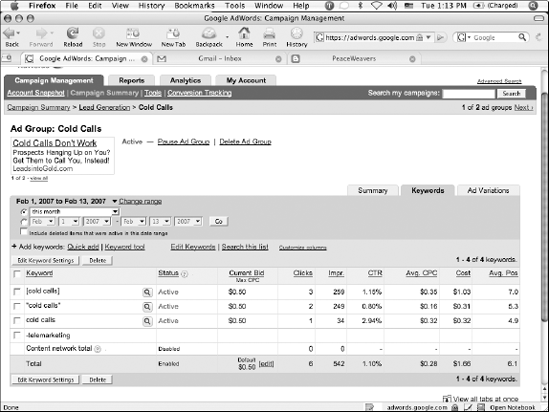
Figure 5-11. The Keywords tab within an ad group shows you each keyword along with its status and history.
In your AdWords account, you can add keywords to your ad group in two ways:
Tip
Add Keywords: From within an ad group, select the Keywords tab. Add keywords by clicking the Add Keywords button, just above the keyword list. Google gives you a text box into which you can type or paste keywords, one word or phrase per line, as shown in Figure 5-12. You can add them straightaway by clicking the Save button, or you can see how much traffic Google expects to give you for each of them by clicking the Estimate Search Traffic button.
Don't worry about adding a keyword that you already have in your ad group — Google kindly filters out duplicates for you.
Keyword Tool: The Keyword Tool, accessible from the Tools tab at the top of the page, allows you to type or paste keywords or let Google do it for you.
I strongly recommend using Google's vast keyword capabilities before you get to this point. Don't let Google add words directly into your account. Instead, use this tool to generate lots of keywords, and then manipulate and filter them in a text file or spreadsheet.
Click the Edit Keywords link (next to the Keyword Tool link) to bring up your entire list in a text box. Here you can remove, add, and change keywords, as well as change your default bid (the amount you'll pay for a click unless you set specific maximum CPCs for individual keywords). Note that negative keywords do not trigger bids, so you don't need to worry about bid prices for them.
Below the Save Changes button, Google instructs you on changing cost-per-click bids and destination URLs manually. That's right — each non-negative keyword can have its own bid and its own landing page.
Use Google's syntax keyword**0.55 to override your default bid for a specific keyword (see Figure 5-13 for an example). You can accomplish the same task much faster, with less possibility of typing or syntax error, through the Edit Keywords interface on the main ad group page.
![The exact match [cold calls] now has a bid of $0.55 instead of the ad group default of $0.50.](http://imgdetail.ebookreading.net/business/42/9780470455777/9780470455777__google-adwordstm-for__9780470455777__figs__0513.png)
Figure 5-13. The exact match [cold calls] now has a bid of $0.55 instead of the ad group default of $0.50.
To change bids easily and safely, select the keyword or keywords you want to re-bid by clicking the check box to the left of each keyword. To select all the keywords, select the Keyword check box at the top of the column. Now click the Edit Keyword Settings button just above the keyword column to find a page like the one shown in Figure 5-14.
Change bids by replacing the number next to the currency sign. Google tells you which bids are too low to show on page 1, marking each one with a V icon.
You can change destination URLs (landing pages) for each keyword as well. Because each keyword represents a slightly different mindset — and buying readiness — the perfect AdWords campaign would send each visitor to a landing page tailored specifically to his or her keyword. In a perfect world, however, you'd have so much money you wouldn't be reading this book (and I'd be playing Ultimate Frisbee instead of writing this book), so don't get carried away by fantasies of unlimited resources. Fact is, you have a certain amount of time to spend on AdWords, and no more. Creating individual landing pages for low-traffic keywords isn't the best way to spend your precious AdWords minutes.
At this point, you may be wondering why Google bothers you about different landing pages at the same time you set your bids. It's because the fit among your keyword, ad, and landing page helps determine your ad's Quality Score — which determines your minimum CPC for Google and the search network. In other words, if your ad isn't showing on the first page of search results, your only option isn't to raise your bid. You can also improve your ad, improve your landing page, and find a better keyword. Raising your bid is simply the quickest and least time- and energy-consuming way to get back onto the first page.
In the old days (pre-2004), Google would disable keywords that didn't achieve a minimum 0.5 percent CTR. Now they impose a lazy-tax (in the form of a poor Quality Score) on advertisers who show uncompelling ads that invite searchers to unhelpful and irrelevant landing pages. So instead of being disabled, your keywords now require exorbitant bids to show on the first page of search results. Like a maitre d' angling for a tip to get you a table at a "full" restaurant, Google holds out its palm and says, "You wanna show your ad to my people? That'll be 10 bucks a click."
In the Edit Keywords tool, you can change the URL after a keyword, like so:
keyword**http://www.yoururl.com/xyz
In Figure 5-15, I've added two keywords whose traffic I'm sending to www.leadsintogold.com/fa, a Web page I set up specifically for financial advisors who work for big houses such as Smith Barney and Morgan Stanley.
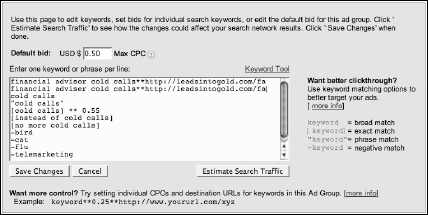
Figure 5-15. Those searching for "financial advisor cold calling" (and alternate spellings) are taken to a different Web page.
In the Edit Keyword Settings screen, change destination URLs by typing the new URL in the long text box next to http://.