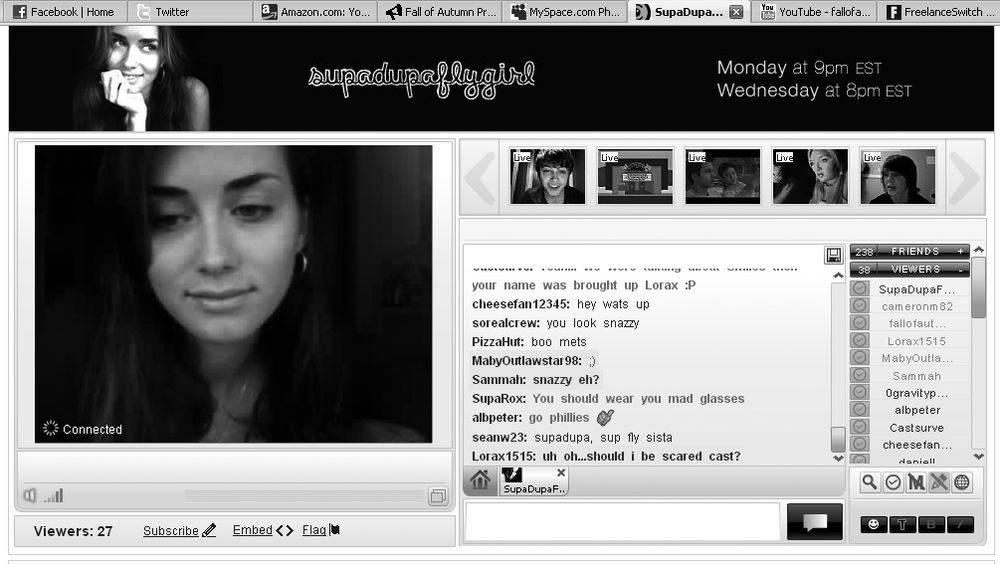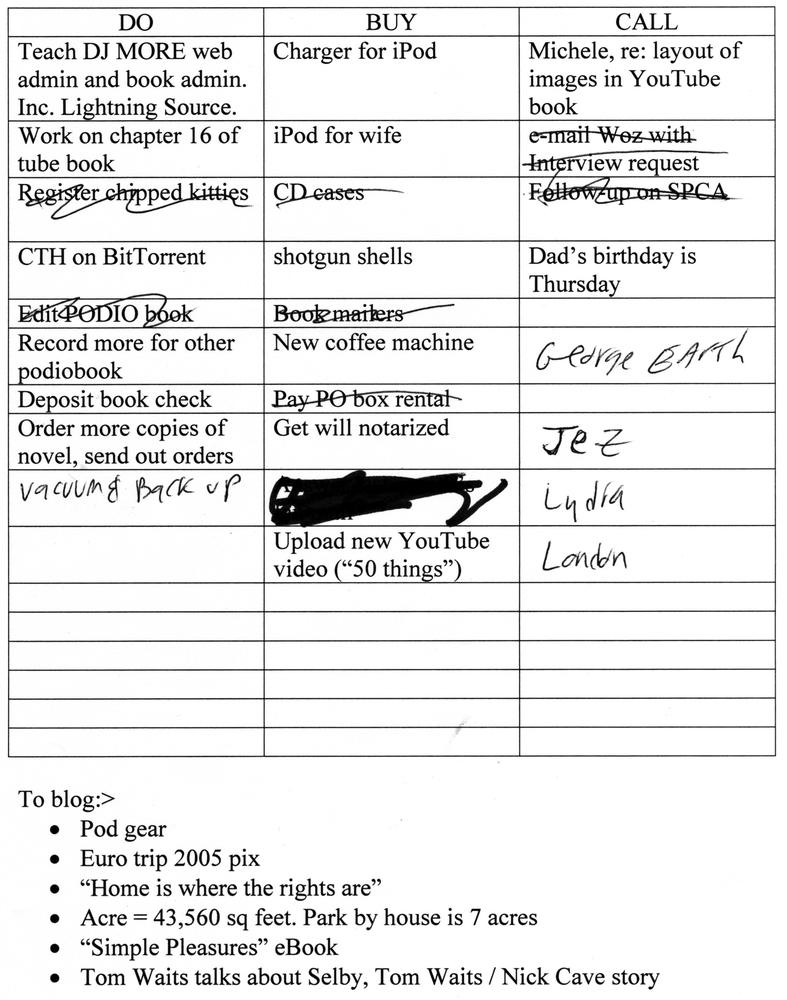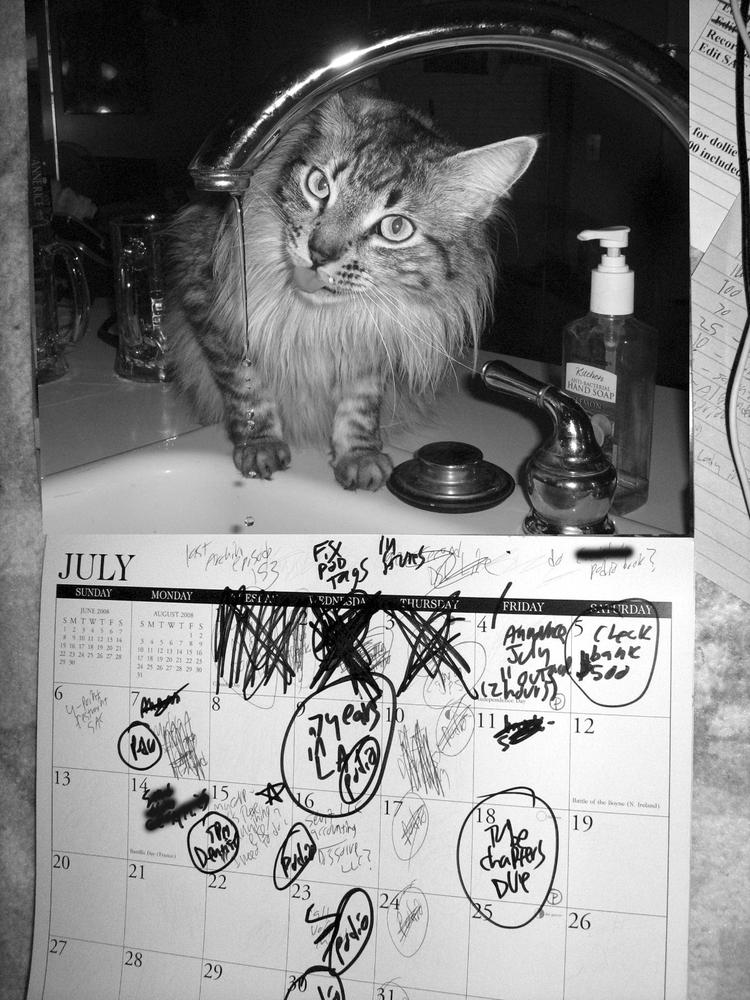Chapter 12. Beyond the ‘Tube
Alan Lastufka
Stepping Out
So, you’ve established your presence on YouTube. You’ve made a few casual friends—people who you watch and people who watch you. Maybe you’re even a YouTube Partner now and making some extra cash each month from your videos. Is this it? What’s next?
Well, next comes building real connections—personal, emotional, business, and creative. The relationships you seed on YouTube can soon grow far beyond the ‘Tube’s digital walls.
Staying on one site all the time can be a little like walking around with blinders on. Many YouTubers connect outside of YouTube, whether on other websites better geared toward socializing or at YouTube Gatherings.
YouTube Gatherings are public events held across the globe for YouTubers to hang out together, buy each other a beer, or just enjoy an afternoon of Frisbee in the park.
This chapter will point you toward some of the sites I and other YouTubers use to stay in touch and to better interact with each other. You will also learn how to find and attend future YouTube Gatherings. Later, Michael Dean will talk a bit about time management to ensure you don’t spend your entire day in front of a computer screen.
Originally, Facebook was available only to college students with .edu email addresses. The site is now open to the public and is quickly becoming a favorite over MySpace for young adults who want to stay in touch with friends. If you want, you can add me at www.facebook.com/people/Alan_Lastufka/625314358 (URL 12.1). Facebook offers a solid private messaging system that allows you to email with your friends from any computer. You can add friends and receive updates via Facebook when your friend has a birthday, hosts an event, or publicly posts an update about what’s going on in their lives.
If you want to use Facebook as a promotional tool, you can also post links to your videos, your personal site, and announcements about events like upcoming live shows.
Most people feel more comfortable sharing themselves on sites like Facebook because, unlike YouTube, their Facebook updates are private and available only to the friends they’ve added. Anyone can subscribe to you on YouTube or watch your videos without even having an account on YouTube, but for lurkers to view your posts on sites like Facebook, they must request that you add them as a friend, and you must approve that friend request.
Facebook is simple enough to join and use, but if you get stuck, O’Reilly has a wonderful step-by-step book all about Facebook entitled Facebook: The Missing Manual. Check it out here:
| http://tinyurl.com/5rt86r (URL 12.2) |
Additional similar sites are www.myspace.com (URL 12.3), www.xanga.com (URL 12.4), www.linkedin.com (URL 12.5), and http://programmermeetdesigner.com (URL 12.6). MySpace seems to have been taken over by teenyboppers who consider the pinnacle of social interaction to be sending grade-school “Do you love me?” surveys to each other. Xanga seems to me to be sort of a “not sure what it wants to be, so it’s got a little bit of everything but not much focus” site. LinkedIn is a good site if you’re a freelance worker of any kind and want to network with potential employers or collaborators. ProgrammerMeet Designer is a networking site specifically for computer programmers.
BlogTV
BlogTV is quickly becoming the de facto live streaming video site for YouTubers. Subscribe to my live show at www.blogtv.com/people/fallofautumndistro (URL 12.7). YouTube can play back only prerecorded, uploaded videos. YouTube cannot currently broadcast live video. Live streaming video can be a much better platform for interacting with friends and subscribers. Until YouTube offers a live streaming video feature, we must rely on third-party sites like BlogTV and Stickam (we will talk about Stickam in the next section).
BlogTV visitors can watch any of its hundreds of live streaming shows for free. Each show has a host, the person who controls the show and appears onscreen. The host may entertain viewers with a story, a musical performance, or any other type of broadcast (though sex, nudity, and copyrighted material are not allowed). The host may also interact with viewers by reading and answering questions from the show’s text chat (Figure 12-1). BlogTV also allows for an additional cohost for conducting interviews or simply hanging out and talking with a friend on cam.
BlogTV is unique and offers a recording function for live shows, something very few live video streaming services currently offer.
Viewers may access an archive of recordings of any previously broadcast show as long as the host decided to record it. In addition to the video, BlogTV also saves the text to uniquely re-create the experience of being at the live show. BlogTV maintains numerous lists of the Most Viewed videos for the day, week, month, and all-time, making it easy for new users to find popular shows.
Viewers may choose to subscribe to shows they enjoy, with the option of receiving an email every time that show goes on the air. With the random schedules of some broadcasters, this is a great feature to ensure you don’t miss any live shows. Viewers may also add friends, a feature that allows users to text message each other in real time, even if they aren’t both watching the same show.
I’ve broadcast a live show on BlogTV for three months as of this writing, and I’ve found it to be one of the most stable of the streaming video sites. I’ve also received numerous prompt and helpful replies from BlogTV staff every time I’ve sent them an email. I highly recommend creating a show on BlogTV and using it to keep in touch with friends, broadcast live vlogs, or host special events outside of YouTube.
You can even download recordings of your live shows on BlogTV and later upload them to YouTube.
Additional similar sites are www.ustream.tv (URL 12.8), www.nowlive.com (URL 12.9), www.stickam.com (URL 12.10) (see the next section).
Stickam
Stickam is similar to BlogTV. Stickam is a free live streaming video service that is also used by numerous YouTubers (you can subscribe to my Stickam shows at www.stickam.com/fallofautumndistro) (URL 12.11). Stickam came before BlogTV but has been slow on updates and new features. Most YouTubers started out broadcasting live on Stickam, and many still do, even if they also host shows on BlogTV.
Stickam differs from BlogTV in a few ways. Stickam allows for both public and private live shows, while BlogTV currently allows only public shows. Stickam also allows for up to seven people to broadcast in the same room (BlogTV allows only two broadcasters, a host, and a cohost per room).
Numerous YouTubers have broadcast live from various YouTube Gatherings using Stickam and BlogTV (you’ll find more information about YouTube Gatherings later in this chapter). In fact, the very first Stickam broadcast I attended was a live feed from YouTube Gathering 777 in New York, one of the largest Gatherings to date.
Additional similar sites are www.ustream.tv (URL 12.12), www.nowlive.com (URL 12.13), and www.blogtv.com (URL 12.14) (see earlier in the chapter).
Twitter is a micro-blogging site. You can follow me at www.twitter.com/AlanDistro, (URL 12.15). Twitter allows you to send text updates to your friends. These updates are short, limited to 140 characters by Twitter. You can post updates throughout the day or reply to others’ updates.
While most updates are personal posts about who’s waiting in line at which credit union and who’s having what for dinner (I find this a big waste of time, though a lot of people seem to enjoy doing it), you can also use Twitter to promote your new videos, your live shows, or any other project with a URL attached to it. Most of the people I follow, and who follow me, on Twitter have found a good balance of promotional and personal posts. No one enjoys being spammed, but if you are friends with most of the people you follow, you won’t mind being reminded that their live show is starting in an hour or that their new video is up.
Additional similar sites are www.plurk.com (URL 12.16) and www.pownce.com (URL 12.17).
YouTube Gatherings
YouTube Gatherings are social events held in various cities across the globe. The majority of these events are hosted by one or more YouTubers, though occasionally YouTube staff members attend or assist with the planning.
The first YouTube Gathering, AsOne, was hosted by YouTube user smpfilms in Los Angeles. smpfilms went on to host and cohost other YouTube Gatherings. The 777 event was held on July 7, 2007, in New York; 888 was held on August 8, 2008, in Toronto, Canada; and other Gatherings have been held in England and Australia.
Gatherings are typically well promoted within the community. If you’d like to attend a Gathering, simply keep your eyes open for videos about upcoming events. Most Gatherings do not require you to RSVP, but some will. Make sure to email whoever is hosting the event for details. Also, be sure to plan your lodging in advance; hotels can book up quickly in the surrounding area.
Gatherings are a great way to make new friends or to strengthen existing friendships. Gatherings break down the various virtual walls YouTube constructs; suddenly subscriber and view counts don’t matter when you’re all sitting down to eat lunch together or walking around happily lost with three or four other Tubers who wandered away from the event (Figure 12-2).
It’s best not to do anything you would regret at any after-party, because there will always be a camera around to catch it.
Between your friends on Facebook, hosting a live show on BlogTV, and following folks around on Twitter, you may quickly and unintentionally spend more time with your online friends than you do with family or than you have for yourself. Throw in attending a Gathering or two, and you will find yourself with no free time at all. Balance is important. Having a life outside of YouTube ensures that you will have something to vlog about while on YouTube.
In the remainder of this chapter, Michael Dean will cover some unique time management techniques.
Time Budgeting
Michael W. Dean
Part of fitting into the YouTube community, or any community, is making sure you have enough time to be part of that community while still reaching all your goals elsewhere and also still having a life outside the Internet.
Having enough time to do everything you need to do online while still maintaining enough of a life offline to be happy is easy. Simply don’t sleep much. Well, there other ways, but they involve a lot of budgeting your time…managing your time…basically, time management.
At first, you may have to actually schedule for this, but eventually if you strategically try for a mix of all the activities you’d like to pursue and find what works, you can have an online life, an offline life, a job, a romance, a hobby, and even more than five hours of sleep a night. It’s hard, but it’s doable. I’m doing it.
I’m pretty much an expert at managing my own time, so I’ll tell you what works for me. Everyone is different, but some of it will probably work for you.
Flexibility
A key element of time management is flexibility—the ability to get anything done from anywhere. I wrote my book $30 Writing School while riding the train around Germany and France with my Eurail pass touring to lecture and show my film D.I.Y. or DIE: How to Survive as an Independent Artist. Most people would have looked at that as a vacation, but I look at all vacations as working vacations. In fact, while I’ve traveled more than most people I know; I rarely travel unless it’s work-related.
This is not a deficit, and I don’t consider it workaholism. I look at it as maximizing my potential and my time remaining on the planet Earth. It is also a function of the fact that I love the work I do and have structured my life to work toward succeeding in the goal of being able to do what I love for a living.
You need to be able to work from anywhere, any time. In fact, I’m writing this on my laptop in a doctor’s office waiting room. I bring a pen with me everywhere I go and constantly make notes. The muse, the spark that causes creation, does not make appointments. The muse strikes anywhere and everywhere, and I have to be able to work from anywhere, any time. I often get up in the middle of the night with an idea, scribble down a line or two of notes, and go back to bed. When I don’t have paper, I scribble on the back of my hand.
Editing
You also need to be able to edit on the fly. I take printouts of drafts of outlines for books, scripts, and treatments for videos with me whenever I leave the house. The advantages of printed pages are that they require no boot-up time, no Internet access, and no power. Printed pages are great for maximizing a few minutes of otherwise wasted time. Whereas I won’t pull out my laptop unless I have at least 10 minutes (2 minutes to boot it up, 7 minutes to open a document and work, and 1 minute to save and shut down), I’ll pull out a page and edit it if I have just 2 minutes. I edit in the supermarket line, in elevators, and in line at the post office; when I used to take the bus, I’d edit while waiting for the bus and edit on the bus.
It really helps me edit if I have something to shut out the chatter of world. The whole world community is not something in my head, especially in the form of random strangers bugging me when I’m in public places.
I often bring little foam earplugs in my pocket wherever I go. Or I’ll use my iPod with some nonintrusive background music. And when I do that, I don’t use little ear buds. I use big headphones (Sony MDR-7506). They cost about 100 bucks from: www.musiciansfriend.com (URL 12.18).
These headphones sound great and cut out about 90 percent of the ambient sound. They sound better than ear buds, shut out more, and keep people from trying to talk to you. Nothing says “Leave me alone; I’m working” like big padded headphones.
Steady Work Beats Frantic Work
Join a gym and any personal trainer will tell you this: Working out three days a week for the rest of your life will get you in much better shape than working out six days a week for six months, getting burned out on it, and giving up. The same is true with artistic work. It’s better to work steadily on things and make a habit of it until it’s second nature than to work all day and night on something for a few days and then give up.
I always have five to seven projects going at one time, usually one long-term project, several shorter-term projects, and a couple of one-day projects. Managing them takes concentration. I have ADD (http://en.wikipedia.org/wiki/Attention-Deficit_Disorder) (URL 12.19), but through careful planning, note taking, practice, and the power of computers, I’ve turned ADD from a deficit into a plus. (Also, I developed the Dean One-Page Plan, which helps immensely. I’ll talk more about that in a minute.)
Multitasking
Slipping in and out of one thing and into another is easier for some people than others. I find that my ADD actually makes it easy to do this if I keep my mind relatively clear, don’t hold on to resentments that take up head space, plan my day/week/month and year in advance, and update regularly.
Be careful. Multitasking is good if you’re on a computer. It’s not good if you’re driving. (Incidentally, California just passed a law that makes it illegal to talk on a cell phone without a headset while driving, and I think it’s a good thing.) Multitasking on the computer for me involves having five or six windows open at the same time in several programs and going back and forth from one to the other when I get bored or as emails come in. It works. It might seem overwhelming to you, but with practice and care, it enables me to do more in a given time period than if I’m doing one thing at a time.
Occasionally, I mess up and send the wrong email to the wrong person or cut and paste the wrong signature line into the wrong email, but the worst that can happen out of that is not a car crash but, rather, me irking or confusing someone.
Be on a Mission!
As I said, I wrote this entire section while waiting to see the doctor (back pain, from working on this book). In that time, everyone around me read a few magazine articles and watched some TV. I wrote something meaningful that will be read by probably at least 100,000 people. Part of the reason I’m able to do that is because, overall, I believe entirely in everything I do. Sure, occasionally I have little doubts, but they do not stop me. I wake up every morning absolutely sure, beyond any doubt, that today I will change the world. And I do.
This is not in a melpy (self-pity), “I think I’m good; I love you, Michael” affirmation way (which is well parodied by LisaNova in her very funny Affirmation Girl videos here:
| www.youtube.com/watch?v=e19NrkUcFEQ (URL 12.20) |
and here:
| www.youtube.com/watch?v=h1EIB1MNV8k (URL 12.21) |
No, I don’t give myself affirmations in the mirror each morning. I don’t need to. I am absolutely sure I am absolutely on the right path. And that certainly makes time management easier. If you know you have something valuable to contribute to the world, you can create this conviction in yourself. I’ve had it since I was a little kid, before I really had anything to say. But even then I knew I would do great things and had the fortitude and internal moral compass to pull it off.
Note
If you want to do everything for evil, rather than good, do not foster an “I am on a mission, and I will change the world” mentality in art. Go into advertising or marketing instead. Sell soap and widgets and cars and clothes to the washed masses. At least then you’ll be relatively harmless.
Remember, both Adolf Hitler and Charlie Manson were frustrated artists.
Effective Planning
Weekly Several popular time management systems have been marketed to consumers. I don’t use any of them. They might work for you, but they seem far too much like school, or something I would have to do at an office job, to me.
Some of these systems are sort of straightforward, like the 43 folders idea:
| http://wiki.43folders.com/index.php/Tickler_file (URL 12.22) |
You set up 43 physical folders (one for each day of the current month and one for each month of the year); put notes, plans, contracts, and such into each; and then check back regularly. But even then, there’s a whole philosophy to the methodology of attacking tasks and goals, using a flowchart, changing your whole life around, and using a logic map to deal with things. And you’re supposed to buy books to tell you how to do this.
Some of these systems, like the Franklin Covey Day Planner (www.franklincovey.com) (URL 12.23), seem almost cult-like to me. People I’ve met who are into a system like this are really into it, and some of them have a religious fervor about it. This system not only involves buying a special calendar book and carrying it with you everywhere, but it also has a lot of books, software, carrying cases, and even weekend seminars associated with the system. It can cost a lot of money, and they have a chain of stores devoted to this one system. In some companies, you practically have to run your life with the system, at work and beyond, in order to work there.
As you can see, a lot of time management systems exist. Some cost money, some are complicated, and most divide the world into two types of people: “those who use our great system and the losers who don’t.”
What many of these systems have in common is this: They involve a lot of associated books, coaching, software, and other things that are making a lot of money for someone. That doesn’t seem like time management to me; it seems like time manglement: It mangles your time in order to try to save you time.
Thus, I would like to demonstrate to you my free, and much simpler, alternative. It’s a time management system that makes me able to write many books, produce and direct videos, upload YouTube videos, make a living at home, remember to buy cat food, and still have time for a social life and even get some sleep. I call it the Dean One-Page Plan.
The Dean One-Page Plan
It’s simple. It’s free. And you can start doing it right now.
I organize my life with one one-page document per week (Figure 12-3). Every Thursday (you can start on any day you like), I print a page from a simple three-column, many-row template I’ve created. The three columns are labeled “DO,” “BUY,” and “CALL.”
Here’s how it works:
Things in the “DO” column are things I need to do in the coming week.
Things in the “BUY” column are things I need to buy in the coming week.
People in the “CALL” column are people I need to contact in the coming week.
“DO,” “BUY,” and “CALL” seem to cover almost everything I need to think about in a given week, month, or year.
I include email and “mail something to them” in the “CALL” column. You can change it to “Contact” instead of “CALL” if that makes more sense to you, but I like the one-syllable-each simplicity of the sound of “DO,” “BUY,” and “CALL.”
The bottom of the page has a section (in my example, it’s called “To blog”) for notes of stuff I might not get done this week that I want to carry on to the next week.
I keep the template for this document on my desktop computer. I print it once a week (twice a week on a week with many small tasks) and scratch out items as I complete them. And I write things with a pen in the printed copy as they arise. At the end of a week, I print the list for the next week, removing items that have been done and adding items to do. It really works well in my life.
I’ve done a blog post about this; you can download my template for it and also see a better close-up of the scanned image shown earlier here: www.stinkfight.com/2008/07/02/the-dean-one-page-plan/ (URL 12.24).
I deal with long-term goals by getting a calendar every December. I usually get one with kitty cats on it, but you can get one with whatever you feel like looking at for a year. Make sure you get one with enough space to write a few things for each day that you need to (like an inch-and-a-half square). If you get as busy as you’d probably like to be, you’ll need it. I also write notes in the margin between the calendar itself and the photo at the top for tasks I need to do at some point this month (Figure 12-4).
The Dean One-Page Plan could change your life and is worth more than the price of this book on its own.
Note
The Dean One-Page Plan text covered by the Creative Commons Attribution-Share Alike 3.0 Unported license. The system is not patented or trademarked; it is in the public domain. Do what you like with it, and pass it on however you’d like; just keep the name “The Dean One-Page Plan” in the attribution.
Multipurposing
I take a lot of care with writing emails. Sure, I do them lightning fast, but I think lightning fast. And I spell check emails and often read them to myself in my head to see whether they need any tweaking before I hit Send. I am careful with all emails, whether it’s trying to get a well-paid job that will finance my operations for a year or whether it’s a simple “thank you” to a fan. In fact, I’m so careful writing emails that they’re often so good that I want to use them elsewhere.
I feel it’s my right to use my side of any email I write, because it’s mine. I never publish the other person’s comments without permission, and I never use anything of mine that is specific to any one person, but if I write something to someone else, it’s mine to reuse, without needing to ask that person. By doing this I can often “kill two birds with one stone” in a way that is very effective time management.
A good example of a place I did this is in the “Ethical Hacking” sidebar in Chapter 9 that I wrote. It was lifted pretty much word for word from an email that I sent to a friend, when we were just riffin’ back and forth about anything and everything.
Learn to Type. Fast.
It goes without saying, but typing is basically the main way that information gets put into the Internet and into the world these days. Sure, a YouTube video is not typing, but planning it involves typing, and answering your email is, writing promos is, posting comments is. And dealing with most problems as they arise is mostly done via typing these days. I took a typing class when I was 14. Back then, it was on typewriters. I was the only guy in the class. Everyone else in that class was doing it because they wanted to be a secretary. I did it because I wanted to be a writer, wanted to change the world, and knew I couldn’t do that hunting and pecking.
I type 110 words a minute. With great accuracy. And I am really quick with using a mouse and doing keyboard shortcuts to open, save, edit, and close documents. I’ll spit out 1,000 words before breakfast—seriously—and they’re usually pretty darned good.
You don’t need to type 110 words a minute to change the world, but you probably need to be able to type at least 40 or 50 words a minute to keep up with the entry-level amount of work you’re going to need to do in order to really make a mark on YouTube, or anywhere.
Internet Addiction
I’ve heard a lot of talk about Internet addiction, basically starting about a year after the Web existed.
My laptop is turned on about 18 hours a day (from the moment I wake up until the moment I go to sleep), although I’m not on it virtually all that time. I’m on it a lot of that time, though—probably 362 days a year. I actually have another computer on in another room that runs 24/7, but it’s acting as a server, putting info out into the world, and it’s always daytime somewhere in the world. I might be considered an Internet addict by some, because if I get up in the middle of the night and go to the bathroom, I’ll often go into that room and check my email before I go back to sleep, usually only if I’m expecting a crucial work-related email. I do business with people in Europe often, so their emails often come in the middle of the night and sometimes require a quick response.
Note
You don’t have to answer every email immediately. I usually answer all emails promptly. That doesn’t mean this minute; it usually means within a day. If it’s from someone I’m doing continual exchanges with, like Alan and I writing this book, I often answer almost immediately, because it’s more of a conversation than a letter.
I’ve created an email folder called “Answer Later,” and I put emails in this category into the folder; I go through the folder once a week or so and see which one is “ripe” enough to answer. To be honest, I do this most often with fan mail, especially if it’s very long and overly glowing and the person wants to know me and I don’t think I’ll want to know them.
I’ve been accused of having Internet addiction. But I don’t think I do. (Then again, many drug addicts don’t believe they’re drug addicts.) The reason I don’t think I am an Internet addict is because it doesn’t interfere with other aspects of my life and because I use the Internet to get things done.
This may be a personal bias, but I think gaming online 18 hours a day is a waste of time. For that matter, I think being on YouTube 18 hours a day might be a waste of time, because you don’t have a lot to show for it in the long run. With the games, I guess you do produce something. You produce a high score if you’re good and gain the respect of other gamers. And on YouTube, you make people laugh or think, and maybe make a little money, but it’s entirely dependent on a system that could disappear at any time. Any day of your YouTube life you could turn on the computer in the morning and find that the site has been sold and is a different animal now. Or you could find it completely gone, forever.
That’s one reason I encourage people, if they’re making timeless videos—ones that will be interesting past next week—to put their videos on an RSS feed so people can download them and watch them on portable devices. (You can learn more about that in Chapter 10.) I encourage people to use their experience on YouTube (or gaming or whatever it is you spend way too much time doing online) to think about it and expand it into other forms of media or “metamedia” (media about media) that lives on even when the machine is turned off.
Hell, even though I love computers, I may be old fashioned, in a way. I like books (like the one you’re holding in your hands). Write a book if you can. Use YouTube (and the rest of the Internet, particularly Wikipedia) as a self-administered university to get smart and skilled and knowledgeable enough to write some books. (I recommend my book $30 Writing School if you want to know how to actually get one published.)
Books are very archaic technology. They’re stories smashed into ground-up pieces of dead trees. But books are one of the few common art forms these days that would exist if the Internet—nay, the entire power grid—went black. If civilization failed, you could still read a book by the light of the sun (or even by a full moon) and get as much out of it as you could in a fully functioning technologically advanced society. Of course, a YouTube book wouldn’t be of much use then, but if nothing else, the Dean One-Page Plan could help you rebuild society, and that’s in this book. You don’t need a computer or even a pen to use that system. The three-column Dean One-Page Plan will work with a sharpened stick and dirt. If you’re rebuilding society in a post-thermonuclear war scenario, you might have to change the second column from “BUY” to “Barter,” and the third column from “CALL” to “Visit.” (Or perhaps change the third column to “Annihilate with rocks and sticks” if humanity repeats itself with its last chance to start over. And I think it probably would.)
Here’s a cute video about Internet addiction, from the WhatTheBuckShow. It’s tongue-in-cheek, but it does provide a bit of information about the problem at hand:
| www.youtube.com/watch?v=nXpYUkT5gjo (URL 12.25) |
Backing Up
Back up your work frequently. Nothing is less effective for time management than doing hours (or years) of work and losing it into the air. Computers crash. Files become corrupted. Hard drives fail. And in my 17 years of daily computer use, I will tell you from experience: It’s not a matter of if; it’s a matter of when.
I save documents as I go. I turn off autosave in the properties of any program I work frequently with and save manually every few minutes, using the Ctrl+S keyboard command. Autosave can be obtrusive. It just gets in the way of my flow, because I have to wait for the autosave to complete before I can type anything else. But you probably shouldn’t turn off autosave unless you’re going to be fairly obsessive about saving manually. Like me.
I’ll save even more frequently than every few minutes if I’m on a roll. If I type a particularly brilliant sentence, I’ll save. If I make a really cool edit in my video-editing program, I’ll save. It becomes second nature to do this if you work at it. Train yourself to save as you go.
I back up a text document as soon as I’m done working on it for that particular session. I’ll either back it up to a USB thumb drive (that I carry with me most everywhere, on my key ring) or email it to myself at a free Gmail account that I use only for backups. With larger files, I back them up to a removable hard drive at the end of a bit of work, and once a week I back up everything to a 500 GB FireWire drive. It seems like a lot of work, it seems a little obsessive-compulsive, but in my computing history, in the literally millions of files I’ve created and edited, I’ve lost only one, and it wasn’t a very important one.
Be sure you have good antivirus software with up-to-date virus profiles. And run scans once a week. I generally make Thursday afternoon my day to scan and then back everything up on all three of my computers. It takes a bit of work, but from a time management standpoint, there’s no substitute for this kind of care. If your life exists mostly on computers, it’s good to keep your computers happy, humming, and backed up.
Thursday is also my day to blow my computers clean with canned air, vacuum out the fans in my server computer, and even vacuum the house, as well as print out my new Dean One-Page Plan page. Thursday feels like Sunday to me, the day before the beginning of my week. I don’t know why, but that’s the way my internal clock works; I like to get everything done on the same day so I can start fresh the next day.
Keep on Time-Managing On
You’ll figure out your own day, and your own way, but I truly believe that some sort of time management system is needed to do the amazing amounts of steady work that are required to make a dent on YouTube, as well as in the world, these days.