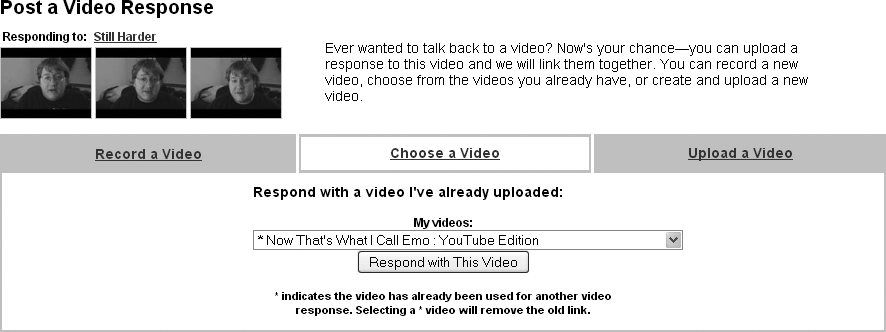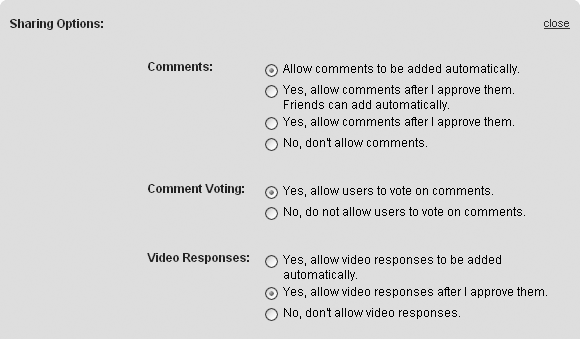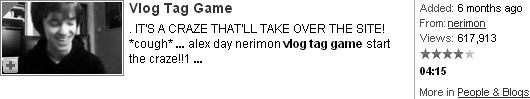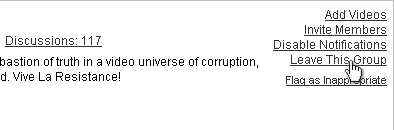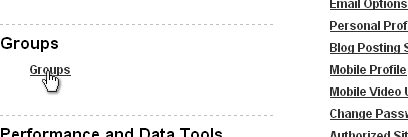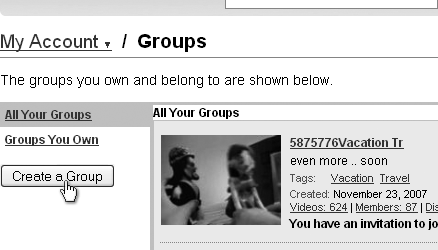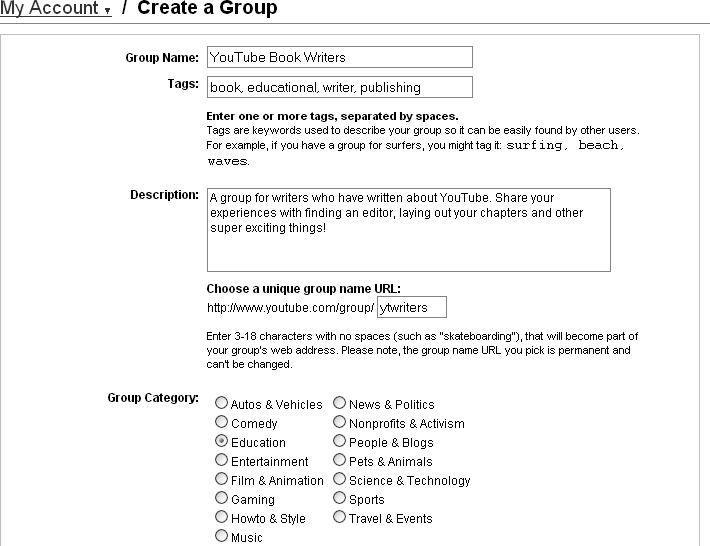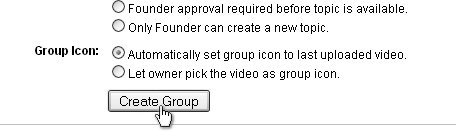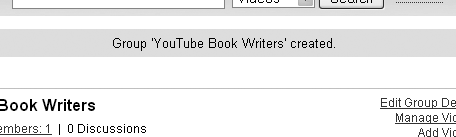Chapter 8. The Community: Where Do You Fit In?
Alan Lastufka
Networking
It sounds dirty, doesn’t it? It may sound sordid and calculating and, well, corporate, but we all do it every day. Networking has come to mean so much more than flashy business cards and stiff suits, high-powered lunches, and rubbing elbows with folks you think might be useful to your career one day. Networking on a site like YouTube helps you make friends, some of whom may become just as important to you, if not more so, than the friends you have in “real life.” As I mentioned briefly in the previous chapter, interacting and having fun on YouTube is what will keep you coming back. Anyone registering an account with dollar signs in their eyes will surely leave the site for some other pursuit within the first month. I was on YouTube for more than a year before I made a single dollar, but I didn’t care. I was making art, I was having fun, and I was making friends.
Video Responses
The video response feature lets you reply, or talk back, to a video. Someone may post a video that you want to strongly support or that you strongly oppose. Someone may post a video that asks viewers a question or wants your opinion on a certain topic. You may just want to parody a video. These are all great opportunities to post video responses.
To post a video response, click the link Post a Video Response, located just below every video.
You can post video responses (Figure 8-1) in one of three ways:
Record a video: If you have a webcam or your FireWire miniDV cam connected to your computer, you can record a video directly to YouTube’s servers with this function. The video will be recorded in a low resolution (to conserve bandwidth and server space), but the quality will be acceptable for a simple video response. This is the most immediate and very likely the most honest way to respond to a video—in the moment.
Choose a video: If you have previously uploaded a relevant video, you can simply choose it from a drop-down list (Figure 8-2). This is also convenient for recycling relevant video responses, something I will talk about later in this chapter.
Upload a video: If you’ve recorded a video response but haven’t uploaded it yet, you would choose the third option, Upload a Video (Figure 8-3). From here, you upload your video the same as you would upload any other video you’ve created. (This is probably a better option than directly capturing your video if you prefer better video resolution and the ability to edit over the immediacy of quickly “just getting your answer out there.”)
The majority of the early vloggers who found fame on YouTube did so by responding to other videos. Because your video response’s thumbnail appears directly below the video you’re responding to, as viewers watch the original video, they are likely to see, and click, your video. This is a great way to get involved and interact with the community. Video responses are a step up from text comments. You can express full thoughts without being restricted to a 500-character cutoff, your tone of voice and inflection show through, and more viewers are willing to watch video responses than they are to read someone’s entire comment section.
Recycling Relevant Video Responses
Videos get few opportunities at being fresh again. Most videos reach their peak of views and comments within 48 hours of being uploaded. However, by reposting relevant videos as responses to new popular videos, your older videos get a second chance at views and discussion. I call this recycling.
For instance, if three months ago you posted a video retelling your own favorite childhood memory in response to someone’s best childhood memory, that same video would be appropriate to repost now on a new video discussing favorite memories or memories of grade school.
By utilizing the Choose a Video option, you can leave any of your past videos as a response to any other video on YouTube. Like any other function of YouTube, this function can be abused. For instance, when a new video is featured on the front page, hundreds of people looking for views post their videos as responses, hoping for some of the spillover views from the featured video. I don’t recommend doing this unless your video really is relevant to the newly featured video. This practice will only annoy the original poster and those who are leaving relevant responses if you end up leaving numerous unrelated responses looking to gain a few extra views.
Approving Video Responses
To help combat the behavior of people spamming your video response section with unrelated videos, YouTube lets you turn off automatic video responses. Selecting the Manual option lets you approve which videos will be posted as a response and which will be rejected. You can change this setting at any time for any video by editing the video info. Under Sharing Options (Figure 8-4), choose “Yes, allow video responses after I approve them.”
Video Response Memes
Similar to any MySpace, LiveJournal, or Blogger meme that we’ve all, at one time or another, participated in, YouTube has its own unique tag game: the video response meme. Some memes come in the form of a survey, with a standard set of questions for you to answer and then pass on; others involve you stating “50 things” about yourself or involve “nude vlogging” or any other random qualification. Each meme video ends with you tagging a number of other YouTubers who then have to continue the cycle.
Note
An Internet meme is any picture, video, survey, or website that gets passed around via email, forums, and social networking sites like YouTube and MySpace or any other means of online communication. Memes are often offbeat and funny, and they reference current pop culture.
The most popular video response meme to date has been the Vlog Tag Game, www.youtube.com/watch?v=zzIMbjA5m8s, (URL 8.1), started by YouTuber nerimon (Figure 8-5). The Vlog Tag Game requires each user to state five facts about themselves that their viewers may not already know and then tag five other users to do the same, asking those five users to leave their videos as responses. nerimon wanted to see how long each chain he began would continue before being broken by someone who received no video responses. The game grew at such a rate that YouTube featured nerimon’s initial video on the front page and encouraged all YouTubers to play along.
This game has many other incarnations, and new ones pop up every day. They can be a lot of fun to participate in, and even more fun to start. If you find an older video of a meme you’d like to answer, don’t wait to be tagged; make a video response, and start the game over again, tagging five of your own viewers to continue it.
Collaboration Videos
If leaving text comments on others’ videos is the best way to get your name out there, then making a collaboration video with another YouTuber is the best way to get your face out there, the best way to get involved with the community, and some of the most fun you’ll have making a video, I promise. Collaboration videos are any videos on YouTube that feature more than one YouTuber. Sometimes these videos tell a story, with various YouTubers playing different characters, like my Halloween 2007 collaboration with WhatTheBuckShow, SpeedyConKiwi, mikeskehan, and Hank from the vlogbrothers: www.youtube.com/watch?v=4MVnBxx4GYU (URL 8.2); other times collaboration videos are used to bring awareness to a cause or to unify many voices (like my tongue-in-cheek collab about collabs featuring more than a dozen other YouTubers: (www.youtube.com/watch?v=717oxEOfERQ) (URL 8.3).
Collaboration videos let you interact with some of your favorite Tubers while exposing your viewers to new users. When I first started making collaboration videos, I aimed to work with higher-subscribed-to channels than my own, I wanted people with more subscribers and more friends, and I had a lot of fun making collabs as a way to expose myself to these larger channels’ viewers. Now that I’ve found an audience of my own, my collabs feature the friends I’ve made on YouTube and newer, up-and-coming channels that I want to help support.
Your collaboration video can be about any topic you’d like and it can tell any story you want to tell, but you should keep in mind the following guidelines when making a collaboration video, especially your first few times:
Always have a solid idea for a video before contacting anyone about collaborating. YouTubers spend enough time as it is writing and creating their own videos; they will be much more likely to work on a collab with you if you have a plot/story/concept that you can easily explain to them. A script is nice too, if that works better. Anything is better than a vague, ill-thought-out “Hey, let’s turn on the cameras and see what happens.” No one who has her act together is probably going to want to do that, because not much quality is likely to come out of it.
Always set a deadline for when their footage should be in your inbox. If two different people contact me about making a video with them, one who wants the footage by next Friday and the other who wants it “whenever I get a chance,” it’ll probably be a while before the second person gets anything from me.
Sometimes it helps if your collab concept fits into a plot thread the other video maker has already commented on. When I asked Spricket24 and nalts to appear in my prank calling video, the two of them had a faux e-fight raging on YouTube, and I was able to work it into the script, making it more relevant and fun for both of them to participate.
Never be demanding. You’ll need to be proactive; people are generally busy and forget things. Sending occasional follow-up or reminder emails is okay. But, accept that it’s also okay for whomever you’re contacting to say “no” or to not reply at all. Not everyone wants to participate in the community or in collaboration videos. Always be polite when contacting people—don’t burn bridges.
It’s bad form to say “Thanks in advance” in a business matter (and a collab video, even if no money is involved, is more or less business). Even if it’s not, in your mind, you should conduct all interactions in a professional manner, even if you’re light and breezy with the people while doing it. It will help build your reputation as someone who can be relied on—a “go-to” guy or gal—which is a great position to be in.
The reason you shouldn’t thank people in advance is that it’s assuming they’ll say “yes,” and that puts pressure on the person to do what you’re asking. They might not have time or a desire to collab with you, and this makes it harder for them to politely say “no” if you thank them in advance. They may never want to work with you again if you put pressure on them. Sign your request email with “Thank you” or something like that, but don’t sign it with anything like “I thank you in advance for doing this.”
Be willing to reciprocate. Don’t get someone to collab on your video and then say you don’t have time when they ask you later to collab on their video. Make time for them, if they’ve helped you.
Of course, you should keep in mind a few technical issues as well. Make sure you ask for file formats and compression codecs that your video-editing program can open. If you’re on a Mac, you may not be able to use .wmv files, for instance. What about the aspect ratio? Videos look more cohesive if they remain in one aspect ratio—4:3 (full-screen) or 16:9 (wide-screen)—throughout. (See the "Aspect Ratios” sidebar for more about aspect ratios.) If these are details you’re concerned with, make sure you mention them up front.
Finally, be kind in your editing. Some users will send more than one take so you can choose which best fits your scene. Others will pre-edit their material before sending it; you should respect those edits and not chop up the footage any further without asking them whether they’re cool with it.
Large video files can be sent easily using host sites/programs such as YouSendIt, www.yousendit.com (URL 8.4) or Pando, www.pando.com (URL 8.5) if you don’t have your own server (see the “Using YouSendIt” sidebar for more info).
Remember to have fun with it. Collaborating is a great way to work with the viral video makers whose work you enjoy. Collaborations also expose your audience to new channels or personalities, and, in return, their subscribers will have the opportunity to see you.
Collaboration Channels
With collaboration videos proving to be fun and rewarding, YouTubers started to get ideas for collaboration channels. Collaboration channels are any YouTube channel shared by more than one user. Usually, these users make videos communicating to a particular audience of shared interests or simply to the other users on the channel. The vlogbrothers, John and Hank, held the earliest collaboration channel that I’m personally aware of, but the trend wasn’t popularized until January 2008 when five female viewers of the vlogbrothers created their own home on YouTube to communicate to each other. Those viewers became known as the fiveawesomegirls (Figure 8-7). Their channel idea was unique; they would each take a weekday, vlog about their day, or answer questions the other girls had posed in hopes of making new friendships and strengthening old ones. (See the “Interview with fiveawesomegirls” sidebar.)
fiveawesomeguys
Soon after the fiveawesomegirls created their channel, I was contacted by YouTube user charlieissocoollike. He proposed starting a spin-off called fiveawesomeguys. I loved the idea and quickly grew to love the fiveawesomegirls channel. After a few weeks of watching, I took Mondays; Charlie McDonnell (charlieissocoollike, www.youtube.com/charlieissocoollike) (URL 8.12) took Tuesdays; Alex Day (nerimon, www.youtube.com/nerimon) (URL 8.13) took Wednesdays; Todd Williams (Toddly00, www.youtube.com/toddly00) (URL 8.14) took Thursdays; and Johnny Durham (johnnydurham19, www.youtube.com/johnnydurham19) (URL 8.15) took Fridays.
My first video on the fiveawesomeguys channel—the first video on the channel—gave a shout-out to the fiveawesomegirls who had inspired us and explained what we hoped to accomplish with the channel. Seven months later (as of this writing), we’re still vlogging to each other every weekday, only finding replacements if we happen to be seriously ill or without an Internet connection (both occurrences are, thankfully, few and far between). The fiveawesomeguys channel is the project I am most proud to be involved with on YouTube, and with an audience of almost 30,000 subscribers, we have a great time connecting with each other and having fun with our viewers.
After the fiveawesomeguys channel was created, numerous spin-offs, parodies, and response channels have been made following the fiveawesome____ formula that the girls created. So many channels were created, in fact, that the phenomenon was spoofed in a video by YouTube user JohnCocktoston called FiveAwesomeDipSh!ts.
Sharing a channel on YouTube certainly comes with an unavoidable amount of risk; the more people who have the password to a particular channel, the less secure that password is. A number of the collaboration channels on YouTube have been hacked via various password-phishing methods, so if you do choose to participate in or organize a collab channel, make sure everyone involved understands how sensitive your password is and understands how phishing happens so as to avoid it.
YouTube Groups
You can find YouTube groups (http://youtube.com/groups_main) (URL 8.16) on the Community tab that appears at the top of every YouTube page. Groups are free to join and even free to create. If you have a topic you’d like to discuss or share with numerous users, creating a YouTube group is a great way to gather everyone in one place. Groups allow numerous members to post videos and discussion threads (like a forum) in one place on YouTube (Figure 8-8).
Groups exist for almost every topic. If you make videos about customizing cars, building instruments, or managing your finances, there’s a group on YouTube for you. To join a group click the Join This Group link, at the top-right side of every group page.
After you’re a member, add any uploaded video to the group, post new threads in the discussion section, or reply to questions and topics. To add a video to a group, click the Add Videos link, found in the upper-right corner of the group page (Figure 8-9). If you lose interest in the group or find a more relevant group, you can leave at any time by visiting the group page and clicking Leave This Group.
Creating a New Group
If you can’t find a specific group, create one. It’s easy and free. After you’ve created your group, invite friends and other YouTubers with similar interests to add videos.
Go to your Account page (Figure 8-10) and Click Groups. This link is located on the lower-left corner of your Account page (Figure 8-11).
Now you’ll see a list of your groups. Click Create a Group. (Figure 8-12).
Enter your new group’s information (Figure 8-13). What’s your group called? What’s the category? What keywords might someone search to find your group?
When you have finished filling out your group’s particulars, click the Create Group button at the bottom (Figure 8-14).
You will then be taken to your newly created group page (Figure 8-15).
While you will find many groups created for specific hobbies or interests, a surprising number of groups are created to host contests. From time to time, YouTube, sometimes in conjunction with an advertiser, will run various video contests where YouTubers who create original videos have a chance to win a lot of money or other large prizes. One of the requirements of entering most contests is to join and post your video to the contest’s official group.
Video Contests
Video contests (http://youtube.com/contests_main) (URL 8.17) offer YouTubers a chance to win prizes (cash, trips, or other expensive items) with their creative videos. You can find the contests on the Community tab that appears at the top of every YouTube page (Figure 8-16). Each contest has its own set or rules and requirements for videos. Some are humorous 30-second commercial contests; others are vlogging contests about a particular subject or news event.
Most contests are sponsored by large corporations such as automobile or soft drink companies; however, occasionally YouTube will sponsor its own event. One of the most popular contests is YouTube’s annual Sketchies contest. The Sketchies contest calls on all the YouTube comedy channels to create original, humorous 3-minute shorts that incorporate various items or phrases assigned by YouTube. The first Sketchies contest was introduced by the Lonely Island group (featuring Saturday Night Live’s Andy Samberg), while last year’s contest was introduced by past year’s winners AwkwardPictures and LisaNova.
If you’re short on video ideas, the imposed rules and guidelines of the various contests might be a good way to spark your creativity and perhaps result in a bit of reward.
YourTubeAdvocate
The YourTubeAdvocate channel is unique. The channel changes hands every month, from one YouTuber to another. The YourTubeAdvocate for any given month attempts to report any site updates to viewers, while also taking users’ issues to YouTube. While not an official project, YouTube has, in the past, responded to numerous advocates’ emails.
Picture the YourTubeAdvocate as somewhere between ambassador, senator, public relations person, and neighborhood watch.
It is sometimes difficult to contact YouTube staff, and most emails are responded to with automatically generated messages, which often do not really address the concern or issue you wrote in with. Other email responses point you to the Help Center (http://help.youtube.com/support/youtube/bin/static.py?page=start.cs&hl=en_US) (URL 8.18). Therefore, having the YourTubeAdvocate channel as one additional avenue to potentially reach YouTube is really helpful.
The channel was created by YouTuber JustA11en (www.youtube.com/JustA11en) (URL 8.19) and has changed hands more than a dozen times as of this writing (Figure 8-17). I held the position for the month of November 2007. During my one-month term, I made eight advocate videos, including one, which YouTube later featured, about celebrities like Oprah invading what we felt was our YouTube.
If you’re looking to be more involved in the community, feel you could contribute educational or interesting videos for a solid month, and have invested a bit of time in your channel already, emailing the current YourTubeAdvocate and letting him or her know you’re interested is a great first step. Even though the advocate position doesn’t pay anything and you’ll deal with more emails in one month than you have in the past year, it is a completely rewarding experience.
Trolls
Not every comment or email you receive will be positive or even constructive (on YouTube, as well as everywhere else in life). You will receive random hateful comments from time to time. These seemingly random comments will have no basis or substance and will usually be very impersonal. Hate comments typically take the form of “You’re fat,” “Wow, you’re boring,” or “You’re gay,” and the hater posting the comment will usually spell your/you’re incorrectly.
However, a troll is a hater who singles you out, or targets you personally, repeatedly. Trolls have objectives. A troll may want to irritate and upset you so much as to run you off YouTube. They build their low self-esteem by doing this. Resist the urge to engage or “feed” any potential trolls. Simply ignore them.
Trolls will get bored when they see that their tactics don’t provoke any response from you at all, and they will move on to someone they can upset. I’ve personally seen a number of my friends lose accounts or become extremely upset over trolls, but learning to deal with hate and detractors is a skill that will serve you across all the Internet, not just on YouTube.
And don’t be a troll, even a little baby troll, which is possible even if you don’t think you’re doing it. Avoid ad hominem replies and comments. (ad hominem is Latin for “attacking the man” and means going after the person, rather than just making a comment about something you don’t like in their art.) I generally avoid making comments that are negative anyway, unless it’s constructive, like “I like your video, but I had trouble hearing what you were saying. Here’s how to get better audio, if you’re interested….”
As the late, great Liza Matlack (www.youtube.com/watch?v=dRf6DZYY6dg) (URL 8.20) said in Michael’s film D.I.Y or DIE: How to Survive as an Independent Artist, “Mean-spirited criticism doesn’t ever come from someone who’s doing valuable art themselves. Almost everyone who does valuable art, never themselves, never, delivers mean-spirited criticism because they know how to get from point A to point Z…and they know you need to go through B, C, D, the whole shebang, to get to where they are, and they understand that, and there’s no need to criticize.”
This is important: When people post mean stuff on your videos, they’re jealous. They’re usually very young teens with no social skills and unfulfilling lives posting from the safety of their parent’s paneled-basement rec rooms, hiding behind the anonymity of the Internet. They feel safe to say stuff online that would get them punched in the face in person. That’s why they say so much of it online. They’re cowards, and they’re jealous because they’re too stupid and untalented to do something cool. For people like that, it’s easier to destroy than to create.
Don’t tell them any of this; it’s a waste of time, and “winning” an argument with them is a very empty victory and will waste time you could be using to create more cool stuff. Just delete the comment, block them, and move on. They’ll go find someone else to bug. They need to feed off of someone who will argue back, because they don’t have a life of their own. Trolls are serenity vampires.
All of this “Don’t feed the trolls” advice is good to heed on the ‘Tube, as well as on any other web community but also, and especially, in real life.
Your Niche
You have a lot to gain from being an active member of the YouTube community. You can make some great friends, take part in some really creative and organic projects, or find a dedicated audience for your work. But being active in the community is not for everyone. It can be time-consuming. It can even be frustrating when friends of yours get into arguments or decide to move on to a different website. Keep things balanced; don’t let YouTube become your life. Find a circle of friends with which you feel comfortable, and support others who make videos you enjoy. They will be the first to support your projects.
And remember that it will take time. Just like your first day of high school, you’re not likely to know anyone yet, and it will take a few days or weeks before you find people you like spending time with. Don’t try to fake it. Don’t try to inflate your views or subscribers by cheating. Let these things build naturally.
In the next chapter, we will describe some of the tactics people have used in the past to cheat so you can identify them in others, as well as avoid using these tactics yourself.