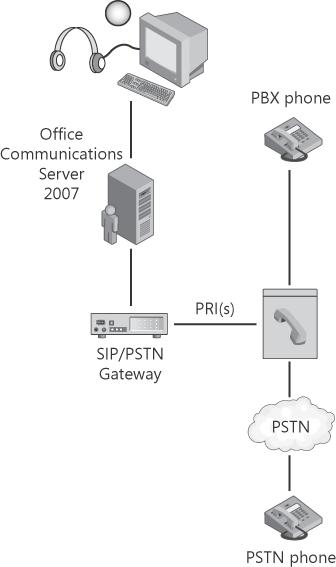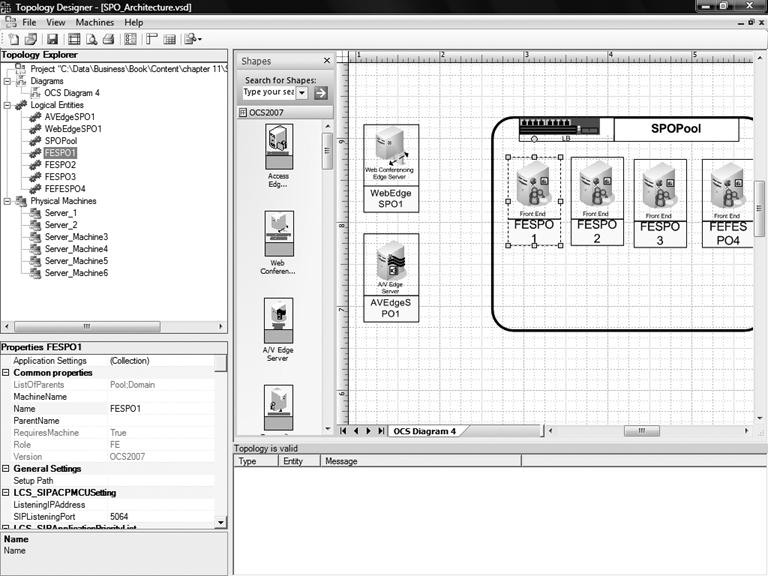The "Microsoft Office Communications Server 2007 Planning Guide" splits the planning process into 12 steps. Some steps might be optional, depending on the selected scenario.
Contoso wants to enable IM, Presence, and On-Premise Conferencing Scenarios for all Office Communications Server 2007 users in the organization. Also all users should be given the capability to remotely log in from the Internet to the internal Office Communications Server 2007 infrastructure by using Office Communicator 2007, Office Communicator Phone Edition, or Live Meeting 2007 even without setting up a virtual private network (VPN) to the enterprise. In Chicago and Madrid, the Enterprise Voice Scenario will be enabled as well, but only for a subset of users (100) in Chicago. Communicator Web Access will not be deployed for now, but Archiving will be deployed in Madrid to capture Call Detail Records.
If you compare now the selection of scenarios by Contoso with the server role requirements presented in "Step 1: Determining Key Planning Decisions" in the "Office Communications Server 2007 Planning Guide," the server roles shown in Table 11-3 need to be deployed.
Note
In this stage of the planning process, the following considerations have not been decided yet:
How often these server roles are required on each site or whether they are required at all
How many physical machines these roles have to be installed on or whether they need to be installed at all
Whether multiple server roles can be combined on a single physical machine
Whether server roles from several sites can be co-located
Most important is that users on the different sites need to have access to these server roles in order to use the selected scenario. For example, there can be only one Access Edge Server role deployed in an entire enterprise but the Access Edge Server role is needed for several scenarios.
Table 11-3. Contoso Server Roles Needed for Scenarios
Scenario/sites | Chicago | Paris | Madrid | Singapore |
|---|---|---|---|---|
IM and Presence | Office Communications Server Standard or Enterprise Edition | Office Communications Server Standard or Enterprise Edition | Office Communications Server Standard or Enterprise Edition | Office Communications Server Standard or Enterprise Edition |
Conferencing with Audio/Video | A/V Server and Web Conferencing Server | A/V Server and Web Conferencing Server | A/V Server and Web Conferencing Server | A/V Server and Web Conferencing Server |
Remote Access Scenario for IM and Presence | Access Edge Server | Access Edge Server | Access Edge Server | Access Edge Server |
Remote Access Scenario for A/V and Conferencing | Access Edge Server, Web Conferencing Edge Server, and A/V Conferencing Edge Server | Access Edge Server, Web Conferencing Edge Server, and A/V Conferencing Edge Server | Access Edge Server, Web Conferencing Edge Server, and A/V Conferencing Edge Server | Access Edge Server, Web Conferencing Edge Server, and A/V Conferencing Edge Server |
Federation Scenario | Access Edge Server, Web Conferencing Edge Server, and A/V Conferencing Edge Server | Access Edge Server, Web Conferencing Edge Server, and A/V Conferencing Edge Server | Access Edge Server, Web Conferencing Edge Server, and A/V Conferencing Edge Server | Access Edge Server, Web Conferencing Edge Server, and A/V Conferencing Edge Server |
PIC Scenario | — | — | — | — |
Phone Control Scenario | — | — | — | — |
Enterprise Voice Scenario | — | Mediation Server | — |
Note
If you want to implement Enterprise Voice (as shown in Step 8: Plan for VoIP later in this chapter), you also need to have Microsoft Exchange 2007 Unified Messaging SP1 for the Voicemail functionality and the Office Communications Server 2007 Archiving Server role for collecting Call Detail Records. (See Step 12: Plan for Compliance and Usage Analysis later in this chapter.)
In "Step 1: Determining Key Planning Decisions" in the "Office Communications Server 2007 Planning Guide," some preliminary decisions on the core architecture (Standard Edition versus Enterprise Edition) are discussed. Because Contoso sees the need for IM, Presence, and Conferencing for all sites, Office Communications Server 2007 Standard Edition is not the right choice for any of the sites. A single server deployment always contains the risk of having a single point of failure. Because Contoso is geographically distributed—with users in Chicago, Paris, Madrid, and Singapore—it is necessary to deploy an Office Communications Server 2007 Enterprise Edition architecture on every site to provide reliable scenario availability on each site. This topology is referred to as Global Conferencing Deployment with Multisite External Access and Voice.
What you've learned from the previous planning step is that on every site an Office Communications Server 2007 Enterprise Edition deployment is necessary according to the deployment goals. However, it is not decided yet which Enterprise Edition deployment option is the appropriate one given the user numbers on each individual site.
Important
Enterprise Edition can be deployed as consolidated Enterprise Edition with all Conferencing Server roles installed on the same physical machine as the Front End Server (which is another name for the Office Communications Server 2007 core server role for IM and Presence), or it can be deployed as expanded Enterprise Edition with Conferencing Server roles on dedicated physical machines. This is an important decision because separating the Conferencing Server roles (for example, when conferencing usage exceeds expectations) from a consolidated Enterprise Edition Front End Server requires a new installation of the Front End Server. All Enterprise Edition deployments require a separate Back End Database Server.
Given the number of users on each site and the topology examples in Step 2: Select Your Topology in the "Office Communications Server Planning Guide," Contoso's global deployment needs to have the core architecture for each site as shown in Table 11-4.
Table 11-4. Contoso Core Architecture
Scenario/sites | Chicago | Paris | Madrid | Singapore |
|---|---|---|---|---|
Number of concurrent users in peak hour | 70,000 | 30,000 | 500 | 15,000 |
Core architecture | Enterprise Edition Expanded Configuration with Clustered Back-End Database | Enterprise Edition Expanded Configuration with Clustered Back-End Database | Enterprise Edition Consolidated Configuration | Enterprise Edition Consolidated Configuration |
Note
For the core Office Communications Server infrastructure in Madrid, a Standard Edition Server could be deployed instead of an Enterprise Edition Office Communications Server in consolidated configuration. But this would become a potential single point of failure, as the Standard Edition Office Communications Server cannot be deployed in a redundant fashion. Therefore, the Enterprise Edition Server has to be used.
At this point, the number of individual server roles needed to support the designated scenarios is not defined. This will be part of Step 5: Review System and Network Requirements. When based on the capacity numbers, the number of server roles for consolidated Enterprise Edition Server, Front End Server for expanded Enterprise Edition, as well as Web Conferencing and A/V Conferencing Server will be determined. The Edge Server roles for the Remote Access Scenario and Federation Scenario will be covered in Step 6: Plan for External User Access. The number and location of Mediation Server roles for the Enterprise Voice Scenario will be handled in Step 8: Plan for VoIP.
Step 3: Plan Your Deployment Path in the "Office Communications Server 2007 Planning Guide" covers planning considerations as well as additional information that is relevant when you start the deployment. From a planning perspective, it is necessary to concentrate on aspects of the later deployment, which cannot be changed quickly or might have a significant impact on the enterprise IT environment, delay the deployment, or even make the whole deployment impossible.
For an Office Communications Server 2007 deployment, either a Public Key Infrastructure (PKI) has to be in place or certificates issued by an external Public Certificate Agency can be used. This is necessary because Office Communications Server 2007 authenticates and authorizes any communication between clients. Furthermore, all communication is encrypted.
Therefore, certificates that can be verified against a PKI or an external Public Certificate Agency and contain the correct enterprise-specific validation information have to be issued and installed. If—as in the Contoso case—the Remote Access and Federation Scenarios will be deployed, the certificates for the Edge Server have to be issued by a Public Certificate Agency. This is necessary because it is not possible for external users or federated companies to verify certificates against an enterprise-internal PKI. Any third-party Certificate Agency can be used to issue all certificates—although a Windows 2003 Certificate Agency with auto-enrollment support simplifies Office Communicator Phone Edition deployments.
Note
It is recommended that you use the Certificate Wizard, accessible in the Office Communications Server deployment tool or available as an Admin Tool task, to generate and assign the certificates to the server roles you deploy. The Certificate Wizard has logic to generate certificate requests that match the requirements Office Communications Server has for the certificate parameters.
Active Directory is another prerequisite for an Office Communications Server 2007 deployment, as it is the store for user objects and user management information. For an Office Communications Server 2007 deployment, the Active Directory schema has to be extended, which usually requires following a certain enterprise-specific process and varies in preparation time from enterprise to enterprise. In the planning phase, the required administrators for Active Directory in the enterprise should be informed about the additions that need to be applied on the existing schema so that they can approve and prepare the schema expansion well enough ahead of time to avoid delay in the actual deployment. Later in this procedure, the Contoso Active Directory architecture is checked to see whether it complies with one of the supported Active Directory topologies of Office Communications Server 2007.
Important
One important planning aspect for Active Directory is the location for the global settings. For Greenfield environments (no previous Live Communications Server deployed), the product provides two options: to use the root domain to store the global settings, or to use the Configuration Naming Context. For deployments that are highly distributed and without reliable connectivity to the root domain, it is recommended that you select the Configuration Naming Context for the location of the global settings. This ensures that any changes affecting the global settings will be available in any remote location through the Active Directory replication mechanisms.
DNS is another key prerequisite for an Office Communications Server 2007 deployment. Throughout the Office Communications Server 2007 deployment, several DNS SRV (DNS Service) records have to be configured. If this process results in significant preparation time in your enterprise, you should read the official deployment documentation for the scenarios you want to deploy and note all required DNS SRV records. This way, you can inform the DNS administrators in your enterprise who are already in the planning phase or—if you have access to the DNS configuration—you can configure the DNS SRV records ahead of time to ensure a quick Office Communications Server 2007 deployment. Details about DNS preparation can be found in "Step 4: Prepare Your Infrastructure" in the "Office Communications Server 2007 Planning Guide" as well as in the individual deployment guides of the official Office Communications Server 2007 documentation.
Office Communications Server 2007 must be deployed on servers that comply with at least the minimum hardware and software requirements for an Office Communications Server 2007 deployment. We will discuss the server hardware requirements in Step 5: Review System and Network Requirements but do note now that the servers need to be prepared with Microsoft Windows Server 2003 SP1 (Service Pack 1) or R2 as the operating system. For the Enterprise Edition Back-End Database, we recommend Microsoft SQL Server 2005 SP2 or Microsoft SQL Server 2000 with SP4.
Another potential blocking point for an Office Communications Server 2007 deployment or a potential cause for a delay in the deployment is missing permissions. If you don't have sufficient permissions for all the required configuration steps, you need to get these rights or inform the responsible administrators what they need to configure on your behalf. A table can be found in Step 4: Prepare Your Infrastructure of the "Office Communications Server 2007 Planning Guide" that summarizes all required user accounts and access rights you need to have for an Office Communications Server 2007 deployment.
Now that we have checked the general availability and compatibility of Active Directory, DNS, and Certificates for an Office Communications Server 2007 deployment in the previous chapter, you can start with the preparation of these entities to support a smooth Office Communications Server 2007 deployment.
Step 4: Prepare Your Infrastructure in the "Office Communications Server 2007 Planning Guide" contains the prerequisites for Active Directory, as well as topologies supported by Office Communications Server 2007. You have to make sure that your designated Office Communications Server 2007 deployment follows one of the recommended topologies.
As shown previously in Figure 11-2, Contoso has a single forest architecture with multiple domains and therefore has a supported Active Directory topology. The domains in which the Office Communications Server 2007 pools will be deployed are mostly dependent on the following:
The organization of administrative rights in the company If multiple domains are administered by different people, the communication effort needed to synchronize between administrators has increased and chances are high that the system will be misconfigured.
The availability of Domain Controllers on multiple sites It is necessary to have on each site Domain Controllers of domains in which Office Communications Server is deployed.
Contoso has Domain Controllers for the contoso.com domain in each of the sites. Therefore, all Office Communications Server 2007 pools will be deployed in the contoso.com domain, and no problems with the delegation of rights/tasks will be encountered. The entire enterprise-wide Office Communications Server deployment will be administered by the administrators in the United States.
The availability of certificates for all server roles is another important prerequisite for an Office Communications Server 2007 deployment. "Step 4: Prepare Your Infrastructure " in the "Office Communications Server 2007 Planning Guide" contains a table with information about where you need to have certificates installed and which information these certificates need to contain in order to allow verification by other server roles against the PKI infrastructure.
As mentioned in the previous chapter, several DNS records have to be configured for the pools as well as for the Edge Server to allow Remote Access, Federation, and PIC Scenarios. You can find in Step 4: Prepare Your Infrastructure of the "Office Communications Server 2007 Planning Guide" which DNS records have to be configured. The configuration of DNS records depends on whether the Office Communications Server 2007 topology requires Load Balancer to distribute traffic equally among a number of server roles, because these DNS records have to point to the Load Balancer instead of to the individual server roles fronted by the Load Balancer. The necessity for Contoso to deploy Load Balancer fronting Enterprise Edition Server and Edge Server will be discussed in Step 7: Plan for Deploying Load Balancers.
The following deployment decisions have an impact on the DNS requirements:
The list of SIP domains you will manage in that environment.
Whether you want to enable automatic discovery for clients. With automatic discovery, clients use DNS to resolve the name of the server they have to contact for logon. It is recommended to enable automatic discovery, as it is eliminates the need for manual configuration on the client.
So far, the planning process for Contoso's Office Communications Server 2007 deployment was based on actual user numbers. It's not just the number of actual users that has an impact on the performance of the system; it is also the scenario usage patterns of the users. All scenarios have to be provided by the same physical servers; therefore, it is necessary to estimate the peak-hour usage of the individual scenarios as part of the planning process. This estimation might be feasible for mature forms of communication such as IM, but it can become challenging in the Conferencing Scenario to estimate the average participant structure of conferences. For instance, it's hard to estimate for Live Meeting 2007 sessions the number of internal participants from the same site, internal participants from another site, remote authenticated participants, or anonymous participants. You would also need to know how many participants joining the conference remotely are doing so over the Internet vs. across federated links. Furthermore, you would need to know the distribution between data-only conferences sharing Microsoft PowerPoint slide decks, data conferences with audio only, or data conferences with both audio and video, for instance when using Microsoft Office RoundTable.
Another dimension of complexity is that even if you would have all the above information concerning conferencing usage patterns, such usage behavior might change because of technology improvements. For example, more people might add video to a Live Meeting as the tool became easier for them to use. The same considerations apply to Enterprise Voice scenarios. For example, although it is possible to estimate the call volume based on usage data reports of the existing telephone system, it is fairly hard to estimate the number of conversations that will contain not only audio, but IM and video as well. So once users become familiar with the usage of all the different modalities to improve their workflow, the scenario usage will shift.
Based on all these considerations, the Unified Communications Product Group decided to define a usage model based on performance-testing experiences in the MSIT (Microsoft IT) environment. This usage model is presented in "Step 5: Review System and Network Requirements" in the "Office Communications Server 2007 Planning Guide."
Important
If you have to plan for an Office Communications Server 2007 deployment, take a close look at the numbers in the presented user model. The scenario usage in each enterprise is dependent on its business. Let's assume you need to deploy Office Communications Server 2007 in a consultant agency. Many consultants (more than 50 percent of the user population) are constantly working on projects outside the enterprise and connect remotely from the Internet to the Office Communications Server 2007 deployment. Because the user model assumes that 10 percent of all users will connect remotely, the Edge Server topology has to be adjusted (for example, one additional Web Conferencing Edge Server and one additional A/V Edge Server) as the scenario usage exceeds the tested user model significantly.
Important
In general, when usage increases, all server roles that handle media (Web and A/V Edge Server, Web and A/V Conferencing Server, and Mediation Server) should first be offloaded with an additional server role on a separate physical machine to scale out server roles that handle just signaling information. Media requires more server resources than SIP signaling information.
In the case of Contoso, the presented usage model complies with the expected scenario usage that the Office Communications Server 2007 deployment has to support after the installation. The line of business of the enterprise, which is a pharmaceutical company, does not lead to expectations of unusually high numbers of remote users or extensive A/V conferencing usage. Based on the table presented in "Step 5: Review System and Network Requirements," the number of physical servers that have to be deployed for Contoso's Office Communications Server 2007 deployment is shown in Table 11-5. (The Internet Information Service, or IIS, role discussion is beyond the scope of this chapter because it is not an Office Communications Server 2007 server role.)
Table 11-5. Contoso Architecture with Conferencing Server
Scenario/sites | Chicago | Paris | Madrid | Singapore |
|---|---|---|---|---|
Number of concurrent users in peak hour | 70,000 | 30,000 | 500 | 15,000 |
Core architecture | Enterprise Edition Expanded Configuration with Clustered Back-End Database | Enterprise Edition Expanded Configuration with Clustered Back-End Database | Enterprise Edition Consolidated Configuration | Enterprise Edition Consolidated Configuration |
Number of core servers | 6 Front End 2 IIS Servers 1 Back End with SQL cluster | 4 Front End 2 IIS Servers 1 Back End with SQL cluster | 2 Front End (running all Conferencing Server roles) 1 Back End | 4 Front End (running all Conferencing Server roles) 1 Back End |
Number of Conferencing Servers | 4 Web Conferencing Servers 4 A/V Conferencing Servers | 2 Web Conferencing Servers 2 A/V Conferencing Servers | - | - |
Note
Compare the number of Enterprise Edition Front End Servers in the consolidated configuration as presented in Step 5: Review System and Network Requirements in the "Office Communications Server 2007 Planning Guide" (four servers) with the number in Table 11-4 for Madrid (two servers). The reason only two servers are needed for Madrid is that the number of users is pretty low. One single Standard Edition Server is already sufficient for the site in Madrid. However, because in Madrid business critical scenarios such as Conferencing and Enterprise Voice will be enabled, Office Communications Server 2007 in Enterprise Edition in consolidated configuration with two redundant load-balanced Front End Servers has to be deployed.
Now that the number of server roles has been determined, the required server hardware has to be assessed. Step 5: Review System and Network Requirements in the "Office Communications Server 2007 Planning Guide" provides the minimum requirements for server hardware for the individual server roles. Contoso orders server hardware that exceeds the minimum requirements in the "Office Communications Server 2007 Planning Guide."
As part of this planning step, the network impact of the different scenarios and their associated usage has to be estimated and, as a result of that, the network has to be prepared. With Live Communications Server 2005 SP1, it was fairly easy to estimate the network impact because mostly IM messages and Presence information had to be transmitted between clients or between clients and a server. Now with the additional scenarios—on-premises Conferencing and Enterprise Voice—IP network administrators will become more challenged to provide a compliant network infrastructure that can handle the following in a reliable and dynamic fashion:
Audio and Video in peer-to-peer conversations between two Office Communicator 2007 clients
Audio conferencing conversations using Office Communicator 2007 (intra-enterprise same site, intra-enterprise cross-site, with Remote or Federated users)
Office Communicator Phone Edition and A/V and data conferences using Live Meeting 2007 in conjunction with Microsoft Office RoundTable
One thing that makes the IP network administration even more difficult is that the bandwidth requirement might shift within the same conversation as media is added and retracted as the conversation flow requires. To prepare the IP network for an Office Communications Server 2007 deployment, you have to estimate the bandwidth requirements based on the scenario usage and you have to make sure that the VoIP-specific requirements—for example, low packet loss, low jitter, and low delay (that is, a delay of less than 150 milliseconds per roundtrip)—will be provided.
Important
The "Office Communications Server Planning Guide" contains a table in "Step 5: Review System and Network Requirements" that shows minimum and maximum bandwidth requirements for audio and video as the codec automatically adapts to the performance capacity of the attached devices and network conditions. In general, 45 kilobits per second (kbits/sec) for an audio connection using Wideband RTAudio, 300 kbits/sec for a video connection, and 112 kbits/sec for an application-sharing connection should be calculated for each direction.
Media connections have the biggest impact on the IP network. Media streams flow in an Office Communications Server 2007 deployment between the components as illustrated in Figure 11-5. (Endpoints are Office Communicator 2007, Office Communicator Phone Edition—except for video—and Live Meeting 2007.)
To calculate the bandwidth requirements, the number of concurrent connections in a peak-hour situation has to be multiplied with the bandwidth needed, which depends on the codec that is used, as presented in "Step 5: Review System and Network Requirements" in the "Office Communications Server 2007 Planning Guide."
Important
Office Communications Server 2007 comes with a media stack that adjusts automatically to the network conditions as soon as the user experience would be affected by negative network effects (loss, jitter, delay, and so on). These effects are compensated for as well as possible by the algorithms in the media stack sitting in each of the applications (Office Communicator 2007, Office Communicator Phone Edition, Live Meeting 2007, A/V Conferencing Server, A/V Edge Server, and Mediation Server). More information about the codecs, as well as information about the algorithms to adapt dynamically to changing network conditions, can be found in the document "Microsoft Quality of Experience" found at http://www.microsoft.com/downloads/details.aspx?FamilyID=05625AF1-3444-4E67-9557-3FD5AF9AE8D1&displaylang=en. Additional information is also available from this location on Microsoft TechNet Library in the document "Designing for Adoption: Real-time Audio in the Real World" found at http://technet.microsoft.com/en-us/bb629431.aspx.
A sample calculation for the bandwidth requirements on the Edge Server is described in "Step 6: Plan for External User Access."
Office Communications Server 2007 provides four different Edge Server topologies for Remote Access Scenarios, the Federation Scenarios, and the PIC Scenarios. You can choose the right topology based on the number of outside connections that the infrastructure has to provide.
Note
On the CD On the CD in the Appendixes, Scripts, ResourcesChapter 11 folder, you can find Microsoft Office Excel spreadsheet calculations containing the usage model that has been used for performance testing. Based on this usage model, the impact on the Edge Servers on each site is calculated to determine the designated Edge Server topology, the correct number of Edge Server roles, and an example of the bandwidth requirements for the A/V Edge Server.
Because Contoso's site in Madrid has no perimeter network infrastructure to place Edge Server roles in a secure way, Madrid users will use the Edge Server roles deployed in Paris for any Remote Access Scenario. For the Edge Server calculations, the Madrid user numbers have been added to the Paris user numbers. Table 11-6 shows the results (including the number of concurrent participants in Audio, A/V and PowerPoint, and Application Sharing meetings) of the spreadsheet calculations for each of Contoso's sites.
Table 11-6. Contoso Edge Server Calculations
Scenario/sites | Chicago | Paris | Madrid | Singapore |
|---|---|---|---|---|
Number of Participants of Meetings through A/V Edge Server (Bandwidth for Conferencing) | 528 (184 Mbit/s) | 231 (80.3 Mbit/s) | — | 114 (39.4 Mbit/s) |
Number of Participants of Meetings through Web Conferencing Edge Server | 1314 | 576 | — | 282 |
Number of Participants of Meetings through Access Edge Server | 1752 | 765 | — | |
Concurrent remote voice access connections for Enterprise Voice user (Bandwidth used) | 8 (360 kbit/s) | 40 (1.8 Mbit/s) | — | — |
Note
On the CD The Excel spreadsheet calculations have also been used to estimate the impact of Remote Office Communicator 2007 or Office Communicator Phone Edition users connected through the A/V Edge Server for Audio and A/V conversations. Table 11-6 shows the results of these calculations in the last row. Because only a few users will be enabled for Enterprise Voice, the impact on the Edge Servers of these users is minor compared to the impact caused by meeting participants using LiveMeeting 2007. The impact of these remote users will be ignored, as they have no significant impact on the design decision for the Edge Server deployment.
By comparing the Contoso global infrastructure to the three datacenters with the supported Edge Server topologies presented in "Step 6: Plan for External User Access," in the "Office Communications Server 2007 Planning Guide," the appropriate topology for Contoso is a Multisite Edge topology.
A Multisite Edge topology suggests having at least two load-balanced colocated Access Edge and Web Conferencing Servers with at least two separate load-balanced A/V Edge Servers in the main datacenter and single or multiple load-balanced Web Conferencing and A/V Edge Server roles on dedicated physical machines in each of the remote locations where users require remote access. The Edge Server capacity table in Step 5: Review System and Network Requirements in the "Office Communications Server 2007 Planning Guide" shows the capacity numbers for colocated and individual Edge Server roles.
Step 6: Plan for External User Access in the "Office Communications Server 2007 Planning Guide" recommends colocating the Access Edge Server with the Web Conferencing Edge Server in the main datacenter (which is Chicago for Contoso) and to have at least two load-balanced physical servers (for performance reasons and for redundancy purposes). All Access Edge connections have to be accumulated, as there can be only one single Access Edge Server location in an Office Communications Server 2007 deployment.
Important
In Office Communications Server 2007 deployments, only one location for an Access Edge Server can exist in an entire, global Office Communications Server 2007 deployment. All signaling for all Remote Access Scenarios—even for users homed on other pools that are not colocated with the Access Edge Server—has to enter into the global Office Communications Server 2007 deployment by using the single Access Edge Server deployment. It is possible to have multiple load-balanced Access Edge Servers, but only in one location. The best place to set up the Access Edge Server is at the main datacenter that homes the majority of users with remote access requirements. For Contoso, this is Chicago.
Even though only one Access Edge Server can be deployed in the entire organization, this only means that signaling has to pass through this single location to communicate with the remote users in the Office Communications Server 2007 pool. Media streams will use the Web Conferencing Server and A/V Edge Server that are located physically close to the user's pool. (For example, a user that is homed in the pool in Singapore will use the Singapore Web Conferencing Edge Server and A/V Edge Server.)
According to Table 11-6, the total number of connections (1 connection equals 1 remote participant of an online meeting using LiveMeeting 2007) to the Access Edge Server in Chicago is 1752 plus 765 plus 375, which equals 2892 connections in a peak-hour situation. The number of Web Conferencing connections for Chicago is 1314, as shown in Table 11-6. Neither the number of Access Edge connections nor the number of Web Conferencing connections exceeds the performance parameters for two colocated Access Edge and Web Conferencing Edge Servers according to the values presented in Step 5: Review System and Network Requirements in the "Office Communications Server 2007 Planning Guide." According to the same step, to provide sufficient performance to accommodate the number of concurrent A/V Edge Server connections in Chicago (528 according to Table 11-6), Contoso could deploy only one standalone A/V Edge Server role on a dedicated machine However, because the company sees the Remote Access Scenario as business critical and instead wants to eliminate any single point of failure, Contoso decides to deploy two separate load-balanced A/V Edge Servers. This deployment strategy also provides a sufficient buffer for future usage. The Chicago Edge Server deployment is similar to a Single-Site Edge topology.
Note
The following combinations of Edge Server roles are possible on a single physical machine:
Consolidated Edge Server with Access Edge Server, Web Conferencing Edge Server, and A/V Edge Server
Combined Access Edge Server and Web Conferencing Edge Server
Dedicated Access Edge Server
Dedicated Web Conferencing Edge Server
Dedicated A/V Edge Server
The remote access requirements for Paris and Madrid combined is 231 concurrent A/V meeting participants and 576 Web Conferencing participants, as shown in Table 11-6. According to the performance numbers presented in Step 5: Review System and Network Requirements in the "Office Communications Server 2007 Planning Guide," this could be accommodated by a single Web Conferencing Server and a single A/V Edge Server. But because the Remote Access Scenario for Paris users is seen as business critical for Contoso, it is necessary to deploy two load-balanced Web Conferencing Edge Servers and two load-balanced A/V Edge Servers for redundancy.
According to the values presented in Table 11-6, the estimations for concurrent meeting participants in Singapore is 114 for meetings containing A/V and 282 for Web Conferencing meetings. Because Contoso does not see the Remote Access Scenario for the Singapore users as business critical and the performance numbers can be accommodated by a single Web Conferencing Edge Server and a single A/V Edge Server, one dedicated server for each Edge Server role will be deployed. It is not possible to colocate the Web Conference Edge Server with an A/V Edge Server, as this combination is not tested and therefore unsupported.
Note
If you deploy a consolidated Edge Server with multiple server roles combined on a single physical machine (for example, Access Edge, Web Conferencing Edge, and A/V Edge colocated), a new installation is required if usage numbers increase and the A/V Edge Server role has to be separated from the consolidated Edge Server because of performance reasons. A new installation is required for all separation processes from a consolidated server to dedicated role servers in an Office Communications Server 2007 deployment.
Besides the Office Communications Server 2007 Edge Server, Contoso also needs an HTTP Proxy server, which can be provided based on Microsoft Internet Security and Acceleration (ISA) Server 2006. This server has to be colocated with the Access Edge Server, and it provides the following functionalities to Office Communications Server 2007 users:
For remote users:
Expansion of distribution lists
Access to meeting content for LiveMeeting 2007
Delivery of the Address Book Server file to the Office Communicator 2007 client
For federated and anonymous users: access to meeting content for LiveMeeting 2007
A good practice from an ISA perspective would be to use at least one ISA server, but using Caching Array of Redundant Proxy (CARP) would be an even better approach. It's possible to implement only a single ISA server or an ISA server array at the main data center, but doing so might cause performance to suffer for users at other sites. It's also possible to deploy one ISA server at each site that contains these roles, or even better to deploy two ISA servers to eliminate a single point of failure. To reduce the complexity in the Contoso example, only one ISA server at the main data center in Chicago is used.
Important
In addition to the Edge Server roles, a Director needs to be deployed in Chicago and Madrid. A Director is an Office Communications Server 2007 Standard Edition Server that homes no users. Its purpose is to authorize incoming requests from the Access Edge Server and redirect these requests to the correct Office Communications Server 2007 pool. This offloads the Front-End Server and allows better performance for the pool. It is also a security element because if an attacker got access through the Access Edge Server, he could cause damage only on the Director but not on the pool itself.
To avoid a single point of failure, at least two Directors have to be deployed and load balanced. This is called a Director array.
Table 11-7 shows Contoso's final Edge Server deployment.
Table 11-7. Contoso Architecture with Edge Server
Scenario/sites | Chicago | Paris | Madrid | Singapore |
|---|---|---|---|---|
Number of concurrent users in peak hour | 70,000 | 30,000 | 500 | 15,000 |
Core architecture | Enterprise Edition Expanded Configuration with Clustered Back-End Database | Enterprise Edition Expanded Configuration with Clustered Back-End Database | Enterprise Edition Consolidated Configuration | Enterprise Edition Consolidated Configuration |
Number of Core Servers | 6 Front End 2 IIS Servers 1 Back End with SQL cluster | 4 Front End 2 IIS Servers 1 Back End with SQL cluster | 2 Front End (running all Conferencing Server roles) 1 Back End | 4 Front End (running all Conferencing Server roles) 1 Back End |
Number of Conferencing Servers | 4 Web Conferencing Servers 4 A/V Conferencing Servers | 2 Web Conferencing Servers 2 A/V Conferencing Servers | — | — |
Edge Server topology | 2 Colocated Edge Servers with Access Edge Server and Web Conferencing Edge Server. 2 A/V Edge Servers | 2 Web Conferencing Edge Servers 2 A/V Edge Servers | — | 1 Web Conferencing Edge Server 1 A/V Edge Server |
Director | 2 Directors | — | — | — |
HTTP Reverse Proxy | 1 ISA 2006 or similar reverse proxy server | — | — |
As part of the Edge Server planning process, not only does the Edge Server topology have to be determined, but the DNS, Certificate, and Firewall configuration requirements (as shown in "Step 6: Plan for External User Access," in the "Office Communications Server 2007 Planning Guide") also have to be prepared.
The main purpose for Load Balancer is to distribute traffic among multiple physical servers that have the same Office Communications Server 2007 server roles installed. With a Load Balancer, it isn't just scalability and extensibility that become possible in the case of a single server failure, but redundancy as well. Contoso needs Load Balancers in the following places:
Chicago:
1 Load Balancer for the Front-End Server of the pool
1 Load Balancer for the IIS Server
2 Load Balancers for the colocated Access Edge Server and Web Conferencing Edge Server (1 on the side to the Internet, 1 on the internal side)
2 Load Balancers for the A/V Edge Server (1 on the side to the Internet, 1 on the internal side)
2 Load Balancers for the Directors (one facing the Edge Server, one facing the Office Communications Server 2007 pool)
Paris:
1 Load Balancer for the Front-End Server of the pool
1 Load Balancer for the IIS Server
2 Load Balancers for the Web Conferencing Edge Server (1 on the side to the Internet, 1 on the internal side.)
2 Load Balancers for the A/V Edge Server (1 on the side to the Internet, 1 on the internal side.)
Madrid: 1 Load Balancer for the consolidated Enterprise Edition Server of the pool
Singapore: 1 Load Balancer for the consolidated Enterprise Edition Server of the pool
Note
Most Load Balancers support the notion of multiple virtual IP addresses. This allows you to use a single physical Load Balancer for multiple server roles. Therefore, the number of Load Balancers just listed is the number of logical Load Balancers that Contoso needs and not necessarily the number of physical Load Balancers.
The Contoso architecture now looks as shown in Table 11-8.
Table 11-8. Contoso Architecture with Load Balancer
Scenario/sites | Chicago | Paris | Madrid | Singapore |
|---|---|---|---|---|
Number of concurrent users in peak hour | 70,000 | 30,000 | 500 | 15,000 |
Core Architecture | Enterprise Edition Expanded Configuration with Clustered Back-End Database | Enterprise Edition Expanded Configuration with Clustered Back-End Database | Enterprise Edition Consolidated Configuration | Enterprise Edition Consolidated Configuration |
Number of Core Servers | 6 Front End 2 IIS Servers 1 Back End with SQL cluster | 4 Front End 2 IIS Servers 1 Back End with SQL cluster | 2 Front End (running all Conferencing Server roles) 1 Back End | 4 Front End (running all Conferencing Server roles) 1 Back End |
Number of Conferencing Servers | 4 Web Conferencing Servers 4 A/V Conferencing Servers | 2 Web Conferencing Servers 2 A/V Conferencing Servers | — | — |
Edge Server topology | 2 Colocated Edge Servers with Access Edge Server and Web Conferencing Edge Server. 2 A/V Edge Servers | 2 Web Conferencing Edge Servers 2 A/V Edge Servers | — | 1 Web Conferencing Edge Server 1 A/V Edge Server |
Director | 2 Directors | — | — | — |
HTTP Reverse Proxy | 1 ISA 2006 or similar reverse proxy server | — | — | — |
Logical Load Balancers | 8 | 6 | 1 |
Step 8: Plan for VoIP in the "Office Communications Server 2007 Planning Guide" describes several individual planning steps. In this chapter, you will read only about planning steps that need to be prepared well in advance before the actual deployment takes place (including the selection of the appropriate deployment option, selection of gateways, and location of gateways), as these particular steps need some time for preparation.
Note
You should involve your organization's PBX/telephone administrators in this discussion when you plan for VoIP and its integration into the existing telephone environment.
The other planning steps—such as Routing and Normalization rules, location profiles, and number manipulation on gateways—will be discussed in Chapter 12, "Deployment," as they are only configuration options and can be discussed just before the actual deployment happens.
Important
If you enable a user for Enterprise Voice, Office Communicator 2007 of Office Communicator Phone Edition becomes the de facto telephone at the desktop for this user. You need to have a USB audio device connected to the PC on which Office Communicator 2007 is running to provide acceptable, echo-free voice quality. By deploying a separate USB audio device (USB headset, USB handset, or USB Bluetooth headset), it becomes possible to direct the normal PC system sounds (for example, beeps on error messages) to the integrated sound board of the PC while the voice media stream for telephone calls will be directed to the external USB audio device. This can be done in the control panel in the sounds application and also in the A/V Tuning Wizard of Office Communicator 2007.
If you decide to even install a USB audio device that complies with the Microsoft Unified Communications (www.microsoft.com/uc) specifications, the user can benefit in A/V conversations between Office Communicator 2007 and Office Communicator 2007 users or in conversations using Office Communicator Phone Edition as well as Live Meeting 2007. Users will benefit from the high-fidelity audio quality provided by the devices in conjunction with the media stack of Office Communications Server 2007. The Unified Communications device specification is a technical specification that provides functional, performance, and quality guidelines to ensure devices are optimized for Office Communications Server 2007 and Office Communicator 2007.
High-fidelity audio quality can be provided only on the IP network, because as soon as a call needs to be transferred to the Time Division Multiplexing (TDM) world by using a SIP/PSTN Gateway, a narrowband audio codec will be used in conversations via Mediation Server and SIP/PSTN Gateways. USB handsets with hook functionality provide users a "telephone-like" feeling, because users can just pick up the receiver on an incoming call as they are presently accustomed to doing.
A USB audio device is not needed for Office Communicator Phone Edition because it is a standalone IP phone. "Phone" is actually not the right term, as it is more a PC that looks like a phone, runs the Windows CE operating system, and is an "Office Communicator–like" application. Certificates can be stored on the device so that it can register with Office Communications Server 2007 and participate in secure communications with other Office Communications Server 2007 endpoints. It is important to know that Office Communicator Phone Edition has not been designed to be used as a "common area phone" in the 2007 release. A user has to sign on with his credentials to get access to the Office Communicator application and its contact list. But what you can do is create a guest user account in Active Directory and use this for a common area phone with limited dialing privileges. You can set the guest user account password to "never expire" in Active Directory, configure the phone not to lock anymore, configure the phone's contact list by using Office Communicator 2007 (log on as the guest user), and finally log on once to the Office Communicator Phone Edition device using the guest account.
An Enterprise Voice–enabled user, for example, can have Office Communicator 2007 installed and registered with Office Communications Server 2007 on her PC and have Office Communicator Phone Edition registered at the same time.
In the 2007 release, Microsoft Office RoundTable is not a standalone SIP endpoint that can register with Office Communications Server 2007. It acts as a USB A/V device in conjunction with Office Communicator 2007 or Live Meeting 2007, or it can be used as a normal conference audio phone by connecting an analog line.
Contoso has a telephone network with multiple TDM PBX nodes on every site. These PBX nodes are not connected via a corporate telephone network. As described earlier in this chapter, Contoso has decided to deploy 100 pilot users for Enterprise Voice in Chicago and wants to enable all 500 users in Madrid. In Madrid, the existing TDM PBX is depreciated, and Madrid users will use Office Communicator 2007 or Office Communicator Phone Edition as their primary voice endpoint. By comparing these requirements with the deployment options in "Step 8: Plan for VoIP," in the "Office Communications Server 2007 Planning Guide," the Departmental Deployment option is the appropriate deployment option for the Chicago site, while the Greenfield Deployment option is the best choice for the Madrid site.
Note
Office Communications Server 2007 has a datacenter model architecture. All deployed pools are connected with one another via the wide area network (WAN). By migrating voice users to the Office Communications Server 2007 infrastructure, the former site-oriented telephone model with PBX nodes on every site disappears. After migration of all local PBX nodes to Office Communications Server 2007, Office Communications Server 2007 will act as a worldwide Enterprise Voice solution.
This leads to the fact that the extension model in which every PBX phone had a site-unique extension number cannot be kept anymore. This is because by consolidating user extensions into the Office Communications Server 2007 infrastructure, they won't be unique anymore. (For example, in the Contoso network, extension 11533 can be found in Chicago, Singapore, and Paris.) To avoid conflicts with duplicate extensions, the user's phone numbers must be unique. The only worldwide unique telephone numbering schema is the E.164 format. This is why the user's telephone numbers in the msRTCSIP-line attribute in Active Directory has to be entered in E.164 format. Based on this E.164 format number, the match to the user's SIP address is performed whenever needed. The whole transformational process to the E.164 format is transparent to the user, and if it is configured correctly, the user will not even know about it.
The Departmental Deployment option on the Chicago site offers the flexibility for the 100 pilot users to do one of the following two things:
Replace their existing PBX phone with Office Communicator 2007 by using the same extension number they had before on the PBX
Get a new extension number from the PBX for the duration of the pilot program, but keep their existing PBX phone. (Ideally the PBX extension should at least be forwarded to the new extension on Office Communications Server 2007 or the PBX should simultaneously ring the PBX extension as well as the user's Office Communicator 2007 extension on an incoming call for the user's PBX extension.)
Figure 11-6 shows this integration scenario for Chicago.
To set up this integration scenario, the following prerequisites need to be prepared:
Select an appropriate Media Gateway for the SIP/PSTN connection. As presented in "Step 8: Plan for VoIP," in the "Office Communications Server 2007 Planning Guide," several kinds of Media Gateways exist: Basic Gateways that require a separate Mediation Server, Basic Hybrid Media Gateways that run Mediation Server on the Gateway Server, and Advanced Media Gateways that support all Office Communications Server 2007 specific requirements (SRTP, TLS, RT audio and RT video codecs, and so on) natively and do not require a Mediation Server at all. Dialogic, AudioCodes, and Quintum are examples of SIP/PSTN Gateway vendors that have Media Gateways certified for Office Communications Server 2007.
Prepare the PRI trunk connections in the existing PBX node in Chicago in order to connect the Media Gateway. A trunk connection off the existing TDM PBX can be used to connect the Media Gateway. You have to make sure that the number of PRI connections serves the usage requirements for concurrent audio connections from the Media Gateway. The protocol on the PRI connections from the PBX has to match at least one of the supported protocols of the Media Gateway. The gateway vendors can help you to decide if your current PBX protocol type is supported by their gateways. On the PBX, a routing has to be configured that routes calls—addressed to extensions on Office Communications Server 2007—from the PSTN or from other PBX extensions to the trunk connection.
For the 100 pilot users in Chicago, Contoso decides that one PRI connection from the PBX (T1 connection = 23 channels) will be sufficient for the pilot users. This means 23 concurrent calls (inbound and outbound) between users on the Office Communications Server 2007 environment and the PBX or the PSTN can be held at the same time. This does not affect the number of concurrent calls on Office Communications Server 2007 between Office Communicator 2007 users, for example, as those IP-to-IP calls do not pass the Media Gateway and do not need audio channels from the gateway. If you want to make calls only on the IP network, you don't need a Media Gateway at all.
Contoso chooses a Basic Media Gateway that needs a separate server for the Mediation Server. The capacity numbers for the Mediation Server presented in "Step 8: Plan for VoIP," in the "Office Communications Server 2007 Planning Guide" confirm that a single Mediation Server running on appropriate hardware is sufficient for this scenario.
Note
The Mediation Server should always be placed physically close to a SIP/PSTN Gateway with a good IP network connection between the two entities. The reason for that is because unencrypted media streams have to be passed between the SIP/PSTN Gateway and the Mediation Server.
Also, the Mediation Server should have two network interface cards to separate secure traffic to Office Communications Server from unsecure traffic to the gateway.
On the Madrid site, Contoso chooses to deploy the Greenfield Deployment option. This adds another level of complexity to the planning process, as the existing PBX in Madrid has to be assessed in a more granular way. The Enterprise Voice Scenario of Office Communications Server 2007 is the first release of its kind. Therefore, some functionalities of a traditional PBX will not be provided with this release of Office Communications Server 2007, but they will be provided in subsequent releases (for example, the Boss/Admin solution). However, features will not be provided even in subsequent releases that made sense only in the PBX world but became obsolete following the Unified Communications paradigm (for example, sending display messages on the phone display).
Ideally for an Office Communications Server 2007 deployment, all standard office information workers in the Contoso Madrid office see their daily telephone needs fulfilled with the current telephone feature set of Office Communicator 2007 and Office Communicator Phone Edition. But how about common-area phones, fax machines, elevator phones, alarm systems, and so on that are currently connected to extensions of the existing PBX?
Office Communications Server 2007 does not provide interfaces for these mostly analog extensions in the current release. One option is to configure a trunk connection off the Media Gateway and connect this PRI trunk to the existing TDM PBX or even to a new small PBX. (These PBX systems became very cheap in the past few years.) This way, there are still connections available on the TDM telephone system and not all user requirements have to be solved in the IP world, especially if they can be solved much easier in the TDM world.
Contoso decided to follow this approach, as shown in Figure 11-7, by using a Basic Media Gateway with two PRI connections (E1 connections with 30 channels each, as used previously for the PSTN connection) and one Mediation Server (sufficient according to the Mediation Server Hardware Requirements table presented in "Step 8: Plan for VoIP," in the "Office Communications Server 2007 Planning Guide").
If only a few analog devices have to be connected, certain Media Gateways can already be ordered with analog connections for such purposes—for example, a Media Gateway with 2 PRI connections (to the PSTN) and 8 analog connections (for analog devices).
Important
As part of the centralization process to migrate users on local PBX environments to the Office Communications Server 2007 datacenter architecture, the idea might come up to centralize Media Gateways to the PSTN as well. Do not forget in this context that local gateways are not just needed for outbound calls but also for inbound calls. Local phone numbers are usually terminated on the local site by the local PSTN carrier, and if the enterprise does not want to change its phone numbers a local Media Gateway is required. SIP carriers can help you to work around this issue, as they are able to route the local PSTN phone number onto their network and terminate incoming calls as SIP conversations to the enterprise with no geographical dependency. The SIP trunking scenario to external SIP proxies is not supported in the Office Communications Server 2007 release.
The Contoso architecture after enabling Enterprise Voice in Chicago and Madrid looks like the architecture shown in Table 11-9.
Table 11-9. Contoso Architecture with Enterprise Voice
Scenario/sites | Chicago | Paris | Madrid | Singapore |
|---|---|---|---|---|
Number of concurrent users in peak hour | 70,000 | 30.000 | 500 | 15,000 |
Core Architecture | Enterprise Edition Expanded Configuration with Clustered Back-End Database | Enterprise Edition Expanded Configuration with Clustered Back-End Database | Enterprise Edition Consolidated Configuration | Enterprise Edition Consolidated Configuration |
Number of Core Servers 6 |
2 IIS Servers 1 Back End with SQL cluster | 4 Front End 2 IIS Servers 1 Back End with SQL cluster | 2 Front End (running all Conferencing Server roles) 1 Back End | 4 Front End (running all Conferencing Server roles) 1 Back End |
Number of Conferencing Servers | 4 Web Conferencing Servers 4 A/V Conferencing Servers | 2 Web Conferencing Servers 2 A/V Conferencing Servers | — | — |
Edge Server topology | 2 Colocated Edge Servers with Access Edge Server and Web Conferencing Edge Server. 2 A/V Edge Servers | 2 Web Conferencing Edge Servers 2 A/V Edge Servers | — | 1 Web Conferencing Edge Server 1 A/V Edge Server |
Director | 2 Directors | — | — | — |
HTTP Reverse Proxy | 1 ISA 2006 or similar reverse proxy server | — | — | — |
Logical Load Balancers | 8 | 6 | 1 | 1 |
Media Gateway | 1 single T1 PRI Basic Media Gateway | — | 1 quad E1 PRI Basic Media Gateway (4 PRI connections: 2 to PSTN, 1 to PBX, and 1 spare) | — |
Mediation Server | 1 Mediation Server | — | 1 Mediation Server | — |
Exchange UM | — | — | — |
There are mainly two aspects to cover in this planning step: to provide access to the Address Book file for remote users, and to ensure there is sufficient data storage capacity to store all files that are being produced by the Address Book Server on each Office Communications Server 2007 Front-End Server in the Enterprise Edition or on Standard Edition Server. As already described in Step 6: Plan for External User Access an HTTP Reverse Proxy such as Microsoft ISA Server 2006 has to be installed to provide access for the remote users on the Address Book Server. Step 9: Plan for Address Book Server in the "Office Communications Server 2007 Planning Guide" contains a table with size estimations for the Address Book Server data files. Considering that hard-disk capacities are still increasing from year to year, the impact on the planning process is low.
Apart from the possibility of achieving redundancy in the Office Communications Server 2007 deployment by adding redundant server roles, there are several possibilities to improve the overall system uptime. "Step 10: Plan for High Availability and Fault Tolerance," in the "Office Communications Server 2007 Planning Guide" contains useful information regarding this subject, which is beyond the scope of this chapter.
It is important to plan for database storage because the lack of sufficient storage space can result in the entire system malfunctioning. Step 11: Plan for Database Storage in the "Office Communications Server 2007 Planning Guide" provides guidance on the database storage requirements. Contoso's HW for the Office Communications Server 2007 deployment complies with the requirements provided in the "Office Communications Server 2007 Planning Guide."
Finally, Contoso wants to capture Call Detail Records for the Enterprise Voice Scenario in Madrid, Spain. However, this is not seen as business critical, meaning that according to "Step 12: Plan for Compliance and Usage Analysis," in the "Office Communications Server 2007 Planning Guide," a single-tier Archiving topology running on one physical machine including the SQL Database is sufficient. The final Contoso architecture is shown in Table 11-10.
Table 11-10. Final Contoso Architecture
Note
On the CD On the CD, you can find the Office Communications Server Designer tool based on Microsoft Visio 2003, which allows you to create a diagram of your topology (including validation check) before the actual deployment. (This tool is part of the Office Communications Server 2007 Resource Kit tools, which can be installed from the OCS 2007 Resource Kit Tools folder.) It also allows you to automatically retrieve and display the actual deployment by using its Auto-Discovery functionality. The following illustration shows the architecture of the Singapore pool by using the Office Communications Server Designer tool: