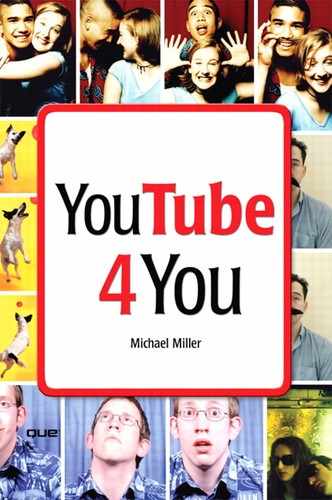7. What Type of Videos Do You Want to Upload?
So far you've learned how to view various types of videos on YouTube. But YouTube is about more than just watching videos; it's also about sharing videos that you upload.
What kinds of videos can you upload to YouTube? For a Standard user, the only limitations are technical and content-related—videos can be no longer than 10 minutes or no larger than 100MB, can't contain adult or offensive content, and can't violate any copyrights. Past those parameters, anything you choose to upload is fair game. It's all a matter of what interests you—and what interests other YouTube users.
What Type of YouTuber Are You?
When it comes to uploading and sharing videos on YouTube, everyone has different tastes. Some people like to upload their home movies, others like to upload TV clips they've recorded, still others like to use YouTube for their personal video blogs or to promote their businesses. It all comes down to the question: What type of YouTuber are you?
The Recorder/Sharer
Lots and lots and lots of videos on YouTube are clips from recorded television shows. We're talking funny clips from Saturday Night Live, outrageous clips from The View and Oprah, entertaining clips from the latest concert or awards show, important clips from the nightly news—you name it.
YouTube is a great place to share all these different types of recorded clips. When you watch something you think others might find interesting, make sure you record it and then you can upload it to YouTube to share with the world.
To do this, the best approach is to record your TV programs digitally, either on your computer (if your PC contains a TV tuner) or with a digital video recorder (DVR), such as a TiVo or similar device. If you use a DVR, you'll need to somehow transfer your videos to your computer, where you'll use video editing software to edit the larger recording down to a shorter clip that you can upload. Naturally, you'll also use your computer to do the uploading to YouTube.
What kinds of TV clips are people interested in? Anything important, entertaining, or controversial is always good. That means key events, musical performances, funny routines or comments, rare appearances, even odd or humorous commercials; these types of clips get a lot of views on the YouTube site. (For example, Figure 7.1 shows just some of the clips on YouTube that document the alleged feud between The View's Rosie O'Donnell and The Apprentice's Donald Trump.)
Figure 7.1. YouTube clips of the Rosie-Donald feud.
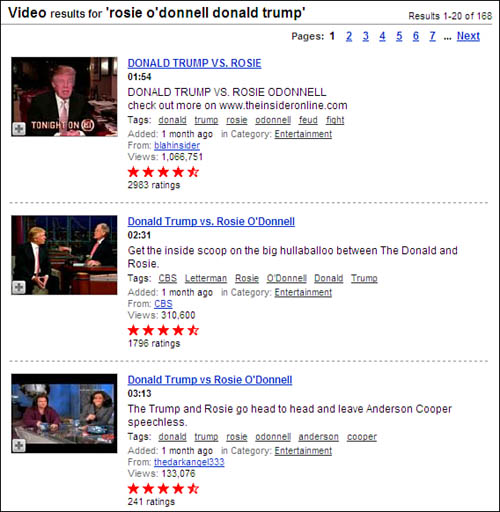
Posting television clips has one major caveat, however. In almost all instances, anything you record off TV is copyrighted material. And, unless you happen to be the CEO of Viacom or NBC Universal, you probably don't own the copyright. So when you post a clip of a television show, you're infringing on the rights of the show's copyright owner.
The good news is many large media companies don't object to the posting of such clips; they view it (rightly, in this author's opinion) as free publicity for their programs. The bad news is other media companies object strenuously to this practice and will force YouTube to delete any clips of their shows from the site.
One media company that doesn't like its clips on YouTube is Viacom. In February 2007, Viacom demanded that YouTube pull more than 100,000 unauthorized clips from Viacom programming—including The Daily Show, The Colbert Report, and South Park. (Viacom subsequently sued YouTube for a cool $1 billion, alleging massive copyright infringement.) Other media companies, including NBC Universal and CBS, have less of a problem with this practice and actually sponsor their own official YouTube channels.
So should you post television recordings on YouTube? That's up to you; you definitely risk having your clips pulled if you record the wrong shows from the wrong companies. But there's a big audience out there for relevant and entertaining TV clips—big enough that you'll probably have to work fast to be the first to post any given clip.
The Historian/Enthusiast
Posting clips from current TV shows is one thing; posting clips from older programming is something else. When it comes to uploading classic television programs and commercials, we're talking material of historical interest. And there's a lot of that type of historical video on YouTube.
Take, for example, the topic of vintage toy commercials—that is, the original commercials for what are now regarded as vintage toys. Search YouTube for "toy commercial" and get results such as those shown in Figure 7.2—commercials from the 1950s, 1960s, and 1970s for toys such as Johnny Reb, G.I. Joe, Hot Wheels, Mego superheroes action figures, and the like. Whether you're a television historian, a toy collector, or just a baby boomer nostalgic for his youth, these commercials are fascinating—and big draws on the YouTube site.
Figure 7.2. Vintage toy commercials on YouTube.
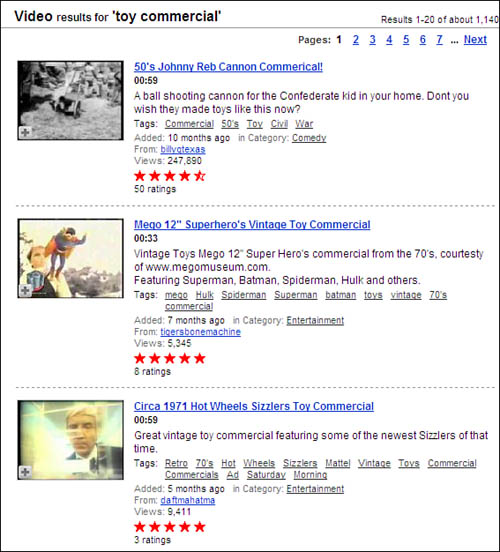
The same thing with classic musical performances. In the pre-MTV age, musicians performed (or lip synced) on shows like Hullaballoo, Shindig, and The Ed Sullivan Show. Some of those performances were taped, kinescoped, or otherwise recorded, and have made their way to YouTube. (For example, Figure 7.3 shows a selection of clips from the old Hullaballoo show.)
Figure 7.3. Classic rock and roll performances from Hullaballoo on YouTube.
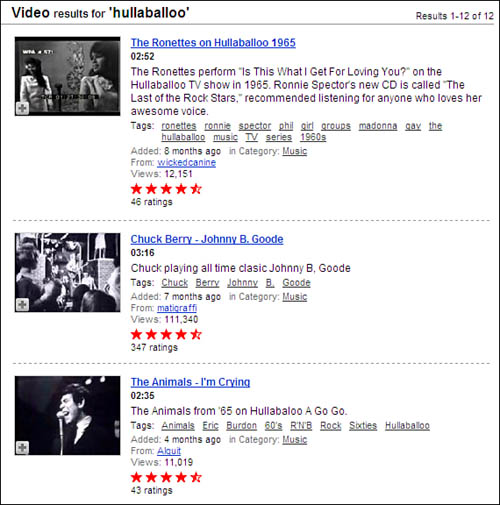
If you happen to own some of these classic clips, I guarantee that thousands of viewers would love to see them—and YouTube is the best way to get them seen. Classic TV show and commercial clips are some of the most popular categories of videos on YouTube; whether it's historical, nostalgic, or otherwise, the interest is definitely there.
The Home Movie Maker
Of course, YouTube is more than just recorded television clips. A large percentage of the videos on YouTube are original, created by amateur movie makers with low-cost video cameras.
Why might you want to post your home movies on YouTube? Believe it or not, YouTube is a great place to share movies of your vacations, holidays, special events, and so on. Just upload your movies (no more than 10 minutes long apiece, of course), create a Group for your movies, and then invite your friends and family to that Group. They can access YouTube at their leisure and view all your home movies in their web browsers.
Learn more about YouTube Groups in Chapter 12, "Joining the YouTube Community—And Creating Your Own Channel."
Sometimes your home movies can generate an audience well beyond friends and family. Think of the bloopers and funny moments in shows like America's Funniest Home Videos and then recognize that YouTube is the perfect place to share such videos with a much larger audience. Whether it's a short clip of you dancing (badly) to your favorite song, a video of your bride or groom falling face-down into the wedding cake, or a clip of you and your friends downhill sledding straight into a tree, if it's funny or memorable, YouTubers will embrace it. The more outrageous the clip, the more it will get passed along from user to user—and, in some instances, become viral. All you have to do is post the clip and let YouTube do the rest.
A viral video is a video clip that gains widespread popularity via the Internet, typically via blog postings, email messages, and video sharing websites like YouTube.
And let's not forget cute animals. YouTube has a vast repository of video clips of cute kittens (such as those shown in Figure 7.4), puppies, ferrets, and the like. The cuter the animal the better—unless it's a really ferocious animal in a feeding frenzy. Stupid pet tricks are also good, as are dancing monkeys. So if you have a particularly videogenic pet around the house, get out your video camera and start making movie magic!
Figure 7.4. Everybody loves the cute kittens on YouTube.
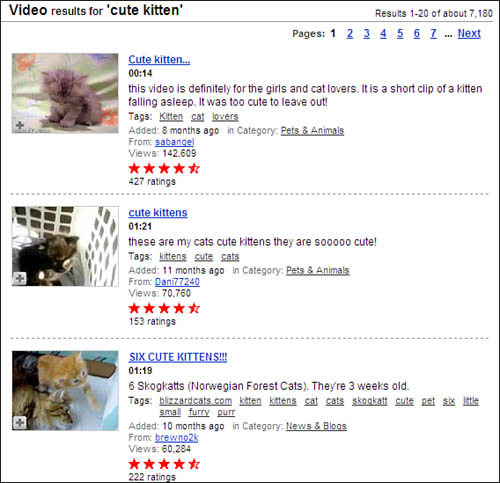
The Video Blogger
YouTube is also a good place to distribute your own personal video blogs. A video blog (sometimes called a vlog or video podcast) is like a regular text-based blog, except that your personal comments are recorded on video. Typically, you sit in front of a video camera or webcam and start talking; it doesn't have to be fancy or have high production values. (Figure 7.5 shows a typical video blog from user boh3m3—just a guy and his webcam.) Post the resulting video to YouTube, and anyone on the site can watch your insightful musings. And, if viewers like your video blog, they can subscribe to your channel to view new uploads as you make them.
Figure 7.5. One of the more popular video blogs, from user boh3m3.

Video bloggers are sometimes called videographers.
The Instructor
If you have information or instruction to impart to others, YouTube is the place to do it. That's right, YouTube is a great place to distribute short instructional videos—for free, of course.
Want to demonstrate how to build a bookcase? Or how to replace the power supply in a personal computer? Or shoot a perfect jump shot? Then grab your video camera, put together a quick how-to, and upload it to YouTube. (Figure 7.6 shows some of the many instructional videos available on YouTube.) You can direct interested parties to YouTube to view the video, or rely on people to stumble across it as they browse and search the YouTube site.
Figure 7.6. Instructional YouTube videos.
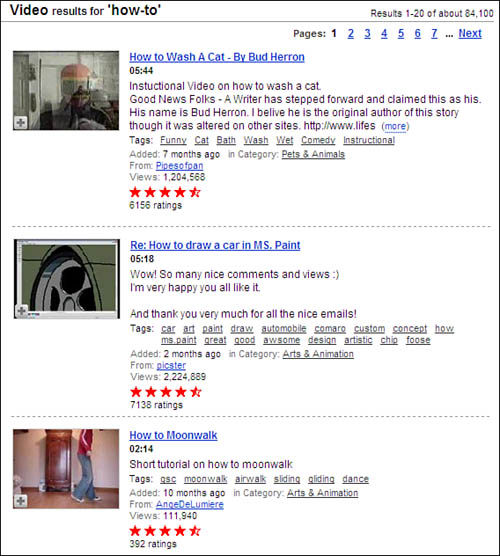
For that matter, if you're a professional educator, you can use YouTube to distribute classroom videos. Just make sure your lectures are less than 10 minutes long (or break longer ones into 10-minute segments) and then share the URLs with your students. Because hosting on YouTube is free, it's a great way to supplement your normal in-class instruction.
The Reporter
Everyone who has a digital camera (or a video camera built into a cell phone) is a potential news reporter. Amateur video makers can capture all sorts of breaking events—a passing police chase, shoplifting in process, a protest at city hall, wild weather conditions, you name it. And when you capture something newsworthy, there's no better place to share it than on YouTube. (Figure 7.7 shows a selection of tornado videos uploaded by YouTube users.)
Figure 7.7. Amateur tornado videos on YouTube.
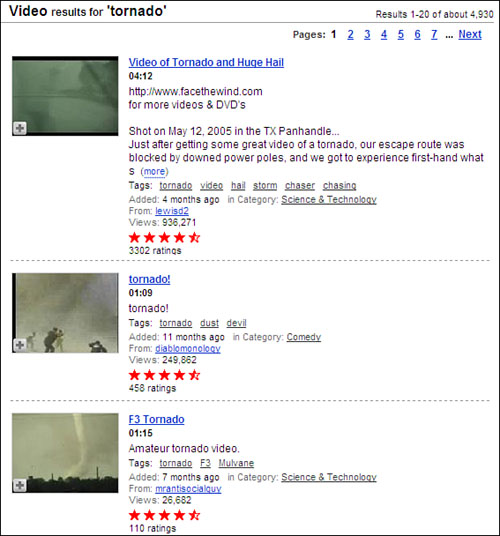
If your video is particularly newsworthy, it may be picked up by a professional news organization. More and more news shows—both local and national—are using videos uploaded to YouTube to supplement their internal reporting. This is especially so of breaking events that are best captured on amateur video, the sort of thing that YouTube does best.
The Performer
YouTube is a great place for musicians, comedians, and other performers to distribute their wares. Thousands upon thousands of local musicians upload their performance videos to YouTube for their fans to view—or, hopefully, to be discovered by a major record label. And equal numbers of current and aspiring stand-up comedians tape their routines and post them to YouTube.
In fact, YouTube has created two distinct categories of membership just for these types of uploaders. Both the Musician and Comedian accounts let you augment your Channel page with your own custom background and logo, tour/show date information, and CD purchase links. (Figure 7.8 shows the Channel page for musician Ashley Tisdale.) You can use your YouTube videos to sell your CDs and other merchandise. This makes YouTube a nice home for yourself or your band.
Figure 7.8. Ashley Tisdale's YouTube Musician Channel page—complete with links to purchase her CDs.
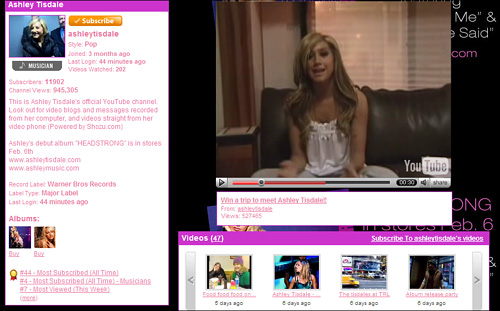
So if you're an up-and-coming performer, consider using YouTube as a promotional vehicle. Upload your performance videos, include your tour dates and CD purchase links, and make a direct connection with your fans.
The Aspiring Film Director
Of course, not all videos on YouTube are amateur videos. YouTube is also the home for many aspiring professional movie makers. (And for professional directors, as well; Figure 7.9 shows a short film from director Tim Burton.)
Figure 7.9. Tim Burton's 1983 short film, The Flying Saucers and Me—available for viewing on YouTube.
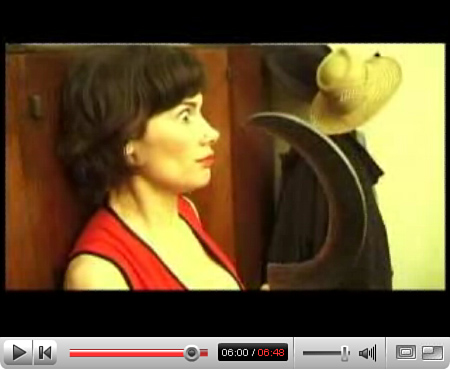
If you want to be a film director, YouTube is a great place to display your talents. YouTube makes it easy to upload any and all student films, independent films, and short videos that you've created. And, if you have a YouTube Director account, you can upload videos longer than the standard 10-minute limit—although you're still limited to the 100MB maximum file size.
To apply for a Director account, go to www.youtube.com/premium_register.
After you've uploaded your films, you can direct potential clients or employers to YouTube to view them. You can also promote your films on YouTube; many shorts have become minor hits after being discovered by the YouTube user base. Put simply, YouTube is the premier venue for exposing all manner of amateur films to the viewing public—and to the major studios.
The Online Business
One more use of YouTube bears examination. Believe it or not, many businesses use YouTube to promote their products and companies by uploading commercials, promo spots, infomercials, and so on. It's a great way to build grassroots brand recognition—and attract new customers.
Examples of business-oriented videos include professional movie trailers, TV spots, long-form advertisements, internal communications videos, product support videos, and real estate video walk-throughs. (YouTube is going to be a big deal for realtors; Figure 7.10 shows some of the real estate videos available on YouTube.)
Figure 7.10. Real estate walk-throughs on the YouTube site.
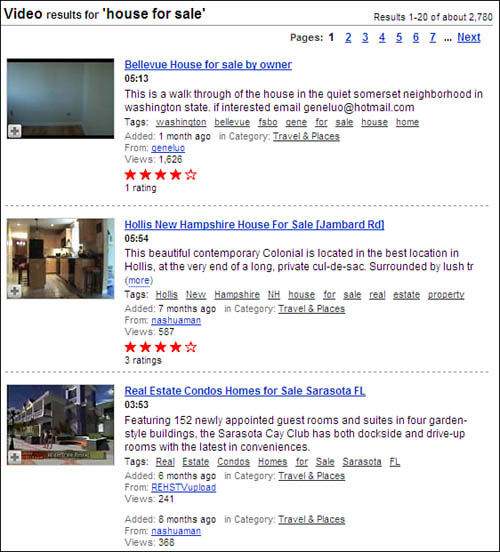
When you post a video to YouTube, it takes on a life of its own. Your ad or infomercial will be viewed by thousands of YouTube users, posted to numerous websites and blogs, emailed around the Internet—you name it. Just make sure you tailor your message to the YouTube crowd, shoot the video with web playback in mind, and scale the video so that it looks best in the YouTube player. You should also point to the YouTube video in your other advertising, and even embed the video on your normal website.
What Makes a Great YouTube Video?
Whatever type of video you decide to upload to YouTube, you can do certain things to increase the number of viewers who watch it. Although there's no way to guarantee a large number of views, certain types of content tend to do better than others.
First, don't just upload any old video, and don't swamp the site with random uploads. Instead, develop some sort of a plan. Focus on a particular type of video, or a particular topic area. Targeting a small group of viewers is better than using a shotgun approach.
The best YouTube videos have something to say. They have a point of view, a personal voice, a reason to exist. Random images of cute kittens don't cut it, but a cute kitten snuggling up to a big, scary-looking dog tells a story of sorts. Inject intent and commentary into your videos, and they'll gain an audience.
Funny is also good. Let's face it, most folks go to YouTube to be entertained. So the funnier or more entertaining your video is, the more viewers it will attract.
Another way to attract viewers is to stand out from the crowd. The more unique your video is, the more attention it will draw to itself. I can't tell you how to be unique, but I can tell you not to do what everyone else does. The world of YouTube needs innovators, not imitators.
Here's something else to know. In general, short videos do better than longer ones. Don't bother with extended introductions and long codas; get right to the point and then get out. People don't like to waste a lot of time online, so keep your videos short and meaty—otherwise, users will click away before the videos are over.
In general, it pays to be professional. If you're shooting your own videos, use adequate lighting, set up attractive camera angles, and definitely make sure that your sound quality is up to snuff. Even amateur videos can look good—and better-looking videos attract more viewers than do dimly lit poor-sounding ones.
That said, play to the medium's strengths. Know that your video will be seen in a tiny window on a small computer screen and then shoot it accordingly. Use lots of close-ups, keep the background plain, avoid long shots, and employ simple images with high contrast. Visual subtlety is not your friend.
Along the same lines, don't skimp on the volume. A tinny computer speaker can only reproduce so much in terms of audio quality; keep the sound simple and the levels loud.
If you're posting a clip recorded from TV, use your video editing software to trim the clip to just its bare essentials. And don't be afraid to edit out dead or uninteresting bits in the middle, either. It's okay to edit.
It's not okay, however, to post something that dozens of other people have already posted. Search the site before you upload; YouTube doesn't need yet another clip of those cute kittens shown on the Today show last week. Avoid duplication; go for something unique.
You should also test your videos before you upload them. Just like the motion picture studios host test screenings of their films, you should show your videos to a few friends and family members before you post them to YouTube. Get your friends' honest reactions and then edit your videos in response. If nobody likes what they're seeing, chances are the YouTube community won't either.
Finally, don't forget the tags. Most YouTube viewers find videos by searching, and the more targeted and appropriate your tags, the easier it will be for users to find your videos.
Because viewers can comment on all videos posted on YouTube, be prepared for at least a few negative comments. No matter how good you think your video is, someone somewhere is bound to disagree. If this bothers you, don't upload your videos!