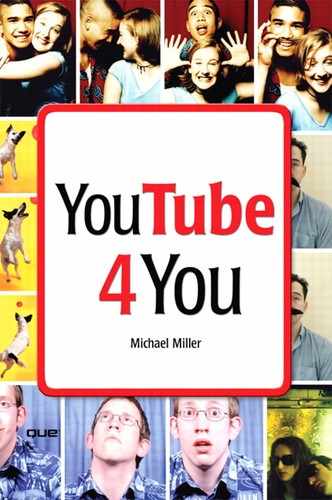Table of Contents
YouTube—Video Sharing 4 Everyone
How It All Started: The History of YouTube
Videos, Videos, and More Videos: What's On YouTube
2 Getting Around the YouTube Site
Exploring YouTube's Content Tabs
Reading and Posting Comments and Responses
Viewing Your Videos Full-Screen
5 Managing and Sharing Your Favorite Videos
Flagging Videos for Future Viewing
Managing Your Friends and Contacts
6 Downloading YouTube Videos to Your PC—And Your iPod
How to Save YouTube Videos to Your Hard Drive
Playing YouTube Videos with FLV Player
How to Convert YouTube Videos to Other File Formats
How to Transfer YouTube Videos to Your iPod
Downloading YouTube Videos—Is It Legal?
7 What Type of Videos Do You Want to Upload?
What Type of YouTuber Are You?
What Makes a Great YouTube Video?
Understanding YouTube File Formats
Converting Existing Videos to YouTube Format
Capturing Television Programming
Editing Videos Before You Upload
Uploading Videos from Your Computer
Uploading Videos from Your Webcam
Uploading Videos from Your Mobile Phone
10 Managing Your Uploaded Videos
Dealing with Viewers and Viewer Comments
Viewing and Managing Video Ratings
11 Who Owns What: Legal Issues with YouTube Videos
Dealing with Copyright Infringement Issues
What to Do If YouTube Pulls One of Your Videos
What's Yours Is Theirs: Controlling Use of Your Own Videos
12 Joining the YouTube Community—And Creating Your Own Channel
Working with Friends and Contacts
Chatting with Other Users Via Streams
Keeping in Touch Via the YouTube Blog and Forum
13 Adding YouTube Videos to Your Own Site or Blog
Adding YouTube Video Links to a Web Page
Embedding YouTube Videos in a Web Page
Embedding a Video List in Your Web Page
Embedding YouTube Videos in Your MySpace Profile
Adding YouTube Videos to Your Blog
14 Profiting from Your YouTube Videos
Use Your YouTube Videos to Promote Other Products and Services
Sell Product Placement in Your Videos
Sell Advertising Around Embedded YouTube Videos on Your Own Website
Ditch YouTube for a For-Profit Video Sharing Site
How to Increase Your YouTube Ratings—And Your Potential Profits
15 Getting More Out of YouTube—With Third-Party Tools
Alternatives to YouTube: Other Video Sharing Sites
16 Troubleshooting YouTube Problems
Videos Won't Play—QuickTime Logo Displayed
Videos Get Hung Up on the Loading Screen
Playback Stops and Starts, or Stutters
Videos End Before They're Done
You Click a Link to a YouTube Video but Nothing Happens
You Click a Link to a YouTube Video but the Video Has Been Removed
It's Taking a Long Time to Upload the Video
You Try to Upload a Video but Receive an "Invalid File Format" Message
You Try to Upload a Video but Receive an "Unable to Convert Video File" Message
You Try to Upload a Video but Receive an "Empty .MOV File" Message
You Try to Upload a Video but the File Is Rejected as a Duplicate
You Try to Upload a File but It's Rejected for a Terms of Use Violation
The Audio and Video for Your Uploaded File Are Out of Sync
Your Uploaded Video Looks Lousy