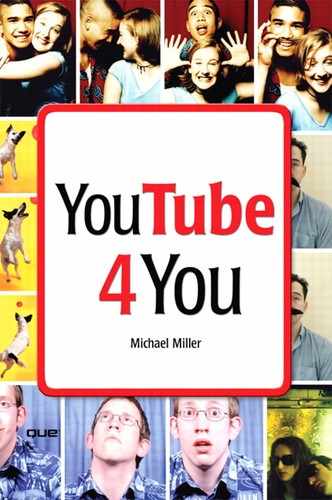Introduction
YouTube is greatest thing since sliced bread.
No, really. I mean, how many other websites suck you in like YouTube does? YouTube has to be biggest time waster on the Internet. You start watching one video, then click to another, and before you know it you've spent an entire evening clicking and viewing, clicking and viewing.
What's cool is just how much different stuff is on YouTube. For example, I'm a big jazz fan; I can't get over how many classic jazz clips are available to watch—Miles Davis, the Dave Brubeck Quartet, you name it. I also like watching old toy commercials from when I was a kid (yay, Major Matt Mason!), and YouTube never disappoints. Then there are all those clips from recent television broadcasts, and the latest viral videos. Is there no end to what's available on YouTube?
That's why YouTube has become one of the most-visited sites on the web in such a short period of time. Whatever you're interested in, there's something to watch. And, if that isn't enough, you can always upload your own videos to the site to share with anyone who cares to watch. YouTube is a not just a video watching community, it's also a video sharing community.
In fact, there's a lot of community on the YouTube site—much more than you might know about if all you do is watch an occasional video. For example, did you know that you can email links to your favorite videos to your friends and family? Or create discussion groups centered on specific types of videos? Or embed YouTube videos in your own blog or web page?
That's right, there's a lot you probably don't know about YouTube—yet. That's because you're still reading the introduction to this book. Turn a few pages, and YouTube 4 You will tell you all about these cool features (and more), and how to use them. If it's available on the YouTube site, you'll learn about it here. Promise.
How This Book Is Organized
YouTube 4 You is a quick read that contains a lot of information about YouTube's various and sundry features. To make finding that job easier, this book is organized into four main parts, each focused on a particular type of YouTuber:
- Part I, "YouTube 4 Everyone," provides an introduction to YouTube—how it all started, and where everything is located on the YouTube site.
- Part II, "YouTube 4 Viewers," tells you how to find and view videos on the YouTube site. You'll also learn how to manage and share links to your favorite videos, and even how to download YouTube videos to your PC or iPod.
- Part III, "YouTube 4 Video Makers," shows you how to create videos for sharing on YouTube. You'll learn what makes a great YouTube video, what file formats and resolution to use, how to upload and manage your videos, and how to deal with various legal issues—including copyright violations.
- Part IV, "YouTube 4 Advanced Users," is for anyone who wants to take YouTube to the next level. You'll learn how to work within the YouTube community, customize your own channel profile, add YouTube videos to your website or blog, make money from your YouTube videos, and troubleshoot YouTube problems.
Although I recommend reading the book in consecutive order, you don't have to. Read it in chapter order if you want (I think it flows fairly well as written), or read just those chapters that interest you—kind of like jumping around from one YouTube video to another. I won't get upset if you don't read the whole thing.
Conventions Used in This Book
I hope that this book is easy enough to figure out on its own, without requiring its own instruction manual. As you read through the pages, however, it helps to know precisely how I've presented specific types of information.
Menu Commands
Although this book is about YouTube proper, sometimes that involves talking about web browsers and other pieces of software. To indicate navigation through software programs, I use the following notation:
Main menu, Submenu, Submenu.
All you have to do is follow the instructions in order, using your mouse to click through the various menus and submenus. For example, if I tell you to select Tools, Internet Options in Internet Explorer, you know to pull down the Tools menu and select Internet Options. It's pretty easy.
Web Pages
Obviously, there are lots of web page addresses in the book, like this one: www.youtube.com. When you see one of these addresses (also known as a URL), you can go to that web page by entering the URL into the address box in your web browser. I've made every effort to ensure the accuracy of the web addresses presented here, but given the ever-changing nature of the Web, don't be surprised if you run across a few addresses that have changed. I apologize in advance.
Special Elements
As you read through this book you'll note several special elements, presented in what we in the publishing business call "margin notes." There are different types of margin notes for different types of information, as you see here.
This is a note that presents some interesting information, even if it isn't wholly relevant to the discussion in the main text.
This is a tip that might prove useful for whatever you're in the process of doing.
This is a warning that something you might accidentally do might have undesirable results—so take care!
There's More on the Web
Now that you know how to use this book, it's time to get to the heart of the matter. But when you're ready to take a break from viewing YouTube videos, browse over to my blog for this book, YouTube 4U: The Blog (youtube4u.blogspot.com). Here you'll find more information about YouTube, including new features added since this book was printed. I'll also post any updates or corrections to this book, in the inevitable event that an error or two creeps into this text. (Hey, nobody's perfect!)
While you're on the web, you may also want to check out my personal website, located at www.molehillgroup.com. Here you'll find more information about all the other books I've written and am in the process of writing. You never know—you might find something else worth reading.
In addition, know that I love to hear from readers of my books. If you want to contact me, feel free to email me at [email protected]. I can't promise that I'll answer every message, but I do promise that I'll read each one!
But enough with the preliminaries. Turn the page and start YouTubing!