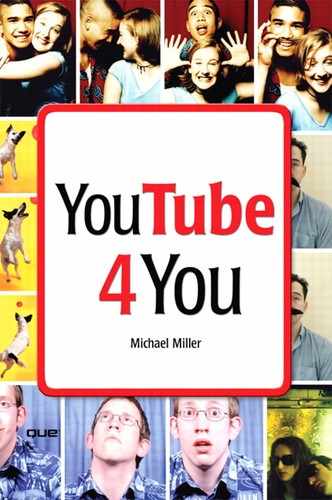14. Profiting from Your YouTube Videos
If you upload a lot of videos to YouTube, especially videos you produce yourself, you may be wondering whether there's any way to make money from all this activity. The answer is yes—sort of.
Let YouTube Pay You
Here's the reality. At present, YouTube is a true video sharing community—with the emphasis on the word "sharing." And when you share, you give of yourself (and your videos) freely, with no anticipation of profit.
In other words, YouTube doesn't have any means for you to generate revenues from the videos you upload.
Yet.
This situation is due to change, if we're to believe YouTube co-founder Chad Hurley. In January 2007, Hurley announced at the World Economic Forum that YouTube was working on a plan that would let the site share its revenues with its users.
YouTube generates revenues by selling advertising on its pages. Theoretically, any revenue sharing plan would send some portion of these revenues to users who upload videos to the site, when those videos are viewed by other users.
At this point in time it's unknown how a YouTube revenue sharing plan would work. That said, the yet-to-be-finalized plan is expected to employ different types of advertisements, including short clips shown ahead of the actual videos. Obviously, this plan will be available only to users who own full copyright to the videos they upload.
Look for new news about YouTube's upcoming profit-sharing plan at YouTube's Press Room page (www.youtube.com/press_room).
Use Your YouTube Videos to Promote Other Products and Services
Until YouTube rolls out its revenue sharing plan, you have to be a bit more creative if you want to profit from your YouTube videos.
One way to make money from YouTube videos to use the videos you upload to promote other products or services that you sell. That is, you upload videos that function either as blatant advertisements or infomercials, or as "teasers" for additional services.
Let's say that you offer gift baskets for sale. You create a short video for YouTube about how to make gift baskets and prominently display your web page address or phone number in the video. Because the video has some informational content (the how-to information), it attracts viewers, of which a certain percentage of them will follow through to purchase the gift baskets you have for sale.
If you have products or services to sell, make sure you put your web page URL in the video's text description—so viewers don't have to rewatch the video to find the ordering info. And make sure you include contact information about your products and services in your YouTube channel profile, as well.
Or maybe you're a business consultant and you want to promote your consulting services. To demonstrate what you have to offer potential clients, you create and upload some sort of short video—a motivational lecture, perhaps, or a slideshow about specific business practices, or something similar. You use the video to establish your expert status and then display your email address or web page URL to solicit business for your consulting services. (Figure 14.1 shows one such video, offering aviation consulting services.)
Figure 14.1. Using a YouTube video to sell consulting services.

Or maybe you have a full-length DVD video for sale. You excerpt a portion of that video and upload it to YouTube, with graphics before and after (and maybe even during) the video detailing how the full-length DVD can be ordered.
Likewise if you're a musician with CDs to sell, an author with books to sell, an artist with paintings or other artwork to sell, or a craftsmaker with various crafts and such to sell. The musician might create a music video to promote his CDs; the author might read an excerpt from her book; the artist might produce a photo slideshow of his work; and the craftsmaker might upload a short video walk-through of pieces she has for sale. Make sure you include details for how the additional product can be ordered, and let your placement on YouTube do the promotion for you.
As an example, Charles Smith Pottery offers a series of instructional videos on YouTube, such as the one shown in Figure 14.2, that demonstrate how to use a pottery wheel. Interested viewers can then access the accompanying website (detailed both in the video and in the video's description) to learn more and to see what products the company has for sale.
Figure 14.2. Using a YouTube video to sell pottery.

Sell Product Placement in Your Videos
Okay, this next idea is a bit of a stretch, but you never know. Just as movie studios and television networks sell product placement in their movies and TV shows, you can sell product placement in your YouTube videos—especially if you have a track record of high viewership.
Although you probably don't have the resources or contacts to sell product placement on your own, you can use the services of Entertainment Media Works (EMW; www.entmediaworks.com), a company that specializes in just such product placement. EMW plans to roll out services based on what it calls plinking, or product linking, in consumer-generated media. Plinking is the process of adding a link to a product or service to an object or image in a video; viewers click on the link to learn more about and hopefully place an order for the linked-to product or service.
For example, you might have a video where you're wearing a certain type of jacket. EMW would add a "plink" to the jacket image in certain frames of the video; a viewer would pause the video, click on the jacket, and be taken to the jacket manufacturer's website. If the viewer purchases a jacket, the manufacturer would pay some sort of commission to the video's producer.
Or so it goes in theory. Plinking is still in the concept stage, and other firms haven't yet recognized the potential of product placement in YouTube videos. But expect this to catch on, in various shapes and forms.
Sell Advertising Around Embedded YouTube Videos on Your Own Website
Whereas plinking might be a source of revenues in the future, there is another way to make money from YouTube videos today. All you need is a YouTube video or two, your own website, and a subscription to Google AdSense.
The key to this approach is to generate revenues from your own website, from traffic driven by embedded YouTube videos. The more interesting the videos, the more traffic you'll attract; the more traffic you attract, the more click-throughs you'll get on the ads you place on your site.
Of course, this approach involves signing up for some sort of ad revenue sharing service. The most popular of such services is Google AdSense.
Google's AdSense program places content-targeted ads on your site, sells those ads to appropriate advertisers, monitors visitor click-throughs, tracks how much money is owed you, and then pays you what you've earned. All you have to do is sign up for the program, insert a few lines of code into your web page's underlying HTML code, and then sit back and let Google do the rest of the work.
Because AdSense ads are context-sensitive, the ads served should relate to the content of your videos. For example, if you embed a music video from your favorite band, AdSense might serve up an ad for that band's latest CD. Or if you embed a how-to video that shows how to connect a computer printer, AdSense might serve up an ad for printers or ink cartridges.
Signing up for the Google AdSense program is easy enough to do, and completely free. You start at the main AdSense page (www.google.com/adsense/), shown in Figure 14.3, and then click the Click Here to Apply button. The next page is an application form; fill this in and then let Google review your application. The review period typically runs two to three days, and then Google will notify you of your acceptance and you'll be ready to log in to your AdSense account and get started with the rest of the process.
Figure 14.3. Use Google AdSense to generate revenues from YouTube videos embedded in your website.
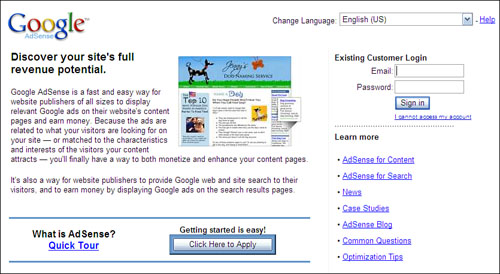
After your account is approved, you need to add ads to your website. To do this, go to the AdSense home page, click the AdSense for Content link, and then select what type of ad (size and format) you want to insert. Google displays the HTML code for this ad; copy and paste this code into the HTML code for your web page. Your page now displays the ad block, like the one shown in Figure 14.4, with ad content relevant to the YouTube video you've also embedded on the page.
Figure 14.4. A typical block of AdSense ads.
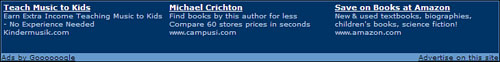
You make money any time someone clicks on the links in the ad. AdSense keeps track of all clicks and issues checks (or deposits to your bank account) on a monthly basis.
Clickers don't have to purchase anything for you to generate revenues from your ads. AdSense operates on a pay-per-click basis.
Ditch YouTube for a For-Profit Video Sharing Site
Given that YouTube doesn't (yet) pay you for the videos you post on its site, you might want to turn to a site that does. That's right, several video sharing sites on the web are also revenue sharing sites; when visitors view your videos, these sites pay you money.
Making Money with Revver
One such site is Revver (www.revver.com), shown in Figure 14.5. Revver inserts advertisements onto user-submitted videos, and then pays users a share of the profits from those ads. The more viewers a video has, the more money you'll make.
Figure 14.5. Revver, a video and revenue sharing site.

Revver splits ad revenues 50/50. So, for example, if a given ad attached to a video generates $100 in click-through revenues, you'll get $50. You can even make money by embedding Revver videos on your website; when you share videos in this way, you earn 20% of ad revenue generated.
Revver isn't just a web-only service. It recently signed a deal with Verizon to deliver video clips to that company's cell phone subscribers.
Making Money with Flixya
Flixya (www.flixya.com), shown in Figure 14.6, is a similar video/revenue sharing community. Like Revver, Flixya shares ad revenues on a 50/50 basis. Unlike Revver, Flixya uses Google AdSense to serve ads on its video pages; it also offers a way to send your proceeds to the charity of your choice.
Figure 14.6. Another video/revenue sharing site: Flixya.

Making Money with Metacafe
Another website that offers video sharing is Metacafe (www.metacafe.com), shown in Figure 14.7. Metacafe's Producer Rewards program is relatively simple; you earn $5 for every 1,000 views of your video—although payment doesn't start until you've reached 20,000 views ($100).
Figure 14.7. Earn $5 per 1,000 views on Metacafe.
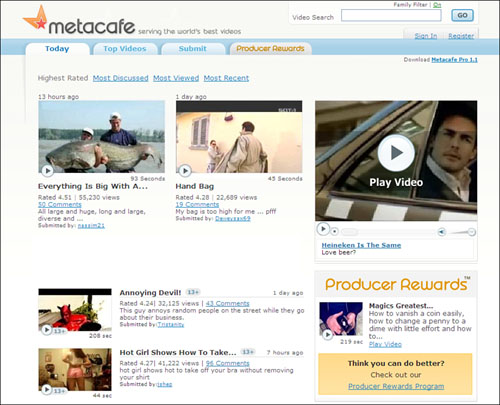
Making Money with Break.com
The Break.com website (www.break.com) offers a slightly different way to make money from your uploaded videos. This site, shown in Figure 14.8, doesn't share revenues, but does pay for its most popular original videos. In particular, Break.com will pay you $25 if your video is featured in a gallery, and from $400 to $2,000 if your video is featured on the site's home page.
Figure 14.8. Break.com pays for the best original videos featured on its site.
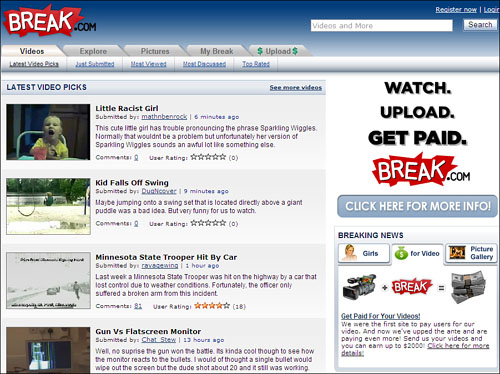
How to Increase Your YouTube Ratings—And Your Potential Profits
If and when YouTube ever starts sharing revenues with uploaders, it will quite literally pay to increase your video's ratings—the number of views each video receives. Which leads to one of the questions I get asked most frequently: How do I increase the viewership of my YouTube videos?
Unfortunately, there's no short and simple answer to this question. Creating a must-see YouTube video requires a combination of appealing content, widespread exposure, and serendipity. There's no magic formula.
Content Is King
In Chapter 7, "What Type of Videos Do You Want to Upload?," we discussed what makes a great YouTube video. Without repeating that advice, know that for a video to really take off in terms of number of views, it has to have some combination of the following features:
- Unique
- Newsworthy
- Entertaining
- Professional
Home movies of your cat sitting on the toilet will prove only so popular. To attract widespread notice, your video has to have widespread appeal—and stand out from the millions of other videos on the YouTube site. When you produce that kind of content, people will pay attention—and you'll start getting exposure outside of YouTube, on other websites, and in the traditional media.
Exposure Is Everything
Exposure creates more exposure. The more people who view your video, the more people they'll share it with. And if you happen to get exposure outside of YouTube, things can really take off. (How many times have you seen YouTube videos on cable news shows—or late-night talk fests?)
It's worth your while to promote your video in as many different ways as possible. This can include any or all of the following:
- Embedding your video in your own blog or website
- Linking to your video in comments you make to other blogs
- Posting links to your video in other online forums and newsgroups
- Emailing links to your video to interested parties (not just friends and family)
You can also gain exposure by participating in the YouTube community. It pays to subscribe to a lot of YouTube channels, leave comments on as many videos as you can, and otherwise make a name for yourself with other YouTubers. The more people who see your name in comments and channels, the more people who'll link back to your channel and videos. What goes around comes around.
Luck Counts
When it comes to creating a truly viral video, there's only so much you can do. A lot of popular videos result from nothing more than pure luck. You're in the right place at the right time to record a newsworthy video, and then you're fortunate enough to have a TV station or cable channel take notice and broadcast the video to a large mainstream audience. You can't plan for serendipity. Do the best you can do, and let the nature of YouTube's video sharing take it the rest of the way.