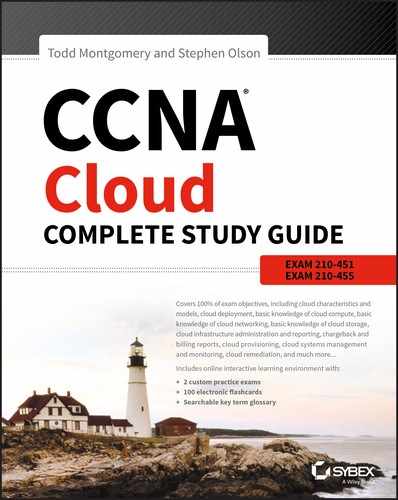Chapter 3
Understanding Cloud Deployment Models
The following Understanding Cisco Cloud Fundamentals CLDFND (210-451) Exam Objectives are covered in this chapter: ✓ 2.0 Cloud Deployment In this chapter, we will expand upon the cloud deployment models introduced in Chapter 1. While there are actually a number of independent and combined deployment models, we will focus on the primary deployment models for the CCNA Cloud certification. The four primary deployment models are public, private, community, and hybrid, as shown in Figure 3.1. This chapter will go over each of these in detail because they are important foundational topics. Figure 3.1 Cloud deployment models By understanding the deployment models combined with the service models introduced in Chapter 2, you can select a cloud configuration that best meets your needs. Many organizations that are migrating to the cloud will select a model that allows for an incremental approach to cloud adoption. This could include starting with IaaS and, with a staged implementation, later migrating to either a PaaS service model or a SaaS service model. The same approach works for the deployment models; a corporation may start with a private cloud model and over time migrate to a hybrid or public cloud deployment. Migrations to the cloud can be, and often are, incremental. With a solid understanding of deployment and service models, you can plan and execute a migration strategy that best fits your requirements. The deployment models are defined around the audience and use case requirements for each unique customer’s needs. There are four primary deployment models, and we will cover each in detail in this chapter. One critical point that we would like to stress is that in the world of cloud computing, there will usually never be a single right or wrong answer for which service or deployment model to use. You will often hear us saying “It depends!” when evaluating cloud architecture and design issues. We suggest you keep an open mind, review the pros and cons offered, and arrive at the best solution for your individual requirements. Also remember that there can be, and often are, combinations of the cloud models that can be implemented to most effectively achieve your own business and computing requirements. The public cloud deployment model is the outsourcing of your data center operations to a company that offers cloud services as its primary area of expertise. This allows you as the customer of the public cloud to focus on your core areas of business and outsource your data center operations to the public cloud provider. When you hear the term cloud in the media and in conversations, you can usually assume it is in reference to the public cloud. While there are other models, it is clear that the public model is the most prevalent and commonly used of the four models. Let’s start your exploration of the public cloud with another visit to the National Institute of Standards and Technology to learn what the established definition of the public cloud deployment model is: The cloud infrastructure is provisioned for open use by the general public. It may be owned, managed, and operated by a business, academic, or government organization, or some combination of them. It exists on the premises of the cloud provider. As shown in Figure 3.2, there are many companies offering public cloud services; some offer basic services, while others are more specialized. They all follow the model of on-demand shared compute resources offered as a service to the public. Figure 3.2 Public cloud deployment model The public cloud is provisioned for multitenant access to a group or, as they are often called, a grid of virtualized services. The compute resources are virtualized in remote data center regions and are shared by the many different customers of the public cloud provider. Public cloud data centers are located all over the globe and are often interconnected with high-speed fiber-optic interconnects and accessed externally over the Internet. Most of the complexity of the infrastructure is hidden from the customers, who typically interface with the deployment using a web-based front end, or control panel. There are also command-line interfaces and application programmable interfaces (APIs) typically offered for configuration and management. The public cloud primarily utilizes the pay-as-you-go utilities model introduced in Chapter 1. You are charged only for what services you consume, and there are no up-front hardware and software costs that you as the customer have to assume. While there are many different pricing models offered, most are based on the pay-as-you-go model. One of the benefits that public cloud computing offers is elasticity, in that the large pooling of resources in the public cloud allows your applications to increase or decrease compute resources as needed and on the fly. With elasticity, the public cloud can react in almost real time to increases or decreases of application processing requirements or demands. This means the compute elasticity resources do not need to be purchased and just sit idle while waiting to become available when the need arises. With the public cloud, you access these resources out of a pool and pay for them as needed and return them to the pool when they are no longer required. These resource pools can consist of the resources introduced in Chapter 1 and include CPU, memory, storage, and network bandwidth, as shown in Figure 3.3. Figure 3.3 Resource pools With the utility pricing model offered in the public cloud deployment model, you will have to pay for only what is used and do not have to pay for the computing and data center infrastructure that sits idle that would, in the corporate data center, require a large up-front investment. No hardware acquisition costs are required since all capital expenditures for the needed compute, storage, networking, and all additional cloud data center hardware are the responsibility of the public cloud service provider. Compute cycles do not sit unused in the public cloud because if one customer does not need them, they are returned to the pool for use by other public cloud customers. While there are many advantages to the public cloud deployment model, there are, as you could probably imagine, some downsides. Probably the biggest concern with many customers when considering a migration of their operations to the public cloud is that they will be giving up control of the data center infrastructure. Public cloud customers have to rely on the provider to perform at an expected level of service that meets each customer’s requirements. These expectations are outlined in agreements between the cloud provider and the customer and are referred to as service level agreements (SLAs). The SLA will outline all of the performance metrics the public cloud provider will be contracted to meet. However, if there is an outage, the customer is totally at the mercy of the cloud company to restore services and has no control of that mean time to repair and mean time to restore metrics. The public cloud provider will take total responsibility for all system redundancy and uptime objectives. The public cloud provider also must provide adequate compute, storage, and network performance to the public cloud customers. Many companies in highly regulated fields, such as finance and healthcare, will have compliance requirements that they are required to conform to. These can include encryption requirements to ensure the security of the data either in flight or at rest; there may also be restrictions on which countries that data can be stored in, and who can access the data and reporting and record-keeping regulations that must be followed. These rules and regulations are often set by governments as a requirement to do business in their countries. If the public cloud provider does not adhere to these regulations, then the public deployment model would not be an appropriate fit. Another public cloud reality is that the customers lose control over their computing operations having flexible configurations options. The public cloud provider will usually offer a limited and controlled number of infrastructure options such as storage, virtual machines, memory, load balancing, and network performance (to name the most common resources). These resources are offered to meet the basic requirements of the majority of their customer’s needs. However, if you have any special or specific needs, you may not be able to find public cloud offerings to meet those needs. Since many public cloud services are running with proprietary or custom-designed applications, tools, APIs, and automation functions, vendor lock-in may be a customer concern. Once you move your operations to the public cloud, will you be able to easily migrate away at a later time? The ability to migrate later should be investigated up front prior to purchasing public cloud services in order to evaluate the risks of provider lock-in. Some common public cloud use cases are where company growth or computing needs are hard to predict and to plan for, such as e-commerce sites with holiday traffic load fluctuations or companies that have marketing campaigns that direct traffic to their corporate websites. Web hosting and applications that can be run in parallel are also good candidates for a public cloud deployment mode. Batch processing, encoding of media files, mobile applications, analytics, big data, end-of-month processing, development, and proof of concepts are all good fits for the public cloud model. In the previous examples, the processing requirements may fluctuate greatly, which fits the elastic computing abilities of the public cloud, where you can allocate additional compute resources when required and scale back when the compute capacity is no longer needed. The private cloud deployment model allows for your organization to have exclusive access to the computing resources, as shown in Figure 3.4. This model prevents sharing cloud operations with other cloud consumers and is, by definition, a single-tenant deployment model. However, the private cloud can be either managed internally or outsourced to a separate organization or entity. With a hosted private cloud, you may still have to follow, and be dependent on, the cloud service provider to provide the data center infrastructure. Remember that these resources are exclusive and not shared. Figure 3.4 Private cloud model Let’s review the NIST definition of the private cloud: The cloud infrastructure is provisioned for exclusive use by a single organization comprising multiple consumers (e.g., business units). It may be owned, managed, and operated by the organization, a third party, or some combination of them, and it may exist on or off premises. You can see that the private cloud gives you much more control over your operations and will allow you to make changes to your infrastructure to meet any specific hardware requirements you may not have with the public model. Legacy applications can also be more effectively supported in the private cloud as compared to the other deployment models that have more structured offerings that may not allow for any special requirements. If there are specific regulatory or compliance requirements, the private cloud may be your only option if the other deployment models do not offer specific regulatory support for your data ownership, compliance, and security requirements. Some of the more common regulatory requirements in the United States include Sarbanes–Oxley (SOX), Health Insurance Portability and Accountability Act (HIPAA), The Payment Card Industry Data Security Standard (PCI DSS), and The Federal Risk and Authorization Management Program (FedRAMP). As is true with all cloud deployment models, there are both positive and negative aspects to each approach. The pro and cons will often depend on your specific requirements, and in some situations a positive aspect of a deployment model for one customer may be considered to be a negative for another. Some of the primary advantages of cloud computing models are resource pooling, rapid elasticity, and the ability to take advantage of the utility model of pay-as-you-go pricing. Since a private cloud is by definition owned or has exclusive use by one organization, the advantages of pooling, scaling, and cost models are greatly reduced if not eliminated completely. Since there are no other users to share resources with, it becomes difficult to cost-effectively scale up and scale down resources as is often leveraged in the public cloud deployment model. This limitation of a private model increases operational costs since additional resources and capacity must be financed and provided on standby for peak loads. Because the private cloud deployment model requires the up-front costs of resources, regardless if they are being utilized or not, the pay-as-you-go model of computing is difficult to achieve. The community cloud model is a specialized extension of cloud computing where organizations with similar requirements access a specialized cloud deployment offering. For example, a group of companies or organizations may have similar requirements or needs that can benefit from a shared computing approach. With a community cloud, services are designed around these common needs and offered to the groups of cloud customers that have those requirements. Here is the NIST definition of the community cloud: The cloud infrastructure is provisioned for exclusive use by a specific community of consumers from organizations that have shared concerns (e.g., mission, security requirements, policy, and compliance considerations). It may be owned, managed, and operated by one or more of the organizations in the community, a third party, or some combination of them, and it may exist on or off premise. Organizations such as finance, healthcare, governments, education, or those required to meet various regulatory requirements are examples of communities of interest that would benefit from the community model, as shown in Figure 3.5. Figure 3.5 Community model A community cloud can exist as a privately owned and operated service restricted to a group of customers with the same needs. Service providers can offer a specialized community cloud model, or large organizations can create a community cloud for operational efficiency of internal departments. Depending on the nature of the requirements, the community cloud may have restricted public access. Public cloud providers may also partition their networks to offer specialized community offerings for specific areas of interest. These partitions will restrict access only to members subscribing to the services offered in the community cloud. The sharing of resources saves money and operational expenses since the operations and ongoing support are a shared cost between the members of the community. Often a combination of cloud deployment models is the best solution. You can leverage the best characteristics of each model and take advantage of the pros and cons of each approach by combining them to achieve what is referred to as the hybrid cloud model, as shown in Figure 3.6. In this section, we will expand on the hybrid cloud first introduced in Chapter 1. Figure 3.6 Hybrid cloud model For the final time, we will turn to the NIST definition and see how it defines the hybrid cloud: The Hybrid cloud infrastructure is a composition of two or more distinct cloud infrastructures (private, community, or public) that remain unique entities, but are bound together by standardized or proprietary technology that enables data and application portability (e.g., cloud bursting for load balancing between clouds). When you are running more than one of the deployment models (community, public, or private) and they are interconnected, you have a hybrid cloud! This can be as basic as using the public cloud for remote backup storage to as elaborate as a globally interconnected e-commerce site hosted in regions all over the world that link back to a company’s private cloud data center and to other cloud-hosted applications for financial transactions and shipping systems. When utilizing the best of each cloud deployment model, it is often most desirable to use the public cloud as your primary platform to take advantage of the benefits of cloud computing rapid elasticity, resource pooling, and the pay-as-you-go pricing model. Then, using the hybrid approach, you can interconnect to the private or community cloud where appropriate for custom applications that may require specialized hardware or to meet regulatory requirements as reviewed earlier with the private cloud deployment model. Some common use cases for implementing the hybrid cloud is when the public-private combinations are reversed from the public first and private as the secondary hybrid model. In this case, a company may want to perform their primary processing in their private cloud and use the public cloud to augment capacity during periods that require additional computing capacity, which is referred to as cloud bursting. Also, the public cloud is useful for noncritical applications. With this in mind, these applications can be hosted in the public cloud, and more company mission-critical applications will remain in the private cloud. The public-private clouds can then be interconnected to create the hybrid cloud. One cloud deployment can be used as your primary data center processing platform such as a private cloud, and then when additional capacity is required, instead of having to purchase the infrastructure to have a standby, you can use the public cloud as needed. As you will learn as you progress on your CCNA Cloud certification journey, the hybrid cloud requires interoperability and coordination, and the Cisco Intercloud enables the capabilities to make hybrid computing agile, efficient, easy to manage, and cost-effective. This chapter described the four primary cloud deployment models. You learned that there are public, private, community, and hybrid deployment models and what each of them provided. We explained that the public model was the most common and is shared by a large number of public customers in a pay-as-you-go model that allows for economies of scale as all resources are shared. The public cloud resides on the premises of the cloud provider. Both the benefits and limitations of the public model were explained, and examples were given of each. The private cloud is for the exclusive use of an organization. However, the organization can have many units accessing the private cloud. It may be owned and managed internally or by a third-party company and may be local or remote from the company. You then learned about the community cloud model and explained that it is for the exclusive use of a group of customers that have common compute needs or concerns such as mission, security, or government regulations and compliance concerns. The community cloud can be owned by the company or by a third-party service provider. A community cloud can reside either on or off the customer’s premises. Finally, the hybrid cloud was introduced, and you learned that it is simply a combination of two of the other cloud deployment models reviewed earlier in the chapter. Know what the four main cloud deployment models are. The four primary deployment models are public, private, community, and hybrid. The names are very self-descriptive as to what they are used for. These models are used to define the four primary categories of cloud computing offerings and how they are different from each other. The public cloud is the most common of the deployment models. Understand where the four models are used. Understand what each model’s primary use is in the marketplace. The public cloud is for general applications that do not require any customized hardware and work on basic server platforms. The private model is used where the data may be sensitive or need specialized compute hardware that is not available in a public cloud offering. The community cloud is found where a group of companies, or organizations inside of a company, have similar requirements that can be shared. A hybrid cloud is simply a combination of any two of the other cloud types. Fill in the blanks for the questions provided in the written lab. You can find the answers to the written labs in Appendix B. Name the four primary cloud deployment models. 1. ___________ 2. ___________ 3. ___________ 4. ___________ What is the name of the document that outlines the responsibilities of the cloud provider? ___________________________________________________________ ___________________________________________________________ ___________________________________________________________ Name the model that is hosted by the cloud provider. ___________________________________________________________ The following questions are designed to test your understanding of this chapter’s material. You can find the answers to the questions in Appendix A. For more information on how to obtain additional questions, please see this book’s Introduction. Which deployment model is hosted by the provider? Which deployment model is usually accessed by a single customer? What are the NIST-defined cloud deployment models? Which deployment model is usually accessed by a large and diverse group of companies? Which deployment models offer exclusivity? What is cloud bursting? What resources can be grouped together and shared in a virtualized data center? (Choose two.) Which deployment model offers the most customer control? What is the ability to access compute resources in another cloud facility called? Which regulations can be addressed with the use of a community cloud? (Choose three.) Which deployment model offers a large number of companies a pay-as-you-go pricing model? What document outlines the responsibilities of the service provider? Which deployment model is best suited for non-mission-critical applications? A public-private cloud interconnect is referred to as which of the following? Which two deployment models may exist on or off the premises? An e-commerce company that experiences wide fluctuations in load during the holiday season is well suited for what type of deployment model? What is a potential drawback to using a public cloud? What are common methods to configure and manage a public cloud deployment? (Choose three.) What allows the public cloud to react in almost real time to increases or declines of application processing requirements? Utilizing off-site storage from your private corporate data center is an example of utilizing which deployment model?
What Are the Primary Cloud Deployment Models?
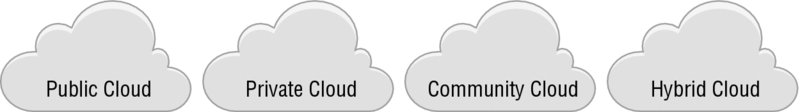
The Public Cloud Model
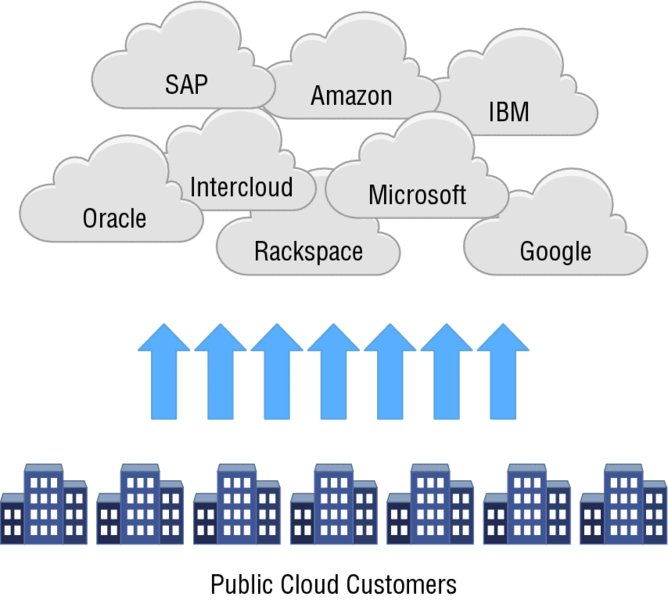
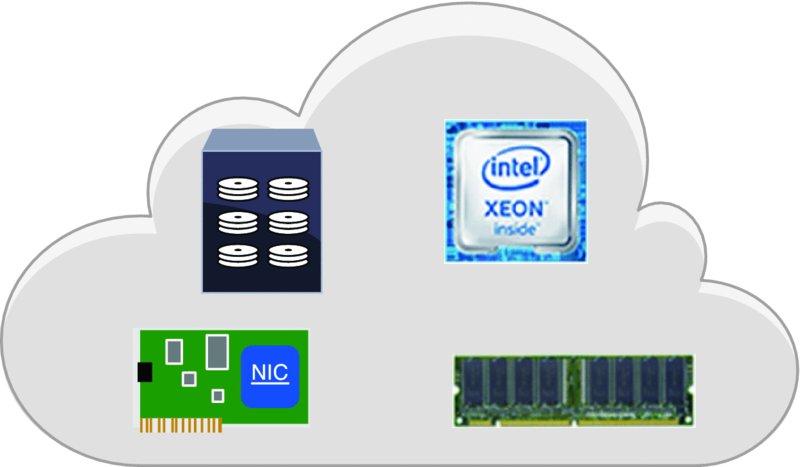
The Private Cloud Model
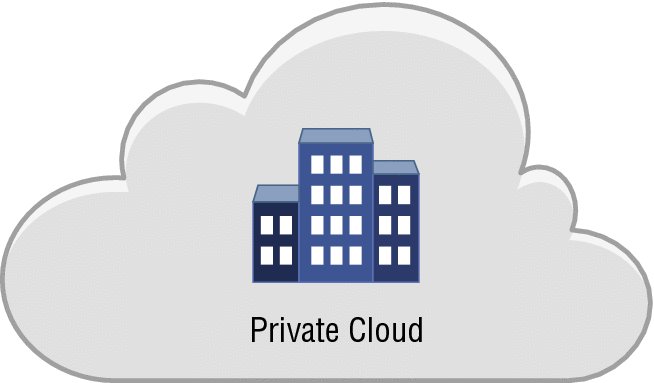
The Community Cloud Model
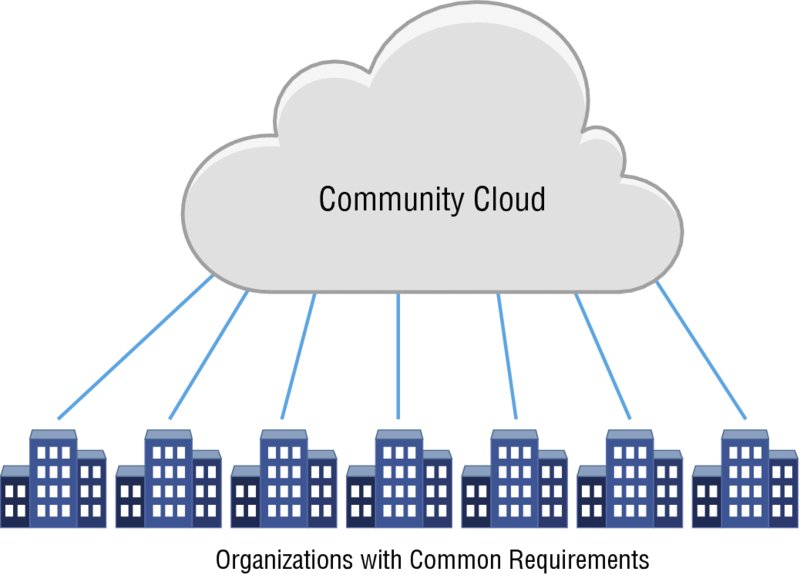
The Hybrid Cloud Model
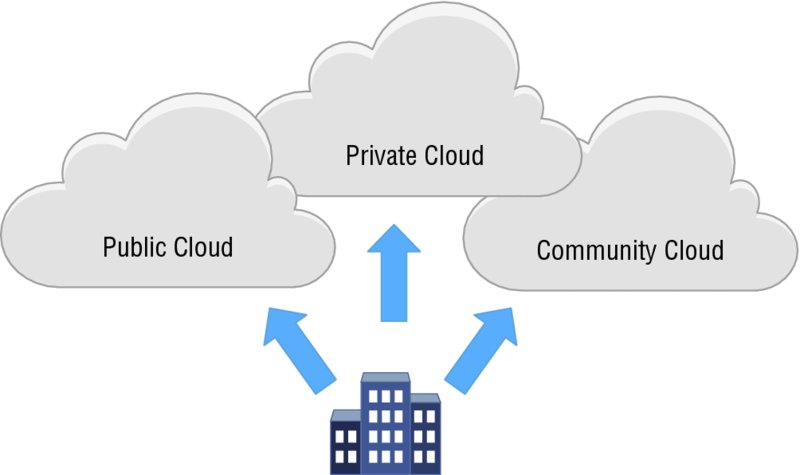
Summary
Exam Essentials
Written Lab
Review Questions