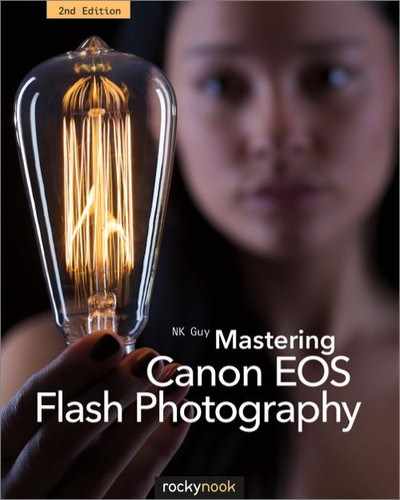Appendix F: Troubleshooting
Built-in flash
Why does the screen on my camera say “BUSY” with the flash symbol? The built-in flash won’t fire.
There are two possible reasons for this. The word “BUSY” appears briefly while the built-in flash charges up, during which time it’s unavailable. Also, if a built-in flash is fired too many times, then it goes into shutdown mode to avoid overheating. The unit has to cool down before the BUSY indicator goes away. Section 7.22.1.
There’s a dark curved shadow at the bottom of my photos.
The lens or lens hood is blocking the built-in flash unit. Try a smaller lens, remove the hood, or best yet, avoid built-in flash. Section 8.1.1.
Speedlite power issues
My flash unit will not power on.
Are the batteries in the right orientation? The battery compartment has a small picture indicating the correct polarity for each cell. ![]() 2.2
2.2
Are all the batteries charged or fresh? One or more dead or low batteries will prevent the unit from working.
Are you turning the unit on using its power switch and not its wireless on/off switch? See 9.17.
My flash unit doesn’t fire when I take a photo.
Are the batteries fresh?
Has the flash unit recycled and the PILOT light turned red? ![]() 2.4
2.4
Are the contacts clean? Does the flash unit respond in any other way to camera commands, such as adjusting zoom settings when the zoom lens is adjusted?
Is the flash unit a 580EX II in “E” mode on its display? If so, set custom function 5 to 0 to disable autoflash. This problem occurs because the camera is an older model that does not report ISO data to the flash unit . . Is the flash unit in TTL mode and used with a digital camera?
If the setup is using Canon’s radio wireless, are both master and slave units showing a green LINK light?
My flash unit has two off switches. What do they do?
One is the main power on/off switch. The other controls wireless mode, and the “off” position means wireless is not engaged. Section 9.17.
Why does my flash unit turn itself off after a minute or two?
The flash unit has an “auto power off” or “save energy / SE” mode designed to reduce battery drain. It can be reawakened by pressing the button marked PILOT on most flash units, or if the flash unit is on-camera, by half-pressing the shutter release. Many Speedlites have the ability to extend or turn off SE mode through use of a custom function. Section 6.25.
Flash won’t fire when I have Live View turned on.
The camera probably has Silent Shooting turned on, which isn’t compatible with flash. Turn it off. Also, some cameras can’t fire non-Speedlite flash units when in Live View mode. Section 9.36.
My flash unit buzzes and doesn’t operate reliably, even when off camera.
Try changing the batteries. Some older Speedlites function erratically when power is low.
Flash unit compatibility
Can I use my Speedlite flash unit with a non-Canon EOS camera?
Probably not in an automatic fashion. Virtually no non-EOS cameras have flash metering systems compatible with Canon EOS. You should be able to get the flash unit to fire at full power when the camera takes a photo. If the flash unit has manual controls, then you can use it as an all-manual device.
Why won’t my old Speedlite E or EZ flash work with my digital EOS camera? (See appendix C.)
Speedlite E, EG, and EZ flash units don’t work automatically with digital EOS cameras. They may be used in all-manual mode if that function is built into the flash unit, but not in any automatic fashion. This is because these flash units predate E-TTL flash metering, which is the technology used by digital EOS cameras. Section 7.2.2.
Some digital bodies will fire an older TTL unit at full power only, whereas other bodies won’t fire them at all. See Appendix C.
Why won’t my new Speedlite EX flash work with my EOS film camera?
Many newer Speedlite EX flash units are not compatible with TTL flash metering used by older EOS film cameras. You’ll need to use an older model Speedlite, or one that still has TTL support such as the 600EX.
Why won’t my non-Canon flash unit work with my Canon camera?
Some non-Canon flash units don’t support Canon’s metering technologies. Those that do may not support it properly, and thus may not be compatible with all Canon cameras. If the flash unit is a recent model, contact the manufacturer and see if there’s a firmware update to fix the problem. If not, and if the flash unit lacks manual controls, then I’m afraid it’s not worth keeping. Section 8.5.
Why does my camera say my flash unit is incompatible? It seems to work OK.
Most post-2007 EOS digital cameras can control the settings on later Speedlite flash units via a menu system. However, if an older flash unit is put onto one of these cameras, and the “flash control” menu is selected, this error message appears. This does not mean that the flash unit as a whole is incompatible with the camera, just that it’s not compatible with menu control. Section 9.30.
My flash unit has no or few physical controls on the case. How can I change its settings?
EX-series flash units like this generally require a post-2007 EOS digital camera, which has the ability to control Speedlite flash unit settings via a camera-based menu system.
I connected my camera and flash with a generic PC cord, but it only fires at full power.
PC cords are simple two-conductor cables that carry synchronization signals (fire the flash now!) but do not carry any other information. This means that correct metering information can’t be sent from a camera to a flash using a PC cord. Section 11.4.
If your camera and flash unit are otherwise capable of communicating with each other (e.g., an EOS camera and a Speedlite flash unit), then you’ll need a different type of cord—see section 11.5.1. Alternatively the flash unit can be used in full manual mode (chapter 10).
My Speedlite EX flash unit doesn’t work when I hook it up with Canon-branded flash extension cables.
The old-style Canon flash extension cables (which have round 6 pin connectors) support TTL metering only. They are not compatible with E-TTL in any form. Section 11.5.2.
When I use a wireless adapter, my Speedlite fires once and then stops working.
This means you’re using a wireless accessory, probably an optical slave adapter, that isn’t compatible with Canon Speedlites. The flash unit will need to be turned off and turned back on again before it will respond. The best option is to buy a compatible flash trigger. Section 11.7.6.
Using the flash unit
The aperture value is blinking in the viewfinder when flash is turned on.
The camera is in Tv mode and there isn’t enough ambient light for the background to expose correctly. Either open the aperture wider, turn up the ISO, shoot in P mode, or just deal with an underexposed background. Section 6.11.
The shutter speed value is blinking in the viewfinder when flash is turned on.
The camera is in Av mode and there isn’t enough ambient light for the background to expose correctly. Either use a slower shutter speed, turn up the ISO, shoot in P mode, or just deal with an underexposed background. Section 6.12.
My 580EX II/600EX/600EX-RT won’t work properly and just displays “E”, “EM”, “Ext.A” or “Ext.M” on its LCD.
The unit is in autoflash mode, referred to by Canon as “external metering”. Set custom function 5 to setting 0 to disable autoflash, or use the mode button on the 600EX/600EX-RT. Section 9.27.
Flash photos suddenly overexpose or the flash unit stops firing. The screen on the flash unit is displaying “TTL”.
The flash unit’s contacts are dirty or aren’t contacting the camera’s hotshoe properly. Try cleaning the contacts—gently, and without use of solvents or erasers, which can damage the equipment.
The lower section of a Speedlite-lit image is dark.
The subject may be too close to the flash unit. Try tilting the flash head to the 7° down position. If that doesn’t work, try using the flash unit off-camera with a diffuser, or use a macro flash unit. See 9.4.
Another possibility, if the dark edge is along the long side of the picture, is that your camera’s shutter speed is set higher than its maximum X-sync value. Section 7.12.
Why are the eyes of the people in my photos half-closed?
E-TTL flash fires a preflash for metering purposes. There’s an imperceptible delay between the preflash and the subject-illuminating flash, and a longer delay if second curtain sync is used. Though brief, this delay can be long enough for people with sensitive eyes to be caught mid-blink. Try disabling second curtain sync, if it’s on. If it’s not on, use FEL to fire the preflash manually, then take the photo. Warn your subjects that the flash unit will be firing twice. Section 7.4.1.
Why is metering for my E-TTL flash photos always completely wrong?
Are you using the focus and recompose technique with an E-TTL camera? This will cause problems. Section 7.4.1.
Is there a bright or highly reflective object in the frame when using E-TTL? Is the focus point over something really light or really dark? Section 7.4.1.
Is the flash unit fully seated in the hotshoe? Does E-TTL appear in the flash unit’s LCD if it has one?
Are you using an early digital EOS camera such as a D30, D60, or 10D? If so, try putting the lens into manual focus mode when using flash.
Is the flash unit in E or EM mode? If so, disable autoflash. Section 9.27.
I need to take a bunch of flash photos really quickly, but the flash unit takes ages to charge up between shots.
This is a fundamental limitation of powering a flash unit with a few tiny AA batteries. The answer is a high-voltage battery pack. These packs are a bit cumbersome and can only be attached to high-end flash units, but they reduce cycle time from a few seconds to a second or two. Also, larger flash units generally have a faster recycle time than small ones, except the tiny ones that run off lithium batteries. Section 12.13.
Why does “CF” or “C.Fn” appear on my flash unit’s display?
One or more custom functions have been set to a position other than the default. You have to go through the settings one by one to see which one has been set, however. See section 9.29 and appendix D.
My flash unit suddenly went crazy, buzzing and flashing the main tube for a moment.
This is probably the modeling flash, engaged by pressing the depth of field preview button (the unmarked button to the side of the lens mount on the camera). If desired, the modeling flash feature can be disabled on some units via a custom function. Section 9.25.
The clear plastic lens over my flash unit’s tube is faintly yellow. Is that normal?
Some flash units have a slightly warm tint to the Fresnel lens covering the tube. This is to compensate slightly for the bluish color that flash tends to produce. However, an orange or brown patch at the center of the lens indicates that the flash unit has been overdriven at some point, and the heat has melted the plastic. Section 7.22.1.
Why can’t I select second curtain sync?
Can both the camera and flash unit support it? A few really old film cameras can’t use it. See Appendix C.
Is the camera in an icon mode? Section 6.7.
Is the feature engaged, either via the camera’s custom function or the flash unit’s controls? Section 9.15.
Is the flash unit in wireless master or slave mode? Section 9.17.
Is the flash unit in stroboscopic (MULTI) or high-speed sync mode?
Are you using the camera’s flash control menu to set a flash unit that can’t be controlled by the External Speedlite menu? Section 9.30.
Flash exposure lock (FEL) won’t work.
Is the flash unit in E-TTL mode?
Is the camera a type A film model or a digital EOS body? See 7.6.
Is the camera in a non-icon mode? See 6.9.
Is Live View off? See 9.34.
Is the camera in icon mode? See 6.7.
Is Live View engaged? See 9.34.
Is the camera a type B film body or an EOS 300 / Rebel 2000 camera, which does not support modeling flash? See 7.6.
High-speed sync keeps resetting.
Sigma flash units will not stay in high-speed sync mode if the camera’s shutter speed drops below X-sync. If this occurs, then the feature must be turned back on again on the flash unit. Canon Speedlites don’t do this and switch automatically between regular sync and high-speed sync as appropriate whenever the flash unit is in HSS-capable mode. See Appendix A.
What is the unlabeled light on my flash unit for?
The LED with no markings is usually a flash exposure confirmation light. This light illuminates to indicate that enough light was produced by the flash to expose the image adequately. It lights up for a few seconds after a picture is taken. See 9.22.
Autofocus assist
The autofocus assist light on my camera’s flash unit isn’t working.
Is your camera in AI Servo mode? AF assist will not work in this autofocus mode. See 9.7.1.
Do you have a camera with multiple focus points and a flash unit that can’t cover all of those points? Try selecting the center focus point and see if the AF assist light goes on. See 9.7.2.
Do you have a custom function or menu option that disables the AF assist light?. See 9.7.1.
Does your flash have a very weak AF assist light (e.g., 160E, 200E), making it difficult to see?
Is the ambient light bright enough so the AF assist light won’t fire?
Do you have a flash20 unit that has an AF assist light? See Appendix C.
Yargh! Why does my flash unit produce blinding lighting pulses with a scary electric buzz when I try to focus?
The flash unit, or camera if it’s a built-in flash unit, is pulsing its main flash tube to help autofocus to work under low light conditions. This is an effective way to provide enough light to focus, but it’s also pretty unpleasant for anyone in front of the lens.
This type of AF assist can be turned off. Less obtrusive forms of AF assist are also available. See 9.7.
Why don’t the AF assist lights on my Speedlite cover all the autofocus points on my camera?
Some flash units don’t have full coverage of all the autofocus points on all camera models. See 9.7.2.
Why doesn’t AF assist work with my ultra-wide lens?
Speedlites with red AF assist lights typically cover up to 28mm. Wider than that, and only the central focus point is likely to be covered.
Why is the AF assist light on the front of my flash unit pulsing a bright red light every second?
This indicates that the flash unit is in wireless E-TTL slave mode, waiting to receive commands from a master flash unit. This blinking light can’t be disabled, which can be annoying in low light conditions, so sometimes a piece of black gaffer tape is the best solution. This function can be useful for determining where light from the flash is likely to fall, and indicates whether a slave unit is actually going to fire because it’s fully charged. See 9.7.1.
My Speedlite 90EX/270EX/270EX II doesn’t seem to have an AF assist, but it lists it in the manual.
These units lack the red autofocus assist light built into most other Speedlites. Instead, they have the ability to pulse the main flash tube during the autofocus process to help achieve lock, but this feature is only available on EOS digital bodies that can control external Speedlite units. Earlier digital cameras with this capability may need a firmware update for this type of AF assist to work, or may be permanently incompatible. It may also be possible to enable the feature on a newer camera and then transfer the flash unit over to an older model. See 9.7.5.
Can I use my flash unit for autofocus assist without it firing a flash?
Maybe. Many camera and flash unit combinations support this functionality by custom functions. It depends on the specific combination of camera and flash unit. See Appendix C.
Flash head coverage
Why is the zoom position displaying – – mm?
This indicates that the flash head has been tilted or rotated when the flash zoom position was set to automatic. See 9.4 and 9.5.2.
Can I use my 135mm lens with a flash unit that only zooms to 105mm?
Yes. There’s no problem using any long telephoto lens with the flash unit, it’s just that the flash head can’t narrow down its beam to match focal lengths longer than 105mm. This simply means that light that doesn’t affect the image is being wasted, but it has no adverse effects. If a longer throw of the beam is needed, consider purchasing a flash extender. See 9.5 and 12.6.5.
The wide setting on my flash unit’s zoom, 24mm, is blinking continuously on the LCD.
This means that the lens currently in use is wider than the widest coverage possible with the flash unit’s zooming motor. Change the focal length or flip down the diffuser panel. See 9.6.
Can I use a 14mm lens with a flash unit that covers only up to 17mm?
You can, but the edges of the picture will not be properly illuminated.
Why can’t I adjust flash zoom settings?
The diffuser is probably pulled out, or possibly broken. See 9.6.
Why is all the text on my flash unit’s LCD blinking?
Canon flash units do this if the wide panel is extended when the flash head is in any position other than straight ahead. This is a warning that use of the wide panel in bounce mode is not recommended by Canon. See 9.6.
Why is the bounce icon on my flash unit’s LCD blinking?
Some Canon flash units do this to indicate that the flash head is tilted downwards by 7°. See 9.4.
Wireless
Wireless slave flash units sometimes don’t fire.
In the case of optical wireless E-TTL, can the slave units see the master unit (i.e., is there line of sight between the master unit’s flash head and the slave unit’s front-mounted receiver)? Are the two devices close enough? See 11.8.2.
Is the master unit set to “master” and the slave units set to “slave”?
Are the units all on the same channel? See 11.8.3.
Are all radio wireless devices set to the same device ID? See 11.8.3.
Are the LINK lights on radio wireless units lit green? See 2.5.
Are you waiting long enough for both master and slave units to recharge?
Can I set wireless slave Speedlites to manual mode?
Yes. You can either set the master unit to manual mode (section 11.8.5), or you can set each slave unit to manual mode. To do so, engage slave mode, then press and hold down the MODE button on the slave unit for a couple of seconds. See 11.8.5.
Why can’t I use my Speedlite 430EX III or 430EX III-RT to command an optical wireless slave?
Neither the 430EX III nor the 430EX III-RT can be an optical wireless master. They can both be optical wireless slaves, and the 430EX III-RT can be a radio slave or master.
Why can’t I use my camera in five group (Gr) radio wireless flash mode?
Only post-2012 cameras that are “radio-aware” have the necessary software to support five group radio wireless. Earlier models can only handle three group (A:B C) radio wireless. (see 11.11.3)
Why can’t I use high-speed sync (HSS) when in radio wireless flash mode?
Only radio-aware cameras can use HSS over radio wireless. (see 11.11.3)
I have both optical wireless E-TTL slave units and radio wireless E-TTL. Can I use them together?
Not using the same wireless signalling, no. Optical and wireless E-TTL use completely different and incompatible systems. One transmits light signals and the other radio signals. However, the 600EX-RT and 430EX III-RT, can also be used as an optical wireless E-TTL slave unit in conjunction with an optical wireless E-TTL master.
Can I prevent a master flash unit from lighting the scene?
Yes. Speedlite flash units capable of wireless E-TTL master mode (with the exception of the macro flash units) are able to command remote slave Speedlites without themselves contributing any light to the scene. See 9.17.5. Sometimes onboard flash is useful as light fill, but often it’s undesirable to have the master unit actually light things up.
Note that an optical wireless master unit will still issue pulses of light for control purposes, but these are produced before the shutter opens. Radio wireless master units do not do this.
Can I control optical wireless slave Speedlites using built-in flash?
That depends on the camera and flash unit you’re using. Before the introduction of the EOS 7D in 2009, no EOS camera was capable of controlling a remote slave flash unit using optical wireless E-TTL without an add-on master flash unit. Many post-2009 EOS bodies with built-in flash will as well. See 9.18. Note that this applies to optical wireless E-TTL, and not to radio wireless E-TTL. No EOS camera currently has radio wireless E-TTL support built in.
Studio lighting
Why won’t my Canon Speedlite flash unit trigger my studio flash gear properly?
If the flash unit is in E-TTL mode or optical wireless mode, and if the studio gear is using a “dumb” optical slave, then problems will arise. The preflash signals from the camera, used for E-TTL metering and for wireless control, will trigger the studio units’ optical sensors prematurely. The studio units will fire, but their light will be mostly, or entirely, gone by the time the camera’s shutter opens. See 11.7.3.
A Speedlite can only trigger studio flash if used in TTL mode (not recommended) or manual flash mode. The same applies to using built-in flash to trigger an optical slave, since most digital EOS bodies use automatic E-TTL preflash metering. A few post-2009 EOS bodies can avoid this problem, if they support manual control over the popup flash unit, since manual flash does not use a preflash.
Why won’t second curtain sync work with my remote flash triggers?
On Canon EOS cameras, second curtain sync doesn’t sync via the center pin. The sync command is handled by complex digital commands instead. Therefore, second curtain sync will not work with non-Speedlite flash units. See 9.15.2.
Why is there a dark underexposed rectangle down the side of my photos when I use studio flash?
The most likely explanation is that your camera has a shutter speed that’s too high for the flash unit in question. This maximum speed is the camera’s X-sync value. Also, if the flash unit is controlled by radio triggers, there could be additional delays caused by the transmission. Try experimenting with slower shutter speeds on the camera. See 7.11.
A much less likely explanation—though one that might be the case if you see this problem when using an automated Speedlite-style flash, or if you see general exposure problems with all your photos—is that the shutter is failing.
Why does my camera manual specify two X-sync values?
Canon often specifies two maximum X-sync values: one for Speedlite external flash units, and a slightly lower one for studio flash units. This is because studio units often have a longer flash duration. There can also be delays in firing studio flash units as described above. See 7.11.1.
Can I use automatic and manual flash units simultaneously?
Quite often, yes. TTL/A-TTL metering with film cameras occurs after the shutter opens, and so manual flash would interfere with TTL metering. But E-TTL/E-TTL II metering occurs before the shutter opens. It’s therefore possible to synchronize any number of manual flash units to fire at the same time as an automatic E-TTL unit. Naturally this will require careful adjustment of the manual slave or slaves to match the automated unit’s output.
The manual slaves can be optical wireless E-TTL slaves with manual output controls (see 9.17.4) or simply ordinary flash units synchronized to a camera’s PC socket. However, optical slave units cannot be used. See 11.7.3.
How can I shoot with wide apertures under studio lighting?
One drawback of studio lights is that they’re often so bright that it isn’t possible to shoot with a lens wide open to ensure narrow depth of field. It may be necessary to shoot at a low ISO setting such as 50, put darkening neutral density (ND) filters on the flash units, or an ND filter on the lens.