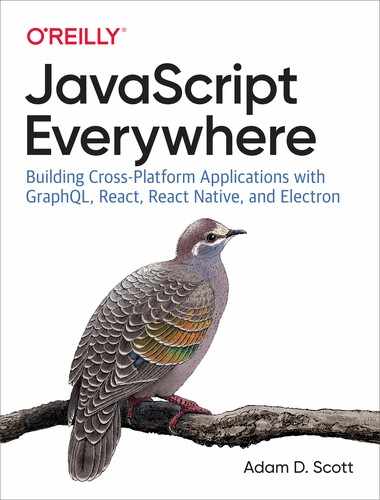Appendix B. Running the Web App Locally
If you’ve chosen to follow along with the Electron portion of the book, but not the web development chapters, you will still need a copy of the web app running locally.
The first step is to ensure that you have a copy of the API running locally. If you haven’t already, please reference Appendix A for running the API locally.
With your API up and running, you can clone a copy of the web app. To clone the code to our local machine, open the terminal, navigate to the directory where you keep your projects, and git clone the project repository:
$cdProjects# if keeping your projects in a notedly folder, cd into the notedly directory$cdnotedly$git clone [email protected]:javascripteverywhere/web.git$cdweb
Next, you’ll need to update your environment variables by making a copy of the .sample.env file and populating the information in the newly created .env file.
In your terminal, run:
$ cp .env.example .envNow, in your text editor, update the values of the .env file to make sure that it matches the URL of your locally running API. If everything is kept at the default values, you shouldn’t need to make any changes.
API_URI=http://localhost:4000/api
Finally, you can run the final web code example. In your terminal application, run:
$ npm run finalAfter working through these instructions, you should have a copy of the Notedly web application running locally on your system.