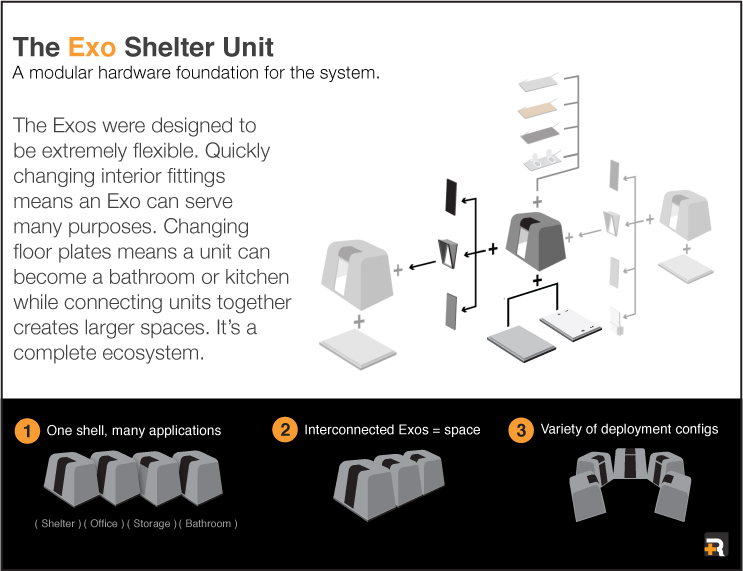4
Design
The chapter on story was about the content of your pitch. Design is the tool you will use to help you tell that story.
The effectiveness of your pitch deck rests on its ability to communicate the brilliance of your venture clearly, compellingly, and immediately. Pitch decks are a visual medium; they use the power of visual thinking—a process of organizing, interpreting, and showing information spatially—to make an immense amount of information accessible and meaningful to an audience. Visual thinking engages the creative parts of our brain and allows us to see an idea or concept—even a very complex one—intuitively and simultaneously.
In this chapter, we will apply the best practices of visual thinking and design masters like Nancy Duarte, Dan Roam, and Scott McCloud to assemble a toolbox of design techniques and frameworks that help you bring your pitch deck to life.
Does This Stuff Really Matter?
A lot of entrepreneurs have asked us, “Do investors really care about what kind of fonts I use and the color of my slides?”
The short answer: Absolutely. Here’s why.
1. Investors are extremely busy. They see hundreds, if not thousands, of pitches a year.
2. The eye is faster than the mind. Sight is our fastest sense, and subtle changes in color, shape, and style can dramatically affect our understanding of a subject and our opinion about it.
3. Good design improves clarity. People learn better when information is presented with great illustrations. Good design lets you communicate your story more easily and effectively.
4. People are insulted when you give them trash. Let them know you care enough to put time into what you ask them to read.
Key Elements:
• Layout
• Typography
• Color
• Images and photography
• Visualized data
Don’t Do This

• No relationship between bullet points
• Inconsistent margins
Do This

• No bullet points
• Visualized data
• Consistent color scheme
“There’s something almost quite magical about visual information. It’s effortless; it literally pours in. And if you’re navigating a dense information jungle, coming across a beautiful graphic or a lovely data visualization, it’s a relief, it’s like coming across a clearing in the jungle.”
—David McCandless, data journalist and information designer
Layout
How items are spaced in relation to each other and their background is one of the most important elements of good design. A grid allows you to arrange elements on your slide so that they look consistent and unified.
In her book slide:ology, Nancy Duarte discusses the idea of gridlines—crossing lines and rectangular boxes to give your slides a consistent structure. They work as an organizing principle to hang all of your content on. Here are some examples of different grid patterns used in decks throughout this book.
Place and lock the grid over each slide while you’re arranging the elements in your pitch deck. When you finish, delete the grid from all but one extra slide at the back or front of your deck. You don’t need to keep the same grid pattern every time, but you should know when you are breaking the pattern so that you can do it intentionally.

Typography
There’s one thing you need to know about fonts: serifs. Serifs are those little feet that extend out of the edges of certain typefaces. In the words of one designer we spoke to, serifs are the “crown molding” of typeface. In the very old days when letters were chiseled into stone, the writers would use serifs to neaten and sharpen the ends of the lines they were creating, just as an architect would use molding to create a sharper edge in a room. In typefaces, when that little bit of crown molding is present, we call it a “serif” font. When it’s absent, we call the font “sans serif” (that is, without serif).

Most designers will use two fonts for a project, one for titles and headings, and the other for body copy. Choosing one serif and one sans serif for those two fonts can create a nice sense of contrast. Our advice is to pick two to three favorites of each category and use those as your go-to fonts. Use one font for headlines and subheadings and another for blocks of text. There are few reasons to use any more than that. Fonts, like all good design, should be felt and not seen. Your fonts should reflect the personality you want to project. To make sure your font size is large enough, Duarte recommends that you measure the diagonal length of your screen, then stand back many feet and see if you can still read it. If you can, you’ve got the right font size.
Color
The most basic building block of color is called hue. When we say that these colors are all “red” and these are all “blue,” we are referring to the color’s hue.
As you may remember from elementary school, there are six hues: red, orange, yellow, green, blue, violet.
But if there are only six, what makes for all the variety in color? Adding white (tint) or black (shade). We get all that wonderful and problematic variation in color from these two simple tools.
When it comes to your color palette, your focus should be on consistency or contrast. Colors that are too similar will make your design feel disorienting. And don’t trust your eyes; get the RGB numbers. Create a slide at the beginning of your presentation that contains your color palette and stick with it.
The color palette for your deck should contain three core colors, a neutral color, and a highlight color. As you assemble your color palette, ask yourself: In the mind of my audience, which colors are associated with the thoughts, feelings, and ideas I want the audience to have? Of these colors, which relate well with my logo and with each other?

How to Hack Your Color Palette
Go to color.adobe.com, register on the site, click the camera icon, and upload an image of your current logo. If you don’t have a logo yet, create a collage of a handful of photos that are representative of your industry and upload it as one image. The site will analyze your picture and create a color palette for you based on that image. Copy the RGB numbers of each color in the color palette and save them on a backup slide in your pitch deck. Presto! You have your color palette.

Images and Photography
Clear, defining images are one of the best ways to improve the design of your pitch deck. You can choose to use photos as a section of the slide or as the background, or simply show a photo on a slide with no words at all. Here are some keys to making the images in your deck sing.
Rule of Thirds

The rule of thirds is the magic trick of every good photographer, graphic designer, and artist. For some reason, our minds perceive greater energy and tension when the object of a photograph is focused around four key “crash points.” You can visualize these crash points by dividing your photo into two sets of thirds, horizontally and vertically. The points at which those horizontal and vertical lines intersect are the crash points.
Types of Shots

Establishing shot. When introducing an environment or a place, photographers and filmmakers will use what’s called an establishing shot. The goal in a shot like this is to orient the viewer to the scene by giving him a sense of the place as a whole. It may help to use an establishing shot in your pitch deck when you want to introduce an important place or environment that relates to your venture or as a way to begin to talk about your industry.
Medium shots.

Think of medium shots as the distance at which you view things every day. With people, medium shots show most, and sometimes all, of the body. Medium shots are great for communicating an action that is occurring. If you want to show a process in action, a medium shot can be a great way to do it.
Close-ups.

Close-ups show intensity. They highlight specific details of a photo or scene, such as an emotion or a feature or quality of a product. Close-ups can also convey intimacy and create direct experience.
Bleed.

A photo that “bleeds” extends outside the frame into the space around it. You create bleeds by shooting or cropping images so that a portion of the image is cut out of the audience’s view. You can use a bleed to break what visual artists call the fourth wall, the separation between the world of the piece and the world we are in.
The Use of the Center

Readers assign importance to characters and objects placed in the center. The center can also establish motion, communicate a mysterious balance, show the distance about to be crossed, show a distance already crossed, or imply an unseen object of a character’s attention.
Stock Photography

If you’re raising $1 million, your photos better look like $1 million. A good rule of thumb for using stock photography is that if the photograph would never happen in real life, don’t use it. Bad photography distracts the viewer. If you have the budget, take the time to get a professional photograph or computer rendering of your product, your customers, and other unique aspects of your venture. If you don’t, there are ways to get quality photos for cheap:
• Free. Use Google image search with the filter “Creative Commons” to find images you can post. Always include an attribution line for any photos you use that aren’t your own. Simply add “© [Copyright Owner’s Name]” to the bottom-right corner of your slide in small font. Sites like Unsplash and Death to the Stock Photo offer high-quality, free photography for use.
• Cheap. Stocksy and Creative Market sell quality stock photographs for as little as $10.
Resolution
Just like bad stock photography, photos with poor resolution hurt more than they help. For a full spread, look for images with a resolution of 1024 x 768.
Using Photos as Backgrounds
Increase the transparency on bold photos to help them fade into the background. You can also shade the area around the text to bring attention to your copy.
Visualized Data
Data visualization is a kind of visual storytelling; it takes viewers on a journey to show them why what they are seeing matters. In her book slide:ology, Duarte outlines a few keys to great data visualization. We’ve adapted them to create our top three.
Highlight What Matters
Emphasize the specific data and the conclusions you want someone to make from it. Change the color, zoom in, or use arrows.
Give Context
Look for ways to show how your numbers fit into a larger context. What percentage of the whole is that? How do your numbers compare to something the viewer is familiar with?
Stay Simple
Your data needs to be seen and understood in three seconds or less. If you think you might be trying to show too much at once, break it into more than one slide. Don’t be afraid of simplicity and white space.
“Data slides are not really about the data. They are about the meaning of the data.”
—Nancy Duarte, author, slide:ology
Dan Roam’s Five Ways of Showing
In his books The Back of the Napkin and Blah Blah Blah, Dan Roam divides every visual display of information into five basic types. Like the parts of a sentence, each of these visuals plays a different role in telling a story. Say goodbye to the bullet point. Here are your new ways of showing information. We use slides from Reaction, Inc.’s pitch deck to illustrate each way of showing.
1. Portraits
Visual representations of a person, place, or thing.
The nouns of visual thinking
Use to show: customer, solution

2. Maps
Show where things are.
The prepositions and conjunctions of visual thinking
Use to show: competition

3. Charts
Show how many things there are.
The adjectives of visual thinking
Use to show: market size, sales, and marketing

4. Timelines
Show when things happen.
The tense of visual thinking
Use to show: milestones

5. Flowcharts
Show how things happen. Combine a map and a timeline.
The complex verbs of visual thinking
Use to show: solution