Themes are an easy way to customize your project. There are numerous free and paid themes available for Bootstrap. In this chapter, you will learn where to find themes and how to choose a suitable one and adapt it to your project.
Now that you have learned a bit about Bootstrap, it is time you learn about the difference between a professional website built with Bootstrap and an amateur one. The most common mistake that developers make is using Bootstrap as it is and not customizing it at all. This is the main reason why many websites today look alike, and that is not a good thing.
It is almost like most developers forgot about designers the moment they started to use Bootstrap on their website because they thought that it looked awesome with its default styles. The following screenshot clearly illustrates how similar Bootstrap sites can look:
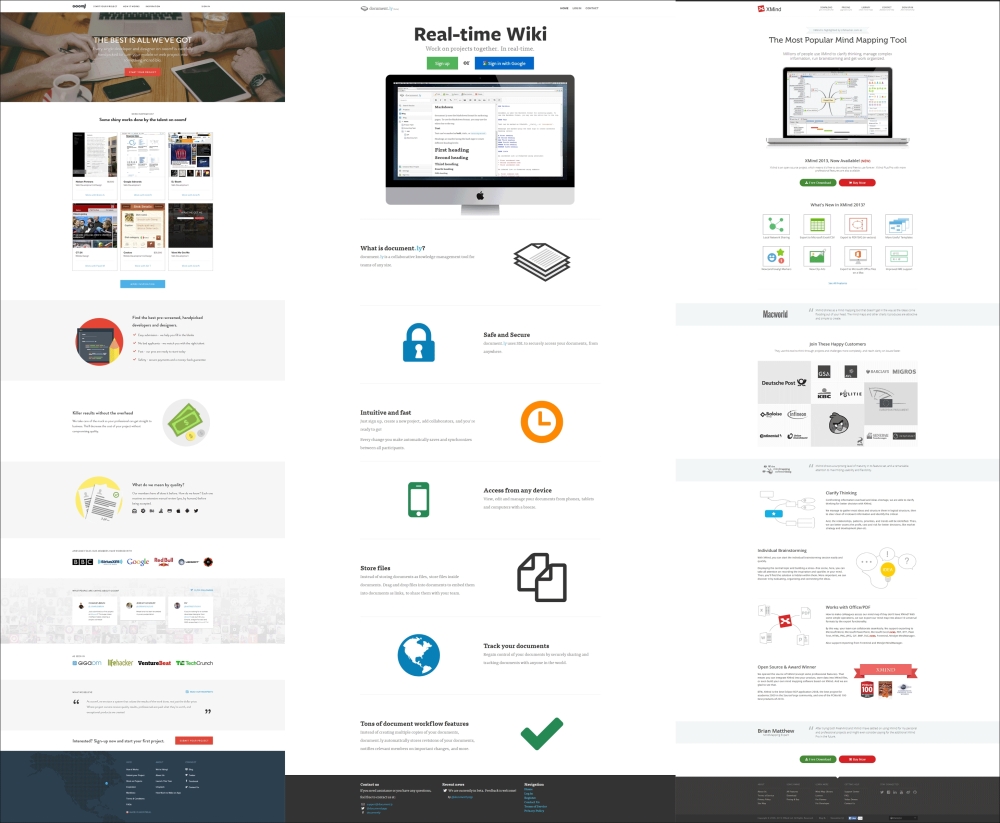
Of course, this is wrong. The default styles are just that, default. In order to give a professional feel to a website, you need to customize Bootstrap to some extent. Keep in mind that CSS frameworks are only a base for your styles, not the final product. The extent to which you need to customize your styles depends on what you are making.
If you are developing an administration interface that will be used by a small group of people, you could do this with very little customization. However, you should always try to do some minor customizations, for example, change the primary color of your theme to match a color in the client's logo or something similar to it and make them feel more at home while using your product.
On the other hand, if you are making a public website, you need to customize your theme in order to give it a professional feel. The easiest way to give that feel to your website is applying a professional-level theme to it and tweaking it according to your needs.
