Jupyter Notebook supports Markdown syntax for organized documentation:
- Select Markdown from the drop-down list in the toolbar.
- Write your notes in the gray input box.
- Click on Run or Shift + Enter:

After running the cell, the text will be styled in the display:
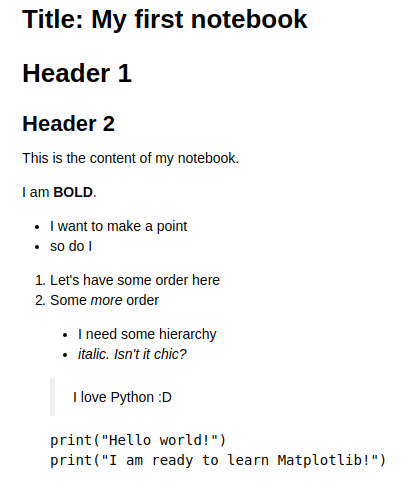
You can find a detailed Markdown cheat sheet by Adam Pritchard at https://github.com/adam-p/markdown-here/wiki/Markdown-Cheatsheet.
