- Bazaar Version Control
- Table of Contents
- Bazaar Version Control
- Credits
- About the Author
- About the Reviewers
- www.PacktPub.com
- Preface
- 1. Getting Started
- 2. Diving into Bazaar
- Understanding the core concepts
- Introducing the user interfaces
- Configuring Bazaar
- Performing the basic version control operations
- Putting a directory under version control
- Checking the status of files and directories
- Adding files to version control
- Recording a new revision
- Ignoring files
- Deleting files
- Undoing changes
- Editing files
- Viewing differences in changed files
- Renaming or moving files
- Viewing the revision history
- Restoring files from a past revision
- Putting it all together
- Beyond the basics
- Summary
- 3. Using Branches
- What is a branch?
- What can you do with branches?
- Why use more than one branch?
- Understanding core terms and concepts
- Using a shared repository
- Basic branching and merging
- Using the branch command
- Viewing basic branch information
- Comparing branches
- Merging branches
- Mirroring branches
- Summary
- 4. Using Bazaar in a Small Team
- Collaborating with others
- Sharing branches over the network
- Working with remote branches
- Implementing simple workflows
- Summary
- 5. Working with Bazaar in Centralized Mode
- 6. Working with Bazaar in Distributed Mode
- The distributed mode in general
- The human gatekeeper workflow
- The automatic gatekeeper workflow
- The shared mainline workflow
- Choosing a distributed workflow
- Summary
- 7. Integrating Bazaar in CDE
- What is a CDE?
- Working with Launchpad
- Integrating Bazaar into Redmine
- Integrating Bazaar into Trac
- Linking commits to bug trackers
- Web-based repository browsing with Loggerhead
- Summary
- 8. Using the Advanced Features of Bazaar
- 9. Using Bazaar Together with Other VCS
- Working with other VCS in general
- Using Bazaar with Subversion
- Installing bzr-svn
- Supported protocols and URL schemes
- Using the example Subversion repository
- Understanding branches in Subversion
- Branching or checkout from Subversion
- Preserving Subversion metadata
- Pulling or updating from Subversion
- Committing to Subversion
- Pushing to Subversion
- Merging Subversion branches
- Merging local branches into Subversion
- Binding and unbinding to Subversion locations
- Using lightweight checkouts
- Browsing the logs
- Limitations of bzr-svn
- Final remarks on bzr-svn
- Using Bazaar with Git
- Migrating between version control systems
- Summary
- 10. Programming Bazaar
- Using Bazaar programmatically
- Creating a plugin
- Using the example plugins
- Naming the plugin
- Creating the plugin directory
- Implementing the plugin
- Writing the README file
- Creating __init__.py
- Writing unit tests
- Creating setup.py
- Browsing existing plugins
- Registering your plugin
- Creating a hook
- References
- Summary
- Index
Redmine is a flexible project management web application that integrates repository browsing, bug tracker, wiki, forums, and so on. It supports Bazaar repositories natively, and it is quite easy to link a Redmine project to Bazaar.
Configuring Redmine itself is beyond the scope of this book; here, we assume that you already have a working Redmine installation and focus on how to enable Bazaar for it:
- Go to the global site, navigate to Administration | Settings | Repositories, and make sure that Bazaar is enabled. The
bzr commandmust be installed and accessible by Redmine. Ifbzris not on thePATHvariable used by Redmine, then you can specify the absolute path explicitly in theconfig/configuration.ymlfile with thescm_bazaar_commandsetting. You will need to restart Redmine after this change. - Go to the project's Settings | Modules page, and make sure that the Repository module is enabled.
- Go to the project's Settings | Repository page, set SCM to Bazaar, enter the absolute path to the Bazaar branch, and enter the encoding used by commit messages, for example,
UTF-8.
After this, you should be able to browse the Bazaar branch by using the Repository tab, as follows:
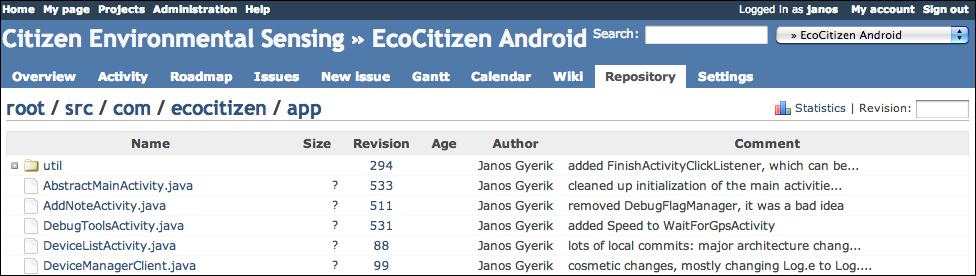
You can browse the contents of versioned files and directories and see other details such as the following:
- View the files and directories at a specific revision
- View the differences between any two revisions
- View each line of a file annotated with the revision information that changed it
- View the list of revisions that changed a file
- View the log of revisions in a branch
-
No Comment
..................Content has been hidden....................
You can't read the all page of ebook, please click here login for view all page.
