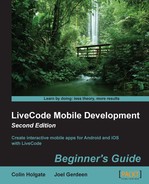While creating a LiveCode application, we need to think about the structure of the stack, its code, and the data it uses. Applications can be made when all the supporting data is within the application, but quite often, we want to display data that is out in the real world somewhere and also want to save information (a high-score list perhaps) to text files that are external to the application. You may also want to share information with other people or sync between apps or devices.
In this chapter, we will:
- Look at the various ways a stack might be structured
- Think about where code should go
- Write to and read from external text files
- Create a scrapbook-like app to remember interesting Internet-based media files
Tip
Do you want to save time typing code?
There are a lot of lines of code in this chapter. The code is shown along with explanations of each function and you could use this code to build up something that matches the corresponding sample file. However, it would be very easy to make a mistake while transcribing the scripts, both in terms of what the script says and where the script should be placed. It may be safer to study the sample files and read the overall description here. You can download the code from the Packt Publishing website at https://www.packtpub.com/books/content/support.
There are two aspects to how the stack may be structured. One is about how user interface elements are organized and the other is about where in the hierarchy of a stack you should place your code. The first addresses how to make the app understandable, logical, and easy to use. The second addresses how to minimize development time, subsequent maintenance effort, and how to maximize the resulting performance of the app.
When you imagine how a typical mobile application appears, it would be somewhat along these lines:

Sometimes, applications are entirely code-driven where every screen you see is created using code at the time that it's needed. Perhaps, it would already lay out the elements that are saved as resources and then the code would load these resources. In either case, the whole application could take place on the equivalent of one LiveCode card.
Another approach would be to lay out every possible screen combination as different cards or even stacks and to go to the card or stack that looks like how the app appears at that moment.
In the first case, you would need to run the application and go through the user actions in order to check whether the layout was correct. Then, you would need to go back and change the code or resources and try again. In the second case, you may face a lot of combinations of layout.
As we start making apps here, we'll try to find a middle ground where we'll use cards to set up the main screens we'll need and then we'll use code to show and hide other elements. Our goal is to try and be efficient and not create complex code to lay out items that could be laid out quickly by hand. We also don't want to use a lot of images when a small amount of code could get us the same results.
LiveCode is extremely flexible in terms of how you structure things that you make with it. In addition to a dozen different kinds of controls that could contain code, you can also control front scripts, groups, the current card, a mainstack, stacks in use, back script, and LiveCode itself. The following diagram shows you only a few example controls, but gives you the sense of how many levels there are to the hierarchy of LiveCode:

You can also have sub stacks that are often used to show dialog windows, the ability to add front and back scripts, and you can put stacks in and out of use too. Overall, it can get quite confusing!
It is largely a case of personal style as to where you put your scripts and often, you may have a reasonable argument why you did it in a certain way. You could argue that all the actions that take place should be in the script of the button you clicked on. It would make it easy to edit all the handlers involved and if you need the same features in another stack, you would only have to copy the button across. However, if you had a number of those buttons on the screen and needed to make changes, you would have to do so for all of them.
Another valid argument would be to say that all handlers are at the stack level. You would then have one central place to make changes, but you would have to make lots of if statements to check which control has been operated on.
You might want to reuse routines that you have developed over time and would have a set of stacks that you could put into use, where each stack just handles a particular aspect of the task at hand. In the world of Object-oriented Programming (OOP), it's quite common to extend this approach to a crazy degree with hundreds or even thousands of small files where each file handles a tiny portion of the overall application.
We won't go to any of these extremes. Instead, we will try to put code at the lowest level that it needs to be without duplicating the code, as you make additional controls that need the same code. While doing this, we will try to think ahead and spot efficiencies that we can use. Let's look at an example.
Suppose you have a main menu button and its function is to take the user back to the card named main. Having this as the button's script would make sense:
on mouseUp go card "main" end mouseUp
It would appear to be the lowest level the code can be at and we're not going to duplicate it, as there's just one main menu button. However, suppose we want to track the user's progress, the main menu button won't know anything about that. So, we could do this instead:
on mouseUp navTo "main" end mouseUp
In the card script, there would be this handler:
on navTo aCard saveNavState go card aCard end navTo
The saveNavState function would be somewhere, saving the user's state. The only problem is that for each of the cards we make, which includes the main menu button, we will have to have this navTo handler in each of their scripts. Therefore, we'll put the handler in the mainstack stack script. With it being at this level, it can handle calls from any button on any card. The help button's script could be this:
on mouseUp navTo "help" end mouseUp
Going to the help card would also save the user's state. Later, we could also add a visual effect as you jump from place to place and make that change in navTo instead of going around the various buttons that make use of the navTo handler.
There is a common term used to describe the LiveCode hierarchy that helps convey how information is passed up and down the hierarchy. What is that term called?
- The Event Horizon
- The Message Path
- The Call Stack
- The Home Stack
Answer: 2
For further reading, RunRev has an online lesson that describes the message path, which you can find at:
http://lessons.runrev.com/s/lessons/m/4603/l/44036-the-livecode-message-path