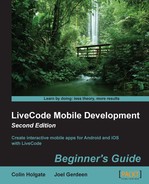There is something we can do in a mobile reminder app that would never work in a pen and paper version of a reminder; we can present the list of reminders based on where you are at the time that you check it! To make use of location, you need to know where you are now and how far your location is from the place associated with the reminder.
At the time of writing this book, there was no ability in LiveCode to directly pull in a map so that you could choose locations other than the one you are at right now. So, we'll work within that limitation.
Note
That being said, there is mergMK external (for more information, refer to http://mergext.com), which works with iOS versions before 7.0 and was being updated at the time of writing this book. You could also use a combination of HTML and JavaScript as described in the article at http://stackoverflow.com/questions/25629786/fetch-data-from-html-file-in-livecode. However, these are both beyond the scope of this beginner's book
The general technique while reading a mobile device's sensors, is to start tracking a given sensor, detect when changes happen, and to stop tracking the sensor. You can take a reading from the sensor at any time between the start and stop tracking commands. You can also specify how detailed a report you want and whether you want a precise reading. The precise reading of the location would dictate whether GPS was used or not. The advantage of using GPS is that you get greater accuracy (assuming there's a clear signal at the time) and the disadvantages are that it uses more battery power, and devices that don't have GPS cannot use this feature. When using location as part of a reminder, we're mainly interested in whether you're at home, the office, or perhaps at the supermarket. So, we'll use the less precise reading, the GPS one would be an overkill.