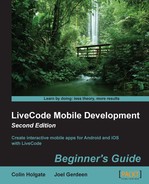As with the other add-ons to LiveCode, MobGUI needs to be installed in the LiveCode plugins folder. On Windows, this will be at My Documents/My LiveCode/Plugins. On Mac, it will be at ~/Documents/My LiveCode/Plugins. This default location can be changed under the LC Preferences menu and Files & Memory. The following steps will guide you through getting started with MobGUI:
- Download the latest version of MobGUI from http://mobgui.com/download.php.
- The
.zipfile will expand to become a LiveCode stack named MobGUI_V1-28.livecode for the current version. Hopefully, there will be a newer version when you download this. - Drag the stack into the plugins folder and reopen LiveCode.
- Make a new Mainstack.
- From the Development menu, choose Plugins/revMobGUI. This window will appear when you do so:

- The MobGUI window is much like a combination of the LiveCode Tool palette and Inspector palette.
- Try dragging different items on the card and look at the options for each item.
- The left-hand side list is scrollable and shows additional controls.
- Once the controls are placed on the card, they can be manipulated like the normal LiveCode controls.
- The selection field at the top right-hand side allows different themes to be selected. Select the android theme and click on Apply. Note that the controls you dragged out change. At the time of writing this book, the android theme represents the older pre-Lollipop themes.
- After you have manipulated a stack, you can export the current theme for later use. You need to save the newly created stack named the MobGUI Theme stack. When opened later, this stack will have an Import button.
One remarkable thing about LiveCode is that the many windows and palettes that you use in the program are all just stacks, and we've started to make use of a rather specialized stack that is going to save us a lot of time and will give us a nice interface like the OS-specific interface.
..................Content has been hidden....................
You can't read the all page of ebook, please click here login for view all page.