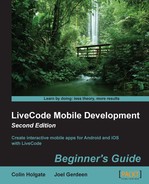Before we can do neat things…
Creating stacks that do something useful or eventually become a mobile app that you can sell is a very gratifying process. Minute by minute, you can make progress and instantly see the improvements you have made. Unfortunately, there is a lot of less gratifying work to be done before and after you make your masterpiece. This chapter will take you through the "before" part.
LiveCode makes mobile apps by taking the stack you have made along with any supporting files you have added, and compiles the application file using the developer kit that you download from the mobile OS provider, Google for Android and Apple for iOS.
In this chapter, we will:
- Sign up for Google Play
- Sign up for Amazon Appstore
- Download and install the Android SDK
- Configure LiveCode so that it knows where to look for the Android SDK
- Become an iOS developer with Apple
- Download and install Xcode
- Configure LiveCode so that it knows where to look for iOS SDKs
- Set up simulators and physical devices
- Test a stack in a simulator and physical device
Note
Disclaimer
This chapter references many Internet pages that are not under our control. Here, we do show screenshots or URLs, so remember that the content may have changed since we wrote this. The suppliers may also have changed some of the details, but in general, our description of procedures should still work the way we have described them.
Here we go...
It could be that you only have interest in iOS or Android. You should be able to easily skip to the sections you're interested in unless you're intrigued about how the other half works! If, like me, you're a capitalist, then you should be interested in both the operating systems.
Far fewer steps are needed to get the Android SDK than the iOS developer tools because for iOS, we have to sign up as a developer with Apple. However, the configuration for Android is more involved. We'll go through all the steps for Android and then the ones for iOS. If you're an iOS-only kind of person, skip the next few pages and start up again at the Becoming an iOS Developer section.