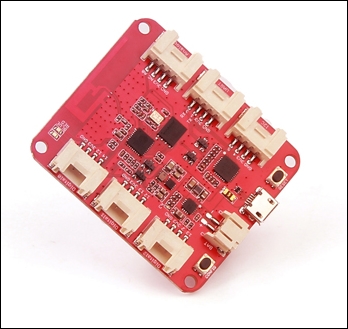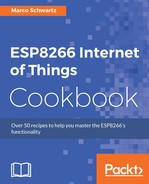The ESP8266 module is a very popular chip in the IoT field. As such, there are many IoT platforms that are based on it. The platforms come with different features and configurations that facilitate the use of the ESP8266 in IoT projects. This recipe is going to look at some of the available platforms and their features and functionalities.
The Sparkfun ESP8266 thing is a development board designed around the ESP8266 module. It comes with an integrated FTDI USB-to-serial chip, Li-Po battery charging circuit, Wi-Fi, 512 KB flash memory, power switch, and an LED. In addition to this, it has very good documentation that guides users on how to set it up and use it.
The Sparkfun thing can be used for basic GPIO pin functions, such as reading sensors and controlling outputs such as LEDs. It can also be used to post data to online servers. Sparkfun has an online platform where you can post your data. It is http://data.sparkfun.com and you can easily log data in to it using a Node.js-based data logging tool http://phant.io. The ESP8266 thing posts sensor data to phant.io for monitoring purposes. You can also log data to other online servers directly, though Sparkfun does not offer adequate support and documentation on that:
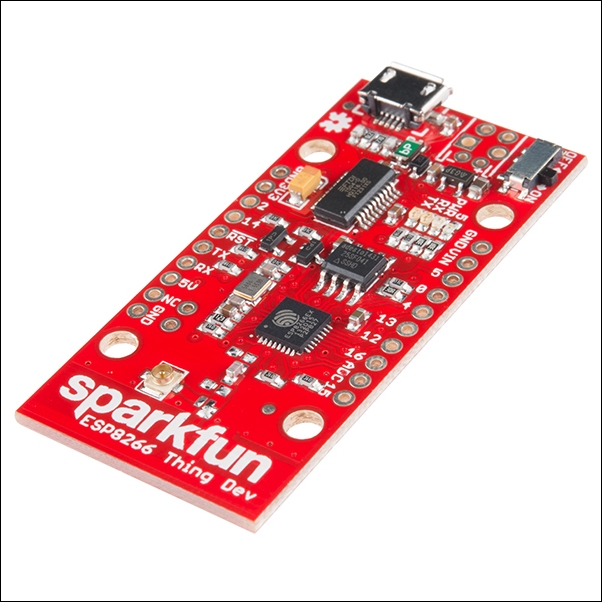
The Adafruit feather HUZZAH ESP8266 is one of the many feather family boards manufactured by Adafruit. Just like the Sparkfun thing, it is based on the ESP8266 module and comes with an integrated Li-Po battery charging circuit, an on-board LED, and a CP2104 USB-to-serial chip. It has a 4 MB flash memory, which is considerably more than the Sparkfun thing's 512 KB flash memory.
Although it is best programmed using the Arduino IDE, you can also program the HUZZAH ESP8266 with NodeMCU LUA or MicroPython. This is because there is ample flash memory to store the firmware builds of those other programming languages.
There are lots of materials and resources on the HUZZAH ESP8266 that one can use to learn how to program the board. Although there is no online platform offered by Adafruit for use with its IoT boards, the HUZZAH ESP8266 can be used with almost all the other online platforms available for IoT projects. A good example is dweet.io.
Since the HUZZAH ESP8266 is part of the feather boards family, you can easily interface it with sensors, actuators, and other boards in the feather family. This makes it more versatile and increases prototyping speed:
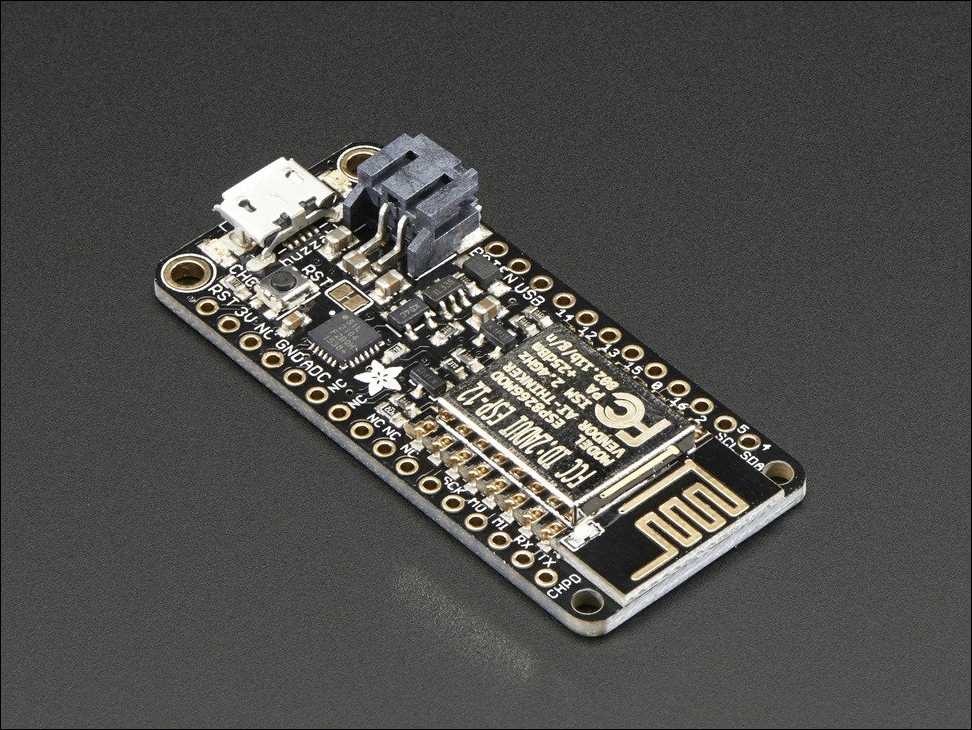
NodeMCU is an open source firmware and development kit. This board has a USB-to-serial chip, but lacks a Li-Po battery charging circuit and a Li-Po battery connector. It comes with a NodeMCU LUA firmware build that allows it to be programmed using the LUA programming language, alt though it can still be programmed using the Arduino IDE and PlatformIO.
The NodeMCU development kit comes with 4 MB of flash memory, so it can support MicroPython, in addition to LUA and the Arduino core. However, due to the lack of a Li-Po battery connector and charging circuit, using the NodeMCU devkit away from a dedicated power supply such as a PC is not always easy. Moreover, there are not many sensors, actuators, and boards that have been designed to match its pin configuration. This makes prototyping a little bit difficult:

The Wio Link event kit is an event-monitoring kit based on the ESP8266 chip. The platform has a mobile phone application called Wio Link from which you can configure the different connected sensors/actuators and read data from them. With Wio Link, you do not need to program your board with an Arduino IDE, as the app can program it via OTA updates. The Wio Link board is compatible with Seed Studio's Groove line of products. This makes it easy to connect hardware components to it.
Just like the HUZZAH ESP8266, the Wio Link board has a Li-Po battery connector and charging circuit, which makes it ideal for portable projects. It also comes with an on-board LED that enables you to see the state of the board: