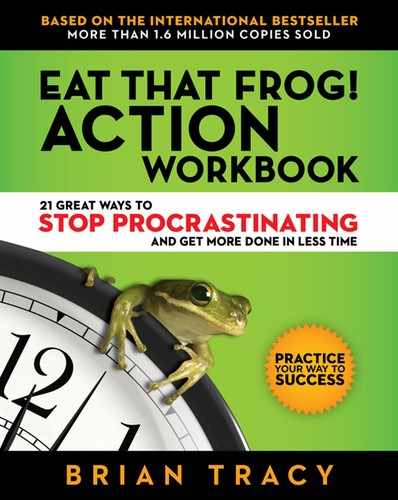16
Technology Is a Wonderful Servant
Technology can be full of great, productivity-increasing tools. It can also be one of the greatest contributors to distraction and procrastination. Instead of falling prey to technology-as-master, get your technology under control. Make it work for you.
NOTES
1. What gets in your way? When it comes to technology, we’ve all been derailed at least once or twice—by social media or some other force for distraction. What are your most frequent temptations? What pulls you away from the things that can really help you succeed? Rank your worst digital distractions.
1. _____________________________________
_____________________________________
_____________________________________
2. _____________________________________
_____________________________________
_____________________________________
3. _____________________________________
_____________________________________
_____________________________________
4. _____________________________________
_____________________________________
_____________________________________
2. Just as you cleaned up your physical work area to set the stage for success, organize your digital space to best position yourself to succeed. Use this checklist to help you best take control of your communication.
Take Control of Your Communication Checklist
![]() Close every program that you don’t need for the immediate task at hand. Just as having too many processes running can slow down your machine, it can also pull your attention in every direction but the one where it needs to be focused.
Close every program that you don’t need for the immediate task at hand. Just as having too many processes running can slow down your machine, it can also pull your attention in every direction but the one where it needs to be focused.
______ Date Completed
![]() Block the websites that distract you the most. Getting tied up in Twitter? Block it. Floundering in Facebook? Block it. Use the list you created earlier to help you choose what to block.
Block the websites that distract you the most. Getting tied up in Twitter? Block it. Floundering in Facebook? Block it. Use the list you created earlier to help you choose what to block.
______ Date Completed
![]() If all the Internet’s a time-sucking rabbit hole, download and install an app that blocks the whole Internet. What ever you need to do to keep yourself focused on the task at hand, do it.
If all the Internet’s a time-sucking rabbit hole, download and install an app that blocks the whole Internet. What ever you need to do to keep yourself focused on the task at hand, do it.
______ Date Completed
![]() Show your smartphone that it’s not the boss of you. Disable all notifications. Doing so allows you to check your messages on your own schedule—not on its schedule.
Show your smartphone that it’s not the boss of you. Disable all notifications. Doing so allows you to check your messages on your own schedule—not on its schedule.
______ Date Completed
![]() Create a phone number, email address, or other method of communication that is reserved only for emergencies. Give it only to your loved ones or appropriate caregivers. Turn off all other channels.
Create a phone number, email address, or other method of communication that is reserved only for emergencies. Give it only to your loved ones or appropriate caregivers. Turn off all other channels.
______ Date Completed
![]() Give your boss or important clients a way to reach you that nobody else has. Or set up your email to sort emails from important clients into a “read first” folder.
Give your boss or important clients a way to reach you that nobody else has. Or set up your email to sort emails from important clients into a “read first” folder.
______ Date Completed
![]() Schedule large time blocks on your calendar for task completion, just as you would important appointments.
Schedule large time blocks on your calendar for task completion, just as you would important appointments.