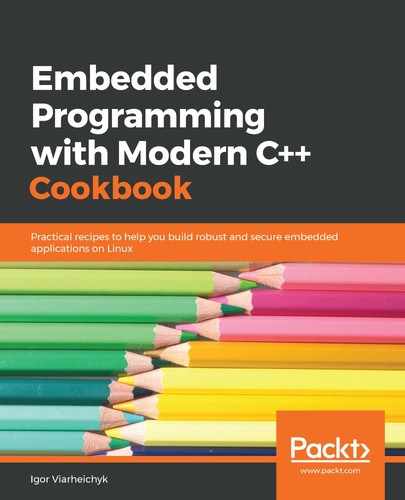In this recipe, we will run PowerTOP in interactive mode and analyze its output:
- Log in to your Raspberry Pi system as user pi, using the password raspberry.
- Run sudo to gain root access:
$ sudo bash
#
- Install PowerTOP from the repository:
# apt-get install powertop
- Staying in a root shell, run PowerTOP:
# powertop
The PowerTOP UI will show up in your Terminal. Use the Tab key to navigate between its screens.