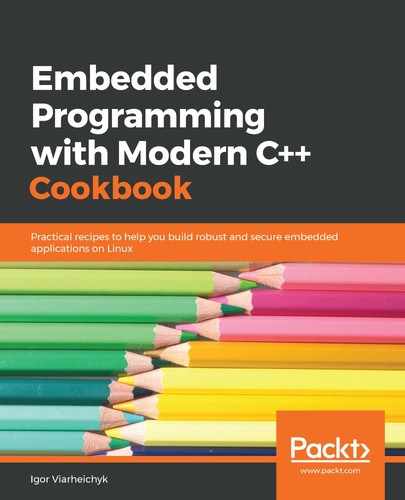We are going to download and build a FreeRTOS simulator in our build environment:
- Switch to your Ubuntu Terminal and change the current directory to /mnt:
$ cd /mnt
- Download the source code of the FreeRTOS simulator:
$ wget -O simulator.zip http://interactive.freertos.org/attachments/token/r6d5gt3998niuc4/?name=Posix_GCC_Simulator_6.0.4.zip
- Extract the downloaded archive:
$ unzip simulator.zip
- Change the current directory to Posix_GCC_Simulator/FreeRTOS_Posix/Debug:
$ cd Posix_GCC_Simulator/FreeRTOS_Posix/Debug
- Fix the minor mistake in makefile by running the following command:
$ sed -i -e 's/(.*gcc.*)-lrt(.*)/12 -lrt/' makefile
- Build the simulator from the source code:
$ make
- Start it:
$ ./FreeRTOS_Posix
At this point, the simulator is running.