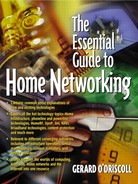PERSONAL VIDEO RECORDERS
The digital television industry has been abuzz the past couple of months about a new category of product called personal video recorders—PVRs, for short. PVRs are similar to traditional VCRs in many ways—they record, play, and pause TV shows and movies. There are, however, a number of fundamental differences.
Instead of using traditional videotapes, PVRs use a large hard disk along with sophisticated video compression and decompression hardware to record television streams. The PVR software is optimized to allow recording and playback at the same time. This lets the user pause live television, do instant-replay, and quick-jump from place to place. If you are using a VCR tape, you must fast-forward and rewind to move from place to place. These new PVRs are more like DVD players and allow you to quickly move to any location on the recording media. Coupled with an easy-to-use electronic program guide and a high-speed online service, these devices can pause live television, recommend shows based on your tastes, and record your favorite shows automatically. For instance, a viewer could pause a movie, take a break, come back, and resume viewing, even though the movie in reality has continued past that point.
Under the Hood
For all intents and purposes, a PVR is a stripped-down PC with a large hard disk that reserves storage space for downloading program listings every day. You use a remote control to select what you want to record, and the PVR captures and stores these programs on a hard disk for future viewing.
The easiest way to understand how these gateway devices work is to remove the cover and examine the functionality of their main components, described in the following list.
Hard drive— At the time of writing this guide, the average size of a hard drive in a PVR was 10 Gbytes and was suitable for recording approximately 20 hours of standard quality broadcasts. There was also an option to increase storage capacity by purchasing additional disks to increase the recordable storage time. The presence of a hard disk allows you to pause or replay a broadcast in progress while the recording continues. All of the drives are qualified to meet the thermal, acoustical, and mechanical requirements of a consumer electronics product.
RAM chips— Similar to a PC or set-top box, the RAM chipsets serve as the operational memory for the PVR.
MPEG-2 decoder and encoder— Similar to a digital set-top box, these chips are used to compress and decompress video signals.
Modem— Used to download TV schedules and system upgrades every night.
Boot ROM— Similar to set-top and cable modem network devices, the boot ROM contains the software that allows the PVR to start up as soon as it is powered on.
NTSC decoder and encoder— Because these gateway devices have been designed for the North American market, the PVRs currently available use these chips to process NTSC (National Television Standards Committee) signals. The decoder is used to digitize analog television signals and the encoder reverses this action (i.e., it restores the decoder's compressed digital output stream into an analog TV signal).
Input/output jacks— Used for interconnecting the PVR to a TV or satellite receiver.
Tuner— These gateway devices contain only one tuner; consequently, you can't watch one broadcast channel while recording another. A way around this restriction is to install a splitter and connect to your VCR.
Processing chips— The types and models of the processing chips are PVR-specific. However, most PVRs will contain a video processor for manipulating and processing multimedia content.
PVR Providers
TiVo and Replay Networks were the first companies to release the first generation of products into this marketplace, which, according to consulting firm Forrester Research forecasts, will reach 14 million customers in 5 years and a number equal to the current number of VCR owners in 10 years.
ReplayTV
Replay Networks, Inc., based in Mountain View, California, is a leader in personal television technologies. ReplayTV is a VCR-sized box that sits on or near a television and automatically records and stores favorite television shows, sporting events, and other TV programs, making them available for viewing on the user's schedule (see Figure 9.4). ReplayTV lets users watch their favorite programs when they want—truly TV-on-demand.
Figure 9.4. ReplayTV guide

ReplayTV is different from a VCR in many ways, the biggest difference being that ReplayTV does not use videotape. ReplayTV's digital storage technology provides many advantages over the limited tape format. For instance, with ReplayTV, there's no need to scramble to find a blank tape before recording, and users never have to fast-forward or rewind the tape to locate a safe record space. Since ReplayTV's storage is random-access, it can record and play two different sections of a show at the same time. So now viewers can start watching the beginning of a recorded show while it is still being broadcast. This also allows for pause, rewind, and fast-forward of live TV shows. ReplayTV is smart enough to search its built-in channel guide and record shows based on the user's search criteria. When it does this, it creates a Replay Channel. For instance, someone could tell ReplayTV to get Demi Moore movies, and ReplayTV would create a Demi Moore Replay Channel and record a new Demi Moore movie every time one is broadcast. The user would simply select the Demi Moore Replay Channel from the channel guide and begin watching the movie.
That's an example of an actress-based Replay Channel, but ReplayTV can also create theme-based Replay Channels, like your own cooking channel, or home improvement channel, or show-based Replay Channels like the Frasier channel or the Ally McBeal channel. Replay Channels automatically manage space using sophisticated software that prevents running out of storage space. Every ReplayTV has a built-in telephone jack that allows it to be connected to a telephone line. Every night the ReplayTV dials into a secure server and downloads the latest channel guide information. ReplayTV even resets the clock so users never have to worry about the perennial flashing 12:00. From a technical perspective, ReplayTV uses the MPEG-2 compression system, which allows a range of video quality settings. The ReplayTV compression rates are user adjustable from the default setting of 2 Mbps to 6 Mbps. All storage times are calculated based on the default setting of 2 Mbps. At 2 Mbps the picture quality is better than VHS tape. At 4 Mbps the quality is better than SVHS tape. Above 4 Mbps the quality approaches the level of DVD. The default rate can be easily changed by controlling the ReplayTV onscreen menus.
For more information on this residential gateway device and service, visit the Replay Networks home page at http://www.replaytv.com.
TiVo
TiVo is another new personal TV service that lets you watch what you want, when you want. TiVo's unit is sold under the Philips brand name and supports the following technologies:
Compression—Supports MPEG-2 for high-quality digital television.
Advanced processor—High-performance Power PC running Linux.
Storage—14 or 30 hours depending on configuration. The drive in the 14-hour receiver is 13.6 GB and in the 30-hour receiver is 27.2 GB.
Inputs—Cable-ready tuner, S-video, and composite video support all U.S. standards.
Outputs—RF, S-video and two composite video outputs.
Remote control—30-button remote, programmable for TV/AV control.
Channel control—Channel and power control of cable and satellite boxes with serial or IR connection.
Telephone—RJ-11 connection to telephone line.
Compatible with all cable, satellite (DBS), and terrestrial broadcast TV systems in the United States.
Latest encryption technology protects viewer privacy.
Because the receiver uses the MPEG-2 compression system that allows a range of video quality settings, the video settings are user-adjustable, with four choices—best, high, medium, and basic (see Table 9.1). The default is best. At the highest setting, the quality approaches the level of DVD (but can only be as good as the original source—i.e., no picture loss). At the lowest setting, the picture quality is closer to VHS tape.
The receiver is able to record 14 hours at basic quality and less than that at higher quality settings. The TiVo service also ensures that there are no recording conflicts by warning you ahead of time if one program is too long or coincides with another. The results will vary, depending on the type of signal received and the quality of that signal. The times shown in Table 9.1 assume that all programs on the receiver are recorded at the same quality setting. Since a different level can be set for each program, the actual number of programs on the receiver may vary. The personal video recorder works with virtually all cable boxes, direct broadcast satellite receivers, and antennae. The PVR interfaces with satellite receivers and cable boxes through the use of either an IR blaster or a serial connection (whichever is available). All the necessary IR blasting and serial cables are included with the receiver. For more information visit http://www.tivo.com.
| Quality | 14-Hour Receiver | 30-Hour Receiver | Suggested Use |
|---|---|---|---|
| Basic | 14 hours | 30 hours | Animation, "talking heads" |
| Medium | 8 | 18 | Daytime talk shows |
| High | 6 | 14 | Dramas, movies |
| Best | 4 | 9 | Sports, action |