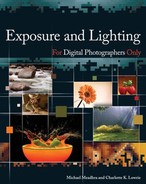 III. PUT A LITTLE LIGHT ON THE SUBJECT
by Charlotte K. Lowrie, Michael Meadhra
Exposure and Lighting For Digital Photographers Only
III. PUT A LITTLE LIGHT ON THE SUBJECT
by Charlotte K. Lowrie, Michael Meadhra
Exposure and Lighting For Digital Photographers Only
- Copyright
- about the authors
- credits
- preface
- acknowledgments
- I. PAINTING WITH LIGHT
- II. WHAT'S YOUR EXPOSURE
- 3. BALANCING THE ELEMENTS OF EXPOSURE
- 4. MEASURING YOUR EXPOSURE
- 5. MAKING CREATIVE EXPOSURE CHOICES
- 6. CONTROLLING MOTION WITH SHUTTER SPEED
- 7. TAKING CONTROL OF APERTURE SELECTION
- 8. DEALING WITH DIGITAL FILM
- III. PUT A LITTLE LIGHT ON THE SUBJECT
- 9. LIGHTING TOOLS AND APPROACHES
- 10. MAKING LIGHT AVAILABLE ON LOCATION
- IV. LIGHTING AND EXPOSURE FOR SPECIFIC SUBJECTS
- 11. MAKING PICTURES OF PEOPLE
- 12. GETTING INTO THE ACTION
- 13. PHOTOGRAPHING NATURE
- 14. TAKING PICTURES OF OBJECTS
- 15. APPROACHING ARCHITECTURAL SUBJECTS
- A. CONTRIBUTING PHOTOGRAPHERS
- PRO GLOSSARY
Chapter 9: Lighting Tools and Approaches
Chapter 10: Making Light Available on Location
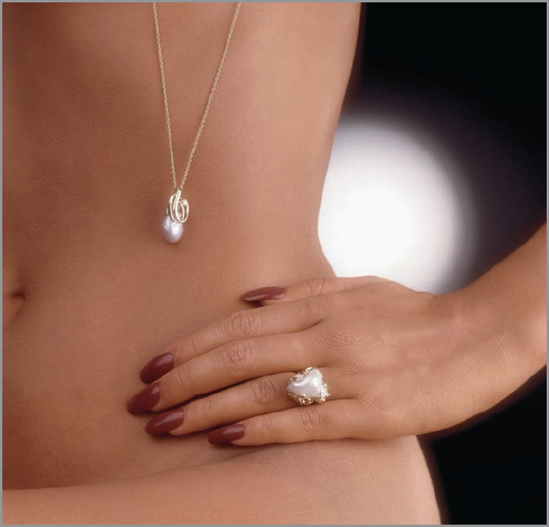
-
No Comment
..................Content has been hidden....................
You can't read the all page of ebook, please click here login for view all page.