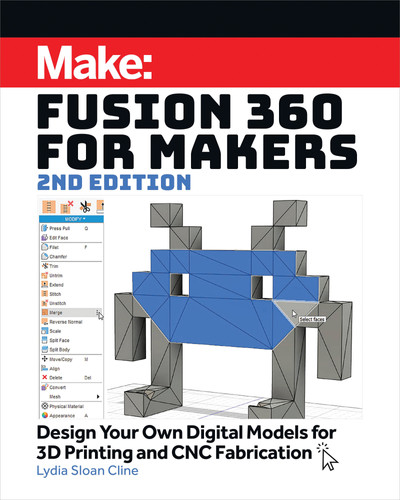adjust the 10" height we set earlier (Figure
Ii
).
If the Lid component isn’t activated, activate it
by clicking on it in the Browser. The base will
become ghosted (Figure
Jj
). Again, in sketch
mode, click on Create →Project/Include
→Project, run the mouse over the top face to
select the perimeter and click OK. A sketch will
be projected onto the top of the envelope, with
purple boundary lines (Figure
Kk
). Then select it
and click on the Flange tool. You might want to
change some of the default rules, such as make
the lid thicker than the box. Then click OK to turn
it into a flat flange piece. You don’t need the air
envelope anymore, so feel free to delete it from
the Browser.
162
Chapter 7: The Sheet Metal Workspace
Jj
The ghosted base and the active lid before
turning the lid into a flat flange piece.
Ii
Enter the height parameter in the dimension text field.
MakeBooks_Fusion360_Interior_FINAL.indd 162MakeBooks_Fusion360_Interior_FINAL.indd 162 5/26/21 1:27 PM5/26/21 1:27 PM

Fusion 360 for Makers 2nd Edition 163
Kk
Project the sketch.
MakeBooks_Fusion360_Interior_FINAL.indd 163MakeBooks_Fusion360_Interior_FINAL.indd 163 5/26/21 1:27 PM5/26/21 1:27 PM

FINESSE THE LID
Right click on the front edge and click on Press
Pull to make that edge overhang the box a bit.
Then click on the edge, click on the Flange tool,
and pull it down (Figure
Ll
). Alternatively, just
make a flange off the upper edge of the lid and
use an outer bend. Finally, activate the root
component so that you can see both the box and
the lid (Figure
Mm
).
164
Chapter 7: The Sheet Metal Workspace
Mm
Ll
The completed box assembly.
Press Pull the front of the lid forward a bit.
MakeBooks_Fusion360_Interior_FINAL.indd 164MakeBooks_Fusion360_Interior_FINAL.indd 164 5/26/21 1:27 PM5/26/21 1:27 PM

Further Resources
• A sheet metal rules video on the Autodesk Fusion 360 channel that includes a similar steel
box. youtube.com/watch?v=OD_B9SB4Mnw
• Information on sheet metal design geomiq.com/sheet-metal-design-guide/
Fusion 360 for Makers 2nd Edition 165
MakeBooks_Fusion360_Interior_FINAL.indd 165MakeBooks_Fusion360_Interior_FINAL.indd 165 5/26/21 1:27 PM5/26/21 1:27 PM
..................Content has been hidden....................
You can't read the all page of ebook, please click here login for view all page.