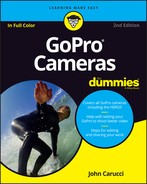Chapter 16
Ten Ways to Improve Your Moviemaking Skills
IN THIS CHAPTER
![]() Remembering the fundamentals
Remembering the fundamentals
![]() Planning your shoot
Planning your shoot
![]() Keeping yourself and the camera safe
Keeping yourself and the camera safe
![]() Using basic moviemaking technique
Using basic moviemaking technique
A director makes only one movie in his life. Then he breaks it into pieces and makes it again.
— JEAN RENOIR
I suppose being a great filmmaker and descendant of the great impressionist doesn’t mean you always speak with a gender-sensitive tongue. But the grandson of Auguste Renoir, and director of The Grand Illusion makes a valid point. While subject to interpretation, it’s not off the mark to say it means that filmmakers learn how to make movies by making movies. Sort of like finding that thing you do and keep doing it better and better. But in order to make the next one even better, it’s important to continually find way to improve your skills.
So let’s break down the top ten things you should consider to make the best possible movie. Unlike the Late Show With David Letterman, this top ten list doesn’t have any specific order. It’s just about making a good movie. While many of these apply to moviemaking in general, they are right at home with GoPro.
Planning Each Shot
It’s nearly impossible to assemble a piece of furniture from Ikea without looking at a diagram, so why would you try that with your GoPro movie. Whether you’re making a POV movie, capturing an action event, or taking the camera into the wet stuff, the mantra remains the same: Plan it out and stick to the plan. Strategically planning each shot increases the potential for an amazing movie, while the alternative leads to ineffective capture, poor framing, damage to your GoPro, and bumps and bruises for you.
When shooting your next GoPro movie, consider the following:
- Work with a script: It doesn’t have to be a traditional screenplay, just one that provides enough structure to anticipate each shot, or multiple camera setup.
- Calculate your shots: Think of the effective ways to effectively capture the subject. Or do the opposite. Figure what will not work, and don’t do it (see Figure 16-1).
- Budget the necessary time: The bigger the adventure, the more time you will need to plan and gather the proper mounts.

FIGURE 16-1: This unique glass door was worked into the shooting script.
Telling a Concise Story
Some of the best GoPro movies show the same activity from multiple perspectives. Whether you’re using multiple cameras to capture the scene, or shooting several times with the same camera, consider the importance of showing the scene from different angles.
Whether you’re shooting a BMX bike jump, a skateboard trick, or a day at the pool, consider shooting the action the following ways:
- Toward the camera: Position the camera so action moves toward it.
- Away from the camera: Place the camera behind the subject.
- POV: Wear the camera to capture that point-of-view perspective.
- Side view: Capture the action passing the camera.
- Overhead view: Shoot a graphic perspective of the scene from above as shown in Figure 16-2.
- From below: Cover the action as it passes over the camera.

FIGURE 16-2: Overhead of kid about to jump in pool.
Shoot to Edit
If you’ve got the first two under your belt, this one shouldn’t present a problem. Remember to shoot your movies with variations of the scenes you plan to use. There’s a misnomer that suggests shooting as much footage as possible, sort of like the Alfred Hitchcock version of a gorging bear, so you have a lot to put together later.
Not the best plan. It will take you a long time to make sense of it, and you’ll also find that you use the key scenes you intended to shoot anyway.
Instead, try to capture the necessary shots with the appropriate variations with camera angle, focal length, and camera to subject distance. So if you wish to depict the subject entering a key location, you can concentrate on the variety of ways that happens with an eye on how it comes together in editing.
For each scene, consider the following variations:
- Wide, Medium, Tight: Shoot each scene with these variations. Since GoPro provides three settings of an ultra-wide view, it means these variations are accomplished by alternating your distance to the subject.
- Hold each shot: Whether you need two seconds in your movie or two minutes, always shoot the scene much longer than you anticipate on using it. A good place to start is recording each shot for at least 10 seconds.
- Vary your angles: Don’t shoot the entire movie at eye-level; instead, break up shots by placing the camera up high or down low.
- Establishing shot: Be sure to shoot a strong opening shot for the film as well as for each key scene.
- Limit each take: This is where rehearsing comes in handy. Try not to shoot more than three takes, unless you’re looking to be William Fincher (Fight Club, The Social Network). He’s notorious for shooting tens of takes. Clint Eastwood, on the other hand, shoots many of his scenes in a single take.
Use the Proper Mounts
The GoPro goes anywhere, doing so with an impressive set of mounting options. Some are quite specific to activity; such as using the Handlebar/Seatpost/Pole mount on your bicycle, as shown in Figure 16-3, or the Surfboard mount for — wait for it — your surfboard. Other mounts are more universal, such as the Suction Cup, Flex Clamp, or adhesive mounts. Then, there is the Head Strap, Chesty, and the Strap for times when you want to wear your GoPro. You can also go old school by using a tripod adapter and attaching it to your three-legged friend for stability.

FIGURE 16-3: GoPro mounted on bicycle handlebars using the Handlebar/Seatpost/Pole mount.
Consider the following:
- Use the right mount: There are dozens of mounting choices for your GoPro; choose the one that works for your shot. Also, make sure it’s properly secured, so you don’t mess up the shot, damage your camera, or hurt someone.
- Use a tripod: The diminutive GoPro will be hardly noticed atop your tripod, but looks aren’t everything. While as disproportionate as a cartoon character with a tiny head and a large body, the benefits are overwhelming when it comes to great stability and precise framing. You will need an optional adapter, but it’s worth it.
- Rehearse your moves: For those times when you’re wearing the camera, the difference between capturing impressive footage and having trash can discards lies in effectively moving though the scene. That’s why it’s a good idea to practice your moves before hitting the record button. Use the app to view your movements and tweak them for capturing the scene.
Understand GoPro like the Stats for Your Favorite Team
Or simply download the Capture app. Why? Because there’s nothing worse than fumbling with your GoPro as an important shot passes before your eyes. That little bit of uncertainty often becomes the difference between success and failure. GoPro movies are slightly more complicated than hitting the record button, while at the same time, not really complicated at all. It’s just a matter of knowing where the controls are located and what they do, so that you can adjust them on the fly. While you can do it on the camera, it’s even easier to download and sync the Capture App.
Here’s what it does:
- Control camera functions: Remotely control your GoPro from near or afar. Change camera modes, adjust settings, or delve deeper with ProTune. You can make sure it all looks good without even being near the camera. But you need to know where they are and what they do, first.
- Live preview: No more contorted positions when you can observe the scene through your smartphone or tablet. What could make it easier to frame the perfect shot?
- Share it immediately: Feedback is an important part of the process, and the ability to share a clip or photo right after you take it can be helpful. Share photos and videos to Instagram, Facebook, Twitter, and more.
Using Light to Your Advantage
Waiting for the right light shares similarities with going to the Department of Motor Vehicles; it’s essential, but sometimes it requires waiting, and other times, being in the proper direction. Obviously, early morning and late afternoon light is the most flattering, but don’t count out the clouds either, as their cover helps capture even illumination. Whatever the case, many GoPro situations put you in a passive situation controlling the light.
Consider the following:
- Observe the direction of light: Make sure the action is effectively illuminated. It’s hard to always have the sun at your back, especially when the camera is separated from you. Nonetheless, the light must illuminate subject, not backlight it.
- Take advantage of overcast condition: Cloud cover offers many advantages. You don’t have to worry about the direction of light because our cumulus friends act like a giant diffuser, providing a flattering illumination from all sides.
- Shoot night scenes: Sometimes the subject is light, or at least illuminated, as shown in Figure 16-4.
- Watch out for lens flare: That super wide-angle view is both a blessing and a curse. Actually, the wide-angle view is a blessing, but you need to keep an eye out for lens flair (that’s when light comes into the lens).

FIGURE 16-4: The primary light source for this scene is the subject itself, along with its reflection.
Never Skimp on Composition, A.K.A. Occupy Frame!
Compose to create visual prose is what I always say. Sadly, I’m no poet, and many let me know it. But I digress. How you fill the frame determines the strength of each shot. The more you consider what happens in that rectangular space, the better your movie will look. Remember, the audience will never know anything more than the visuals they see on screen. You have the power to influence them, depending on how you frame the shot.
Remember this:
- Look before you leap: Besides being literal advice for us GoPro shooters, it also means that you should check your shot and direction of the action before pressing the record button. (See Figure 16-5.)
- Don’t forget the rule of thirds: Because the subject dead smack in the center of the frame rarely looks good, dividing the frame into thirds like a tic tac toe board helps prevent this faux pas. The subject never appears center square, rather on points of intersecting lines.
- Change the Field of View: Altering the size of the subject in the frame provides de facto versions of wide, close-up, and normal views.
- Shoot at different angles: Besides shooting at eye level, place the camera high and shoot down on the subject, or mount the camera low and shoot up at the subject.

FIGURE 16-5: While it’s an actual leap, it was necessary to position the camera in an effective place.
Remember to Get Enough Cutaways
While they’re not the main subject, cutaways are an essential part of the sequence, and ultimately, the movie. Cutaways are best defined as those shots of anything other than the subject that either cue the audience to something they need to know or to serve as an interruption to the action.
So many subjects, and parts of subjects, for that matter, fall into this category. For example, the tapping foot of a musician, or a hand pulling a set of car keys out of a tray certainly qualifies.
Here are some other to consider:
- Crowd shots: Think concert film and those fans mouthing the words.
- Animals moving away quickly: The flock of birds taking off, the cat running away, or a barking dog giving chase all let the audience know something bad is about to happen.
- Exterior details: Capture visual details that let the viewer know something about the story you’re trying to tell. Show some local flavor, address number, equipment indicative to the activity, or any other relevant objects (see Figure 16-6).

FIGURE 16-6: A sandy foot adds a nice touch to a beach movie.
Don’t Forget about Sound
Admit it! Part of the fun of watching a GoPro action movie is hearing it. That’s because great movies have great sound. So take the time to make sure you’re getting good clean tones for your next shoot. GoPro audio capture has improved, especially on the HERO5. That’s because the waterproof housing no longer smothers the camera’s built-in microphone. Still, it’s not perfect when it comes to wind noise.
You can also connect an external microphone to your GoPro using the optional Pro 3.5mm Mic Adapter, but a more practical solution for high-quality audio is to capture audio separately with an audio recorder. Not only does this device offer more control over audio capture, it also allows you to connect a variety of microphones. Afterward, just match the camera audio with the separate recording.
These include:
- Stick microphone: These work great for interviews, and when used close to the subject (no more than 12 inches.)
- Shotgun: This long, narrow microphone excels at picking up sounds directly in front of it, and not affected by sounds to its side. And as long as you aim a shotgun microphone accurately, it has a long range.
- Lavaliere: Clip one on your actor or subject, and have no worries of using the right microphone. Just make sure you position it correctly so that the fabric doesn’t create any noise.
Watch Lots of GoPro Movies
While it’s true that a filmmaker learns how to make films by making films, watching films is equally beneficial. You can learn a great deal from your fellow GoPro moviemakers, and be entertained while doing it. You can absorb ideas about a variety of areas from technique and subject ideas to positioning and mounting the camera. You can also share your movies, so others can do the same. But it doesn’t stop there. You can learn a great deal from feature films, too.
Consider the following:
- Connect with GoPro Plus: This subscription service from GoPro allows you to access and share content on the cloud immediately after you capture it. Go to
www.gopro.comfor more details. - View GoPro action movies: Search on YouTube to find GoPro movies and channels. You can also create your own account to become part of the community.
- Watch the masters: Observe how Alfred Hitchcock uses visual language or how Woody Allen works with so many actors.
- Break down really bad movies: Same observation but with a different intent. The idea here is to find the aspects that don’t work well in the movie, or perhaps, almost work.
- Have a healthy DVD collection: You can watch movies on television, but buying them at a discount store is your best option. Sometimes you can get these movies you more than likely never heard of for a buck or two. You can watch them frame-by-frame or in slow motion to learn from the best … and the worst.