Chapter 15
Ten Pitfalls to Avoid
IN THIS CHAPTER
![]() Staying safe
Staying safe
![]() Keeping the camera intact
Keeping the camera intact
![]() Using the camera effectively
Using the camera effectively
![]() Avoiding key mistakes
Avoiding key mistakes
Long before they invented cheese in a spray can, situations that were once too dangerous to talk about shooting are now part of the conversation with GoPro. It’s amazing how such a small camera has made it possible for you to reveal moments and perspectives that were unheard of a few short years ago. And much like the technology that led to putting cheese in a spray can, it doesn’t always mean it’s safe, easy, or without problems all the time. Steering clear of the pitfalls is a small price to pay for a camera that goes anywhere and releases the boundaries of what was near impossible a decade ago. Let’s look at ten potential issues in no particular order you should avoid.
Not Using the GoPro App
Squinting over your GoPro and poking around the controls every time you want to make a change is a buzz killer. Thanks to its diminutive size and lack of viewfinder (for the most part) using GoPro is not always incredibly intuitive. Add another level of difficulty if you have less than perfect eyesight. It’s far beneficial using the GoPro App on your smartphone for controlling the camera and making proper adjustments than reading the tiny nested menus on the camera. Add the fact that you can preview the scene and it’s a no-brainer.
Let’s recap why you need to use the GoPro App:
- Control over the camera: Provides immediate and clear access to camera functions with no squinting or pressing the wrong command.
- Live Preview: Even if you’re using a LCD touch screen, you need to be near the camera to see what’s going on, and that’s not always practical. Instead, watch the scene form your smartphone and see what the camera sees so you can frame each shot with confidence, as seen in Figure 15-1.
- Other benefits: Besides controlling the camera remotely, the app also lets you view photos and play back movies after you shoot them. You have access to everything shown on your camera’s SD card and can manage your files right after you shoot them, avoiding the wait to get back home.

FIGURE 15-1: Placing the camera on the ground and monitoring the scene from the app allows you get the perfect shot without straining your back.
Pausing When You Didn’t Mean It
Immediately after the invention of the record button came the inadvertent action of pressing the button at the wrong time either to pause or record when you meant to do the other. You can reduce the odds of that happening.
- Hands off: It’s a good idea to keep your grubby paws away from the record button, or holding the camera for that matter. Holding while recording increases the risk of inadvertently hitting the button.
- Observe the record light: Some people turn it off, but it’s a good idea to leave it on so you have a visual reference.
- Watch the counter: Make it a habit to notice the activity of the counter whether it’s on the camera or the GoPro App.
- Shut the camera off: All too often, the camera accidentally records when you’re not shooting, leaving you with minutes to hours of recorded gibberish. Powering down decreases the possibility of it happening.
Keeping Your Body Parts Out of the Picture
When wearing a GoPro — or having one nearby — it’s sometimes impossible to keep your body parts out of the frame, especially when you’re having so much fun. There are times when a limb or two adds dimension to the shot. When? While grasping the handlebars of a mountain bike while zipping through a lush trail, dangling your feet off a bridge before bungee jumping, or extending your arms while spinning a small child (one that belongs to you, please). But sometimes you just want some alone time with the subject, sans limbs. That’s not always easy to do, especially with the camera’s expansive perspective.
- Monitor the scene: Seems like a no-brainer, but the decision to have your hands and feet in the scene is fine if that’s your intention. Watching on your smartphone is one way to control what the camera will record so you can leave out what you choose.
- Change the angle of view: Most newer model GoPro cameras offer several choices, making the angle of view wide enough to capture the scene, yet narrow enough to keep your hands and feet out of it.
- Keep your fingers to yourself: For those times you need to handhold your GoPro don’t be surprised that your digits will end up in the frame every now and again (see Figure 15-2). This is bound to happen sometimes, because the camera has no viewfinder and a very wide-angle lens. Unlike those times when you include your arms or legs in the shot, fingers do not look intentional nor do they act as much of a creative visual device, so be extra careful to keep your grubby paws out of the shot.
- Don’t be afraid of your own shadow: Still, you should be leery of having it in the frame. Unlike Groundhog Day, there is no reason for your own shadow to end up in the movie or photo. Remember the GoPro has such a wide field of view; you need to be mindful of casting a shadow, especially if the sun is behind your back.

FIGURE 15-2: My finger had an unintended walk-on role in this shot.
Staying Out of Harms Way
Danger, or at least the presence of it, makes using your GoPro more appealing. It’s like your sister falling for the bad boy. And just like that situation, it’s only impressive when the danger is an illusion and everyone stays safe. Thankfully, the sophisticated set of accessories allows you to take things to the extreme, while keep you out of harms way. Still, it’s easy to get caught up in the moment, possibly putting safety in jeopardy.
Here’s what you can do to make security your number one priority.
- Be mindful of danger: Don’t do anything you wouldn’t normally do if you didn’t have a GoPro. While the camera can capture some incredibly impressive imagery, you don’t have to put yourself in peril to accomplish it (see Figure 15-3).
- Let the camera do the work: Just because you position the camera over a waterfall doesn’t mean you must stand at the edge. Not when you could strategically use the proper mounts and accessories instead to get close to the action without becoming a casualty.
- Make sure the camera is not a weapon: Just because the camera is so small does not mean it can’t hurt someone if it breaks free. Many accidents occur when the camera is not securely mounted, or the mount itself cannot handle the force. The camera can fall and hit someone, or the force can transform it into a dangerous projectile.
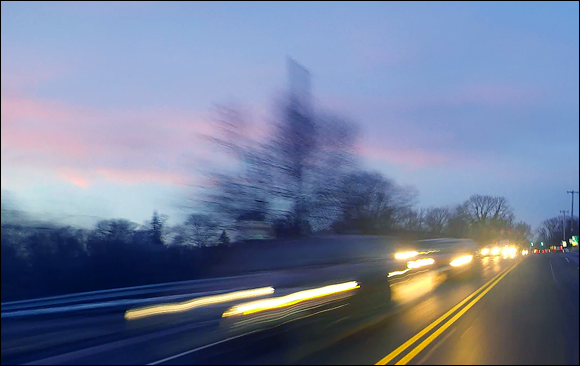
FIGURE 15-3: Driving through traffic, this scene was captured from the hood of a car using the Suction Cup mount.
Not Protecting the Camera
As previously mentioned, the camera can break free and end up in a million tiny little pieces, or worse, hurt someone. So, while safety of your friends or strangers comes first, next in line is the well-being of your GoPro. Just because it can go anywhere and do anything, doesn’t mean it will come away unscathed. That’s why it’s important to protect the camera as much as possible.
- Mount the camera securely: Unlike the question regarding the chicken and the egg, the first order of business is making sure the camera is securely fastened to the mount. Regardless if the camera is mounted to a suction cup or mounted to you – make sure everything is tight. Most of the time the damage to the camera happens when it comes loose and falls (or flies) to the ground with less than favorable results. A second check never hurts, no pun intended.
 Understand the risks: It’s obvious that if you mount the Suction Cup mount to a dirty area on your car hood, it can fly and will not bounce like a ball. The same holds true for putting the camera in places where it can fall, be struck by a vehicle, or in some way come on contact with something. So be aware of where you put it.
Understand the risks: It’s obvious that if you mount the Suction Cup mount to a dirty area on your car hood, it can fly and will not bounce like a ball. The same holds true for putting the camera in places where it can fall, be struck by a vehicle, or in some way come on contact with something. So be aware of where you put it.- Tether the camera (when possible): Sometimes you can save the camera when it breaks free by tethering it. Basically, it’s a thin cable or heavy-duty string that prevents the camera from falling or hurting somebody.
- Put the camera in a safe place: Cameras get damaged or stolen when not carefully watched. Many of these situations can easily be avoided with common sense. You know, don’t put the camera in the middle of a busy road or leave it unattended. There are lots of other situations, but you get the idea.
Capturing the Scene Too Wide
The problem with ultra-wide-angle lenses is they sometimes capture a more expansive view than desired. Even when relatively close, the main subject can still appear too far away in the frame. Much like sitting on the couch with your dog, the GoPro demands closeness. Extreme closeness! And while your furry kid will draw closer on her own, it’s up to you to make sure the camera is positioned near enough to the subject to not make the scene appear “under-lensed.” (That’s photographer lingo for not being close enough.) That can lead to a very boring composition, something nobody wants to look at for more than a glance.
- Get close to the subject: Put your intimacy issues aside and fill the frame. How close? That depends on the subject and how safe it is to get nearby. Often that means being only a foot or two away, or at least having the subject dominate the frame.
- Working the angles: Sometimes you can make that wide view less boring by changing the angle you position the camera. Even a slight tweak can make the wide composition a little more interesting.
- Adding foreground subjects: Even when you’re near the subject, you can still be too far away. For these types of situations, look for an object in the foreground to include in the frame. This can transform a boring scene into something more interesting. (See Figure 15-4.)

FIGURE 15-4: Framing the shot with the front of the canoe provides depth, and makes the photo more interesting.
Losing Control of Your Drone
Much like a hamburger joint next door to your health club, having your GoPro fly high into the sky is both a blessing and a curse. Every time you launch the drone you run the risk of losing control, and possibly having it fly away never to return, or worse, violently crash into a building. Damaging the camera or losing your mini airship into the abyss is a buzz kill.
- Start off slowly: Like learning how to drive a car or a ride a bike, it takes time and practice to successfully fly a drone. Begin the process slowly in an open space, free of poles, wires, and closely-positioned structures. Make small trips at first, then gradually become adventurous with each journey.
- Be aware of ordinances: Just like a San Francisco morning, the regulations for a flying a drone are foggy. That’s why it’s important to check local ordinances before taking flight; otherwise, you may be intentionally grounded after your maiden voyage.
- Stay away from restricted areas: Some may think of your drone — especially those with cameras attached — as enemy aircraft. That could get you in trouble, so getting your drone shot down may be the least of your worries. Be aware before taking off.
- Be mindful of weather conditions: Wind and rain can affect the flight of your drone and lead to serious problems like water damage, crashing, or both. That’s why it’s always important to check the weather report before flying.
Getting the Most Out of Audio
GoPro goes practically anyplace and captures almost everything, yet the footage is better seen than heard thanks to those tiny holes on the camera called a microphone. It’s better on the new models that include three microphones. Making it worse, older models with a waterproof housing can muffle audio capture. It’s like the clarity of speaking to someone with a bucket over your head. Audible, yes, but not incredibly perceptible. The garbled audio captured is acceptable, especially when protecting the camera, but it can be better.
- Go naked: Take the camera out of the case to get the microphone out in the open. It will certainly improve the sound quality.
- Mount it in the Frame: Taking the camera out of the case has its advantages, but access to various mounting options does not. That’s where the Frame comes in handy. It provides the best of both worlds by keeping the microphone open, yet offers a brace for the camera to freely attach to mounts.
- Going with an external microphone: The built-in microphone provides acceptable audio, but remember, at best, its still a tiny hole on the top of the camera. An external microphone is cumbersome at best, but it’s still a great option especially when optimal audio quality is necessary.
 Capture audio with a sound recorder: Record pristine audio with maximum control by using a separate audio recorder. Connect it to a boom microphone, a lavalier, or a directional mike and capture the seen with the best possible quality. When you’re editing, just match the tracks with the camera sound for sync, and then delete the camera track.
Capture audio with a sound recorder: Record pristine audio with maximum control by using a separate audio recorder. Connect it to a boom microphone, a lavalier, or a directional mike and capture the seen with the best possible quality. When you’re editing, just match the tracks with the camera sound for sync, and then delete the camera track.
Keeping the Camera Safe Near Water
Just as it’s no secret your monthly cell phone bill is always more than they tell you, the same can be said about using your GoPro in and around the water. Yeah, it’s waterproof, but that doesn’t mean it’s immune to damage. You see, while the camera is waterproof (providing it’s in its protective housing), the bad news is it sinks like a stone as soon as you let it go in the water. Seems like a horrible irony, but it doesn’t have to end up as a statistic.
Keep the camera dry: Most of the time, the camera is in its waterproof housing, so it’s not going to short circuit when you take it in the rain or even shoot with it underwater. That said, if the housing leaks when submerged in water it can damage the camera. Prevention starts with being sure the housing is properly closed, and that the rubber gasket is in place, free of dirt or debris.
A good habit after visually inspecting the O-ring is to run your clean forefinger around it prior to sealing in order to detect hair, sand, or other debris. It only takes a tiny opening to eventually flood the housing. Also, consider purchasing spare O-rings and O-ring grease to have on hand if you notice damage such as a crack or nick.
Gone unchecked, these factors can compromise the integrity of the waterproof case and possibly cause a big problem.
- Attach something buoyant to the camera: If you drop it while in the water, it will sink, and if there’s a strong current it may drift out to sea. Remedy this problem by attaching something to the camera that makes it buoyant like the floating Handler, Floaty Backdoor, or a Floaty on the Session, as seen in Figure 15-5.
- Keep the lens clean: Sometimes water droplets on the lens affect the quality of the image, so be sure to clean the lens regularly. There’s no worse feeling than having a great shot marred by a droplet.

FIGURE 15-5: Attach something buoyant to the camera so it doesn’t sink.
Power Outage Cutting the Shoot Short
GoPro captures all kinds of magic, but that only lasts as long as its battery life. One minute you’re capturing some compelling action at the beach or in the desert, and the next moment, nothing, because the power runs out. Sometimes the camera runs out of gas because of its limited battery life. But often, it’s because the battery did not have a full charge when you started shooting.
- Make sure the battery is freshly charged: You should get more than an hour of shooting pleasure from a freshly charged battery. The same can’t be said for the charge left over from the last shoot.
- Bring an extra battery: Relatively speaking, GoPro batteries are inexpensive, so it’s not a bad idea to carry an extra. And if you need more time, try a Battery BacPac for getting the most life on a single charge.
- Carry a Portable Power Pack: You know, those portable packs that provide extra juice for your cell phone. Well, they also work for your camera. GoPro also makes one specifically for your camera.
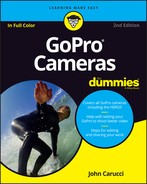
 Here’s what you can do:
Here’s what you can do: