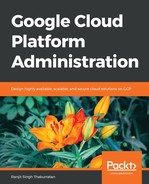Google's Cloud API provides libraries to programmatically access and manage your GCP environment. You can access your GCP environment directly from your server applications, using the client libraries which are supported on multiple languages. Cloud APIs are JSON REST and also provide an RPC interface. This RPC interface allows clients to make API calls using gRPC.
You can use the API dashboard which provides the project's API usage, traffic bandwidth, error rates, and so on. We looked at the API dashboard earlier in this book.
Before using an API, it needs to be enabled by using the console APIs & Services | Library:

Select a project and click on the specific API that you want to enable for that project. For example, you may want to only enable the compute engine API for your project. In the preceding screenshot, you will see different services with their enabled APIs. You can click on the Disable button to disable them individually. Selectively enabling an API, enhances your deployment security and prevents unauthorized access. You can click on ENABLE APIS AND SERVICES at the of the page to select and enable specific APIs.
Cloud API also provides client libraries that make it easier for you to consume GCP services using your desired programming language. You can choose between the Google Cloud Client Libraries and the Google API Client Libraries. Not all GCP services offer the cloud client libraries. Google API Client Libraries provide access to API's REST interface only and do not support gRPC.
To enable the compute engine API, click on ENABLE APIs AND SERVICES and select Compute Engine API:

Click ENABLE to enable the API. Enabling the API is not always done manually. When you deploy or use a service for the first time, the API is automatically enabled before the deployment happens. Enabling an API takes a minute or two to happen, as Google prepares the services in the backend.
Once the API is enabled, the dashboard gets updated, as shown here: