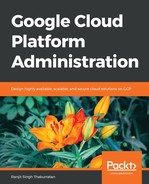GCP offers load balancing and auto scaling for groups of instances. With load balancing, you can distribute incoming traffic to multiple virtual machine instances. This allows you to scale your application and handle heavy traffic more efficiently. The load balancer can also detect and remove unhealthy machines and re-add such instances when they become healthy.
GCP load balancer uses forwarding rules to match traffic types and forwards them to the load balancer. GCP offers the load balancer service as a managed service, which means if any components or if the load balancer fails, it will be restarted or replaced automatically.
GCP offers different types of load balancing. TCP proxy load balancing distributes TCP traffic among groups of virtual machine instances based on the proximity to the user. SSL proxy load balancing distributes SSL traffic and HTTP(s) load balancing distributes HTTP(s) traffic among different instances. GCP also allows for regional external load balancing that distributes network traffic among a pool of instances within a region. Regional internal load balancing distributes traffic from GCP virtual machine instances to a group of instances within the same region. It is important to note that regional internal load balancing distributes traffic internally.
Let's look at a high-level overview of creating a load balancer:
- In the left dashboard tab, go to Network services and click on Load balancing. Click the Create a load balancer button on the introduction page:

- Click on Start configuration for any of the load balancers. In this example, I will use the HTTP(S) Load Balancing:
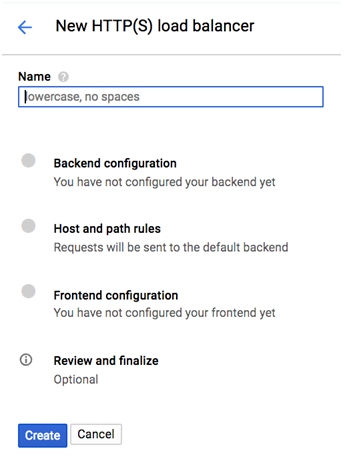
Configuring an HTTP(S) load balancer involves three steps: backend configuration, host and path rules, and frontend configuration. Each step helps you map the load balancer to backend resources, define the host and path rules that the load balancer will follow, and the frontend configuration such as IP address and ports.