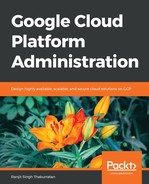Cloud SQL is a fully managed relational database service for PostgreSQL and MySQL in the cloud. Cloud SQL offers many features for both MySQL and PostgreSQL databases. With cloud SQL, you can deploy large instances of your MySQL databases. These instances support MySQL 5.6 or 5.7 and up to 416 GB of RAM and 10 TB of storage space. Google also automatically encrypts all customer data on these database instances. The encryption also extends to Google's internal networks and temporary files. Cloud SQL also offers data replication across multiple zones and instances. This logo represents Google Cloud SQL:

Cloud SQL offers similar features for its PostgreSQL databases. As of this writing, PostgreSQL version 9.6 is supported with machines of up to 416 GB of RAM, 32 CPUs, and 10 TB of storage space, with room to grow in the future.
When a cloud SQL instance is deployed, Google charges you for the costs of the instance, storage, and network usage. In addition to these, for a PostgreSQL database, there is a CPU and memory pricing for dedicated core instances.
Let's look briefly at deploying a cloud SQL instance:
- Select SQL in the left menu pane and click Create an instance:

- Choose a database engine and click Next to pick from the two types of MySQL instances:

Instance creation hereafter is pretty straightforward:

- Clicking on Configuration options allows for further customization:

- Click Create to create your instance. Once your instance is created, click on the instance name to view its dashboard:

You can connect to the instance using cloud shell. Click on the  icon on the right corner to start your cloudshell console on your GCP UI.
icon on the right corner to start your cloudshell console on your GCP UI.
Once in cloud shell, use the built-in MySQL client to connect to your instance:
gcloud sql connect [INSTANCE_ID] --user=root
Here, instance ID is the one you used to create your instance. You will be prompted for a password once you run this command.
I created a couple of databases in my session. Try and identify them: