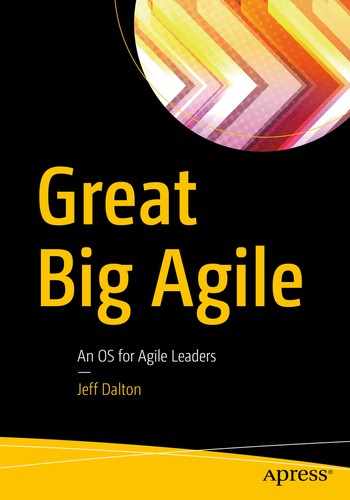A scrum wall/scrum board is a visual information radiator for displaying the current state of user stories and tasks within a team. Transparency is an important principle in scrum, and the scrum board is a way for a project to display what is being worked on, what is in progress, and what has been completed. If the team is at one location, then a physical scrum board is recommended, but distributed teams may wish to implement tools within popular agile application life-cycle management systems. The scrum board is continuously updated throughout each sprint.

Typical Roles
Agile Team
Scrum Master
Desired Behaviors
- 1.
Identify a location for the scrum board. Ideally this is in a place that the team will be able to view it throughout the day.
- 2.
Prepare a wall surface and gather needed supplies such as markers, sticky notes, and tape. Alternatively, magnetic cards can be used with aluminum white boards.
- 3.Identify the columns for the items that will be tracked. The columns that are generally used are:
- a.
Sprint backlog.
- b.
To do: Place for all cards that are not in the “Done” or “In Process” columns for the current sprint.
- c.
Work in process (WIP): Any card currently being worked on goes in the WIP or “doing” column. Each team member self-subscribes to a story, and moves it to the WIP column when ready to start work on the story.
- d.
Verify: Many tasks have corresponding test tasks stories. These are placed in the “verify” column.
- e.
Done: Completed cards are moved to the “done” column and are removed at the end of the sprint.
- a.
- 4.
Create a card for each user story in the current sprint.
- 5.
Create a card for each task in the current sprint.
- 6.
At any time, team members can update task information.
- 7.
During the daily stand-up, the board should be updated by moving cards to the appropriate columns if required.