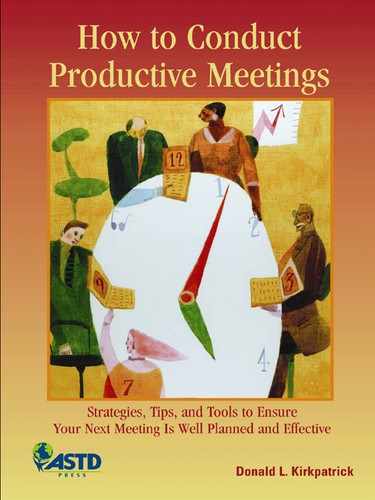Chapter 7
How to Present Information Effectively
![]()
There are three keys to an effective presentation: preparation, presentation techniques, and audiovisual aids. The last of the three is not essential in all presentations, but in most meetings it is highly desirable. This section will consider these three factors that result in an effective presentation.
Before discussing the three keys, it is important to clarify what a leader must accomplish in a presentation. In the first place, the speaker must get the attention and interest of the audience. In other words, the speaker must create and maintain a desire for them to listen and understand. Next, the leader must communicate so they understand. In addition, the speaker may want to persuade and even get participants to take action.
Preparation
Good preparation by the speaker is essential. The amount of time required to prepare varies in relationship to such factors as speaker's experience, knowledge of subject, and knowledge of the audience. Some of the necessary preparations include
![]() Know the participants, including their interest in the subject, their level of knowledge of the subject, and their attitude toward it.
Know the participants, including their interest in the subject, their level of knowledge of the subject, and their attitude toward it.
![]() Know the subject in enough depth to communicate it clearly and be able to answer pertinent questions about it.
Know the subject in enough depth to communicate it clearly and be able to answer pertinent questions about it.
![]() Know the specific objectives you want to accomplish, including
Know the specific objectives you want to accomplish, including
— what you want them to understand
— what attitude they should have toward the subject
— what they are expected to do with the information.
![]() List all the topics you could present that could lead to the objective. Include general information, research, theory, examples, personal experiences, and ideas of others, such as authors and experts. In other words, list all of the topics you could discuss on the subject.
List all the topics you could present that could lead to the objective. Include general information, research, theory, examples, personal experiences, and ideas of others, such as authors and experts. In other words, list all of the topics you could discuss on the subject.
![]() Consider the amount of time you have to present the material and select those items that are most important to cover.
Consider the amount of time you have to present the material and select those items that are most important to cover.
![]() Consider what audiovisual aids will help present the material. Remember that people usually understand better if they can see as well as hear.
Consider what audiovisual aids will help present the material. Remember that people usually understand better if they can see as well as hear.
![]() Prepare an outline as detailed as you need to present effectively. This would vary from a complete script for some people to a mental outline (nothing written) for others. (I wouldn't recommend either extreme unless you are a most experienced and unusual speaker.)
Prepare an outline as detailed as you need to present effectively. This would vary from a complete script for some people to a mental outline (nothing written) for others. (I wouldn't recommend either extreme unless you are a most experienced and unusual speaker.)
Your presentation should be divided into three sections:
1. introduction
2. body
3. conclusion.
The introduction should get the attention of the audience and clearly communicate the purpose of the talk. A dramatic example or story is one way of getting attention. Another is to convince the audience that they should listen.
The body of the presentation should present the material in proper sequence so the audience can understand it.
The conclusion should include a restatement of the objectives as well as a summary of what was presented. If appropriate, it should also include any assignments and clarification of “Now, what?”
An old preacher once described his approach to a sermon as, “Tell ‘em what you are going to tell ‘em, tell ‘em, and tell ‘em what you told ‘em.” It succinctly describes his introduction, body, and conclusion. Many speakers have adopted his philosophy for their presentations. It's good for getting an understanding and remembering through repetition. But it would be bad if the repetition loses the audience. Therefore, a variety in the way the material is presented is necessary if this philosophy is applied.
![]() Prepare all of your audiovisual aids, including charts, slides, overhead transparencies, Microsoft PowerPoint presentations, and handouts.
Prepare all of your audiovisual aids, including charts, slides, overhead transparencies, Microsoft PowerPoint presentations, and handouts.
![]() Practice your talk if it is being given for the first or second time, perhaps into a tape recorder or in front of a live audience of one (your spouse?) or more. (Don't memorize it unless you are an unusual speaker with a perfect memory.)
Practice your talk if it is being given for the first or second time, perhaps into a tape recorder or in front of a live audience of one (your spouse?) or more. (Don't memorize it unless you are an unusual speaker with a perfect memory.)
Presentation Techniques
A good presentation requires two important qualities of the speaker: self-confidence and enthusiasm. Self-confidence usually comes with thorough preparation plus experience in giving talks. Therefore, leaders should look for opportunities to speak so that self-confidence can develop and improve. Enthusiasm comes from being convinced that the material will be of benefit to the audience. It is more than seriousness. It also includes a conviction that what is presented is true and right for the audience. In other words, the subject content must fit the audience's interests or needs. Enthusiasm may also include an inner quality that is difficult to develop.
Some other characteristics of effective presentations are
![]() eye contact with the audience (This usually means that the speaker reads as little as possible.)
eye contact with the audience (This usually means that the speaker reads as little as possible.)
![]() effective use of the pause to let a point sink in or to wait for audience reaction
effective use of the pause to let a point sink in or to wait for audience reaction
![]() effective use of anecdotes or examples that are real to the audience (This is an important part of preparation. It is also important that the presentation be well made. For example, a story should be told and not read.)
effective use of anecdotes or examples that are real to the audience (This is an important part of preparation. It is also important that the presentation be well made. For example, a story should be told and not read.)
![]() variety in the tone, inflection, pitch, and volume of the voice (Nothing turns an audience away like a monotone voice.)
variety in the tone, inflection, pitch, and volume of the voice (Nothing turns an audience away like a monotone voice.)
![]() wise use of humor (Some people can tell stories effectively. They should do it. Others can't tell them well and should avoid them. Needless to say, the story should be appropriate for the audience without offending anyone. There is no excuse at any time for telling a dirty story or one that offends people.)
wise use of humor (Some people can tell stories effectively. They should do it. Others can't tell them well and should avoid them. Needless to say, the story should be appropriate for the audience without offending anyone. There is no excuse at any time for telling a dirty story or one that offends people.)
![]() avoidance of distracting mannerisms (This is a most difficult characteristic to define. Some speakers can walk around and throw up their hands wildly without distracting an audience. In fact, it helps them maintain interest and attention and increases understanding. Other speakers can walk a few feet from the lectern and then walk back and the audience is distracted. The gestures of some speakers are natural, and the same gestures by other presenters seem unnatural and are distractions.)
avoidance of distracting mannerisms (This is a most difficult characteristic to define. Some speakers can walk around and throw up their hands wildly without distracting an audience. In fact, it helps them maintain interest and attention and increases understanding. Other speakers can walk a few feet from the lectern and then walk back and the audience is distracted. The gestures of some speakers are natural, and the same gestures by other presenters seem unnatural and are distractions.)
Distracting Mannerisms
Some speakers use such words as “uh” very frequently but no one notices. Others can use half as many uhs, and it bothers the audience to the point that they start counting the uhs and don't hear another thing. Some leaders can jingle coins in their pockets and not be noticed while others will do it and completely lose the audience.
The best way to avoid distracting mannerisms is to learn which of your mannerisms distract the audience and then quit doing them. A trained observer in the back of the room can help you learn your distracting mannerisms. The other approach is to make your presentation so interesting that the audience is listening so hard that they don't notice the mannerisms. This is probably the reason why the mannerisms of one speaker are not distracting while the same ones by another speaker completely lose the audience.
![]() the right choice of words (Speak the language of the audience.)
the right choice of words (Speak the language of the audience.)
![]() short sentences (Don't use long, involved sentences.)
short sentences (Don't use long, involved sentences.)
![]() visuals used as notes (If you use such visuals as overhead transparencies, handouts, and Microsoft PowerPoint presentations, let these be your notes. Don't try to follow your written notes and use these kinds of visuals at the same time.)
visuals used as notes (If you use such visuals as overhead transparencies, handouts, and Microsoft PowerPoint presentations, let these be your notes. Don't try to follow your written notes and use these kinds of visuals at the same time.)
![]() capitalization on strengths and avoidance of weaknesses. (This summarizes many of the previous characteristics and simply means “Be yourself.” It's OK to observe effective speakers and see what makes them effective. It's also a good idea to use some of their approaches and methods. But don't try to copy their personalities. Develop a style of your own.)
capitalization on strengths and avoidance of weaknesses. (This summarizes many of the previous characteristics and simply means “Be yourself.” It's OK to observe effective speakers and see what makes them effective. It's also a good idea to use some of their approaches and methods. But don't try to copy their personalities. Develop a style of your own.)
Audiovisual Aids
Some speakers are very effective in maintaining interest and creating understanding without the use of aids. A combination of enthusiasm, humor, examples, and unusual speaking ability is usually present.
Most presenters can be more effective by using aids to supplement their oral presentations. Visual aids add the sense of sight to that of hearing and usually assist in creating and maintaining interest as well as helping the audience understand. This assumes, of course, that the aids are well chosen or well prepared and effectively used. The presenter should know the types of aids that are helpful and the best way to use them. The most frequently used aids are flipcharts, overhead transparencies, Microsoft PowerPoint presentations, and handouts.
Effective Aid Characteristics
The leader should remember that an aid is just that, something to help make the presentation effective. It should meet the following criteria:
![]() pertinent to the subject being presented
pertinent to the subject being presented
![]() easy to read or hear by everyone in the audience
easy to read or hear by everyone in the audience
![]() simple enough to be understood without a lot of detailed explanation.
simple enough to be understood without a lot of detailed explanation.
Some other characteristics that are not absolutely necessary but might help maintain interest and create understanding are
![]() attractive (perhaps colorful)
attractive (perhaps colorful)
![]() creative
creative
![]() humorous (and still pertinent)
humorous (and still pertinent)
![]() varied (using different types to add variety and interest).
varied (using different types to add variety and interest).
Effective Aid Uses
The aid should be used to help the leader make the presentation effective. Therefore, the right aid should be selected or prepared for the right spot in the presentation. The leader should consider, “Where will an aid help me communicate and/or get attention?”
In using the aid, planning and preparation should ensure that the equipment is set up and works properly. Also, whoever is using the aid must be prepared and qualified—in other words, know how to use it and correct any problems that might occur. For example, Microsoft PowerPoint has many possibilities for problems. If you use it, practice ahead of time and be sure that any handouts that go with it are synchronized with your presentation.
After the aid has been used, the leader should do whatever is most appropriate. Possible actions are
![]() Dispose of the visual aid because it has served its purpose and might prove to be a distraction.
Dispose of the visual aid because it has served its purpose and might prove to be a distraction.
![]() Leave the visual aid in front of the audience so that the leader can refer to it in making other points or in summarizing.
Leave the visual aid in front of the audience so that the leader can refer to it in making other points or in summarizing.
Effective Presentation Skills
Here are some specific suggestions for the three parts of a presentation:
Introduction
• Welcome the group. A few introductory comments will warm up the group and gain their attention. For this reason, humor is often used in opening a lecture session.
• State the subject matter of the presentation, and explain how and why it was selected.
• State the objectives of the presentation: What is to be accomplished, and what should the participants gain from it.
• Explain how the presentation and the achievement of the objectives will benefit the participants.
• Provide a brief preview of the presentation; describe the points you'll be covering and their importance to the participants.
Body
This is the heart of the meeting. Plan how best to get the points across to your audience. Consider the finer points that make the distinction between a boring bunch of words and an exciting presentation.
To further help you catch and keep the interest of your participants, here are some tips for making a presentation:
• Use clear and simple language.
• Use language understood by the whole group. Use terms drawn from their own work situations.
• Be specific. Your examples should always relate exactly and directly to the point being made.
• Use aids effectively.
Using an Outline: It's not difficult to make your notes complete enough to include all the illustrative examples you will need to build on the main points. And using notes, instead of reading a text, gives your audience more of a sense of being spoken to directly and less a sense that they are simply being stuffed with boring information. And if you read from a text, you have to keep your eyes on the paper. Speaking from notes, you can have eye contact with the people all over the room and show them that you're talking to them, not at them. And this helps maintain their interest and attention.
Using Aids Effectively: The speaker's use of aids can have a considerable effect on the audience. Used well, they will imprint the point on the mind of each person in the group. They will also add that all-important touch of showmanship to the meeting. Used poorly, aids can slow down the speaker and detract from the message.
The four aids most frequently used are
1. flipcharts
• Print large enough so the entire audience can easily read it.
• Keep it simple. Use only key words.
• Know what is to be written before starting to write so you can get everything to look well balanced.
• Stand sideways while writing.
• Use color, arrows, underscores, circles, etc., for emphasis.
• Use a new page to start a new idea.
2. overhead projector transparencies
• Make sure each is clear and uncluttered.
• Use color.
• Use creativity, such as pictures or charts instead of just words.
• Reveal one line at a time when presenting so the participants can't read ahead.
• Give the participants blanks to complete to make them think.
• Don't dwell too long on one transparency.
3. Microsoft PowerPoint presentations
• Don't spend too much time giving background data on your organization.
• Don't put too much material on one slide.
• Use colors that will show up clearly—avoid light colors.
• Use creativity on the slides—don't make them boring by just giving details.
• Allow room on participant handouts of the slides for taking notes.
• Don't simply say what is on the handouts.
4. handouts
• Be sure everyone has a copy.
• Number the pages if there are more than three pages.
• Don't fill in all the information. Allow room on each page for taking notes.
A summary and more details on the overhead projector, Microsoft PowerPoint presentation, and handouts are included in chapter 10.
Conclusion
• Complete the presentation with a review of the main points, emphasizing the importance of understanding and remembering the information.
• Include any comments that are designed to get the participants to apply what they learned.
• Suggest reference materials or sources of additional information for those who may be interested.
An effective presentation requires adequate preparation. The amount of time it takes to prepare varies widely and depends on such factors as the amount of material that must be found or learned, the length of the presentation, previous speaking experience, type and number of audiovisual aids to be used, and previous knowledge of the audience.
An effective presentation also requires skill in the presentation itself. This skill can be learned and developed. Some leaders are blessed with certain personality characteristics that make them especially effective. Some of these qualities can't be learned. Therefore, some presenters can never reach the level of effectiveness that others reach. Courses in effective speaking can help because they provide opportunities for practice and constructive critique. The reading of appropriate books (such as this) can also help because they provide practical suggestions.
Finally, the use of audiovisual aids can help to create and maintain the interest of the audience. These aids can also serve as a catalyst to persuade the participants to act. And the very process of seeing as well as hearing will help them remember. Use as much audiovisual equipment as practical. Check and recheck all equipment after it is set up in the meeting room. Nothing kills a meeting like a public address system or a projector that won't work. Rehearse presentations with the equipment operator, especially when using Microsoft PowerPoint.?