

IBM DS8900F features and licensed functions
This chapter describes licensed functions and their activation for the IBM DS8900F.
This chapter covers the following topics:
7.1 DS8900F licensed functions
The licensed functions are bundled into groups, as shown in Table 7-1.
Table 7-1 IBM DS8000 licensed functions
|
Licensed function for DS8000 with Enterprise Choice warranty
|
License scope
|
IBM 9031-FF8 indicator Feature Code numbers
|
|
Base Function (BF)
|
ALL
|
8151 - 8160
|
|
Copy Services (CS)
|
ALL, Fixed-Block (FB), or Count Key Data (CKD)
|
8250 - 8260
|
|
Z Synergy Services (zsS)
|
CKD
|
8350 - 8360
|
|
CS on Hardware Management Console (HMC)1
|
|
8451
|
1 The license for IBM Copy Services Manager on the HMC server must be purchased as a separate software license.
The IBM Copy Services Manager provides an advanced GUI to easily and efficiently manage CS. IBM Copy Services Manager is available on the DS8000 HMC, which eliminates the need to maintain a separate server for CS functions. For that reason, and in addition to the other license bundles that are shown in Table 7-1, the IBM Copy Services Manager for HMC license can be configured along with these bundles, and it is enabled by using a data storage feature activation (DSFA) key. IBM Copy Services Manager enablement files are activated on the HMC when the key is applied.
The grouping of licensed functions facilitates ordering, which differs from earlier DS8000 models for which licensed functions were more granular and ordered specifically.
The four license bundles contain the following functions:
•BF license:
– Operating Environment License (OEL)
– Logical configuration support for FB (open systems)
– Thin provisioning
– Easy Tier
– Encryption authorization
•CS license:
– FlashCopy
– Metro Mirror (MM)
– Global Mirror (GM)
– Metro/Global Mirror (MGM)
– z/Global Mirror
– z/Global Mirror Resync
– Multi-Target Peer-to-Peer Remote Copy (PPRC)
– Safeguarded Copy
•zsS:
– Fibre Channel connection (IBM FICON) attachment
– Parallel access volume (PAV)
– HyperPAV
– SuperPAV
– High-Performance FICON for IBM Z (zHPF)
– IBM z/OS Distributed Data Backup (zDDB)
– Transparent Cloud Tiering (TCT)
– zHyperLink
•IBM Copy Services Manager on the HMC license
IBM Copy Services Manager facilitates the use and management of CS functions, such as the remote mirror and copy functions (MM and GM) and the point-in-time copy (PTC) function (FlashCopy). IBM Copy Services Manager is available on the HMC, which eliminates the need to maintain a separate server for CS functions.
Licensed functions enable the operating system and functions of the storage system. Some features, such as the operating system, are always enabled, and other functions are optional. Licensed functions are purchased as 5341 machine function authorizations for billing purposes.
Each licensed function indicator feature that is ordered enables that function at the system level, and it requires an equivalent 9031 function authorization. The licensed function indicators are also used for maintenance billing purposes.
Starting with DS8900F R9.3, maintenance and support fall under Expert Care, which defines the support duration (1, 2, 3, 4, or 5 years) and the service level (Advanced or Premium). When purchasing IBM DS8900F (machine type 5341), the inclusion of Expert Care is mandatory. For more information, see 7.4, “Expert Care” on page 220.
•All DS8900F models are sold with a 1-year warranty. This warranty is extended by Expert Care from 2 to 5 years. The machine type 5341 no longer indicates the warranty period.
•Each license function authorization is associated with a fixed 1-year function authorization 9031-FF8.
•The licensed function indicator feature numbers enable the technical activation of the function, subject to a feature activation code that is made available by IBM, which must be applied by the client.
•Licensed functions are activated and enforced with a defined license scope. License scope refers to the type of storage and the type of servers that the function can be used with. For example, the zsS licenses are available only with the CKD (z/FICON) scope.
The BFs are mandatory. The BFs must always be configured for both mainframe and open systems, which have a scope of ALL. Also, to configure CKD volumes, Feature Code 8300 is required.
With CS, if these services are used only for either mainframe or open systems, the restriction to either FB or CKD is possible. However, most clients want to configure CS for the scope ALL.
For each group of licensed functions, specific Feature Code numbers indicate the licensed capacity, as shown in Table 7-2. These Feature Codes vary depending on model. For more information, see “Ordering granularity” on page 206.
Table 7-2 License Feature Codes example
|
Feature Code
|
Feature Code for licensed function indicator for raw capacity
| ||
|
BF
|
CS
|
zsS
| |
|
8151
|
8251
|
8351
|
10 TB (up to 100 TB capacity)
|
|
8152
|
8252
|
8352
|
15 TB (100.1 TB - 250 TB capacity)
|
|
8153
|
8253
|
8353
|
25 TB (250.1 TB - 500 TB capacity)
|
|
8154
|
8254
|
8354
|
75 TB (500.1 - 1,250 TB capacity)
|
|
8155
|
8255
|
8355
|
175 TB (1,250.1 TB - 3,000 TB capacity)
|
|
8156
|
8256
|
8356
|
300 TB (3,000.1 TB - 6,000 TB capacity)
|
|
8160
|
8260
|
8360
|
500 TB (6,000.1 TB - 12,000 TB capacity)
|
7.1.1 General introduction to licensing
Several of the orderable Feature Codes must be activated through the installation of a corresponding license key bundle. These feature bundle codes are listed in Table 7-1 on page 200. Certain features can be configured directly for the client by the IBM marketing representative during the ordering process.
Ordering features that require a license key
|
Important: All CSs are bundled.
|
The following features are available after the license bundle is activated:
•MM is a synchronous way to perform remote replication. GM enables asynchronous replication, which is useful for longer distances and lower bandwidth.
•MGM enables cascaded 3-site replication, which combines synchronous mirroring to an intermediate site with asynchronous mirroring from that intermediate site to a third site at a long distance.
Combinations with other CS features are possible and sometimes needed. Usually, the 3-site MGM installation also requires an MM sublicense on site A with the MGM license (and even a GM sublicense, if after a site B breakdown you want to resynchronize site A and site C). At site B, on top of the MGM, you also need the MM and GM licenses. At site C, you then need sublicenses for MGM, GM, and FlashCopy.
•Multiple-Target PPRC (MT-PPRC) enhances disaster recovery (DR) solutions by allowing data at a single primary site to be mirrored to two remote sites simultaneously. The function builds and extends MM and GM capabilities and is supported on DS8900F, DS8880, on later DS8870 firmware, and on IBM Copy Services Manager or
IBM Z software, such as IBM Geographically Dispersed Parallel Sysplex (IBM GDPS) / MTMM.
IBM Z software, such as IBM Geographically Dispersed Parallel Sysplex (IBM GDPS) / MTMM.
Various interfaces and operating systems (OSs) support the function. For the DS8900F family, this feature is integrated with the CS license bundle.
•Two possibilities exist for FlashCopy PTC: Use it with thick (standard) volumes or thin-provisioned extent space efficient (ESE) volumes.
The ESE thin volumes can also be used in remote mirroring relationships. ESE volumes offer the same good performance as standard (thick) volumes, and can be managed by IBM Easy Tier.
•Safeguarded Copy enables you to create snapshots for Logical Corruption Protection (LCP). It provides many recovery points from which to restore data in case of logical corruption or destruction of data. If Safeguarded Copy is used, you should additionally mark the Feature Code 0785 indicator option when ordering.
•The z/OS Global Mirror (zGM) license, which is also known as Extended Remote Copy (XRC), enables z/OS clients to copy data by using System Data Mover (SDM). This copy is asynchronous.
•As previously noted, IBM Copy Services Manager on HMC offers full IBM Copy Services Manager functions and must be enabled by using a DSFA activation key. IBM Copy Services Manager enablement files are activated on the HMC when the key is applied. The license for IBM Copy Services Manager on the HMC server must be purchased as a separate software license.
•For IBM Z clients, PAVs allow multiple concurrent I/O streams to the same CKD volume.
HyperPAV reassigns the alias addresses dynamically to the base addresses of the volumes based on the needs of a dynamically changing workload. Both features result in such large performance gains that for many years they were configured as an effective standard for mainframe clients, similar to FICON, which is required for z/OS.
SuperPAV is an extension to HyperPAV support and allows aliases to be borrowed from eligible peer logical control units (LCUs).
•zHPF is a feature that uses a protocol extension for FICON and allows data for multiple commands to be grouped in a single data transfer. This grouping increases the channel throughput for many workload profiles. It works on all newer IBM zEnterprise Systems and it is preferred for these systems because of the performance gains that it offers.
•zDDB is a feature for clients with a mixture of mainframe and distributed workloads to use their powerful IBM Z host facilities to back up and restore open systems data. For more information, see IBM System Storage DS8000: z/OS Distributed Data Backup, REDP-4701.
•Easy Tier is available in the following modes:
– Automatic mode works on the subvolume level (extent level) and allows auto-tiering in hybrid extent pools. The most-accessed volume parts go to the upper tiers. In single-tier pools, it allows auto-rebalancing if it is turned on.
– Manual Dynamic Volume Relocation (DVR) mode works on the level of full volumes and allows volumes to be relocated or restriped to other places in the DS8000 online. It also allows ranks to be moved out of pools. For more information, see IBM DS8000 Easy Tier (Updated for DS8000 R9.0), REDP-4667.
– Easy Tier Heat Map Transfer (HMT) automatically replicates a heat map to remote systems to ensure that they are also optimized for performance and cost after a planned or unplanned outage. For more information, see IBM DS8870 Easy Tier Heat Map Transfer, REDP-5015.
•The Encryption Authorization feature provides data encryption by using IBM Full Disk Encryption (FDE) and key managers, such as IBM Security Guardium Key Lifecycle Manager. The key manager must be licensed separately.
For more information about these features, see IBM DS8900F Introduction and Planning Guide, SC27-9560.
7.1.2 Licensing cost structure
For the three possible license bundles, the following general guidelines apply:
•BF license
The license must be at least equal to the total raw capacity of the storage system, which includes the raw capacity of any expansion frames. Select the full raw capacity and order the number of TBs to support the total raw capacity of your storage system.
•CS license
The license can be equal to, less than, or more than the total raw capacity of the storage system. You must license the terabytes that you use (provisioned capacity) in copy relationships.
•zsS license
The license can be equal to or less than the total raw capacity of the storage system, but order less only if you have a mixed machine (FB and open, and CKD and mainframe). You must license the full CKD / IBM Z raw capacity for zsS, that is, the raw capacity of all ranks that will be formatted as CKD ranks.
Copy Services license specifics
You can order the CS license to support the total provisioned capacity of all volumes that are involved in one or more CS functions. However, this sort of subcapacity licensing (less than the total raw capacity) requires capacity monitoring and a steady remote connection on the client side.
|
Important: With the CS license bundle, order subcapacity licensing, which is less than the total physical raw capacity, only when a steady remote connection for the DS8000 is available.
|
By using a remote connection for Call Home, the CS license can be based on the usable capacity of the volumes that will potentially be in CS relationships. This amount typically is less than the total raw capacity.
|
Note: The CS license goes by the capacity of all volumes that are involved in at least one CS relationship. The CS license is based on the provisioned capacity of volumes and not on raw capacity. If overprovisioning is used on the DS8000 with a significant number of CS functions, the CS license needs to be equal only to the total provisioned capacity. This situation is true even if the logical volume capacity of volumes in CS is greater.
|
For example, with overprovisioning, if the total rank raw capacity of a DS8900F is 100 TB but 200 TB of thin-provisioning volumes are in MM, only a 100 TB of CS license is needed.
For FlashCopy volumes, you must count the source plus target volumes as provisioned capacity. Several examples are shown in “Pricing examples for Copy Services” on page 205.
Pricing examples for Copy Services
The following examples are provided to illustrate your CS licensing requirements in an FB environment:
•Scenario 1: For FlashCopy for a 10 TB source, the purchase of a 20 TB capacity CS license is required.
•Scenario 2: To use MM on a 10 TB source and then FlashCopy on a 10 TB target, the purchase of a 10 TBs CS license on the source and a 20 TB CS license on the target DS8000 is required.
•Scenario 3: To use GM on a 10 TB source and then FlashCopy on a 10 TB target DS8000, the purchase of a 10 TB CS license on the source and a 20 TB CS license on the target DS8000 is required.
•Scenario 4: To use MGM on a 10 TB source and then FlashCopy on a 10 TB target, the purchase of a 10 TB CS license on the source and secondary, and the purchase of a
20 TB CS license on the target is required.
20 TB CS license on the target is required.
However, consider that with MGM, certain scenarios can require more FlashCopy targets on the local machines, and so larger CS terabyte scopes are necessary.
•Scenario 5: A client wants to perform GM for a 10 TB source and use FlashCopy on the target for practicing DR, but they do not want to affect the normal GM. This situation requires a GM secondary, GM Journal, and a FlashCopy volume on the secondary system. The source DS8900F requires a 10 TB CS license, and the target DS8880 requires a 30 TB CS license.
•Scenario 6: To perform 4-site replications, the purchase of the correct capacity license requirement for each storage system is required.
Z Synergy Services licensing
A zsS license is required for only the total physical capacity that is logically configured as CKD ranks for use with IBM Z host systems.
|
Note: If zDDB is used on a system with no CKD ranks, a 10 TB zsS license must be ordered to enable the FICON attachment functions.
|
Drive features
The BF is based on the raw (decimal terabyte) capacity of the drives. The pricing is based on the drive performance, capacity, and other characteristics that provide more flexible and optimal price and performance configurations.
To calculate the raw (gross) physical capacity, multiply for each drive set the number of drives with their individual capacities. Therefore, for example, a drive set of sixteen 3.84 TB drives has a 61.44 TB raw capacity.
Table 7-3 shows the Feature Codes for high-performance flash drive sets.
Table 7-3 Feature Codes for high-performance flash drive sets
|
Feature Code
|
Drive capacity
|
Drive type
|
Drive speed
|
Encryption-capable
|
Drives per set
|
|
1611
|
800 GB
|
2.5-inch flash
|
N/A
|
Yes
|
16
|
|
1612
|
1.6 TB
|
2.5-inch flash
|
N/A
|
Yes
|
16
|
|
1613
|
3.2 TB
|
2.5-inch flash
|
N/A
|
Yes
|
16
|
Table 7-4 shows the Feature Codes for high-capacity flash drive sets.
Table 7-4 Feature Codes for high-capacity flash drive sets
|
Feature Code
|
Drive capacity
|
Drive type
|
Drive speed
|
Encryption-capable
|
Drives per set
|
|
1622
|
1.92 TB
|
2.5-inch flash
|
N/A
|
Yes
|
16
|
|
1623
|
3.84 TB
|
2.5-inch flash
|
N/A
|
Yes
|
16
|
|
1624
|
7.68 TB
|
2.5-inch flash
|
N/A
|
Yes
|
16
|
|
1625
|
15.36 TB
|
2.5-inch flash
|
N/A
|
Yes
|
16
|
|
Important: Check with an IBM Systems Service Representative (IBM SSR) or go to the IBM website for an up-to-date list of available drive types.
Related information: New storage system expansions for DS8900F are delivered only with FDE drives.
|
Easy Tier is a license feature that is available at no charge. Therefore, it is configured, by default, with the BF license bundle.
The Database Protection (for open and FB) feature and the Thin Provisioning feature come with the BF license bundle.
The zDDB feature comes with the zsS license bundle.
Ordering granularity
You order the license bundles by the terabyte, but not by a single terabyte. The granularity is slightly larger. For example, below 100 TB total raw capacity, the granularity increment for an upgrade is 10 TB. With larger total capacities, the granularity is larger. For more information, see Table 7-5.
Table 7-5 Ordering granularity
|
Tier
|
Minimum (TB)
|
Maximum (TB)
|
Tier TB granularity
|
Feature quantity (maximum)
|
Range delta (TB)
|
Feature number
|
|
1
|
1
|
100
|
10
|
10
|
100
|
8x51
|
|
2
|
101
|
250
|
15
|
10
|
150
|
8x52
|
|
3
|
251
|
500
|
25
|
10
|
250
|
8x53
|
|
4
|
501
|
1250
|
75
|
10
|
750
|
8x54
|
|
5
|
1251
|
3000
|
175
|
10
|
1750
|
8x55
|
|
6
|
3001
|
6000
|
300
|
10
|
3000
|
8x56
|
|
7
|
6001
|
12000
|
500
|
12
|
6000
|
8x60
|
|
Tip: For more information about the features and considerations when you order DS8900F licensed functions, go to IBM Offering Information and search for the IBM DS8900F Models 993, 994, 996, 998, and E96 announcement letter by using the DS8900F keyword as a search term.
|
7.2 Activating licensed functions
You can activate the license keys of the DS8000 after the IBM SSR completes the storage complex installation. If you plan to use the Storage Management GUI to configure your new storage, after the initial login as admin, the setup wizard guides you to download your keys from the DSFA website and activate them. However, if you plan to use the Data Storage Command-line Interface (DS CLI) to configure your new storage, you must first obtain the necessary keys from the DSFA website.
Before you connect to the DSFA website to obtain your feature activation codes, ensure that you have the following items:
•The IBM License Function Authorization documents. If you are activating codes for a new storage unit, these documents are included in the shipment of the storage unit. If you are activating codes for an existing storage unit, IBM sends the documents to you in an envelope.
•A USB memory device that can be used for downloading your activation codes if you cannot access the DS Storage Manager from the system that you are using to access the DSFA website. Instead of downloading the activation codes in softcopy format, you can print the activation codes and manually enter them by using the DS Storage Manager GUI or the DS CLI. However, this process is slow and error-prone because the activation keys are 32-character strings.
7.2.1 Obtaining DS8000 machine information and activating license keys
To obtain the license activation keys from the DSFA website, you must know the serial number and machine signature of your DS8000 unit.
You can obtain the required information by using the DS Storage Management GUI or the
DS CLI. If you use the Storage Management GUI, you can obtain and apply your activation keys at the same time. These options are described next.
DS CLI. If you use the Storage Management GUI, you can obtain and apply your activation keys at the same time. These options are described next.
DS Storage Management GUI
To obtain the required information by using the DS Storage Management GUI, complete these steps:
1. Open a browser and enter https://< IP address of HMC >.
2. Log in by using a user ID with administrator access. If you are accessing the system for the first time, contact your IBM SSR for the user ID and password. After a successful login, the system monitor window opens.
3. If this machine is new, a System Setup wizard window opens automatically that guides you through the initial setup and configuration tasks, as shown in Figure 7-1.

Figure 7-1 System Setup wizard including Licensed Functions activation
|
Note: Before you begin this task, resolve any current DS8000 problems that might exist. You can contact IBM Support to help you resolve these problems.
|
4. To begin the guided procedure to acquire and activate your feature activation keys, select System Setup → Licensed Functions, and then complete the Activate Licensed Functions routine, as shown in Figure 7-2.
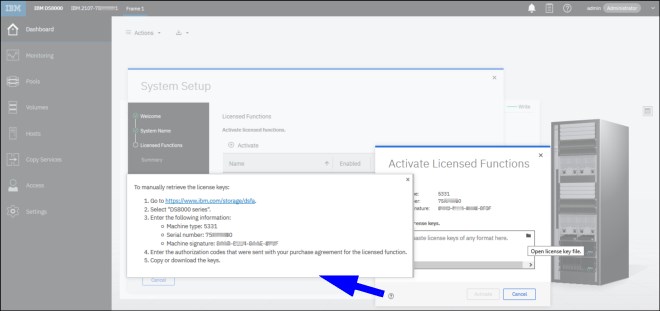
Figure 7-2 Entering the license keys with help
|
Note: You can download the keys and save the XML file to the folder that is shown here, or you can copy the license keys from the IBM DSFA website.
|
5. After you enter all your license keys, click Activate to start the activation process, as shown in Figure 7-3.
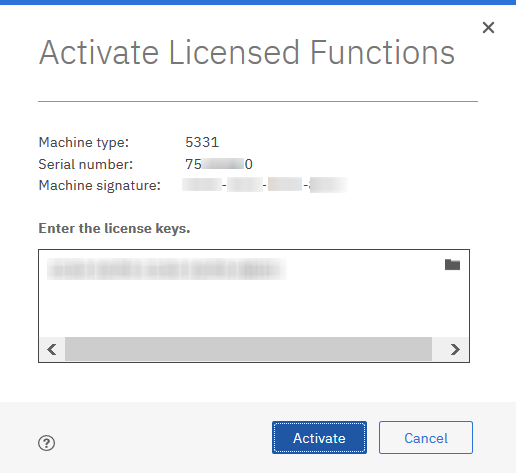
Figure 7-3 Adding the license keys
6. Click Summary in the System Setup wizard to view the list of licensed functions or feature keys that are installed on your DS8000, as shown in Figure 7-4.
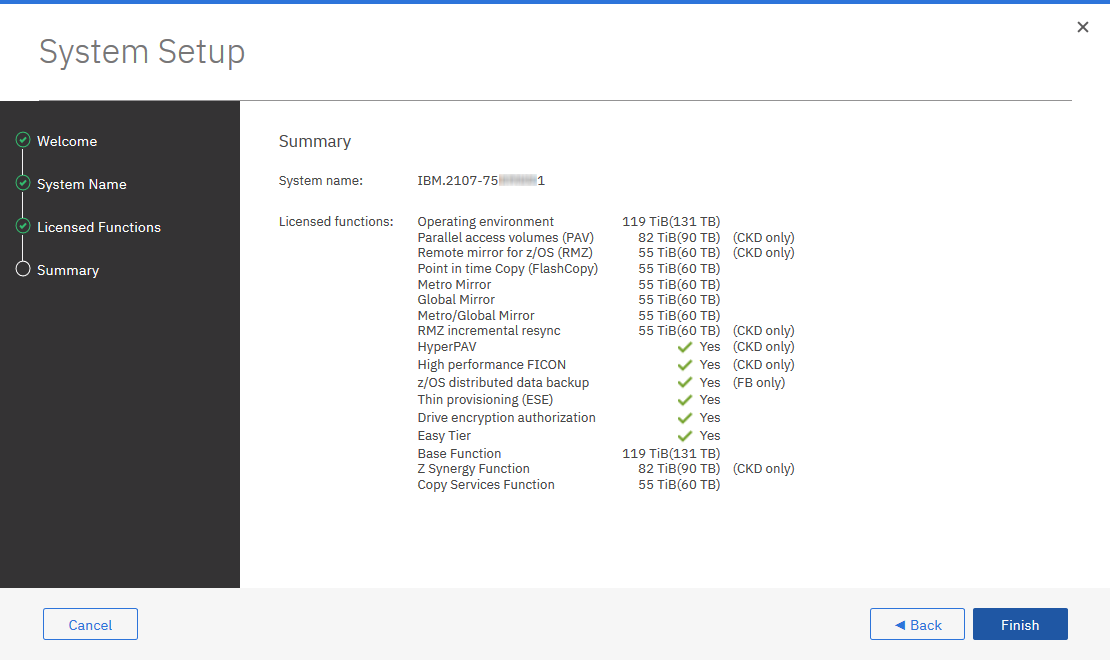
Figure 7-4 Summary of licensed functions
7. If you must activate more feature keys after the initial installation, click the Settings icon in the left menu, select Licensed Functions, and click the Activate icon, which opens another window where you enter the keys, as shown in Figure 7-5.

Figure 7-5 Licensed Functions
8. To obtain the machine signature and machine type and model (MTM) after the installation, go to the Dashboard and click Actions → Properties, as shown in Figure 7-6.

Figure 7-6 Properties window showing the machine signature and MTM
|
Important: The initial enablement of any optional DS8000 licensed function is a concurrent activity (assuming that the correct level of Licensed Internal Code (LIC) is installed on the system for the function).
The following activation activities are disruptive and require an initial machine load or restart of the affected image:
•Removal of a DS8000 licensed function to deactivate the function.
•A lateral change or reduction in the license scope. A lateral change is defined as changing the license scope from FB to CKD or from CKD to FB. A reduction is defined as changing the license scope from all physical capacity (ALL) to only FB or only CKD capacity.
Note: Before you begin this task, you must resolve any current DS8000 problems that exist. You can contact IBM Support for help with resolving these problems.
|
10. Wait for the activation process to complete and select Licensed Functions to show the list of activated features.
DS Command-Line Interface
To obtain the required information by using the DS CLI, log on to the DS CLI and run the lssi and showsi commands, as shown in Figure 7-7.
|
dscli> lssi
Date/Time: 01 April 2022 15:16:29 CEST IBM DSCLI Version: 7.9.21.80 DS: -
Name ID Storage Unit Model WWNN State ESSNet
==================================================================================
ds8k-r9-01 IBM.2107-75HAL91 IBM.2107-75HAL90 994 5005076312345678 Online Enabled
dscli> showsi
Date/Time: 01 April 2022 15:16:35 CEST IBM DSCLI Version: 7.9.21.80 DS: -
Name ds8k-r9-01
desc Sand Shark
ID IBM.2107-75HAL91
Storage Unit IBM.2107-75HAL90
Model 994
WWNN 5005076312345678
Signature abcd-ef12-3456-7890
State Online
ESSNet Enabled
Volume Group V0
os400Serial 050
NVS Memory 8.0 GB
Cache Memory 143.1 GB
Processor Memory 183.9 GB
MTS IBM.5331-75HAL90
numegsupported 16
ETAutoMode all
ETMonitor all
IOPMmode Disabled
ETCCMode -
ETHMTMode Enabled
ETSRMode Enabled
ETTierOrder High performance
ETAutoModeAccel Disabled
|
Figure 7-7 Obtaining DS8000 information by using the DS CLI
|
Note: The showsi command can take the storage facility image (SFI) serial number as a possible argument. The SFI serial number is identical to the storage unit serial number, except that the SFI serial number ends in 1 instead of 0 (zero).
|
Gather the following information about your storage unit:
•The Machine Type - Serial Number (MTS), which is a string that contains the machine type and the serial number. The machine type, now mostly 5341, here above is 5331, and the last 7 characters of the string are the machine’s serial number (XYABCDE), which always ends with 0 (zero).
•The model, which, for example, is 996 for a DS8950F.
•The machine signature, which is found in the Machine signature field and uses the following format:
ABCD-EF12-3456-7890
Table 7-6 documents this information, which is entered at the DSFA website to retrieve the activation codes.
Table 7-6 DS8000 machine information
|
Property
|
Your storage unit’s information
|
|
Machine type
|
|
|
Machine’s serial number
|
|
|
Machine signature
|
|
7.2.2 Obtaining the activation codes
If you plan to use the DS CLI to configure your system, you must obtain your activation keys before you configure your machine.
|
Note: A DS8880 is shown in the following figures. However, the steps are identical for all models of the DS8000 family.
|
To obtain the activation codes, complete the following steps:

Figure 7-8 DSFA website
2. Click DS8000 series. The Select DS8000 series machine window opens, as shown in Figure 7-9. Select the appropriate 5341, 533x, 283x, 242x, or 958x machine type.
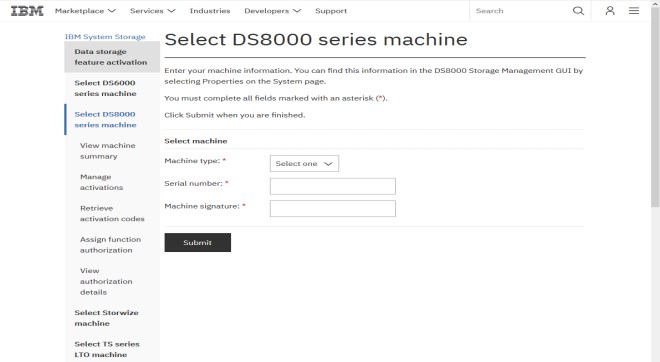
Figure 7-9 DS8000 DSFA machine information entry window
3. Enter the machine information that was collected in Table 7-6 on page 213 and click Submit. The View machine summary window opens, as shown in Figure 7-10.
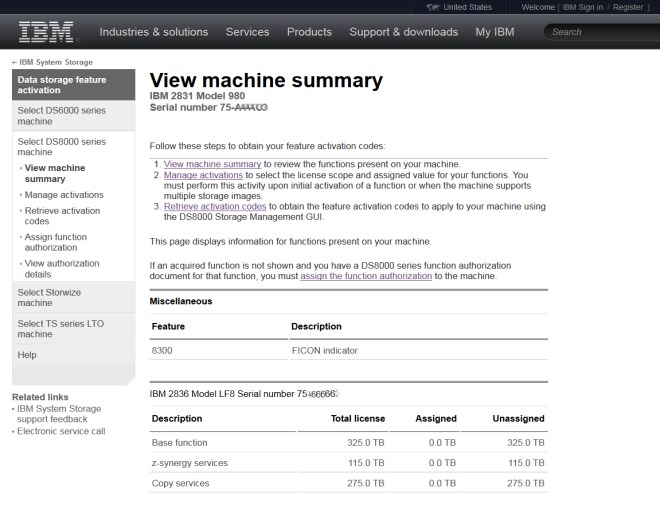
Figure 7-10 DSFA View machine summary window
The View machine summary window shows the total purchased licenses and the number of licenses that are currently assigned. When you assign licenses for the first time, the Assigned field shows 0.0 TB.
4. On the left, click Manage activations. The Manage activations window opens, as shown in Figure 7-11. For each license type and storage image, enter the following information that is assigned to the storage image:
– Select the license scope from the list box:
• FB (Fixed-Block data)
• CKD
• All
– Type the capacity value (in TB) to assign to the storage image.
The capacity values are expressed in decimal terabytes. The sum of the storage image capacity values for a license cannot exceed the total license value.
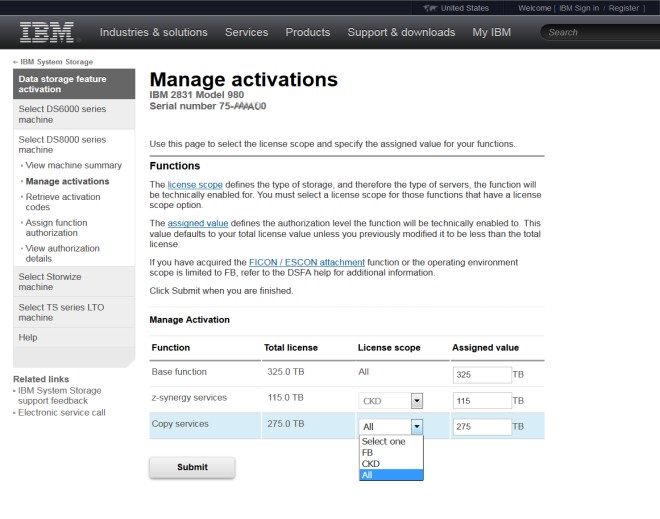
Figure 7-11 DSFA Manage activations window
5. After the values are entered, click Submit.
7. The Retrieve activation codes window opens, which shows the license activation codes for the storage image, as shown in Figure 7-12. Print the activation codes or click Download now to save the activation codes in an XML file that you can import into the DS8000.
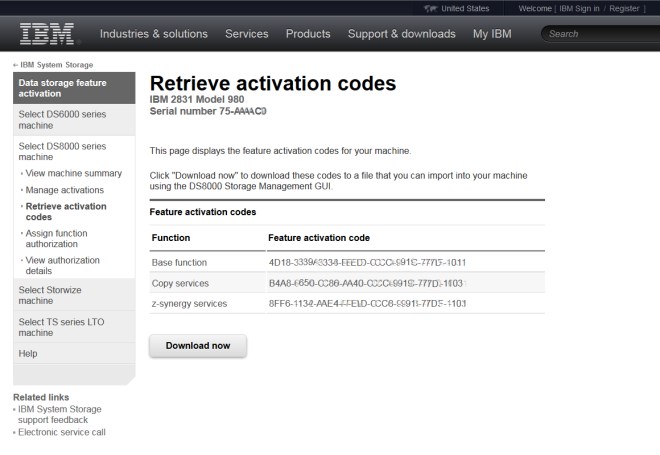
Figure 7-12 DSFA Retrieve activation codes window
8. Click Settings → System → Licensed Functions → Activate to enter the activation codes after the initial installation. Click the black symbol to import the XML file, or alternatively, you can enter individual license keys, as shown in Figure 7-13.

Figure 7-13 Activating more licenses in the GUI
|
Important: In most situations, the DSFA application can locate your 9031 (or 904y, y=6...9) licensed function authorization record when you enter the DS8900F 5341 (or 533x, x=1...4) serial number and signature. However, if the 90yy licensed function authorization record is not attached to the 53xx record, you must assign it to the 53xx record by using the Assign function authorization link on the DSFA application. In this case, you need the 90yy serial number (which you can find on the License Function Authorization document).
|
7.2.3 Applying activation codes by using the DS CLI
The license keys also can be activated by using the DS CLI. This option is available only if the machine OEL was activated and you installed a compatible DS CLI program on your console.
To apply activation codes by using the DS CLI, complete the following steps:
|
dscli> showsi
Date/Time: 06 April 2022 15:01:47 CEST IBM DSCLI Version: 7.9.30.154 DS: -
Name ds8k-r9-01
desc Sand Shark
ID IBM.2107-75HAL91
Storage Unit IBM.2107-75HAL90
Model 998
WWNN 5005076312345678
Signature abcd-ef12-3456-7890
State Online
ESSNet Enabled
Volume Group V0
os400Serial 6DF
NVS Memory 127.5 GB
Cache Memory 4168.4 GB
Processor Memory 4343.4 GB
MTS IBM.5341-75HAL90
numegsupported 16
ETAutoMode tiered
ETMonitor automode
IOPMmode Disabled
ETCCMode -
ETHMTMode Enabled
ETSRMode Enabled
ETTierOrder High performance
ETAutoModeAccel Disabled
|
Figure 7-14 DS CLI showsi command
2. Obtain your license activation codes from the IBM DSFA website, as described in 7.2.2, “Obtaining the activation codes” on page 213.
3. Enter the applykey command at the following DS CLI. The -file parameter specifies the key file. The second parameter specifies the storage image.
dscli> applykey -file c:53xx_75XXXX0.xml IBM.2107-75XXXX1
Or you can apply individual keys by running the following command:
dscli> applykey -key f190-1234-1234-1234-1234-5678-1234-5678 IBM.2107-75XXXX1
CMUC00199I applykey: License Machine Code successfully applied to storage image IBM.2107-75XXXX1.
4. Verify that the keys were activated for your storage unit by running the lskey command, as shown in Figure 7-15.
|
dscli> lskey
Activation Key Authorization Level (TB) Scope
==========================================================================
Base function 130.8 All
Copy services 130.8 All
Encryption Authorization on All
Global Mirror (GM) 130.8 All
High Performance FICON for System z (zHPF) on CKD
IBM HyperPAV on CKD
IBM System Storage DS8000 Thin Provisioning on All
IBM System Storage Easy Tier on All
IBM z/OS Distributed Data Backup on FB
Metro/Global Mirror (MGM) 130.8 All
Metro Mirror (MM) 130.8 All
Operating environment (OEL) 130.8 All
Parallel access volumes (PAV) 60.5 CKD
Point-in-time copy (PTC) 130.8 All
RMZ Resync 130.8 CKD
Remote Mirror for z/OS (RMZ) 130.8 CKD
z-synergy services 60.5 CKD
|
Figure 7-15 Using the lskey command to list the installed licenses
For more information about the DS CLI, see IBM DS8000 Series Command-Line Interface User’s Guide, SC27-9562.
The BF license bundle must be installed before ranks can be formatted for FB (open systems). The zsS license bundle must be installed before ranks can be formatted for CKD (mainframe).
7.3 Licensed scope considerations
An increase in license capacity is concurrent. A deactivation (or decrease in license capacity) takes place only after one more machine initial machine load. Similar considerations apply to the license scopes:
•The BF license and CS license are available with several license scopes, such as ALL, FB, and CKD.
•An increase in license scope, for example, changing FB or CKD to ALL, is a concurrent activity.
•A lateral change, such as changing FB to CKD or changing CKD to FB, or a reduction of the license scope, such as changing ALL to FB or CKD, is a disruptive activity because it requires an initial machine load to activate the change.
|
Tip: Because the BF license must be ordered for the full physical capacity anyway, and because the CS license can be ordered for only those volumes that are in CS relationships, consider the following tip: For BF and CS, configure these bundles with scope “ALL” from the beginning.
|
7.4 Expert Care
With Expert Care for IBM DS8900F, customers can easily select their level of service. At the time of hardware purchase, select either the Advanced or Premium tier along with the coverage term, which can be 1 - 5 years.
Expert Care services
IBM Storage Expert Care includes various services, depending on the selected service level. All services are listed in Table 7-7.
Table 7-7 Expert Care services
|
Services
|
Advanced
|
Premium
|
|
Hardware Maintenance
(IOR = IBM On-site Repair)
|
24x7 same day
|
24x7 same day
|
|
Support Line
(24x7 remote technical support)
|
Yes
|
Yes
|
|
Predictive Support
|
Yes
|
Yes
|
|
Storage Insights
|
Yes
|
Yes for the Pro edition
|
|
Technical Account Manager
|
No
|
Yes
|
|
Enhanced Support Time
|
No
|
Yes
|
|
Remote Code Load (RCL)
(up to 2x per year)
|
No
|
Yes
|
|
On-Site Code Load
|
Optional
|
Optional
|
|
Media Retention
|
Optional
|
Optional
|
The Technical Account Manager is new role that combines the previous roles of Technical Sales Manager and Technical Advisor. The TAM acts as the single point of contact for the client. They set up a welcome call, schedule monthly activity reports, advise on code currency, help schedule code upgrades, facilitate the initial installation, help with Call Home and remote support setup, and perform other activities.
Enhanced Support Time targets an incident response time of 30 minutes or less for Severity 1 and 2 incidents in the United States and selected countries.
With Predictive Support, IBM pro-actively notifies customers of possible problems to prevent issues from escalating or causing an impact. Predictive Support leverages statistics and performance metrics from IBM Storage Insights. For more information about IBM Storage Insights, see 12.10, “Using IBM Storage Insights” on page 445.
Expert Care Feature Codes
The MTMs for Expert Care are 5131-A0x for Advanced and 5131-P0x for Premium, where x indicates the number of years of support. The indicator for the Expert Care Premium software program number is 577x-ECP.
Table 7-8 shows the Feature Codes for each of the available options.
Table 7-8 Expert Care Feature Codes
|
Description
|
Expert Care Advanced
5131 (A01 - A05)
|
Expert Care Premium
5131 (P01 - P05)
|
|
Expert Care Indicator
|
ALH0
|
ALH0
|
|
1 year
|
ALK1
|
ALL1
|
|
2 years
|
ALK2
|
ALL2
|
|
3 years
|
ALK3
|
ALL3
|
|
4 years
|
ALK4
|
ALL4
|
|
5 years
|
ALK5
|
ALL5
|
|
On-Site Code Load
|
AHY3
|
AHY2
|
The feature codes for Expert Care might differ from region to region. For a full listing, see the relevant IBM Hardware Announcement for your region.
Specific options are also available regarding contact and resolution times, including 1-hour committed contact, 4-hour committed onsite, or 4-, 6-, 8-, 12-, 24-, 48-, or 72-hour committed fix time, each with a corresponding feature code. For more information, contact your IBM Sales Representative.
..................Content has been hidden....................
You can't read the all page of ebook, please click here login for view all page.
