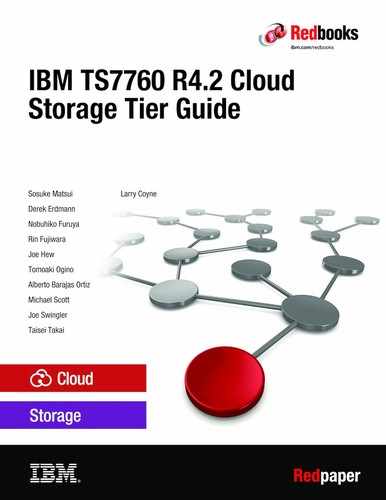Monitoring the TS7700C
In this chapter, we describe some of the tools that are available for monitoring your TS7700C activities.
This chapter includes the following topics:
12.1 TS7760 object name format
This section describes the object name format. The name is long as we envision many use cases of merges, joins, sharing, importing, exporting, etc. with the requirement that the object should never collide with any other TS7760 in the world. When looking in the object store, the objects created by the TS7760 will take the following form:
PREFIX/XXXX/COMPLIB/DISTLIB/SERIAL/VOLSER/INSERT/DATA/DATETIME
PREFIX User provided prefix in Storage Group
XXXX 16 bit hexadecimal random value for object store hashing performance
COMPLIB Five digit composite library ID of grid who created object
DISTLIB Five digit distributed library ID of cluster who created object
SERIAL Five character serial number of cluster who created object
VOLSER Six character volume serial that is being saved as an object
INSERT Token Insert Level
DATA Token Data Level
DATETIME YYYYMMDDHHMMSS UTC time of when object was created
Here are two examples of object names:
•GRD123/ba65/BA092/BA92A/H1233/CLD003/120/100/201710250526
•fossilman/0b31/BA099/BA99A/H9840/ZKM000/106/103/20180613102558
12.2 BVIR example
BVIR CLOUD VOLUME MAP can produce active logical volume lists that are premigrated to cloud. VOLSER, file size, object name, and so on, can be listed. You can get detailed cloud information for each volume by using this tool.
Sample output
Example 12-1 shows BVIR CLOUD VOLUME MAP output. The sample includes five logical volume records. Each record is 900 bytes.
Example 12-1 BVIR CLOUD VOLUME MAP sample output
VTS BULK VOLUME DATA REQUEST
CLOUD VOLUME MAP 0
09/07/2018 05:53:03 VERSION 01
S/N: H4022 LIB ID: D0020
VOLSER INSERT_VERSION DATA_LEVEL SYSPLEX_NAME SYSTEM_NAME
1E8675 84 103 IST7 IST7
1E8677 84 103 IST7 IST7
1K1662 91 102 IST7 IST7
1K1664 91 102 IST7 IST7
1K1666 91 102 IST7 IST7
1K1668 91 102 IST7 IST7
PROGRAM_NAME FILE_SIZE CLOUD_ACCOUNT_ID CLOUD_ACCOUNT_NICKNAME
GETPUT1B 3003008696 H402220180803060416 MKAC01
GETPUT1B 3003008696 H402220180803060416 MKAC01
GETPUT1B 3003008696 H402220180803060416 MKAC01
GETPUT1B 3003008696 H402220180803060416 MKAC01
GETPUT1B 3003008696 H402220180803060416 MKAC01
GETPUT1B 3003008696 H402220180803060416 MKAC01
ENCRYPTION_FLAG ENCRYPTION_KEY_LABEL1
0 NULL
0 NULL
0 NULL
0 NULL
0 NULL
0 NULL
ENCRYPTION_KEY_LABEL2
NULL
NULL
NULL
NULL
NULL
NULL
CLOUD_DATA_FORMAT DELETE_REASON DELETED_TIME
1 0 1970-01-01-00.00.00.000000
1 0 1970-01-01-00.00.00.000000
1 0 1970-01-01-00.00.00.000000
1 0 1970-01-01-00.00.00.000000
1 0 1970-01-01-00.00.00.000000
1 0 1970-01-01-00.00.00.000000
PREMIGRATED_TIME INITIATOR CLOUD_POOL CLOUD_POOL_NAME
2018-09-07-02.16.58.000000 0 H402220180803055327 MKPL01
2018-09-07-05.05.03.000000 0 H402220180803055327 MKPL01
2018-09-06-08.57.24.000000 0 H402220180803055327 MKPL01
2018-09-07-01.41.44.000000 0 H402220180803055327 MKPL01
2018-09-07-04.38.25.000000 0 H402220180803055327 MKPL01
2018-09-07-05.16.25.000000 0 H402220180803055327 MKPL01
CLOUD_PREMIG_RANK COMPOSITE_STATE CLUSTER0_STATE COMP_CLU_MASK_REQS_UPD
1 5376 5376 0
1 5376 5376 0
1 5376 5376 0
1 5376 5376 0
1 5376 5376 0
1 5376 5376 0
OBJECT_NAME
MKCL0/2751/C0002/D0020/H4022/1E8675/84/103/20180907020807
MKCL0/6da5/C0002/D0020/H4022/1E8677/84/103/20180907044011
MKCL0/004a/C0002/D0020/H4022/1K1662/91/102/20180906084903
MKCL0/5416/C0002/D0020/H4022/1K1664/91/102/20180907013319
MKCL0/027b/C0002/D0020/H4022/1K1666/91/102/20180907043007
MKCL0/308d/C0002/D0020/H4022/1K1668/91/102/20180907050801
CONTAINER_NAME
mkcn02
mkcn02
mkcn02
mkcn02
mkcn02
mkcn02
Sample JCL
Example 12-2 shows sample JCL to run BVIR CLOUD VOLUME MAP.
Example 12-2 BVIR CLOUD VOLUME MAP sample JCL
//VTSBVIR JOB MSGLEVEL=(1,1),MSGCLASS=X,CLASS=A,NOTIFY=&SYSUID,
// REGION=0M
//STEP1 EXEC PGM=IEBGENER
//SYSPRINT DD SYSOUT=*
//SYSUT1 DD *
VTS BULK VOLUME DATA REQUEST
CLOUD VOLUME MAP
/*
//SYSUT2 DD DSN=BVIR.CLOUD.VOLUME.MAP,DISP=(,KEEP),UNIT=GRIDLIB2,
// LABEL=(1,SL),MGMTCLAS=MCRNN,
// LRECL=80,BLKSIZE=80,TRTCH=NOCOMP
//SYSIN DD DUMMY
/*
//STEP2 EXEC PGM=IEBGENER
//SYSPRINT DD SYSOUT=*
//SYSUT1 DD DSN=BVIR.CLOUD.VOLUME.MAP,DISP=OLD,UNIT=3490,
// VOL=(,,REF=*.STEP1.SYSUT2),LRECL=900,RECFM=F,BLKSIZE=900
//SYSUT2 DD DSN=BVIR.CLOUD.VOLUME.MAP.LIST,DISP=(,CATLG),
// SPACE=(CYL,(10,10),RLSE)
//SYSIN DD DUMMY
/*
12.3 VEHSTATS
This section describes the VEHSTATS statistics report to understand TS7700 performance.
VEHSTATS and the following TS7700 90 Day, 1 week, and 24 Hour Performance Evaluation Spreadsheets are not changed at R4.2 GA timing. You can use these tools at the latest version, even if your TS7700 configuration includes cloud attached clusters.
Until a future enhancement is made available, be aware that cloud-related statistics are reported within physical tape that is attached to a cluster’s related fields. Cache hit, cache miss, premig, migrated, partition, or any other field that is related to Tape Attach also applies to cloud.
12.4 MI windows
This section describes Management Interface (MI) windows that are related to cloud attach.
Virtual Volumes Details
You can display virtual volume details, including cloud-related information, as shown in Figure 12-1 on page 119, Figure 12-2 on page 120, and Figure 12-3 on page 120.

Figure 12-1 Virtual Volume Details, Part 1

Figure 12-2 Virtual Volume Details, part 2

Figure 12-3 Virtual Volume Details, part 3
Virtual Volume Search
You can search virtual volumes by specifying filters, including cloud-related criteria, as shown in Figure 12-4 and Figure 12-5.

Figure 12-4 Specifying filters to search virtual volumes

Figure 12-5 Search virtual volumes result sample
12.5 LI REQ commands
This section summarizes the LI REQ commands that are used to show cloud-related information for each logical volume.
LI REQ STATUS command with GRLNKACT parameter
The LI REQ STATUS GRLNKACT command response has been enhanced to include information about grid link activity to the cloud. In response to this request the grid will provide point in time details about all of the grid link activity for all configured clusters in the grid. If any of the clusters are cloud attached, cloud activity across the links will also be provided. The information is summed into 15 second intervals and the next interval starting after the command is received is returned to the issuer.
Refer to 16.2.5, “LI REQ STATUS command with GRLNKACT parameter” on page 154 for additional detail about the GRLNKACT parameter.
LI REQ LVOL command with new INFO parameter
The standard LI REQ LOVL command was enhanced to include more information. The INFO parameter must be included to receive the newer content.
The previous version continues to function, but it no longer is planned for improvement because it does include any space for future enhancements.
The new INFO version now includes cloud-related attributes. The CD field in the last section stands for “Cloud Data” and indicates the number of cloud copies that specific cluster is aware of that were successfully premigrated to an object store. Only when this value is one or higher can that cluster access the logical volume within the object store.
Refer to 16.2.1, “LIBRARY REQUEST,composite_library,LVOL,volser,INFO” on page 147 for additional detail about the INFO parameter.
LI REQ LVOL command with new CLDINFO parameter
This command provides the logical volume status on cloud (i.e. object data). It indicates if the logical volume is already premigrated to the cloud and in which clusters in the Grid the data is accessible from.
Refer to 16.2.2, “LIBRARY REQUEST,composite_library,LVOL,volser,CLDINFO” on page 148 for additional detail about the CLDINFO parameter.
Cloud-related operator messages
Cloud-related operator messages can be monitored on the z/OS host by filtering CBR3750I.
Refer to 16.2.6, “Cloud-related operator messages” on page 156 for the table of message IDs and descriptions.
12.6 Capacity monitoring cloud storage
The capacity of your object store must be monitored because the TS7700C cannot determine what free space is available within the object store. This section describes capacity monitoring for cloud Object Storage.
12.6.1 Capacity monitoring on IBM Cloud Object Storage
Capacity monitoring is required to prevent the cloud Object Storage from becoming full on IBM Cloud Object Storage on-premises system.
IBM Cloud Object Storage provides the monitor function for a capacity utilization on the Manager Web Interface through the IBM Cloud Object Storage management network.
For more information, see IBM Knowledge Center.
12.6.2 Capacity monitoring on AWS S3
Unlike IBM COS on-premises system, AWS S3 provides unlimited capacity. However, it is still advised to monitor capacity usage, the amount of data that is transferred for recalls (not for premigration), the number of recall requests, and any cross-regional replication (if enabled) because all of these factors can influence the cost of the object store storage.
AWS S3 provides usage details on its Billing and Cost Management console dashboard and the CloudWatch monitoring tool.
For more information about pricing and guides, see the AWS S3 home page.
..................Content has been hidden....................
You can't read the all page of ebook, please click here login for view all page.