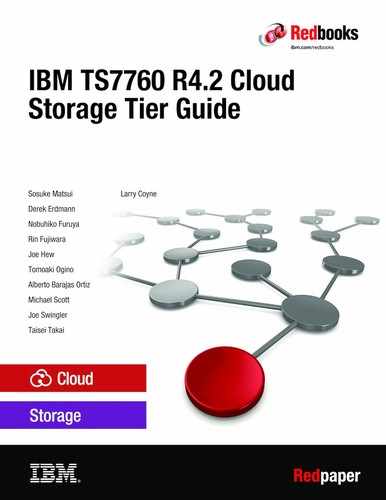Library Request Commands for use with Cloud Storage Tier
This chapter describes APAR OA55481 and the LI REQ commands supporting the Cloud Storage Tier functionality that is introduced in R4.2.
This chapter includes the following topics:
16.1 Cloud Storage Tier host considerations
With R4.2, the TS7700 now can store logical volumes on an attached Cloud Storage Tier. Although no host support is needed to use this new Cloud Storage Tier functionality, applying OA55481 to each attached z/OS host is recommended. This APAR includes the following enhancements:
•Two new messages:
CBR3736E Cloud object store degraded in library library-name
CBR3737I Cloud object store no longer degraded in library library-name
The CBR3736E message written to the host console for a distributed library, and for the composite library to which it belongs when the cloud object store enters the degraded state. The composite library stays in this state if at least one of its distributed libraries is in this state. It leaves this state when all of its distributed libraries are no longer in this state. The CBR3737I is surfaced when a distributed library or a composite library leaves this state.
•The CBR1110I message written to the host console as a result of the D SMS,LIBRARY(libname) command is updated to include the status line “Cloud object store configured” if the distributed library includes a configured cloud Object Store. If this command is issued against a composite library that has at least one distributed library configured to a cloud Object Store it will also include the “Cloud object store configured” information.
•The CBR1140I message is written to the host console as a result of the D SMS,VOLUME(volser) command was updated to include the status line “Cloud object store instance of volume exists” when at least one copy of the logical volume is in the cloud Object Store.
16.2 LI REQ support for Cloud Storage Tier
The following commands were created to support the Cloud Storage Tier functionality that introduced in R4.2:
•LIBRARY REQUEST,composite_library,LVOL,volser,INFO
•LIBRARY REQUEST,composite_library,LVOL,volser,INFO,FLASH
•LIBRARY REQUEST,composite_library,LVOL,volser,CLDINFO
•LIBRARY REQUEST,distributed_library,CLDSET
•LIBRARY REQUEST,distributed_library,CLDSET,CPMCNTH,value
•LIBRARY REQUEST,distributed_library,CLDSET,CPMCNTL,value
•LIBRARY REQUEST,distributed_library,CLDSET,CLDPRIOR,value
•LIBRARY REQUEST,distributed_library,CLDSET,CRCCNT,value
•LIBRARY REQUEST,distributed_library,CLDSET,CDELCNT,value
•LIBRARY REQUEST,distributed_library,CLDSET,CPMTOUT,value
•LIBRARY REQUEST,distributed_library,CLDSET,CRCTOUT,value
•LIBRARY REQUEST,distributed_library,CLDSET,CDELTOUT,value
•LIBRARY REQUEST,distributed_library,CLDSET,CENABLMT,ALL,ENABLE/DISABLE
This section provides an overview of these commands and describes the syntax, output, and keyword descriptions for each command. For more information about these options, see the white paper TS7700 Library Request Command V4.2, WP101091.
16.2.1 LIBRARY REQUEST,composite_library,LVOL,volser,INFO
Starting with R4.2, the LIBRARY REQUEST,composite_library,LVOL,volser command is replaced by the command with the following syntax:
LIBRARY REQUEST,composite_library,LVOL,volser,INFO
The standard LI REQ LVOL command was enhanced to include more information. The INFO parameter must be included to receive the newer content.
The previous version continues to function, but it no longer is planned for improvement because it does include any space for future enhancements.
The new INFO version now includes cloud-related attributes. The CD field in the last section stands for “Cloud Data” and indicates the number of cloud copies that specific cluster is aware of that were successfully premigrated to an object store. Only when this value is one or higher can that cluster access the logical volume within the object store.
Example 16-1 shows a sample output that uses the INFO parameter.
Example 16-1 LI REQ LVOL command sample output with INFO new parameter
LI REQ,GRIDLIB2,LVOL,1K1662, INFO
INFO
CBR1020I Processing LIBRARY command: REQ,GRIDLIB2,LVOL,1K1662,INFO.
CBR1280I Library GRIDLIB2 request. 804
Keywords: LVOL,1K1662,INFO
----------------------------------------------------------------------
LOGICAL VOLUME INFO V1 .0
LOGICAL VOLUME : 1K1662
MEDIA, FMT, MAX(MB), CWRAP : ECST, 6, 25000, N
SIZE(MB) COMP, CHAN, RATIO : 2863, 0, NA(FICON)
CURRENT OWNER, TVC LIB : cluster2, cluster0
MOUNTED LIB/DV, MNT STATE : -/-, -
CACHE PREFERENCE, CATEGORY : PG0, 022F (PRIVATE)
LAST MOUNTED (UTC) : 2018-09-11 00:23:20
LAST MODIFIED LIB/DV, UTC(UTC): cluster0/000F, 2018-09-06 08:48:08
KNOWN CPYS, REQ, REMOVED : 1, 1, 0 (N)
DEL EXP, WHEN (UTC) : N, -
HOT, FLASH COPY : N, NOT ACTIVE
----------------------------------------------------------------------
LIBRARY RQ CA P-PVOL S-PVOL CPS CPQ CPP RM CP  CD
CD
cluster0 N N ------ ------ CMP - RUN N 1 1
cluster1 N N ------ ------ NOR - NOC N 1 0
cluster2 N N ------ ------ NOR - NOC N 1 0
|
Note: If you do not specify the new parameter INFO, no cloud-related information is displayed. Instead, a warning message is displayed that indicates the third keyword INFO is required to get logical volume information with the new format, as shown in Example 16-2.
|
Example 16-2 LI REQ LVOL command sample output without INFO new parameter
LI REQ,GRIDLIB2,LVOL,1K1662
CBR1020I Processing LIBRARY command: REQ,GRIDLIB2,LVOL,1K1662.
CBR1280I Library GRIDLIB2 request. 810
Keywords: LVOL,1K1662
----------------------------------------------------------------------
LOGICAL VOLUME INFORMATION V5 .1
LOGICAL VOLUME: 1K1662
MEDIA TYPE: ECST
COMPRESSED SIZE (MB): 2863
MAXIMUM VOLUME CAPACITY (MB): 25000
CURRENT OWNER: cluster2
MOUNTED LIBRARY:
MOUNTED VNODE:
MOUNTED DEVICE:
TVC LIBRARY: cluster0
MOUNT STATE:
CACHE PREFERENCE: PG0
CATEGORY: 022F
LAST MOUNTED (UTC): 2018-09-11 00:23:20
LAST MODIFIED (UTC): 2018-09-06 08:48:08
LAST MODIFIED VNODE: 000F
LAST MODIFIED DEVICE: 000F
TOTAL REQUIRED COPIES: 1
KNOWN CONSISTENT COPIES: 1
KNOWN REMOVED COPIES: 0
IMMEDIATE-DEFERRED: N
DELETE EXPIRED: N
RECONCILIATION REQUIRED: N
LWORM VOLUME: N
FLASH COPY: NOT ACTIVE
FORMAT ID: 6
COMPRESSION METHOD: FICON
3490 COUNTERS HANDLING: SURFACE EOT
----------------------------------------------------------------------
LIBRARY RQ CACHE PRI PVOL SEC PVOL COPY ST COPY Q COPY CP REM
cluster0 N N ------ ------ CMPT - RUN N
cluster1 N N ------ ------ NOT REQ - NO COPY N
cluster2 N N ------ ------ NOT REQ - NO COPY N
----------------------------------------------------------------------
LIBRARY CP
cluster0 1
cluster1 1
cluster2 1
>>> TO GET LVOL INFORMATION
16.2.2 LIBRARY REQUEST,composite_library,LVOL,volser,CLDINFO
The use of this command provides the logical volume status on cloud; that is, object data. It indicates whether the logical volume is premigrated to the cloud and from which clusters in the grid the data is accessible. The response lines are formatted as shown in Example 16-3.
Example 16-3 LI REQ LVOL command result sample with new CLDINFO parameter
LI REQ,GRIDLIB2,LVOL,1K1662,CLDINFO
CBR1020I Processing LIBRARY command: REQ,GRIDLIB2,LVOL,1K1662,CLDINFO.
CBR1280I Library GRIDLIB2 request. 817
Keywords: LVOL,1K1662,CLDINFO
----------------------------------------------------------------------
LOGICAL VOLUME CLOUD INFORMATION V1 .0
LOGICAL VOLUME: 1K1662
----------------------------------------------------------------------
LIBRARY ST POOL/ ACCOUNT/CL POOL/ ACCOUNT/CL
cluster0 M MKPL01/ MKAC01/0
cluster1 - NO DATA IS PREMIGRATED TO CLOUD
cluster2 - NO DATA IS PREMIGRATED TO CLOUD
16.2.3 LIBRARY REQUEST,composite_library,LVOL,volser,INFO,FLASH
Starting with R4.2, the LIBRARY REQUEST,composite_library,LVOL,volser,FLASH command is replaced by the command with the following syntax:
LIBRARY REQUEST,composite_library,LVOL,volser,INFO,FLASH
The older LIBRARY REQUEST,composite_library,LVOL,volser,FLASH command continues to function, but does not receive any new enhancements.
16.2.4 LIBRARY REQUEST,distributed_library,CLDSET
The cloud attachment function was introduced as part of code release level R4.2. The LI REQ CLDSET options are introduced as part of this enhancement.
The LI REQ (keyword “CLDSET”) commands can help manage settings that are associated with cloud storage tier support. For example, it can be used to change the number of concurrent data premigration tasks to cloud. Also, it can temporarily enable or disable the data premigration, recall, and deletion to and from cloud.
The CLDSET request also provides information about many of the current cloud data workflow and management settings of the cluster and the ability to modify the settings. The CLDSET is applicable to TS7700C clusters only.
In the response of the CLDSET request, the cluster that is associated with the distributed library in the request modifies its settings based on the extra keywords that are specified. If no other keywords are specified, the request returns the current settings.
|
Note: All settings are persistent across machine restarts, service actions, or code updates. The settings are not carried forward as part of Disaster Recovery from Copy Exported tapes or the recovery of a system.
|
All requests are applicable to a TS7700C distributed library only. If the distributed library that is specified in the LI REQ command is not a TS7700C, the following error text is returned:
‘ONLY SUPPORTED IN CLOUD ENABLED TS7700 VIRTUALIZATION ENGINE’
If the composite library is specified, the following error text is returned:
‘REQUEST INVALID FOR COMPOSITE LIBRARY’
The following other keywords can be specified by using the CLDSET command, each controlling a different cloud-related function:
•CPMCNTH: Cloud Premigration Count High:
– Sets the highest number of premigration tasks that the TS7700C starts in parallel when premigraton to the cloud is a priority; for example, when the CLDPRIOR threshold is crossed. The high or low priority mode of cloud premigration is described in the CLDPRIOR section.
– Issued by using the following command:
LIBRARY REQUEST,distributed_library,CLDSET,CPMCNTH,value
– The default value is 40. The maximum value is 128, and the minimum value is 1.
– A value lower than CPMCNTL cannot be set. If it is attempted, CPMCNTH automatically sets to the same value as CPMCNTL.
– If the provided value is out of range (less than 1, or more than 128), the following error is returned:
‘AN ERROR OCCURED PROCESSING THE HOST REQUEST. RETURN CODE = 2’
•CPMCNTL: Cloud Premigration Count Low:
– Sets the lowest number of premigration processes that the TS7700C starts in parallel when premigration to the cloud is not a priority; for example, when the CLDPRIOR threshold is not crossed. A nonzero value allows some premigration to the cloud to occur, even when it is not required, such as during the peak mode of operation of a TS7760C. The high or low priority mode of cloud premigration is described in the CLDPRIOR section.
– Issued by using the following command:
LIBRARY REQUEST,distributed_library,CLDSET,CPMCNTL,value
– The default value is 0. The maximum value is 128 and the minimum value is 0.
– A value higher than CPMCNTH cannot be set. If it is attempted, CPMCNTL automatically sets to the same value as CPMCNTH.
– If the provided value is out of range (less than 0, or more than 128), the following error is returned:
‘AN ERROR OCCURED PROCESSING THE HOST REQUEST. RETURN CODE = 2’
•CLDPRIOR: Cloud Premigration Priority Threshold
– Sets the threshold (in GBs) of unpremigrated data to cloud at which the TS7700C begins increasing the number of cloud premigration tasks that are allowed to compete with host I/O for cache and processor cycles. If the premigration queue is below this threshold, a number of tasks up to the value set for CPMCNTL are used for premigration to the cloud. If it is above this threshold, a number of tasks up to the value set for CPMCNTLH are used for premigration to the cloud.
– Issued by using the following command:
LIBRARY REQUEST,distributed_library,CLDSET,CLDPRIOR,value
– The amount of cloud unpremigrated data must be above the value that is specified for 150 seconds before the other cloud premigration tasks are added. As the amount of data to premigrate to cloud continues to grow above this threshold setting, so do the number of enabled cloud premigration tasks until the maximum CPMCNTH task count is reached.
If the amount of cloud unpremigrated data falls below this threshold for at least 150 seconds, the number of cloud premigration tasks can be reduced depending on host I/O demand. If I/O host demand is high, the number of premigration tasks eventually is reduced to a minimum of CPMCNTL tasks.
– The default value is 0, which results in an internal default value of the premigration queue size minus 400 GB. The maximum value can be set up to the total size of the active premigration queue. For example, if FC 5274 (1 TB Active Premigration Queue) x 10 plus FC 5279 (5 TB Active Premigration Queue) feature codes are installed, the total size of the active premigration queue is 15 TB. Then, up to 15 * 1000 = 15000 in GBs can be set.
– A value higher than the total size of the active premigration queue (P) cannot be set. If it is attempted, CPMCNTL automatically sets to “P”.
•CRCCNT: Cloud Recall Count:
– Sets the maximum number of logical volume recalls that the TS7700C starts in parallel at any time when a recall from the cloud must be done. If more recalls are required than the CRCCNT value, they are queued until a logical volume recall task is available.
Issued by using the following command:
LIBRARY REQUEST,distributed_library,CLDSET,CRCCNT,value
– The default value is 20. The maximum value is 32 and the minimum value is 1.
– If the provided value is out of range (less than 1, or more than 32), the following error is returned:
‘AN ERROR OCCURED PROCESSING THE HOST REQUEST. RETURN CODE = 2’
•CDELCNT: Cloud Delete Count
– Sets the number of stale (unnecessary) data delete tasks that the TS7700C starts in parallel at any time when object data deletion in cloud must be done.
– Issued by using the following command:
LIBRARY REQUEST,distributed_library,CLDSET,CDELCNT,value
– The default value is 0, which results in an internal default value of 5. The maximum value is 16 and the minimum value is 1. The maximum value is 16 and the minimum value is 1.
– If the provided value is out of range (more than 16), the following error is returned:
‘AN ERROR OCCURED PROCESSING THE HOST REQUEST. RETURN CODE = 2’
•CPMTOUT: Cloud Premigration Timeout
– Sets the timeout value, in seconds, to premigrate 1 GiB of data from the cluster to the cloud.
– Issued by using the following command:
LIBRARY REQUEST,distributed_library,CLDSET,CPMTOUT,value
– For example, if a 6 GiB volume is premigrated, the premigration process waits up to six times this timeout value before it times out. The larger the CPMCNTH tasks value, the longer a premigration can take to complete because the bandwidth to the cloud is shared by up to CPMCNT tasks. Therefore, this value might need to be adjusted if the CPMCNTH value is modified. Similarly, CRCCNT and grid copy tasks counts can use grid link and cloud bandwidth; therefore, adjusting this timeout value might be needed if grid copies, recalls, and premigration are all occurring in parallel in higher numbers.
– When a cloud premigration timeout occurs, an event is posted to MI, as shown in the following example:
‘Cloud pre-migration for virtual volume <volser> to cloud pool <cloud_pool_nickname > timed out with <timeout> seconds, where CPMTOUT is <CPMTOUT> and size of the virtual volume is <lvol size> GiB’
(*) Given multiple cloud premigration timeouts can occur at a time, only 1 event will be posted at a specific interval. New events can be posted every interval.
– The default value is 1800 (seconds) (that is, 30 minutes per 1 GiB of data). The maximum value is 99999999 and the minimum value is 1.
– A volume size is always rounded up to the nearest GiB value when determining the total timeout value for a volume. For example, a 25 GB maximum size volume containing only 13.2 GiB of data is timed as a 14 GiB volume, or 14 times the CPMTOUT value. A 4 GB maximum size volume that contains only 3 MiB of data is timed as a 1 GiB volume.
– If the provided value is out of range (less than 1), the following error is returned:
‘AN ERROR OCCURED PROCESSING THE HOST REQUEST. RETURN CODE = 2’
•CRCTOUT: Cloud Recall Timeout
– Sets the timeout value, in seconds, to recall 1 GiB of data from the cloud to the cluster.
– Issued by using the following command:
LIBRARY REQUEST,distributed_library,CLDSET,CRCTOUT,value
– For example, if a 6 GiB volume is recalled, the recall process waits up to six times this timeout value before it times out. The larger the CRCCNT tasks value, the longer a recall can take to complete because the bandwidth from the cloud is shared by up to CRCCNT tasks. Therefore, this value might need to be adjusted if CRCCNT is modified. Similarly, CPMTOUT and grid copy tasks counts can use grid link and cloud bandwidth; therefore, adjusting this timeout value might be needed if grid copies, recalls, and premigration are all occurring in parallel in higher numbers.
– When a cloud recall timeout occurs, an event is posted to MI, as shown in the following example:
‘Cloud recall for virtual volume <volser> from cloud pool <cloud_pool_nickname > timed out with <timeout> seconds, where CRCTOUT is <CPCTOUT> and size of the virtual volume is <lvol size> GiB’
(*) Given multiple cloud recall timeouts can occur at a time, only 1 event will be posted at a specific interval. New events can be posted every interval.
– The default value is 1800 (seconds) (that is, 30 minutes per 1 GiB of data). The maximum value is 42900 and the minimum value is 1.
– A volume size is always rounded up to the nearest GiB value when determining the total timeout value for a volume. For example, a 25 GB maximum size volume that contains only 13.2 GiB of data is timed as a 14 GiB volume or 14 times the CRCTOUT value. A 4 GB maximum size volume that contains only 3 MiB of data is timed as a 1 GiB volume.
– If the provided value is out of range (less than 0 or more than 42900), the following error is returned:
‘AN ERROR OCCURED PROCESSING THE HOST REQUEST. RETURN CODE = 2’
•CDELTOUT: Cloud Delete Timeout:
– Sets the timeout value, in seconds, to delete one logical volume from the cloud.
– Issued by using the following command
LIBRARY REQUEST,distributed_library,CLDSET,CDELTOUT,value
– This value is not dependent on volume size; therefore, all volume sizes are timed equally.
– When a cloud object deletion timeout occurs, an event is posted to MI, as shown in the following example:
‘Deleting object <volser> from container < container_name> of cloud pool < cloud_pool_nickname> timed out with CDELTOUT (<CDELTOUT> seconds)’
– The default value is 1800 (seconds) (that is, 30 minutes per 1 GiB of data). The maximum value is 42900 and the minimum value is 1.
– If the provided value is out of range (less than 0 or more than 42900), the following error is returned:
‘AN ERROR OCCURED PROCESSING THE HOST REQUEST. RETURN CODE = 2’
•CENABLMT: Cloud Enablement:
– Enables or disables the cloud data handling operations (cloud data premigration, recall, or delete) to or from the cluster.
– Issued by using the following command:
LIBRARY REQUEST,distributed_library,CLDSET,CENABLMT,ALL,ENABLE/DISABLE
– When it is set to “DISABLED”, no new cloud data premigration, recall, or delete to or from the cluster occurs.
– When DISABLED, the distributed library enters the operations degraded state for the cloud. The library exits this state when the value is set to ENABLED and no other issues are associated with the attached object store.
– The default is “ENABLED”.
•CLDSET Default Response
The response lines to a CLDSET request are formatted as shown in Example 16-4 when a valid setting is provided. Entering the CLDSET keyword without any other keywords provides this response as well.
Example 16-4 CLDSET response format
CLOUD SETTINGS V1 .0
CPMCNTH = 20 CPMCNTL = 5
CLDPRIOR = 0
CRCCNT = 20
CDELCNT = 1
CPMTOUT = 1800
CRCTOUT = 1800
CDELTOUT = 3600
--------------------------------------------------------------------
CENABLMT Controls
CLDPM = ENABLED
CLDRCALL = ENABLED
CLDDEL = ENABLED
16.2.5 LI REQ STATUS command with GRLNKACT parameter
The LI REQ STATUS GRLNKACT command response was enhanced to include information about grid link activity to the cloud. In response to this request, the grid provides point-in-time details about all of the grid link activity for all configured clusters in the grid. If any of the clusters are cloud-attached, cloud activity across the links also is provided. The information is summed into 15-second intervals and the next interval starting after the command is received is returned to the issuer.
The report includes the following sections:
•GRID LINK ESTABLISHED SOCKET CONNECTIONS
This view reports how many TCP sockets are established from each Grid interface on the local clusters to the peer cluster and cloud. It also provides the total established TCP connections, which are used for IBM MQ (Grid cluster-cluster WebSphere message communication) and RFA (Grid cluster-cluster data [file] transfer).
Consider the following points:
– The number of the socket connections are provided per each Grid interface (L0:Primary, L1:Alternate, L2:Primary2, and L3:Alternate2) with the resource name (enX) and IP addresses. Cx columns show the connections that are used for Grid communications with the peer cluster Cx (Cx means cluster ID x).
– MQ column shows the total sum of the connections used for MQ.
– RFA column shows the total sum of the connections used for RFA.
– CLD column shows the total sum of the connections that are used for cloud. This sum might also include the sums for GGM (Grid to Grid Migration) activity with another copy source/target Grid if it is configured and used (a future release will separate cloud and GGM activity).
•NET ACTIVITY
This view reports how much data (in MB) was sent or received on each Grid interface in the last 15-second interval. It also provides the current network request counts in Grid interface buffer. They are summated for MQ/RFA/Cloud usage. This view is also reported based on each Grid interface the same as the view of established socket connections. Consider the following points:
– TxMBs shows the total transmitted network activity (in MBs) from the Grid interface in the last 15 seconds.
– RxMBs shows the total received network activity (in MBs) into the Grid interface in the last 15 seconds.
– MQ_REC/MQ_SND shows the current network request (receiving/sending) counts in each Grid network interface buffer related for MQ. If the value is non-0, it must indicate that network activity exists for MQ activity.
– GFA_REC/GFA_SND: The same counts related for GFA.
– CLD_REC/CLD_SND: The same counts that are related for cloud. This figure also can include the information for GGM (Grid to Grid Migration) activity as it is shown in the “GRID LINK ESTABLISHED SOCKET CONNECTIONS”.
•GRID LINK THROUGHPUT ESTIMATES
This view reports the estimated Grid link throughput estimation in the last 15-second interval. The values except with cloud are retrieved from TS7700 Statistical Data. Tx/Rx provide the transmitted network throughput to the remote target/received network throughput from the remote target. The unit is MBps.
Consider the following points:
– Cx columns refers to the cluster ID.
– GRD_TOT column shows the total throughput with the remote clusters (Cx) in the Grid.
– CLD column shows the throughput against the cloud if configured and used.
– TOT column shows the sum of GRD_TOT and CLD.
(*) GGM activity can be completed CLD or TOT as it is shown in the “GRID LINK ESTABLISHED SOCKET CONNECTIONS” on page 154.
•GRID CLOUD TIER EXPORT AND IMPORT ACTIVITY
This view reports the current cloud data premigration (export) and recall (import) status. The active premigration and recall volumes to or from cloud are provided. Consider the following points:
– ACTIVE EXPORT VOLUME COUNT provides the total number of the active export (premigration) volumes. If it is non-0, the corresponding volsers are provided below the ACTIVE EXPORT VOLUME COUNT.
– ACTIVE IMPORT VOLUME COUNT provides the total number of the active import (recall) volumes. If it is non-0, the corresponding volsers are provided below the ACTIVE IMPORT VOLUME COUNT.
Example 16-5 shows the cloud-related grid link activity in the new CLD column in the output from the GRLNKACT parameter.
Example 16-5 GRLNKACT parameter shows cloud related grid link activity in CLD column
> SHOWING RESULTS FOR COMMANDS: STATUS,GRLNKACT
"GRLNKACT STATUS V1 .0 "
"CLUSTER INDEX: 6 LINK COUNT: 2 TIME: THU FEB 21 20:28:55 CUT 2019 "
"GRID LINK ESTABLISHED SOCKET CONNECTIONS------------------------------"
"LN INTF IP C0 C1 C2 C3 C4 C5 C6 C7 MQ RFA CLD "
"L0 EN10 10.11.150.23 0 134 113 0 0 0 0 115 362 0 26 "
"L1 EN4 10.11.151.23 0 0 0 0 0 0 0 0 0 0 14 "
"L2 - - 0 0 0 0 0 0 0 0 0 0 0 "
"L3 - - 0 0 0 0 0 0 0 0 0 0 0 "
"NET ACTIVITY -----TCP RECV/SEND ADAPTER BUFFER ACTIVITY BYTES---------"
"LN TXMBS RXMBS MQ_REC MQ_SND GFA_REC GFA_SND CLD_REC CLD_SND "
"L0 13 0 0 888 0 0 0 0 "
"L1 22 0 0 0 0 0 0 1032081 "
"L2 0 0 0 0 0 0 0 0 "
"L3 0 0 0 0 0 0 0 0 "
"TOT 36 1 - - - - - - "
"GRID LINK THROUGHPUT ESTIMATES-MB/S-----------------------------------"
"DIR C0 C1 C2 C3 C4 C5 C6 C7 GRD_TOT CLD TOT "
"TX 0 0 0 0 0 0 0 0 0 36 36 "
"RX 0 0 0 0 0 0 0 0 0 0 0 "
"GRID CLOUD TIER EXPORT AND IMPORT ACTIVITY----------------------------"
"ACTIVE EXPORT VOLUME COUNT: 40 "
"CL0651 CL0671 CL0677 CL0679 CL0681 CL0683 CL0685 CL0687 "
"CL0689 CL0691 CL0693 CL0695 CL0697 CL0699 CL0701 CL0703 "
"CL0705 CL0707 CL0709 CL0711 CL0713 CL0715 CL0717 CL0719 "
"CL0721 CL0723 CL0725 CL0727 CL0729 CL0730 CL0731 CL0732 "
"CL0733 CL0735 CL0737 CL0739 CL0741 CL0743 CL0745 CL0749 "
"ACTIVE IMPORT VOLUME COUNT: 0 "
> EXECUTING COMMANDS: STATUS,GRLNKACT
16.2.6 Cloud-related operator messages
Cloud-related operator messages are listed in Table 16-1. You can monitor them on the z/OS host filtering CBR3750I.
Table 16-1 Cloud related operator messages
|
ID
|
Description
|
|
OP0830
|
Transparent Cloud Tiering daemon died.
|
|
OP0831
|
Transparent Cloud Tiering service is unreachable: {0}. cloud account ({1}), container ({2}), url ({3}).
|
|
OP0832
|
URL that is associated with container is invalid: {0}. cloud account ({1}), container ({2}), url ({3}).
|
|
OP0833
|
URL that is associated with container is malformed: {0}. cloud account ({1}), container ({2}), url ({3}).
|
|
OP0834
|
The URL associated with container is malformed: {0}. cloud account ({1}), container ({2}), url ({3}).
|
|
OP0835
|
Connect exception to Cloud Service Provider: {0}. cloud account ({1}), container ({2}), url ({3}).
|
|
OP0836
|
Socket timeout for a cloud connection: {0}. cloud account ({1}), container ({2}), url ({3}).
|
|
OP0837
|
Invalid cloud configuration: {0}. cloud account ({1}), container ({2}), url ({3}).
|
|
OP0838
|
Invalid credentials for cloud provider: {0}. cloud account ({1}), container ({2}), url ({3}).
|
|
OP0839
|
The network of Transparent cloud tiering node is down.
|
|
OP0840
|
SSL handshake exception for a cloud provider: {0}. cloud account ({1}), container ({2}), url ({3}).
|
|
OP0841
|
SSL handshake bad certificate exception for a cloud provider: {0}. cloud account ({1}), container ({2}), url ({3}).
|
|
OP0842
|
SSL handshake socket closed exception for a cloud provider.
|
|
OP0843
|
The TS7700 cannot communicate with the Cloud provider.
|
|
OP0844
|
Virtual volumes with Storage Class {0} is set to off load to cloud storage, but the storage group {1} does not have the cloud premigration rank set properly.
|
|
OP0845
|
Unable to write to Cloud Container {0}.
|
|
OP0846
|
Mount of virtual volume {0} from the cloud pool {1} failed.
|
|
OP0847
|
Cloud pre-migration for virtual volume {0} to cloud pool {1} timed out with {2} seconds, where CPMTOUT is {3} and size of the virtual volume is {4} GiB.
|
|
OP0848
|
Cloud recall for virtual volume {0} from cloud pool {1} timed out with {2} seconds, where CRCTOUT is {3} and size of the virtual volume is {4} GiB.
|
|
OP0849
|
Deleting object {0} from container {1} of cloud pool {2} timed out with CDELTOUT ({3} seconds).
|
|
OP0850
|
SSL handshake invalid path certificate exception for a cloud provider.
|
|
OP0851
|
SSL handshake failure exception for a cloud provider.
|
|
OP0852
|
SSL handshake unknown exception for a cloud provider.
|
|
OP0853
|
SSL peer unverified exception for a cloud provider.
|
|
OP0854
|
SSL protocol exception for a cloud provider.
|
|
OP0855
|
SSL exception for a cloud provider.
|
|
OP0856
|
SSL no cert exception for a cloud provider.
|
|
OP0857
|
SSL not trusted cert exception for a cloud provider.
|
|
OP0858
|
SSL invalid algorithm exception for a cloud provider.
|
|
OP0859
|
SSL invalid padding exception for a cloud provider.
|
|
OP0860
|
SSL unrecognized message for a cloud provider.
|
|
OP0861
|
Bad request for a cloud provider.
|
|
OP0862
|
Precondition failed for a cloud provider.
|
|
OP0863
|
Container creation failed: container ({0}).
|
|
OP0864
|
Cloud Bucket limit exceeded: container ({0}).
|
|
OP0865
|
Container does not exist: container ({0}).
|
|
OP0866
|
Time skew with a cloud provider.
|
|
OP0867
|
Cloud provider server error.
|
|
OP0868
|
Internal directory not found for Transparent Cloud Tiering.
|
|
OP0869
|
Resource address file not found for Transparent Cloud Tiering.
|
|
OP0870
|
Database corrupted for Transparent Cloud Tiering.
|
|
OP0871
|
LKM down for Transparent Cloud Tiering.
|
|
OP0872
|
Access forbidden for a cloud account: cloud account ({0}).
|
|
OP0873
|
Access denied for a cloud account: ({0}).
|
|
OP0874
|
File system corrupted for Transparent Cloud Tiering.
|
|
OP0875
|
Directory error for Transparent Cloud Tiering.
|
|
OP0876
|
Key manager error for Transparent Cloud Tiering.
|
|
OP0877
|
Container pair root directory not found for Transparent Cloud Tiering.
|
|
OP0878
|
Container exists: {0}. cloud account ({1}), container ({2}), url ({3}).
|
|
OP0879
|
RKM down for Transparent cloud tiering: {0}. cloud account ({1}), container ({2}), url ({3}).
|
|
OP0880
|
RKM down for Transparent cloud tiering: {0}. cloud account ({1}), container ({2}), url ({3}).
|
|
OP0881
|
SSL key exception for a cloud provider: {0}. cloud account ({1}), container ({2}), url ({3}).
|
|
OP0882
|
Transparent Cloud Tiering container {0} inaccessible by url {1} for unexpected reason: {2}, failure detail: {3}.
|
|
MDE8186
|
The Transparent Cloud Tiering daemon died.
|
|
MDEB080
|
The Transparent Cloud Tiering configuration during online processing failed. A call home is started if this setting is enabled.
|
..................Content has been hidden....................
You can't read the all page of ebook, please click here login for view all page.