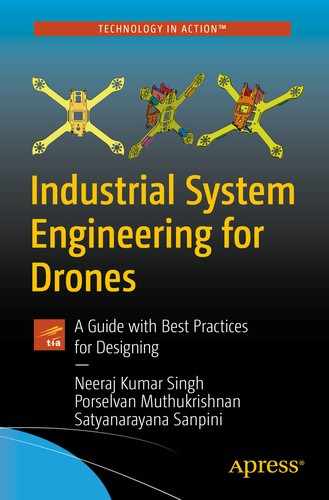The second half of the product development cycle is the board bring-up, which aids the final system bring-up. No physical hardware or system parts are seen until the Gerber release. That is when the bring-up, the actual hardware, and mechanical parts are available for hands-on. The upcoming chapters will discuss more about the manufacturing, power on, testing, and validation of the actual hardware and the system. The pilot system build starts once the system is tested and validated against all the design and certification requirements as per the PRD. The system is deployed with the features list. Pilot systems are usually distributed to internal customers and are restricted to a lab environment until the system passes the regulatory and precompliance testing. Feedback and input from customers are consolidated to fine-tune the system further. Often, there is a separate tool for bug assignment, tracking, and issue resolution.
Regulatory and environmental compliance testing is required for any electronic product. The presence of wireless radios and other communication modules on the system makes it mandatory to pass more stringent compliance standards. Apart from the usual commercial and industrial electronic product certifications, flying an unmanned aerial vehicle (drone) means compliance with additional standards and regulations specified by the Federal Aviation Authority (FAA).
This chapter covers the manufacturing and assembly of the drone with the list of make and buy items ordered as per the system BOM. PCBs are the primary make item; they are designed in-house and manufactured by the PCB vendors using a complex manufacturing and assembly process.
PCB Fabrication Process
For most of the electronics system design, the PCB manufacturing, assembly, and bring-up process is the same. The PCB manufacturing process starts immediately after releasing the Gerber files to the PCB fabricator. Design engineers will clear any engineering questions raised by the manufacturer after the initial assessment of the Gerber files. The fabrication process starts after clearing all the engineering questions. The design and layout engineers are not involved in the PCB fabrication, but it is always good to have working knowledge of the process and design for manufacturing (DFM) concepts. Knowledge of these concepts will improve the quality of the deliverables in forthcoming PCB designs; this will also avoid repetitive mistakes and reduce the number of engineering questions.
Fabrication Steps
PCB manufacturing companies have specific manufacturing processes depending on the technologies used by the PCB vendor. In a multilayer PCB, layers of copper foil, prepreg, and core material are sandwiched together, as shown in the layer stack-up in Chapter 2. The multiple layers are pressed together under high temperature and pressure. High pressure and temperature will melt the prepreg adhesive that holds the multiple layers into a single PCB.
- 1.
Cut the PCB raw materials to a suitable size and shape.
- 2.
Drill the PCB for mounting holes and vias as per the drill file (part of the design package).
- 3.
Plate the drilled holes with copper (thickness as specified by the design engineers).
- 4.
Press the board with dry film.
- 5.
Transfer the routing to the board by exposing the dry film and route film on the top. (The routing is unique for each layer.)
- 6.
Put the board in the electric copper machine to make the board conductive.
- 7.
Add electric tin to take away the copper protected by the dry film.
- 8.
Take away the dry film.
- 9.
Use a special liquid to etch the unused copper on the board.
- 10.
Remove the tin.
- 11.
Apply a solder mask on the board, which is an epoxy resin and is normally green in color (this is the material that gives the green color to the PCB).
- 12.
Expose the solder mask on the component pads for soldering (top and bottom layer).
- 13.
Print the silk screen.
- 14.
Finish the surface.
- 15.
Perform the flying probe test.
- 16.
Run functional and quality checks.
- 17.
Package and ship the bare PCB to the assembly house.
For a multilayer PCB, the layers are finished individually and pressed together in the proper sequence with the correct orientation as per the design file. The multilayer sandwiched board is then electroplated on the top and bottom layers with the required copper thickness. The board continues from Step 2 of the PCB process for the top and bottom layers.
The manufacturer can also do a multipack fabrication as per the designer’s request, if the PCB size is small. A multipack PCBA combines two or more identical PCBAs, fabricated and assembled in a single PCB substrate. A multipack can also be done for different PCBAs with the same layer stack-up. A multipack configuration increases the output and reduces the cost.
Different types of materials are used for core and prepreg on the internal layers of a multilayer PCB. The top and bottom layers are usually thick copper foils electroplated with copper too. The total copper thickness of the top and bottom layer is the combined thickness of the copper foil and plating.
The finished thickness of the board is usually +/- 10% from most of the PCB fabricators. The final board is packed and shipped for the SMT (surface mount technology) assembly process.
PCB Assembly Process
Unlike the fabrication, the assembly process needs significant involvement from the design engineers. As described in previous chapters, the production BOM (electrical BOM) is the final input for the PCB assembly. The multilayer bare PCB shipped from the fabricator is one of the line items of the production BOM.
The system BOM can include multiple PCBAs (for example, motherboard, daughterboard, flex PCBs, etc. in a Crop Squad drone kind of system). Each PCBA of the system has to go through the same fabrication and assembly process individually.
PCBA manufacturers also assess the functionality of a PCB design; this primarily includes a DFM check. This is a preliminary step; the training and knowledge transfer occurs between the design engineers and manufacturers before the real PCBA process even begins.
Most companies specializing in PCB assembly need the design file of the PCB to start out, along with any other design notes and specific requirements. For more complicated designs, the designers release the pre-Gerber files as a trial package, before releasing the actual Gerber files, so that the PCB assembly company can check the PCB file for any issues that may affect the PCB’s functionality or manufacturability. This activity captures design for manufacturability issues, short circuits, or any other electrical problems.
This check also covers the design specifications of a PCB. More specifically, it looks for any missing, redundant, or potentially problematic features. Any of these issues may severely and negatively influence the functionality of the final project. For example, one common PCB design flaw is leaving too little spacing between PCB components, which can result in shorts and other malfunctions.
By identifying potential problems through DFM checks before manufacturing begins, you can cut manufacturing costs and eliminate unanticipated expenses. This is because these checks cut down on the low-yield issues.
Boards can be powered on immediately after the assembly. There are some key steps to be followed to get the board ready for power-on. They are manual, best known methods, followed traditionally in any PCBA bring-up process.
Surface Mount Assembly Process
The surface mount assembly process is the assembly of the surface mount devices on a PCB. There are a wide range of SMD component packages available on the market and they come in various shapes and sizes; for example, BGA, QFN, and LGA are different varieties of SMT packages offered for an IC.
Surface mount technology was developed to build highly complex electronic circuits into smaller and smaller assemblies with good repeatability and with a higher level of automation. SMT reduces the manufacturing costs and enables the engineers to use the PCB space more efficiently. There are step-by-step processes necessary to complete an SMT of a PCB.
Solder Paste Stenciling
Applying a solder paste to the board is the first step of the assembly process. A thin stainless-steel stencil is placed over the PCB, which is similar to placing a mask in a screen printing process. This allows technicians to apply solder paste only to certain pads of the target PCB. These pads are where components will sit on the finished PCB.
The solder paste is a greyish substance consisting of tiny balls of metal, also known as solder. The solder paste mixes solder with a flux, which is a chemical designed help the solder melt and bond to a surface. Solder paste appears as a grey paste and must be applied to the board at exactly the right places and in precisely the right amounts.
In a professional PCBA line, which is also called a SMT line, a mechanical fixture holds the PCB and solder stencil in place. An applicator places the solder paste on the intended areas in precise amounts. The machine spreads the paste across the stencil, applying it evenly to every open area. After removing the stencil, the solder paste remains in the intended locations or the component pads.
Pick and Place
After applying the solder paste to the PCB board, the PCBA process moves on to the pick-and-place machine, a robotic device that places surface mount components, or SMDs, on a prepared PCB. SMDs account for most non-connector components on PCBs today. These SMDs are soldered onto the surface of the board in the next step of the PCBA process.
Traditionally, this was a manual process done with a pair of tweezers, in which rework technicians had to pick and place components by hand. This step is now an automated process among all the PCB manufacturers these days. This shift occurred largely because machines tend to be more accurate and more consistent than humans.
The device starts the pick-and-place process by picking up a PCB board with a vacuum grip and moving it to the pick-and-place station. The robot orients the PCB at the station and begins applying the SMTs to the PCB surface. These components are placed on top of the soldering paste in preprogrammed locations.
Reflow Soldering
Once the solder paste and surface mount components are all in place, they need to remain there. This means the solder paste needs to solidify, adhering the components to the board. The PCB assembly accomplishes this through a process called reflow.
Once the pick-and-place process concludes, the PCB board is transferred to a conveyor belt. This conveyor belt moves through a large reflow oven, which is somewhat like a commercial pizza oven. This oven consists of a series of heaters which gradually heat the board to a temperature around 250 degrees Celsius, or 480 degrees Fahrenheit. This is hot enough to melt the solder in the solder paste.
Once the solder melts, the PCB continues to move through the oven. It passes through a series of cooler heaters, which allow the melted solder to cool and solidify in a controlled manner. This creates a permanent solder joint to connect the SMDs to the PCB.
Many PCBAs require special consideration during reflow, especially for a two-sided PCB assembly. A two-sided PCB assembly needs stenciling and reflowing for each side separately. First, the side with fewer and smaller parts is stenciled, placed, and reflowed, followed by the other side.
Inspection and Quality Control
Once the surface mount components are soldered in place after the reflow process, as a next step the assembled board needs to be tested for functionality. Often, movement during the reflow process will result in poor connection quality or a complete lack of a connection. Shorts are also a common side effect of this movement, as misplaced components can sometimes connect portions of the circuit that should not connect.
Checking for these errors and misalignments can involve one of several different inspection methods. The most common inspection methods include manual, automatic, and X-ray check.
Manual Checks
Despite the upcoming development trend of automated and smart manufacturing, manual checks are still relied upon in the PCB assembly process. For smaller batches, an in-person visual inspection by a designer is an effective method to ensure the quality of a PCB after the reflow process. However, this method becomes increasingly impractical and inaccurate as the number of inspected boards increases. Looking at such small components for more than an hour can lead to optical fatigue, resulting in less accurate inspections.
Automatic Checks
Automatic optical inspection is a more appropriate inspection method for larger batches of PCBAs. An automatic optical inspection machine, also known as an AOI machine, uses a series of high-powered cameras to “see” PCBs. These cameras are arranged at different angles to view solder connections. Different quality solder connections reflect light in different ways, allowing the AOI to recognize a lower-quality solder. The AOI does this at a very high speed, allowing it to process a high quantity of PCBs in a relatively short time.
X-Ray Check
Another method of inspection involves X-rays. This is a less common inspection method. It’s used most often for more complex or layered PCBs. The X-ray allows a viewer to see through layers and visualize lower layers to identify any potentially hidden problems.
After all these checks, the fate of a malfunctioning board depends on the PCBA company’s standards; they will be sent back to be cleared and reworked, or scrapped.
Whether an inspection finds one of these mistakes or not, the next step of the process is to test the part to make sure it does what it’s supposed to do. This involves testing the PCB connections for quality. Boards requiring programming or calibration require even more steps to test proper functionality.
Such inspections can occur regularly after the reflow process to identify any potential problems. These regular checks can ensure that errors are found and fixed as soon as possible, which helps both the manufacturer and the designer save time, labor, and materials.
Through Hole Assembly Process
PCBs with more electrical interconnects and mechanical components include through hole connectors beyond the usual SMDs. Drone boards are very good example and have an equal number of SMDs and through hole components. These can be plated through hole components or non-plated through hole components.
A plated through hole is a hole in the PCB that is plated all the way through the board. PCB components use these holes to pass a signal from one side of the board to the other. In this case, soldering paste will not do any good, as the paste will run straight through the hole without a chance to adhere.
Instead of soldering paste, PTH components require a more specialized kind of soldering method in the later PCB assembly process.
Manual Soldering
Manual through hole insertion is a straightforward process. Typically, one person at a single station is tasked with inserting one component into a designated PTH. Once they are finished, the board is transferred to the next station, where another person works on inserting a different component. The cycle continues for each PTH that needs to be outfitted. This can be a lengthy process, depending on how many PTH components need to be inserted during one cycle of the PCBA. Most companies specifically try to avoid designing with PTH components for this very purpose, but PTH components are still common among PCB designs.
Wave Soldering
Wave soldering is the automated version of manual soldering, but involves a very different process. Once the PTH component is put in place, the board is put on yet another conveyor belt. This time, the conveyor belt runs through a specialized oven where a wave of molten solder washes over the bottom of the board. This solders all of the pins on the bottom of the board at once. This kind of soldering is nearly impossible for double-sided PCBs, as soldering the entire PCB side would render any delicate electronic components useless.
After this soldering process is finished, the PCB can move to the final inspection, or it can run through the previous steps if the PCB needs additional parts added or another side assembled.
Final Inspection and Functional Test
After the soldering step of the PCBA process is finished, a final inspection will test the PCB for its functionality. This inspection is known as a functional test. The test puts the PCB through its paces, simulating the normal circumstances in which the PCB will operate. Power and simulated signals run through the PCB in this test while testers monitor the PCB’s electrical characteristics.
If any of these characteristics, including voltage, current, or signal output, show unacceptable fluctuation or hit peaks outside of a predetermined range, the PCB fails the test. The failed PCB can then be recycled or scrapped, depending on the company’s standards.
Testing is the final and most important step in the PCB assembly process since it determines the success or failure of the process. This is also the reason why regular testing and inspection throughout the assembly process is so important.
Post Process
Soldering paste leaves behind some amount of flux, while human handling can transfer oils and dirt from fingers and clothing to the PCB surface. Once all is done, the results can look a little unclean, which is both an aesthetic and a practical issue.
After months of remaining on a PCB, flux residue starts to smell and feel sticky. It also becomes somewhat acidic, which can damage solder joints over time. Additionally, customer satisfaction tends to suffer when shipments of new PCBs are covered in residue and fingerprints. For these reasons, washing the product after finishing all the soldering steps is important.
A stainless steel, high-pressure washing apparatus using deionized water is the best tool for removing residue from PCBs. Washing PCBs in deionized water poses no threat to the device. This is because it’s the ions in regular water that do damage to a circuit, not the water itself. Deionized water, therefore, is harmless to PCBs as they undergo a wash cycle.
After washing, a quick drying cycle with compressed air leaves the finished PCBs ready for power-on.
Typically, the design engineers will be present at the factory to do the initial power-on. The factory power-on helps the engineers to fix any assembly-related issues in the factory itself. The skilled staff and the trained rework technicians can do the reworks at the same quality level as the machines.
Board Power-On
Once the PCBA is completed, there are several key preliminary and sanity checks to be done to ensure the board is ready for power-on. Powering on the board without finishing these steps can spoil the board, and there’s a chance that the board can go dead and never become usable. This is why sanity tests are important; otherwise the efforts of many engineers to get a PCBA working will be in vain. A board can look like it works, but actually can have multiple hidden hardware issues that only pop up later when developing firmware/software, making the issues very difficult to debug. This is because the many independent subsystems communicate with each other and work together for complete functionality.
There is a large variation of possible things to check. They must be done very carefully and all observations must be captured so they can be revisited in case of any issues. The traditional checks before powering on a PCBA are elaborated below.
Basic Inspection
The first step is to check that all of the components used on the top and bottom layers are soldered as per BOM. Assembly is strictly as per install or no-install components in the production BOM.
No-install components are the optional components used in the design; they’re not required for the power-on or basic functionality. This is usually for future scaling or backup circuits for secondary features.
All of the components should be verified for the manufacturing part numbers. Manufacturing part numbers should match exactly as given in the BOM, including the version ID and date code if any.
The pin 1 marking or orientation should match with the assembly file or the board file released along with the design package to the PCBA manufacturer.
Polarity of the discrete components should be verified as per the design. Installing polarized components like diodes, capacitors, and inductors in reverse can lead to shorts or component damage.
There should not be any visible short circuits between pads upon visual inspection. The pads should be soldered with good quality (QFN pads, connectors with a small pitch). High-end microscopes can check smaller size components clearly.
Short-Circuit Checks
After completing the sanity check, the board has to be verified for impedance and shorts. All the power rail points should be measured for impedance with respect to ground and other power rails. There must not be any short (0 ohm resistance) between the power-to-power and power-to-ground connections.
Some power rails have very low impedance. The CPU core voltage of the latest generation processors from Intel with multiple cores can even show 1 ohm impedance due to the high current requirement for that rail. Some power rails may show low impedances like 20 ohms, 40 ohms, or 90 ohms due to higher current consumption.
Impedance of all the power rails should match the requirement before power-on. For example, all power rails shown in Figure 2-10 in Chapter 2 should show finite resistance when measured with a digital multimeter, which qualifies the board for safe power-on.
Power Check
If all the rail impedance is as expected or calculated, the next step is to connect the main input power to the board as per the main input power requirement. If the system is battery powered, it gets connected to a fully charged battery. Typically, a bench-top power supply with a digital display (for current and voltage) is used to feed power through the battery connectors to know the total current consumption of the board. This lets the test engineer limit the input current to the board to avoid any high current intake or system damage in case of any short.
The latest generation of SOCs categorize the rails for power and energy management. The always-on rails must be on at all the time, irrespective of the power state. A few rails may not be required by default; they will be available only when the appropriate software/firmware is installed. As a first step, always-on rails are verified on the board.
For example, in a drone system, the power for the propellers can be off when system is idle and grounded. It can be switched on when the system needs to take off when the application starts. This will save some power and protects the battery from draining. These rails are completely dependent on the software or application.
When the required input power is supplied to the board, the always-on power supply comes up. These power rail voltages should pass the voltage level and tolerance criteria as per the requirement.
For other voltages to come up, firmware or software needs to installed, which is the next step of the bring-up process. Power supplies that don’t pass the exit criteria may have issues on the actual design, assembly, or even PCB.
A digital multimeter is suitable equipment to measure the power rails.
Sequencing and Reset Check
Power sequencing is an important feature to be tested, if all the power rails are as expected and meet the required tolerance. As explained in the previous chapter, every device needs specific power sequencing. The overall power sequencing is designed by consolidating all the individual device power sequencing requirements.
A multiple channel cathode ray oscilloscope (CRO) is the suitable equipment to check the power sequencing. Latest generation CROs support four channels simultaneously. Four rails can be connected together and the timings between those rails can be measured.
A high bandwidth CRO is required to measure the faster ramp timings and the very minute delays between power signals. Typically, there are individual enable and rest signals for different devices. All of them are control signals to be measured along with the power rails. A platform reset signal is the last signal released at the end of any power sequencing, which is usually released from the last power device to the SOC, after which the entire platform comes out of reset.
Figure 2-11 is an example of a power sequencing requirement. The timings on the actual board can be measured by probing the signals using a CRO. Capturing any two signals are enough to check the timings. Four signals are captured at the same time using a CRO, or a single logical analyzer is used to capture all of the signals at the same time.
Board-Level Testing
Software installation is the next stage if the board is electrically stable with the power supply, reset, and clocks. It’s also ready for board-level functionality testing if all of the required software is in place.
The BIOS is the first-level software, which is flashed on the board immediately after power-on. In some designs, the BIOS is mandatory to complete the power sequencing, due to the software dependency of a few or more power rails. BIOS installation is followed by operating system installation and then the applications. Only after the BIOS, OS, and applications load will the board show all the power rails and any sign of operation. Without the software, none of the subsystems and input and output devices will work.
BIOS Flash Programming
The BIOS can be flashed in two ways in any system. Generally, there is a flash memory device on the board, which is usually nonvolatile memory of limited size to program the BIOS. The flash device can be programmed directly through an external connector on board, using a flash programmer. Alternately, the board can be connected to the host system through any communication interfaces to flash or update the BIOS through the command-line interface.
The flash program is usually a binary file, which only the host system understands. Typically, the size of the memory device and the BIOS file will be evaluated before the start of the project by the BIOS engineers.
In order to update the BIOS, the flash chip must be completely erased and updated with a flash programmer utility software. This is essentially the process known as “flashing the BIOS.” This is referred to as “flashing” because the BIOS code is stored in flash memory.
Hardware settings and configurations can also be done in the BIOS using commands.
OS and Application Installation
An embedded operating system is typically designed to be resource-efficient and reliable. Resource efficiency comes at a cost of losing some functionality or granularity that larger computer operating systems provide, including functions that may not be used by the specialized applications they run. Depending on the method used for multitasking, this type of OS is frequently considered to be a real-time operating system (RTOS).
The drone works on the same operating system as any other embedded electronics system works. However, applications are customized and specifically built for the quadcopter. On top of the OS, web and mobile applications need to be customized for the drone.
For the Crop Squad drone, there are applications such as live image capture and analysis; also, connectivity needs to be developed, along with the drivers for the corresponding ingredients and subsystems to be developed.
Once the OS and the required applications are in place, the drone is ready for a board-level functionality check. A few of the system-level parts like the motor, camera, WiFi+BT, and LEDs can be directly wired to the board without mechanical interconnects to complete the board-level testing. This will validate all of the electrical ingredients in the PCB manufacturing factory itself, to avoid a board debug later after the PCBA moves away from the factory to the validation lab.
Functionality Check
The proper operation of the drone parts (system components) is important for smooth, safe flight and other operations. As a first-level test, drone hardware can be tested standalone with only a board-level assembly, without any mechanical structures assembled to validate all the board-level features. A board functionality check can be done after installing the OS and the required applications on the hardware.
In a typical Crop Squad drone architecture, there are numerous board-level components available to test the board functionality alone. The motherboard (includes subsystems like SOC, memory, storage, flight controller, sensors), daughterboard (WiFi+BT module), camera, battery, antenna, and motors are assembled first with all the electrical interconnects, without enclosures, to do the board-level functionality check.
The complete board-level validation helps the designers and test engineers fix any hardware or software level issues on the board before the system assembly. Hardware-level errors can be fixed by doing the rework on the PCBA, before putting it into the enclosure. If there are issues that can’t be fixed by a rework, the board will go through the complete design cycle again. Board respins delay the product launch further and deviate the project from the original schedule. Apart from actual design issues, other hardware issues are unlikely if the hardware meets all the initial software requirements. Unlike hardware, software issues can be fixed easily at a later stage without doing any hardware rework.
If the hardware, software, and required applications are functionally verified, then a limited number of boards will be built and passed for software validation. The completion of the board and system validation qualifies the board for deployment.
Design Validation Testing
Design validation testing is done for the boards in any system to make sure the design is suitable for production. This process identifies any issues on the board. Issues can be identified anywhere in the design and can be on the basis of functionality, stress, or extreme corner case tests. Even if there are no issues, there might be opportunities for optimization, cost cutting, and yield increase in the next revision of boards or the next version of the product.
For hardware, the two critical validation processes are required to qualify the hardware for mass production. They are power and electrical validation testing. This validation enables the product for end user deployment.
Power Validation
Power validation is a must-do for each individual power supply design and also for the overall system power of drone. These power supplies are tested for various use case scenarios, operating conditions, and corner cases (for example, normal operating voltage at ambient, high, and low temperatures; high operating voltage at a low temperature; and low operating voltage at a higher temperature). All the validation test cases are done from the deployment perspective.
Validating the power supplies and verifying the performance for design margins is necessary to ensure a high quality and reliable product. Not verifying a power supply leaves a design vulnerable to a potentially unpleasant situation if problems arise after products are in the field. The product owner will have to recall or replace them with good working products. The manufacturer will incur a great loss if this happens. Some power supplies devices may operate without any issues under typical conditions, but may be at the edge of normal operation. When a power supply is heated or cooled, or when components age, its characteristics change to a point where a marginal design might fail.
No matter how basic a power supply may be, it should be tested by a qualified individual to ensure it meets system requirements. Irrespective of full software coding and full functionality verification, it is critical that the power supply be verified for proper working and operation with sufficient design margins.
A good understanding of various test cases, processes to perform, and data capturing can help do this effectively. A designer should establish a test specification and a test plan for the power supply. The test specification should include all acceptable operating limits and the various operating conditions (temperature, line conditions, and so forth) under which the system must operate. A test plan describes the process of how to ensure the design meets the test specification.
System conditions (line, loads, etc.) and the environment vary greatly from application to application. Therefore, specific test specifications and plans vary from one system to another.
A bench-top power supply, an electronic load, a multimeter, an oscilloscope, and a network analyzer are required equipment for power validation testing.
Power Integrity
The primary step in validating any power supply is measuring the ripple, noise, and transients on the voltage rails. If issues are found for any power supply or if values are not within specified limits, the power supply need to be tuned until these values are within limits and to make the output clean.
There is no universally accepted method for measuring ripple and noise. Each manufacture, and sometimes different products from the same manufacturer, may have varying methods for these measurements. In some cases, the bandwidth of the test oscilloscope is defined as 20MHz or 100MHz. In addition, added components such as capacitors, resistors, twisted wires, and/or coax are sometimes required in the test setups that are defined by the manufacturer. In order to meet the product’s specified ripple and noise specs, care must be taken to follow the manufacture’s defined test setup.
Efficiency
Efficiency measurement is very important activity to be done for any power device, specifically battery operated systems. Low efficiency or unwanted power dissipation on any power supply may lead to unnecessary draining of the battery during normal operations.
The three basic pieces of equipment required to measure the efficiency are a programmable bench-top power supply, an electronic load, and digital multimeter.
Isolate the input and output connections for each power supply on the board. Supply the power from the bench-top power supply through input test points of the power devices on the board and connect the electronic load at the output of the power device. Measure input voltage, input current, output voltage, and output current for different load conditions. The product of the input voltage and input current will give input power similarly for output power. Apply the simple formula of Efficiency = Output Power/Input Power for every power supply rail used on the board.
Theoretical calculations may vary with the test results for few rails or sometimes all the rails. The differences need to be analyzed and calculations need to be corrected. Any issues in the efficiency need to be tuned to meet the target system power consumption as specified in the PRD.
Thermal
All the power devices and discrete components (mosfet, power inductor, and bulk capacitors) should be operated below the specified operating conditions for safe and reliable performance. Every component datasheet specifies the recommended operating temperature conditions. As seen in the earlier chapters, any component operating beyond the safe operating conditions shows a high failure rate and low reliability.
All of the critical or high power dissipating devices’ case temperatures can be measured using a thermocouple. In addition to the ambient temperature, this testing has to be carried out under high and low operating temperature as well for consumer or industrial grades. Generally, the board is kept inside a thermal chamber in a higher load use case, with all of the board’s cooling system in place (which is part of the system assembly). Each device is attached to the thermocouple with a longer wire extended outside of the chamber for measurement.
The temperature of the device is measured with different loads and use cases to make sure the package temperature is within the limits and complies with the latest international standards, such as the JEDEC standard. This will qualify the board as ready for deployment from the thermal perspective.
Power and Performance
One of the key factors of success for any product is meeting the power targets. The product features list the battery life for different use cases. Each system use case has specific power targets.
The system power targets are broken down to device-level power targets. Each device has its own power target. The active and standby power consumption of the system are calculated by putting down the active and standby power consumption of each device. The target power consumption values of each device are specified in the datasheet.
There is special equipment available to do this power measurement. For example, NIDAQ is data acquisition (DAQ) equipment to measure an electrical or physical phenomenon such as voltage, current, temperature, pressure, or sound with a computer.
This equipment supports multiple channel measurements at the same time. All the voltage rails can be connected simultaneously in the available channels along with the main system channel for current and voltage measurement. The high accurate data acquisition can be done for different system use cases like flight mode, active mode, and standby mode. Each subsystem’s power consumption and the overall system power consumption are calculated from the acquisition results. The different levels of power consumption are correlated with the power targets specified in the PRD. The board and the system are considered ready if all the power targets are met. Any power supply that doesn’t meet the power target needs to be relooked or redesigned. If it cannot be resolved due to a bug in the device or semiconductor itself, then the battery life time claimed in the PRD has to be revisited or changed according to the actual measurement.
Electrical Validation
Electrical validation captures the quality of the electrical signals for all of the subsystems. For example, interfaces like PCIe, SATA, and SD card between the SOC and the subsystems, as shown in the architecture block diagram, are verified for quality and reliability for all the test scenarios that qualify a drone as a product under various operating conditions. Similar to the power validation, electrical validation is also done from a product deployment perspective.
For both power and electrical validation testing, a detailed plan must be in place and agreed upon by all during the design phase itself.
Signal Integrity Testing
Signal integrity is a set of measurements to assess the quality of electrical signals. Electrical signals are simply a voltage or current waveform. All interfaces used on the system need to be verified and results must be captured.
Different probing techniques are used for singled ended and differential signals. The other categorizations are low speed and high speed signals. There is no clear distinction between low speed and high speed signals. Normally, frequencies beyond 50MHz signals are considered high speed signals. This also depends on the signal routing. Low frequency signals routed with longer lengths are also considered critical from the signal integrity.
Theoretically, although the design follows all the electrical constraints mentioned in Chapter 4, the physical board can have issues due to the variation in the calculated parameters and properties of the materials.
In a normally working board, the key parameters to be captured to validate the signal quality are signal frequency, overshoot, undershoot, rise time, fall time, and pulse width/shape from the quality perspective.
From the timing perspective, setup time and hold time between clock and data, for both read and write operations, must be captured and verified.
If these parameters meet the exit criteria and the values are well within the spec, then the board is declared deployment-ready.
Any of the measured values don’t meet the spec, the issue must be fixed by hardware or software tuning. If any of the issues can’t be fixed, the board will go through redesign cycle.
Most of the signal integrity issues occur due to the PCB trace impedance mismatch, return loss, insertion loss, cross talk, and jitter.
Optional circuits can be implemented on the design anticipating potential issues or if the designer is not confident enough about a particular interface. Optional circuits can be used for tuning if the designers anticipate any potential issues during the testing phase. This tuning can be done on the board at later time during the validation phase.
Integration Testing
Integration testing is completely software dependent. All the programmable ICs have to be installed with the right version of software to carry out this test. Integration testing test cases check that the overall interaction between different system components is happening as per specification. For example, single device read, single device write, interrupt read, interrupt service, device reset, and GPIO enable/disable are part of integration testing.
Drone Assembly
In the previous sections, we discussed the generic flow of a system assembly, bring-up, and validation. In the following sections, we will discuss how the generic flow applies to the drone product life cycle.
All of the drone parts play key roles in the proper flight. Each and every part needs to be validated against the design. No drone part is insignificant; even the screws must fit properly, without any tolerance mismatch, for a smooth and safe flight.
Propellers
Motors
Landing gear
Drone enclosures
Drone hardware
Drone System Validation Testing
Drone system validation includes a broad range of checks from the visual inspection to flight observation and functionality check. Each mechanical part of the drone has a checklist to be verified before assembly.
Propellers are responsible for pulling the drones into the air from the ground and pushing it forward. Most consumer drone propellers are made from plastic or carbon fiber. Measure the length, width, thickness, and shape of the propeller if it is manufactured as per the design requirement.
Motor design is very important for a drone. The selection of more efficient, more reliable, and quieter motors is key. More efficient motors save battery life.
Drone idle mode
Drone flight mode
WIFI+BT communication
Wireless remote control
Battery charging and discharging
Still capture ground and flight
Video capture ground and flight
System Pilot Build
After completing the system validation testing, with all of the quality and reliability criteria passed, the drone can be declared deployment-ready. If the system is deployment-ready, manufactures will use their high volume manufacturing techniques to do the pilot builds.
Factory tooling is done to automate certain production tasks in a common high volume manufacturing tasks. Assembly lines are one good example of high volume manufacturing areas where components are put together piece-by-piece by human workers, machines, or a combination of the two. Each worker or machine in the assembly performs a specific task and then passes a unit onto another worker or machine until all the tasks necessary to create a final product are performed. Factory workers are often trained by the mechanical engineer via assembly instructions to assemble the final drone product.
Pilot builds are distributed to limited internal customers for product testing. These pilot builds are tested only in a lab environment. A few samples of the pilot builds are supplied for product certification. The pilot builds can be distributed for field testing only after certification by an authorized regulatory test lab.
Summary
How a bunch of software design package files transforms into a complete, physical PCBA, through the PCB fabrication and assembly process, is what this chapter is all about.
The completed PCBA or hardware then comes back to designer’s hands for testing and validation. The detailed validation and verification checks the hardware for quality, reliability, and deployment readiness. Hardware, after meeting the criteria, qualifies for drone system assembly. The drone is validated again as a product for deployment readiness, with all the preplanned system-level tests. The positive results from the system-level testing triggers the pilot build at the factory. The pilot build is just the beginning (it’s also called pre-production units). This contributes to the fine tuning of hardware and software. After all this, the final step to take the system to production is certification.