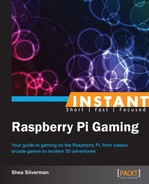Since its introduction, the Raspberry Pi has spawned an enormous community, based around the $35 Linux computer. The device has created a huge hacking community, new business ventures, educational programs, student-learning opportunities, and of course, tons of gaming opportunities.
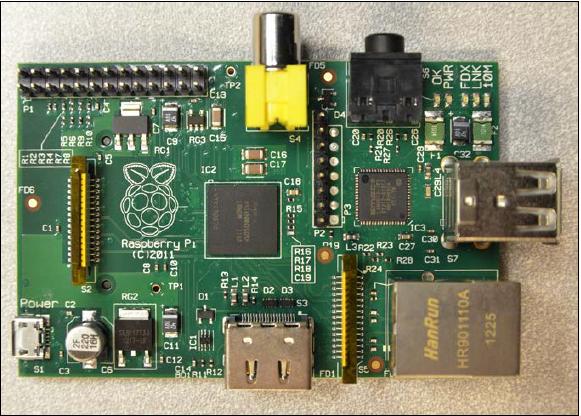
The Raspberry Pi is a powerful device, based around a 700 MHz ARM processor, 512 MB of RAM, HDMI and composite outputs, general purpose input/output pins, and a strong GPU. The idea of porting video games was formed even before release. One of the first demos was running Quake 3 Arena at 60 FPS. After that demo, a segment of the community focused on bringing over as many games as possible.
Now, there are multiple Raspberry Pi gaming distributions, one-step installers, official game ports from developers, and dozens of emulators available. The official Raspberry Pi App Store even has a section just for games.
With its low price point, large community, and vast amount of games, the Raspberry Pi is the perfect device for the gaming enthusiast.
Flashing your SD card (Simple will teach you how to properly load various operating systems for your Raspberry Pi from the most common desktop software.
Connecting your Raspberry Pi (Simple) will introduce to you the various ways to set up a Raspberry Pi. It will primarily instruct you on how to set up the device for the optimal gaming environment.
Moving files to the Raspberry Pi (Intermediate) will explain and demonstrate the multiple ways to connect to the device, and transfer files from one system to the other. You will learn how to use USB flash drives, Secure Copy over SSH, and Linux file download tools such as wget.
Using the Raspberry Pi Store (Simple) will introduce and explain the different features of the official app store for the Raspberry Pi. You will create an account, log in, and download your first application.
Setting up PiMAME (Intermediate) is a collection of emulators and tools for gaming on the Raspberry Pi. You will be shown how to use the installer that will automatically download, set up, and configure the gaming environment for you, as well as how to use the tools and programs included in the collection.
Installing RetroPie (Intermediate) is a gaming platform for the Raspberry Pi that includes numerous emulators and games under one frontend. You will be taken through the steps of installing the program and running the various games.
Installing PiSNES (Intermediate) will show you how to install, launch, and play with an SNES emulator from the Pi Store.
Installing MAME4All (Intermediate) will show you how to install, launch, and play with a specially created version of MAME for the Raspberry Pi from the Pi Store.
Installing and running the PlayStation emulator (Advanced) will show you how to download, install, and run an advanced PlayStation emulator for the Raspberry Pi. It will guide you on how to load games, how the controls work, and what types of experiences are available.
Installing and running OpenArena (Simple) will show you how to install the free open source version of Quake 3 Arena. You will learn how to set up your character, play single-player games, connect to multiplayer matches, and run your own dedicated server.
Installing Cave Story (Simple) will explain how to download and launch the freeware platforming game Cave Story via its open source Linux port NXEngine.
Installing Stella (Simple) will show you how to use Linux's apt repository to install and run Stella, the multiplatform Atari 2600 emulator.
Using Minecraft Pi Edition (Advanced) will show you how to install and create your own Minecraft world, and then teach you how to extend it with Python and the Minecraft API.
Staying up-to-date (Intermediate) will show you how to keep your Raspberry Pi firmware and software updated using the included utilities.
Common troubleshooting ( Intermediate) will help you fix common issues that crop up when starting out with your Raspberry Pi device.