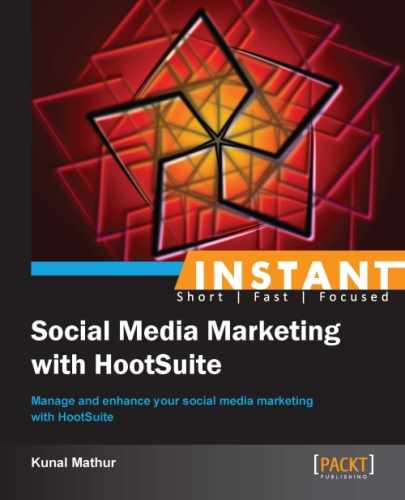If you are a marketer who manages and tracks multiple social media profiles, such as LinkedIn, Twitter, and Facebook for your organization, this book is for you. All these social media platforms are generally updated and managed from their respective websites, which takes a lot of time to post on each one of them individually. Creating reports and managing them becomes difficult, as marketers have to collect statistics and data from all social profiles separately, and then evaluate them after proper compilation. All this and more can be easily done and managed from a single social media management tool, HootSuite. This tool helps to post on all social profiles, schedule comments, track links, create reports, and a lot more to excel in social media marketing.
Creating your HootSuite account (Simple), explains about various plans and features that HootSuite offers to marketers. It briefly explains and helps you to choose the best plan as per your requirement.
Setting up your HootSuite account (Simple), teaches you about setting up your account in a step-by-step task, and managing your profiles with HootSuite. This recipe will also teach you about some settings that will help you customize your accounts to your needs and preferences.
Adding and managing profiles (Simple), teaches about connecting your social media assets and managing them from HootSuite. This recipe also explains about connecting multiple accounts of the same or different social media websites.
Using App Directory (Advanced), teaches about integrating apps and connecting to even more social platforms such as YouTube, Instagram, Tumblr, Google+, and so on, or other online tools, such as RSS Reader, Evernote, SurveyMonkey, TrendSpottr, Flickr, and so on.
Managing contacts and Twitter lists (Simple), will teach you the skills of managing Twitter lists and contacts. You will learn to follow, unfollow, and block contacts directly from HootSuite.
Using HootSuite for posting – increasing social engagement (Simple), teaches about posting on multiple social assets at the same time. You will also learn about using advance options, such as scheduling, privacy, location, link preview, and drafts.
Using RSS feeds and checking user profiles and conversations (Intermediate), teaches about connecting your company's blog with social media accounts to directly share articles at specific timings. Also learn about checking user profiles and details directly from HootSuite.
Creating teams and assigning tasks (Advanced), teaches how to create teams to manage and collaborate with other social marketers at your organization, and assigning tasks between your team members and tracking the actions taken on each task.
Generating reports using HootSuite Analytics (Intermediate), will teach you how to create reports and charts using the data shared and posted from HootSuite. Get detailed analysis and reports to plan your future social media campaigns.
Implementing additional options to excel in social media (Advanced), contains some general tips and tricks of the industry that will help you become a better social media marketer.