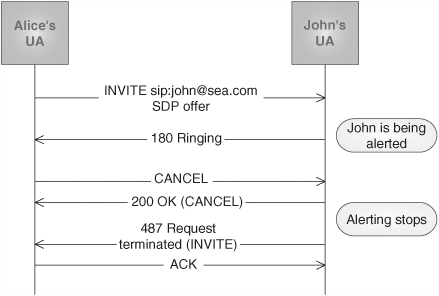In this chapter, we present the way SIP operates. We will look at the basic types of SIP messages and scenarios where they are used. The SIP message format is also outlined, and we will describe the most important SIP headers. Then we will show how SIP routing works, and highlight the relevance of DNS in routing SIP messages. Last, we will describe a complete end-to-end call flow, including all the signaling messages involved in it.
SIP operation is based on the exchange of SIP messages. Any exchange of messages in SIP is organized in requests and responses. A request, together with all the responses associated with it, is called a transaction. This transaction-oriented approach is taken from HTTP, on which SIP is based to some extent. In HTTP, when I want to connect to a web site, my browser sends an HTTP request, called GET, which includes the URL (Universal Resource Locator) of the web page that I want to see. The server at the web site receives the request, and generates a response that includes the content of the web page (i.e., the HTML code), which can then be visualized thanks to the browser.
SIP requests flow from a User Agent Client (UAC) to a User Agent Server (UAS); the responses flow the opposite way. This is depicted in Figure 6.1.
Unlike HTTP, in SIP, there may be more than one response to a request. Any request must have at least one final response, and may also have a number of provisional responses. Responses include a numeric three-digit status code. The first digit defines the class of the response. If the first digit is 1, it indicates a provisional response. Otherwise, the response is final. [RFC 3261] allows six values for the first digit (Table 6.1).
Table 6.1.
1xx | Provisional | Request received. Continuing to process the request. |
2xx | Success | The action was successfully received, understood, and accepted. |
3xx | Redirection | Further action needs to be taken in order to complete the request. |
4xx | Client Error | The request contains bad syntax or cannot be fulfilled at this server. |
5xx | Server Error | The server failed to fulfill an apparently valid request. |
6xx | Global Failure | The request cannot be fulfilled at any server. |
For example, the status code 200 represents a successful outcome of the transaction.
Figure 6.2 shows a SIP transaction consisting of a SIP request, two SIP provisional responses, and a final response.
[RFC 3261] defines six types of SIP requests, so-called methods:
SIP extensions documented in other RFCs may define additional methods. Let us now look at each of these methods separately.
This method is used by a User Agent in order to perform the registration procedure. As we saw in Chapter 4, the registration procedure occurs between a UAC and a registrar. It allows the UA to associate its public identity, the so-called Address of Record (AOR), to its current location, called Contact Address, from which the IP address can be easily obtained. The database that contains the list of bindings is called Location Service.
The UAC builds a REGISTER request, and includes the following information:
The public identity, expressed as a SIP URI, that is to be registered (e.g., sip: [email protected]). It is included in the To header field.
The user location, expressed as a SIP URI (e.g., sip:[email protected]). It is included in the Contact header field.
The domain or address of the registrar server expressed as a SIP URI (e.g., sip: registrar.sea.com). It is included in the Request-URI element of the SIP message. The address or domain of the registrar may be preconfigured in the UA.
If the request is successful, the registrar will return a response with status code 200. The response will include a Contact header field that indicates the Contact Address stored in the Location Service.
Figure 6.3 shows the registration process. In this example, the Location Service is co-located with the registrar (as is usually the case).
As a result of the registration procedure, a binding is created in the Location Service. The binding created in the Location Service is a soft state that expires if it is not refreshed. The UA may suggest in the REGISTER request the value of the desired expiry timer by using the Expires header field. However, it is up to the registrar to decide the final value and communicate it back to the UA in the Expires header field of the response.
The UA can refresh the binding before it expires by sending a new REGISTER request. Likewise, the UA can also explicitly request that the binding be removed by sending a REGISTER request with the Expires header field set to 0. For instance, a user that no longer wants to receive incoming calls can request that the binding be removed.
The usual case is that the UA initiating the REGISTER request is the one that is required to be registered. However, there are cases where a UA may want to perform a registration procedure on behalf of another UA. This is called third-party registration. The From header in a REGISTER request indicates the identity (i.e., AOR) of the originator of the request. This may be the same as the identity in the To header (first-party registration), or it may be different (third-party registration).
The information in the Location Service is used whenever a call is made to a SIP user. In those cases, the called user’s associated SIP server will query the Location Service in order to derive the location of the destination endpoint needed to send him or her the session-invitation message.
A UAC generates an INVITE method in order to initiate a session with a UAS. The request will contain the public identity, as a SIP URI, of the user to which the request is addressed in a field called Request-URI. The request can go directly from UAC to UAS, or may traverse one or more proxies, which can then assist in the routing of the request.
Once the UAS has received the request, it may generate some provisional response to inform about the progress of the call. For example, it might generate a response with status code 180, indicating that the called party is being alerted. If the called party accepts the call, his or her UA will generate a 200 OK final response.
Alternatively, a UAS might respond directly with a final 200 OK response to a session-initiation request. That is usually the case where the session is established with a machine such as a Voice Mail System (VMS) or other. In those cases there is no point in performing the alerting.
The INVITE transaction is also used to exchange and agree on some fundamental session parameters between the calling UA and the called UA. For instance, in a voice or video communication, the calling party and the called party need to agree on the codecs to use. They also need to inform each other about the address (IP address, port) where they expect to receive the RTP (Real-time Transport Protocol) packets. Several mechanisms can be used to describe the sessions; it is usual to use the Session Description Protocol (SDP) for that purpose.
For instance, if Alice wanted to set up a voice call to John, she would include the following parameters in the SDP session descriptor:
Media types: voice
Desired codecs for voice: AMR (Adaptive Multirate), PCM (Pulse-Code Modulation)
IP address and port where she expects to receive the voice: 5.4.3.2: 40000
This indicates to John’s UA that Alice wants to set up a voice communication using one of two codecs: Pulse Code Modulation or Adaptive Multirate. It also indicates the port in Alice’s PC to which packets flowing from John should be sent. This session descriptor is called the “SDP offer.” Please note that we have not described all the parameters in the SDP content, but only the most important ones; we are now focusing on letting the reader understand how the SIP methods work. In Chapter 9, SDP syntax and semantics will be described in detail.
In the 200 OK final response, John’s UA will include another session descriptor that represents his answer to the SDP offer. Let us assume that John does not have a codec for AMR, so his SDP answer might look like:
Media types: voice
Desired codecs for voice: PCM
IP address and port where she expects to receive the voice: 1.2.3.4: 80000
What this tells Alice is that John accepts the invitation, that he agrees to use a PCM codec, and that voice data should be sent to port 80000 in his PC at IP address 1.2.3.4.
Figure 6.4 shows an INVITE transaction that initiates a session between Alice and John.
Another interesting aspect of the INVITE transaction is that it creates a peer-to-peer SIP relationship between Peter and Alice that is referred to as a dialog. The SIP dialog represents an information context in which to interpret SIP messages. It basically facilitates sequencing of messages between the User Agents and proper routing of requests between both of them. Dialogs will be analyzed in Chapter 7.
An INVITE request can also be sent within an already-established dialog. In such case, it is normally referred to as a re-INVITE.[1] A re-INVITE is typically used in order to modify the parameters of the session. In our previous example, Alice and John set up a voice session. Let us imagine that, in the middle of the session, Alice decides to add a video component so that John is able to see the nice cake she is preparing. In that case, Alice would send a new INVITE (i.e., a re-INVITE) within the same dialog that established the session, except that now the SDP includes an additional video component. The SDP would contain, among others, the following information:
Media types: voice and video
Desired codecs for voice: AMR, PCM
Desired codecs for video: H.261
IP address and port where she expects to receive the voice: 5.4.3.2: 40000
IP address and port where she expects to receive the video: 5.4.3.2: 40100
Figure 6.5 depicts this situation.
The INVITE transaction is the only transaction in SIP that uses a three-way handshake, as opposed to a two-way handshake used by the rest. So, after the final response has been received by the UA, it will generate another request, called ACK, in order to acknowledge the reception of the final response. The reason for this different behavior will be explained in Chapter 7 when we look at the mechanisms that SIP uses in order to guarantee delivery of messages even when using unreliable transports such as UDP (User Datagram Protocol).
Figure 6.6 shows a complete INVITE transaction that initiates a session, including the ACK message.
A UAC generates a CANCEL request (Figure 6.7) in order to cancel a pending request. The CANCEL request is part of a different transaction, but it refers to the original transaction. The reception of a CANCEL request causes the UAs to stop processing the pending transaction. When a CANCEL request is received for a transaction that is already completed, it has no effect.
For instance, let us consider that Alice calls John, so her UA generates an INVITE request. When the INVITE is received by John’s UA, it sends back a 180 provisional response and starts alerting him. Nobody accepts the call for a while, and then Alice decides to hang up. She sends a CANCEL request to John, referring to the original INVITE. When the CANCEL request reaches John’s UA, the UA stops ringing, and the transaction is canceled. John’s UA generates a 200 OK response to the CANCEL transaction, but also a 487 “Request terminated” response to the original INVITE. Upon reception of the 487 response, Alice issues an ACK request to complete the three-way handshake.
The BYE request (Figure 6.8) is used to terminate a session. When a UAS receives a BYE request for an existing dialog, the UAS must terminate the session associated with that dialog (and therefore stop sending and listening for media).[2]
The OPTIONS request (Figure 6.9) allows a UA to query a server about its capabilities. These capabilities include information about the supported methods, content types, extensions, codecs, and so on.
SIP is a text-based protocol. This means that the information exchanged within the protocol is encoded as strings of characters. SIP messages are divided into lines of characters. A line is a series of characters that is delimited with the two characters Carriage Return and Line Feed (CRLF).[3]
There are two types of SIP messages: requests and responses (Figure 6.10). Both of them consist of a start line, one or more header fields, an empty line indicating the end of the header fields, and an optional message body. Header fields are lines composed of a field name, followed by a colon (“:”), followed by the field value, and terminated by CRLF. The body of a message is simply lines of characters.
As we saw in the last section, the message body can be used in some SIP messages to carry a session descriptor according to the Session Descriptor Protocol (SDP).
In SIP requests, the start line is called a request line, and contains a method name, a Request-URI, and the protocol version, all them separated by a single space character.
Method <SP> Request-URI <SP> Protocol-version
The method name represents the type of the request (i.e., REGISTER, INVITE, and so on), and was explained in the last section. The Request-URI is typically a SIP URI, and indicates the user or service to which this request is being addressed. The protocol version is by default 2.0, which is the current version of the SIP specification. An example of a request line could be:
INVITE sip:[email protected] SIP 2.0
The Request-URI field is quite important because it is the primary key for routing the requests. Figure 6.11 shows the value of the Request-URI in the various hops from Alice to John in a typical SIP trapezoid architecture. We can see that, in steps 1 and 2, the Request-URI contains the SIP URI that represents John’s public identity. However, when the request reaches John’s inbound proxy, it queries the Location Service and retrieves John’s location as a SIP URI with which it replaces the original value of the Request-URI. In all the chain, the Request-URI always identifies the destination of the request, and its value is changed by John’s inbound proxy because it has more accurate information about the final destination (FQDN [Fully Qualified Domain Name] or IP address of the destination).
In Figure 6.12, John’s inbound proxy implements a simple forwarding unconditional service such that, when it receives the request targeted at John, it automatically changes the value of the request-URI to the SIP URI of Mary (mary@ mars.com), to whom John wants to forward all his incoming calls.
In SIP responses, the start line is called a status line, and consists of the protocol version followed by a numeric status code and its associated reason phrase, with each element separated by a single space character.
Protocol-version <SP> Status-Code <SP> Reason-phrase
As was explained in the last section, the status code contains a three-digit numeric value that indicates the outcome of an attempt to understand and satisfy a request. The reason phrase is intended to give a short textual description of the status code, meaningful for the human user. An example of a status line could be:
SIP 2.0 180 Ringing
In Table 6.2, the status code values and reason phrases defined in RFC 3261 are presented.
Table 6.2.
Status Code | Reason Phrase | Status Code | Reason Phrase |
|---|---|---|---|
100 | Trying | 302 | Moved Temporarily |
180 | Ringing | 305 | Use Proxy |
181 | Call Is Being Forwarded | 380 | Alternative Service |
182 | Queued | 400 | Bad Request |
183 | Session Progress | 401 | Unauthorized |
200 | OK | 402 | Payment Required |
300 | Multiple Choices | 403 | Forbidden |
301 | Moved Permanently | 404 | Not Found |
405 | Method Not Allowed | 485 | Ambiguous |
406 | Not Acceptable | 486 | Busy Here |
407 | Proxy Authentication Required | 487 | Request Terminated |
408 | Request Time-out | 488 | Not Acceptable Here |
410 | Gone | 491 | Request Pending |
413 | Request Entity Too Large | 493 | Undesirable |
414 | Request-URI Too Large | 500 | Internal Server Error |
415 | Unsupported Media Type | 501 | Not Implemented |
416 | Unsupported URI Scheme | 502 | Bad Gateway |
420 | Bad Extension | 503 | Service Unavailable |
412 | Extension Required | 504 | Server Time-out |
423 | Interval Too brief | 505 | SIP Version Not Supported |
480 | Temporarily Not Available | 513 | Message Too Large |
481 | Call Leg/Transaction Does Not Exist | 600 | Busy Everywhere |
482 | Loop Detected | 603 | Decline |
483 | Too Many Hops | 604 | Does Not Exist Anywhere |
484 | Address Incomplete | 606 | Not Acceptable |
Header fields come after the start line in requests and responses. They provide information about the request or response and about the body it contains. Each header field consists of a field name followed by a colon (:) and the field value.
field-name: field-value
The relative order of header fields with different field names is not significant. So, the following group of header fields:
Subject: Meeting
Route: <sip:proxy1.ocean.com>
is equivalent to:
Route: <sip:proxy1.ocean.com>
Subject: Meeting
If the entire field value for a header field is defined as a comma-separated list, then multiple header-field rows with the same field name may be present in a message. The relative order of header-field rows with the same field name is important. The following group of header fields:
Route: <sip:proxy1.ocean.com>
Route: <sip:proxy2.ocean.com>
Route: <sip:proxy3.ocean.com>
is equivalent to:
Route: <sip:proxy1.ocean.com>, <sip:proxy2.ocean.com>, <sip:proxy3. ocean.com>
Header fields may contain parameters. Parameters consist of a parameter name followed by a colon (:) and the parameter value. Parameters are separated from the header-field value by a semicolon.
field-name: field-value; parameter-name = parameter-value
Example:
From: <sip:[email protected]>; tag=1276879715
There may be more than one parameter in a header field.
Next is a description of the most relevant SIP headers defined in the core SIP specification [RFC 3261].
The From header field indicates the logical identity of the initiator of the request (i.e., the user’s Address of Record). This logical identity is typically expressed as a SIP URI. Because the From header field contains a logical identity, it is important that no IP addresses or FQDNs are present in it, but rather, an AOR. The From header field also contains a mandatory “tag” parameter. In our previous example, the From header field in the INVITE request generated by Alice might look like:
From: <sip:[email protected]>; tag=dei3i5h8sdshj88d
The “tag” parameter is used for identification purposes. More specifically, it is used, together with the Call-ID header field and the “tag” parameter in the To header field, in order to identify a dialog.
The From header field may also contain an optional field called Display-name that would be added before the SIP URI. Display-name represents a name that identifies the initiator of the request and that might be displayed to the destination party.
From: Alice Dawson <[email protected]>; tag = dei3i5h8sdshj88d
Usually the value that populates the From header field in requests generated by a particular UA is preprovisioned by the user or by the administrators of the user’s local domain.
The To header field specifies the logical recipient of the request—that is, the Address of Record of the user or resource that is the target of this request. This logical identity is typically expressed as a SIP URI. Example:
sip: [email protected]
The UAC sets the To header field, and no proxy in the path can change it. The proxies in the path might make rerouting decisions. For instance, they might, based on local policy, decide to forward a request to another destination; however, the To header is not changed. Therefore, the To header field really represents the original intended recipient of the request. This may or may not be the ultimate recipient of the request. Figure 6.13 depicts this idea in a call-forwarding scenario.
A UAC may learn how to populate the To header field for a particular request in a number of ways. Usually the user will suggest the To header field through a human interface, perhaps inputting the URI manually or selecting it from some sort of address book.
The optional “Display-name” is meant to be rendered by a human-user interface. Example:
sip: John Prescott <[email protected]>
The “tag” parameter, together with the Call-ID header field and the “tag” parameter in the From header field, serves as a general mechanism for dialog identification.
Only requests within a dialog must contain a To tag.
The Call-ID header field acts as a unique identifier to group together a series of messages. It is generated by the UA as a combination of a random string and the UA’s host name or IP address. The combination of the To tag, From tag, and Call-ID completely identifies a dialog. The Call-ID must be the same for all requests and responses sent within a dialog. Dialogs are explained in detail in Chapter 7.
The Call-ID is automatically generated by the UA, so no provisioning or human interface is required for the selection of the Call-ID header-field value for a request.
Example:
Call-ID:[email protected]
SIP responses have to follow the same path as the corresponding requests, only in reverse order. In order to achieve this, the Via header field is used. The Via header field indicates the path taken by the request so far, and so expresses the path that should be followed in routing the responses.
The Via header field includes two fields:
The sent-protocol field contains the transport protocol used to send the message.
The sent-by field contains the client’s host name or IP address, and possibly the port number at which it wishes to receive responses.
In addition, the Via header can contain one or more parameters such as “branch” or “received.”
Here is an example of the Via header field:
Via: SIP/2.0/UDP 5.4.3.2.:5060;branch=z9hiueufewee
A UAC includes a Via header field in each request. It indicates the address where it expects to receive the responses. Every proxy in the path of the request adds its own Via header field so that responses traverse the same proxies as did the request. As the response makes its way back to the UAC, proxies delete the Via header field that they introduced in the request. Figure 6.14 shows this behavior.
Another function of the Via header field is to allow correlation of responses to requests in the same transaction. For this, the mandatory “branch” parameter is used. The “branch” parameter identifies the transaction. The UAC that creates the branch ID when sending a request has to assure its uniqueness across space and time for all requests sent by the UA. A CANCEL request contains the same “branch” parameter as the request it cancels.
The Via header field is also useful for detecting loops. Proxies are able to determine if a received request is looping just by looking at the Via header. The way this is done will be explained in Chapter 13, which deals with proxies.
Another important parameter in the Via header is the “received” parameter. When a server receives a request and the originating IP address as it appears in the IP layer does not correspond to the address in the topmost Via header, then the server adds a “received” parameter equal to the real IP address the request was sent from.
Let us consider that Alice has a multihomed UAC with two IP addresses: 5.4.3.2 and 5.4.3.1. f. She wants to set up a session with John, so first she sends an INVITE request to her outgoing proxy. The Via header in the request from UAC might look like:
Via: SIP/2.0/UDP 5.4.3.2:5060; branch = z9hG4bKl740ws
Let us also assume that the origin IP address at the IP layer is 5.4.3.1. Alice’s proxy will detect such a situation, and add a “received” parameter to the Via header. Therefore, the Via headers that Alice’s proxy (proxy.ocean.com) will include in the outgoing request toward John’s proxy would be:
Via: SIP/2.0/UDP proxy.ocean.com:5060; branch = z9hG4bKos72hh
Via: SIP/2.0/UDP 5.4.3.2:5060; received = 5.4.3.1; branch = z9hG4bKl740ws
The Contact header field is generated by a UA, and provides a SIP URI that can be used to contact that specific instance of the UA for subsequent requests. This means that new requests within a dialog might be routed directly to the peer UA using the Contact address. In this way, SIP proxies that do not need to be in the signaling path after routing the first INVITE would be off-loaded. In order for this direct routing to be possible, the Contact header field typically contains a “location” SIP URI rather than a logical identity.
Example:
Contact:<sip:[email protected]>
In Figure 6.15, we can see the utilization of the Contact header in a dialog. The BYE request is routed directly between John and Alice, based on the SIP URI that Alice included in the Contact header field of the initial INVITE request.
In a REGISTER request, the Contact header field represents the Contact Address that will be mapped to the Address of Record in the Location Service.
Both the Record-Route and the Route header fields (Figure 6.16) contain a list of SIP URIs. Each list identifies a series of SIP proxies. Therefore, they are “location” SIP URIs that either contain an IP address or an FQDN from which it is easy (possibly through DNS queries) to determine IP address, port, and transport to use.
The Route header field is used by UAs and proxies to force routing of a request through the listed set of proxies. For instance, a UA might include the preconfigured SIP URI of the outgoing proxy as the first entry in the Route header of every new request, thus assuring that such requests would traverse the outgoing proxy.
The Record-Route header field is inserted in a request by a proxy so as to force future requests in the dialog to be routed through it. The UA will copy the contents of the Record-Route header field in the received request into the Route header field of new requests generated within the dialog.
The Command Sequence (CSeq) header field (Figure 6.17) consists of a sequence number and a method.
Example:
CSeq: 5 INVITE
The sequence number is used to order end-to-end requests within the same dialog. A UA generating requests within a dialog must increment by 1 the value of the sequence number in all subsequent end-to-end requests it sends. The peer UA keeps track of these values, and then can determine if a request within a dialog has arrived out of order.
The ACK and CANCEL requests do not cause the sequence number to be incremented because they are not always end-to-end requests, as will be explained in Chapter 13. The CANCEL request may, for instance, be created by a forking proxy. This situation occurs when a proxy starts two new transactions in order to make a parallel search. If a 200 OK is received in one of the transactions, the other transaction needs to be canceled. Thus, a CANCEL has to be sent by the proxy. Likewise, when a proxy receives a 300-699 response to an INVITE, it has to generate an ACK for that transaction. Therefore, ACK and CANCEL requests never increment the sequence number. Otherwise, they might interfere with the sequence numbers generated by the UAs. More specifically, CANCEL requests will always contain a CSeq equal to that of the transaction that they want to cancel. An ACK request generated as a consequence of receiving a 300-699 response will also contain the same CSeq as the INVITE it acknowledges.
The Method field is used to help in the correlation of requests and responses pertaining to the same transaction. We said, when we discussed the Via header, that transactions are identified using the “branch” parameter in the Via header field. That is true; however, CANCEL transactions contain the same branch value as the transaction that they cancel. So, in order to distinguish a response for a CANCEL from a response to the INVITE, the Method field, which will be different in the two cases, is used.
SIP requests can traverse several proxies. In order to limit the number of proxies that a request can traverse on the way to its destination, SIP requests carry the Max-Forwards header field, which contains an integer that is decremented at each hop. When the value of the Max-Forwards header field reaches 0, the request is rejected.
Example:
Max-Forwards: 70
SIP requests and responses may contain message bodies of different Internet media types (text, image, application, and so on.). The message body in a SIP message is usually an SDP session description, but it may consist of any object, such as a photo or image. It might also contain several parts by using the multipart MIME (Multipurpose Internet Mail Extensions)[4] type as defined by [RFC 2046]. For instance, an INVITE might carry an image object in addition to the session description. The image might be presented to the recipient of the call when he or she is being alerted.
The interpretation of the message body depends on the request method (for SIP requests) and on the request method and status code (for SIP responses).
Message bodies are transmitted end to end between UAs. Proxies must not add to, modify, or remove the message body.
In order to qualify the message body, a number of SIP headers are defined:
Content-Type
Content-Length
Content-Encoding
Content-Disposition
The Content-Type header field indicates the media type of the message body sent to the recipient. As we already saw, SIP messages can contain an SDP object in the message body. Figure 6.18 shows a SIP message containing an SDP object.
A SIP message body could also contain several parts, each of them pertaining to a different media type. This can be done by using a composite MIME type called multipart, as depicted in Figure 6.19.
The Content-Length header field indicates the size of the message body, in decimal number of octets, sent to the recipient.
Example:
Content-Length: 349
This header is used as a modifier to the media type. Its value indicates what additional encodings have been applied to the message body, and so lets the receiver know what decoding it has to apply in order to recover an object of the type indicated by the Content-Type header field. It is used primarily for compressing the message body.
Example:
Content-Encoding: gzip
This header extends the MIME Content-Type, and thus provides more information about how the message body should be interpreted. Some possible values are:
“render”: Indicates that the message body should be displayed or rendered to the recipient.
“alert”: Indicates that the message body contains info, such as an audio clip, that should be rendered to the recipient for alerting.
“icon”: Indicates that the message body contains an image representing the caller, and that the image could be rendered by the recipient.
SIP routing is the process by which a SIP node determines what is the next SIP entity (next hop) to which a SIP request needs to be forwarded. The process comprises two steps:
Determine the SIP URI of the next hop. This determination is typically based on some message header fields (e.g., the Request-URI) and local configuration or service logic. The Request-URI field is the primary key to routing SIP requests because it represents the final destination of the request.
Find out what IP address, port, and transport to use in order to reach the next hop, based on the SIP URI of the next hop (obtained in step 1).
In the case of a UA, based on the user input and local configuration, the Request-URI and Route header of the outgoing message are set. If the outgoing message contains a Route header, the next-hop SIP URI is the topmost Route header field. If there is no Route header, the next-hop SIP URI is taken from the Request-URI.
For instance, it is quite frequent that the SIP URI of the outgoing proxy is preconfigured in the UA. When the user wants to send a new SIP request, it inputs the SIP URI of the destination. The software in the User Agent sets the Request-URI to the inputted URI, and the Route header to the preconfigured value for the outgoing proxy.
In the case of a proxy, the next-hop SIP URI is taken from the topmost Route header if it exists. If there is no Route header field, then the Request-URI is used. Two cases may exist:
The proxy is not authoritative for the domain in the Request-URI. In this case, the next-hop SIP URI is the Request-URI itself.
The proxy is authoritative for the domain in the Request-URI.
In this case, the corresponding Location Service for the domain is queried, and the Contact Address in the form of a SIP URI is retrieved, which is taken as the next-hop SIP URI.
The previously described routing approach is referred to as “loose routing,” and the proxies that implement it are typically called loose routers. This is the way routing has to be implemented according to the SIP specification [RFC 3261].
The old SIP specification RFC 2543, now obsolete, defined another approach to SIP routing, commonly referred to as “strict routing.” In this mode, the Request-URI always represents the SIP URI of the next hop. A SIP entity that wants to send a request to <sip:[email protected]> and that wants the request to traverse a predefined set of proxies should then set the Request-URI to the URI of the first proxy to be traversed. The Route header would then contain the remaining proxies plus the final destination, so that the last value can be retrieved by the last proxy in order to route to the final destination. Every proxy in the path would get the topmost Route header-field value and place it in the Request-URI in order to route the request to the next hop.
In order to understand the difference between loose and strict routing, let us consider a scenario where the originator of the request wants to send a request to sip:[email protected], and it wants it to force the request through two predetermined proxies (proxy 1, proxy 2).
Figure 6.20 shows this scenario in a “loose-routing,” approach, whereas Figure 6.21 represents the same scenario in a “strict-routing” approach.
The strict-routing approach is a legacy one, so we will not consider it anymore in this book. The reason we have presented this approach is for the reader to be aware of it because there are still some implementations in the market that use it.
The URI parameter “lr” is used to indicate that the element responsible for this resource implements loose routing. If it is not present, strict routing is assumed.
We have seen in previous sections that the key to SIP routing is a SIP URI (obtained from the Request-URI or the Route header field, depending on the situation). But a SIP URI does not, in most cases, contain the information needed at IP and transport level to route the request in an IP network. Thus, when routing SIP requests, there is a need to determine, based on a SIP URI, the IP address, the port, and the transport address of the next hop to contact. The Domain Name System is used for that purpose. SIP entities implement an algorithm based on DNS queries in order to derive these parameters from the SIP URI.
In general, any SIP element that wishes to send a request may need to perform DNS processing. For example, we saw in the previous section that, in a SIP trapezoid architecture, Alice’s outgoing proxy needed to query the DNS to determine, based on the SIP URI present in the Request-URI, which IP address, destination port, and transport to use in the next hop.
The selection of the transport protocol to use is particularly relevant because we saw that SIP can run on a variety of protocols (UDP, TCP [Transmission Control Protocol], SCTP [Stream Control Transmission Protocol], and so on).
The procedure to determine all these parameters is fully specified in [RFC 3263]. Figure 6.22 represents a simplified view of such a procedure. The entry to this algorithm is the TARGET defined as the host-port part of the SIP URI.
In some cases, the procedure implies querying DNS for different types of Resource Records (RRs)—for example, NAPTR RR (Naming Authority Pointer Resource Record), SRV RR (Service Resource Record), and A RR (Address Resource Record). The NAPTR RR is used in order to determine the port from the TARGET. The result from the NAPTR is fed into the SRV in order to obtain the port and FQDN of the next hop. Finally, an A query is sometimes needed to derive the IP address from the FQDN.
Let us consider a couple of examples to illustrate how the algorithm works.
Example 1: SIP URI is <sip:[email protected]>
In this case, the SIP URI does not contain explicit information about the transport protocol—neither the port nor the IP address. This is the most complex case, and requires that the SIP element perform three chained DNS queries.
In this example, the TARGET is the domain “sea.com.”
The SIP entity would perform a first NAPTR query for the domain “sea.com” in order to retrieve the transport to use. Let us assume that the NAPTR records shown in Table 6.3 are returned.
The “Service” parameter returned indicates that the server supports both UDP (SIP + D2U) and TCP (SIP + D2U). The SIP element chooses TCP, and thus performs an SRV lookup of “_sip_tcp_sea.com,” which might return the results shown in Table 6.4.
This indicates that port 5060 should be used, and that the domain of the next hop is “proxy.sea.com.”
At this point, an A (IPv4) or AAAA (IPv6) query would be done in order to resolve the domain name “proxy.sea.com” into an IP address (e.g., 1.1.1.1).
This process is represented in Figure 6.23.
Example 2: SIP URI is <sip:[email protected]>
In this case, the SIP URI contains an explicit reference to the destination IP address, but does not say anything about the port or transport. In this situation, and according to the algorithm represented in Figure 6.22, the request must be sent toward port 5060 (the default port for SIP) using UDP transport. [RFC 3261] defines that both UDP and TCP are mandatory transports in any SIP node. However, the legacy SIP specification RFC 2543 mandated only UDP; therefore, for backward-compatibility purposes, UDP is considered as the default in this case.
We have in previous sections understood the rules and algorithms applied in SIP routing. Now we will apply these mechanisms to two well-known SIP scenarios: the direct-mode scenario and the proxy-assisted-mode scenario.
Continuing with our previous examples, let us assume it is Alice who wants to establish a multimedia session with John.
In the direct mode, the UA initiating the session (in our case, Alice’s UA) knows beforehand the IP address of the target UA (John’s UA). So, in this case, Alice might introduce the following SIP URI to indicate the destination of the call:
sip: [email protected]
Alice’s UA would generate an INVITE request, and introduce this SIP URI in the Request-URI field (and also in the To header field). At the same time, it would derive the destination IP address from the SIP URI, which is straightforward, and select the default destination port (5060) and the default transport (UDP). At this point, John’s UA can send the message directly to Alice. There is no need for any proxy in between the two UAs. Figure 6.24 describes this scenario.
Regarding the routing of responses, these are sent back to the originator of the request thanks to the Via header field—which the originator includes in the request, and which contains its own IP address.
In the proxy-assisted mode, Alice does not know the IP address of John’s UA. All she knows is his SIP public identity in the form of a SIP URI:
As opposed to the SIP URI in the previous examples, this SIP URI does not indicate a location; it represents a “logical” identity. So, in this case, there is a need to query a Location Service and retrieve a “location” SIP URI from which the parameters needed to route the call (IP address, port, and transport) can be easily derived.
Obviously, the Location Service needs to have been previously populated with the Address of Record–to–Contact Address mapping that we saw in previous sections. That is typically done through the registration procedure.
Typically, John would be subscribed to a SIP service provider (in this case, called “Sea”). This company deploys a registrar, a proxy, and a Location Service. John registers with the registrar and Location Service. The proxy is an inbound proxy that responds for the domain sea.com and has the capability to query the Location Service. That proxy, proxy.sea.com, could also act as an outbound proxy for calls originated by John.
In this scenario, Alice would introduce John’s SIP URI (sip:[email protected]), and his UA would place it in the Request-URI of the INVITE message (and also in the To header field). Alice’s UA would need to route the request to the authoritative proxy for the domain sea.com—that is, it must send the request to John’s inbound proxy. For that, Alice’s UA needs to determine the address, port, and transport to use, for which it has to perform some DNS queries. Then the UA sends the message directly to the obtained IP address and port, using the obtained transport type. John’s inbound proxy receives the INVITE request and examines the domain (sea.com) in the Request-URI. It recognizes the domain as its own, for which it handles a Location Service. So proxy.sea.com queries the Location Service for the public identity sip:[email protected], and obtains a “location” URI sip:[email protected]. The proxy changes the SIP URI after the location query, and sends the message to the IP address in the new SIP URI.
This scenario is depicted in Figure 6.25.
In the previous scenario, it has been Alice’s UA that directly makes all the necessary DNS queries. Although this is definitely a possible scenario, it is more frequent to delegate those queries to an outbound proxy. This proxy—let us call it proxy.ocean.com—is deployed by Alice’s SIP provider (“Ocean”), and might also act as inbound proxy for incoming calls to Alice. In this new scenario, we have the familiar SIP trapezoid, which is the most usual architecture for SIP. This scenario is equivalent to the previous one, except that the DNS queries for the domain ocean.com are now performed by the outgoing proxy, and Alice’s UA has to make sure that all outgoing calls are sent to that proxy. This is usually achieved through configuration (static or dynamic) of Alice’s UA. When Alice initiates a session, her UA reads the “Outbound proxy” configuration parameter and puts it as the first entry in the Route header field (John’s address would go into the Request-URI) so the message would be routed first to proxy.ocean.com.
The SIP trapezoid scenario is depicted in Figure 6.26.
In a real SIP scenario, there might be even more than two proxies in the path. Those proxies could help in routing the call, and may need to make DNS queries.
Once the dialog has been established, subsequent requests within the dialog might need to traverse all the proxies or could just skip them. This depends on whether the proxies, during the dialog setup, decided to be included in the path of subsequent messages. Proxies signal that situation by including their SIP URI in the Record-Route header field of the INVITE message. New requests within the dialog can nevertheless be routed directly to the peer UA without the need to again query a Location Service, thanks to the fact that UAs include in the INVITE request a header field called Contact header, which represents a SIP URI that can be used to directly reach the UA.
The reader may wonder what the use is of having the proxies remain in the path after the call has already been routed. Actually, proxies may have some (limited) service logic. Let us imagine, for example, that a SIP provider wants to charge calls initiated by its subscribers. The provider somehow needs to generate a record indicating the duration of each call, together with the identity of the caller and the callee. A proxy that record-routes would be able to generate these records because it knows when the call starts and also when the call is released, and therefore it can measure the call duration.
In all the previous scenarios, responses follow the same path as requests—that is, they traverse the same proxies. This can be achieved thanks to the Via header field, which was explained in previous sections.
As a summary of the concepts learned in this chapter, we present here a simple example of a SIP registration and a SIP call. For each step in the call flow, we show the content of the SIP message, except for the SDP, which will be described in detail in Chapter 9.
This example shows John’s UA registering with his registrar server and Location Service. It is depicted in Figure 6.27.
John’s soft phone may have two pieces of preconfigured information:
The SIP URI of his SIP registrar: <sip:proxy.sea.com>[5]
His public identity (AOR): <sip:[email protected]>
When John turns on his soft phone, it will automatically generate a REGISTER request such that:
The From header field is set to the identity of the originator of the request, that is:
<sip:[email protected]>.
The To header field is set to the identity that is to be registered, that is:
<sip:[email protected]>.
The Request-URI header field is set to the registrar’s SIP URI:
<sip:proxy.sea.com>.
The Contact header field is set to a SIP URI indicating the location of John’s UA:
<sip:[email protected]>.
Given that there is no Route header, the next-hop SIP URI is contained in the Request-URI. Following DNS procedures (not shown), it will be resolved into an IP address, port, and transport for forwarding the message.
REGISTER sip:proxy.sea.com SIP/2.0Via: SIP/2.0/UDP 1.2.3.4:5060;branch=z9hG4bKjjf9d45Max-Forwards: 70To: <sip:[email protected]>From: <sip:[email protected]>;tag=635529Call-ID: 99183245223553@43je8ew9236CSeq: 540 REGISTERContact: <sip:[email protected]>Expires: 6300Content-Length: 0
The registrar creates a binding between John’s AOR and his location SIP URI, and returns a 200 OK message that indicates to John that the request was successfully performed.
SIP/2.0 200 OKVia: SIP/2.0/UDP 1.2.3.4:5060;branch=z9hG4bKjjf9d45To:<sip:[email protected]>;tag=546229From: <sip:[email protected]>;tag=635529Call-ID: 99183245223553@43je8ew9236CSeq: 540 REGISTERContact: <sip:[email protected]>Expires: 6300Content-Length: 0
This example includes the session establishment, conversation phase, session modification, and session termination between Alice and John. We assume a SIP trapezoid architecture—that is, signaling traverses an outbound proxy that acts on behalf of Alice, and an inbound proxy acting on behalf of John, while the media is directly carried between the endpoints. These proxies facilitate the session establishment by helping to route the requests.
In this example, Alice is using a soft phone running on her PC, and John is using a multimedia-enabled mobile phone. Both of them include a SIP User Agent plus the needed functionality to handle voice and video media. As a prerequisite for this example, John’s soft phone is registered.
Figure 6.28 shows the message exchange for the call between the involved entities. Please note that, for simplicity reasons, the 100 (Trying) provisional responses, typically generated by proxies, are not shown in this example. The usage of the 100 (Trying) provisional response will be further explained in chapter 13, dedicated to SIP proxies.
Alice’s soft phone may have two pieces of preconfigured information:
The SIP URI of her outgoing proxy:
<sip:proxy.ocean.com>
Her public identity (AOR):
<sip:[email protected]>
In order to set up a voice and video session with John, Alice needs to do three things:
Introduce John’s identity:
sip:[email protected].
Introduce the desired media (voice and video) and codecs. The available codecs for each media may already be preconfigured.
Press the “Call” button.
When Alice presses the “Call” button, her UA generates an INVITE message such that:
The From header is set to her identity:
<sip:[email protected]>
The To and Request-URI headers are set to John’s identity:
<sip:[email protected]>
The Route header is set to:
<sip:proxy.ocean.com>
The SDP offer in the message body includes voice and video with the corresponding codecs.
Then the message is sent to the IP address of proxy.ocean.com, which would be obtained through a DNS A query (not shown in the diagram). By default, it uses UDP as a transport and destination port 5060.
INVITE sip:[email protected] SIP/2.0Via: SIP/2.0/UDP 5.4.3.2;branch=z9hG4bKyw76s8aMax-Forwards: 70To: <sip:[email protected]>From: <sip:[email protected]>;tag=5462622185Call-ID: 384g2hs17wv3l4CSeq: 50 INVITEContact: <sip:[email protected]>Content-Type: application/sdpContent-Length: 180
(Alice’s SDP is not shown. It indicates voice and video media components.)
Alice’s outbound proxy receives the request, looks into the destination address (sip:[email protected]), and determines that it is not responsible for that domain. Thus, the next hop’s SIP URI is sip:[email protected]. At this point, and following the algorithm shown in Figure 6.22, the outgoing proxy will perform a number of DNS queries (NAPTR, SRV, and A) in order to retrieve the IP address, port, and transport to be used. The DNS determines that the next hop is proxy.sea.com (John’s inbound proxy), whose IP address is 1.1.1.1, and which has to be contacted using TCP and destination port 5060.
Alice’s outbound proxy opens a TCP connection against proxy.sea.com (if there was not already a connection open), and sends the INVITE request. We will assume that Alice’s outbound proxy does not need to be in the path of new requests generated within the dialog, so it does not add a Record-Route header.
INVITE sip:[email protected] SIP/2.0Via: SIP/2.0/UDP proxy.ocean.com;branch=z9hG4bK6feww3ty2Via: SIP/2.0/UDP 5.4.3.2;branch=z9hG4bKyw76s8aMax-Forwards: 69To: <sip:[email protected]>From: <sip:[email protected]>;tag=5462622185Call-ID: 384g2hs17wv3l4CSeq: 50 INVITEContact: <sip:[email protected]>Content-Type: application/sdpContent-Length: 180
(Alice’s SDP is not shown. It indicates voice and video media components.)
John’s inbound proxy receives the message, looks at the destination address (sip: [email protected]), and extracts the domain part (“sea.com”). The proxy realizes that sea.com is the domain for which it is responsible, hence it queries the Location Service for John’s address of record, sip: [email protected]. As a result, the proxy obtains John’s contact address as a SIP URI: <sip:[email protected]>. The proxy will then apply the algorithm in Figure 6.22 to determine the port and transport to use, which will be 5060 and UDP (the default ones), and then forwards the request message to John’s phone.
We will assume that John’s inbound proxy does not need to be in the path of new requests generated within the dialog, so it does not add a Record-Route header.
INVITE sip:[email protected] SIP/2.0Via: SIP/2.0/UDP proxy.sea.com;branch=z9hG4bK58jt4257hVia: SIP/2.0/UDP proxy.ocean.com;branch=z9hG4bK6feww3ty2; received=5.5.5.5
Via: SIP/2.0/UDP 5.4.3.2;branch=z9hG4bKyw76s8aMax-Forwards: 68To: <sip:[email protected]>From: <sip:[email protected]>;tag= 5462622185Call-ID: 384g2hs17wv3l4CSeq: 50 INVITEContact: <sip:[email protected]>Content-Type: application/sdpContent-Length: 180
(Alice’s SDP is not shown. It indicates voice and video media components.)
John’s phone receives the message and alerts him to the incoming call from Alice so that he can decide whether to answer the call. While John decides if he takes the call or not, Alice should be informed that John is being alerted. Therefore, John’s phone automatically generates a 180 Ringing response message, which is routed back to proxy.sea.com based on the value in the received Via header.
SIP/2.0 180 RingingVia: SIP/2.0/UDP proxy.sea.com;branch=z9hG4bK58jt4257h ;received=1.1.1.1Via: SIP/2.0/UDP proxy.ocean.com;branch=z9hG4bK6feww3ty2; received= 5.5.5.5Via: SIP/2.0/UDP 5.4.3.2;branch=z9hG4bKyw76s8aTo:<sip:[email protected]>;tag=43rg573From:<sip:[email protected]>;tag=5462622185Call-ID: 384g2hs17wv3l4Contact: <sip:[email protected]>CSeq: 50 INVITEContent-Length: 0
Proxy.sea.com strips off the topmost value of the Via header, and sends back the response to the address indicated in the topmost Via header, which corresponds to proxy.ocean.com.
SIP/2.0 180 RingingVia: SIP/2.0/UDP proxy.ocean.com;branch=z9hG4bK6feww3ty2; received=5.5.5.5Via: SIP/2.0/UDP 5.4.3.2;branch=z9hG4bKyw76s8aTo:<sip:[email protected]>;tag=43rg573From: <sip:[email protected]>;tag=5462622185Call-ID: 384g2hs17wv3l4Contact:<sip:[email protected]>CSeq: 50 INVITEContent-Length: 0
Proxy.ocean.com strips off the topmost value of the Via header, and sends back the response to the address indicated in the topmost Via header, which corresponds to Alice’s UA.
SIP/2.0 180 RingingVia: SIP/2.0/UDP 5.4.3.2;branch=z9hG4bKyw76s8aTo:<sip:[email protected]>;tag=43rg573From:<sip:[email protected]>;tag=5462622185Call-ID: 384g2hs17wv3l4Contact: <sip:[email protected]>CSeq: 50 INVITEContent-Length: 0
John accepts the call, so his UA generates a 200 OK response, which is routed to proxy.sea.com in the same way as the 180 provisional response (i.e., based on the Via header). The 200 OK response includes the SDP answer that indicates that John accepts a voice and video session with the offered codecs.
SIP/2.0 200 OKVia: SIP/2.0/UDP proxy.sea.com;branch=z9hG4bK58jt4257h ;received = 1.1.1.1Via: SIP/2.0/UDP proxy.ocean.com;branch=z9hG4bK6feww3ty2; received=5.5.5.5Via: SIP/2.0/UDP 5.4.3.2;branch=z9hG4bKyw76s8aTo:<sip:[email protected]>;tag=43rg573From:<sip:[email protected]>;tag-5462622185Call-ID: 384g2hs17wv3l4CSeq: 50 INVITEContact: <sip:[email protected]>Content-Type: application/sdpContent-Length: 168
(John’s SDP is not shown. It accepts voice and video media components.)
Proxy.sea.com receives the 200 OK response, and routes it back to proxy.ocean.com in the same way as the 180 provisional response (i.e., based on the Via header).
SIP/2.0 200 OKVia: SIP/2.0/UDP proxy.ocean.com;branch=z9hG4bK6feww3ty2; received=5.5.5.5Via: SIP/2.0/UDP 5.4.3.2;branch=z9hG4bKyw76s8aTo:<sip:[email protected]>;tag=43rg573From:<sip:[email protected]>;tag=5462622185
Call-ID: 384g2hs17wv3l4CSeq: 50 INVITEContact: <sip:[email protected]>Content-Type: application/sdpContent-Length: 168
(John’s SDP is not shown. It accepts voice and video media components.)
Proxy.ocean.com receives the 200 OK response, and routes it back to Alice’s UA in the same way as the180 provisional response (i.e., based on the Via header).
SIP/2.0 200 OKVia: SIP/2.0/UDP 5.4.3.2;branch=z9hG4bKyw76s8aTo:<sip:[email protected]>;tag=43rg573From:<sip:[email protected]>;tag=5462622185Call-ID: 384g2hs17wv3l4CSeq: 50 INVITEContact: <sip:[email protected]>Content-Type: application/sdpContent-Length: 168
(John’s SDP is not shown. It accepts voice and video media components.)
Given that the proxies in the path did not record-route, Alice’s UA generates and sends an ACK request directly to John’s UA, based on John’s contact address received in the Contact header of the 200 OK response.
ACK sip:[email protected] SIP/2.0Via: SIP/2.0/UDP 5.4.3.2;branch=z9hG4bKnashds9Max-Forwards: 70To: <sip:[email protected]>;tag=43rg573From: <sip:[email protected]>;tag=5462622185Call-ID: 384g2hs17wv3l4CSeq: 50 ACKContent-Length: 0
Alice wants to remove the video component in the session, so she sends a new INVITE request with a new SDP that includes only audio.[6] The request goes directly to John by using his contact URI (sip:[email protected]).
INVITE sip:[email protected] SIP/2.0Via: SIP/2.0/UDP 5.4.3.2;branch=z9hG4bK34du7i8Max-Forwards: 70To:<sip:[email protected]>;tag=43rg573From:<sip:[email protected]>;tag=5462622185Call-ID: 384g2hs17wv3l4CSeq: 51 INVITEContact: <sip:[email protected]>Content-Type: application/sdpContent-Length: 172
(Alice’s SDP is not shown. Port in the video component is set to 0.)
John’s UA accepts the session modification and sends back a 200 OK, including a new SDP answer that includes only audio.
SIP/2.0 200 OKVia: SIP/2.0/UDP 5.4.3.2;branch=z9hG4bK34du7i8To:<sip:[email protected]>;tag=43rg573From:<sip:[email protected]>;tag=5462622185Call-ID: 384g2hs17wv3l4CSeq: 51 INVITEContact:<sip:[email protected]>Content-Length: 160
(John’s SDP is not shown. Port in the video component is set to 0.)
John now wants to terminate the session, so he sends a BYE request directly to Alice’s contact URI (sip:[email protected]), which was obtained by Alice’s UA from the Contact header field in the initial INVITE.
BYE sip:[email protected] SIP/2.0Via: SIP/2.0/UDP 1.2.3.4;branch=z9hG4bK64gf2d58Max-Forwards: 70From:<sip:[email protected]>;tag=43rg573To:<sip:[email protected]>;tag=5462622185Call-ID: 384g2hs17wv3l4
CSeq: 220 BYEContact:<sip:[email protected]>Content-Length: 0
Alice responds with a 200 OK, and the session is terminated.
SIP/2.0 200 0.0Via: SIP/2.0/UDP 1.2.3.4;branch=z9hG4bK64gf2d58From:<sip:[email protected]>;tag=43rg573To:<sip:[email protected]>;tag=5462622185Call-ID: 384g2hs17wv3l4Contact:<sip:[email protected]>CSeq: 220 BYEContent-Length: 0
In this chapter, we have analyzed the operation of the SIP protocol. We have focused on an external view of the protocol—that is, we have considered the SIP entities as black boxes that interact with each other through the protocol. In the next chapter, we will concentrate on the internal view—that is, on how the SIP functionality can be internally organized in different layers within the SIP entities. This will allow us to dive a bit more into the lower levels of the protocol, those that cope with the transport and the transactions aspects. The next chapter will give us enough insight on the operation of a SIP stack, which will prove to be very useful for the programming practices of subsequent chapters.
[1] Even if called re-INVITE, it is actually a plain INVITE method, except that it is sent within an existing dialog (as opposed to the previous usage of the INVITE method in order to initiate a session).
[2] Actually, there is a case where a UA can elect not to stop listening and sending media: multicast sessions. In this type of session, participation is possible even if the other participant in the dialog has terminated their involvement in the session.
[3] That is, the Carriage Return (CR) character (ASCII [American Standard Code for Information Interchange] value 13), followed immediately by the Line Feed (LF) character (ASCII value 10).
[4] As defined in [RFC 2045], [RFC 2046], and [RFC 2047], MIME is a set of Internet standards that define the format of Internet messages. It was originally conceived for the email service, but it is also extensively used to describe the payload of other protocol messages, such as HTTP or SIP. MIME objects are characterized by a type and a subtype. Examples of media types are text, image, application, and multipart.
[5] We are assuming that John’s registrar and inbound proxy are co-located in proxy.sea.com.
[6] As we will see in the next chapter, to be more precise, it includes a video component, but with a corresponding port set to 0, meaning that the video component is to be removed.