Carl Dea,
Gerrit Grunwald,
José Pereda,
Sean Phillips and
Mark Heckler
JavaFX 9 by Example
3rd ed.

Carl Dea
Pasadena, Maryland, USA
Gerrit Grunwald
Münster, Nordrhein-Westfalen, Germany
José Pereda
Arroyo de la Encomienda, Spain
Sean Phillips
Bowie, Maryland, USA
Mark Heckler
Godfrey, Illinois, USA
Any source code or other supplementary material referenced by the author in this book is available to readers on GitHub via the book’s product page, located at www.apress.com/9781484219607 . For more detailed information, please visit http://www.apress.com/source-code .
ISBN 978-1-4842-1960-7
e-ISBN 978-1-4842-1961-4
https://doi.org/10.1007/978-1-4842-1961-4
Library of Congress Control Number: 2017952397
© Carl Dea, Gerrit Grunwald, José Pereda, Sean Phillips and Mark Heckler 2017
This work is subject to copyright. All commercial rights are reserved by the Publisher, whether the whole or part of the material is concerned, specifically the rights of translation, reprinting, reuse of illustrations, recitation, broadcasting, reproduction on microfilms or in any other physical way, and transmission or information storage and retrieval, electronic adaptation, computer software, or by similar or dissimilar methodology now known or hereafter developed.
Trademarked names, logos, and images may appear in this book. Rather than use a trademark symbol with every occurrence of a trademarked name, logo, or image we use the names, logos, and images only in an editorial fashion and to the benefit of the trademark owner, with no intention of infringement of the trademark. The use in this publication of trade names, trademarks, service marks, and similar terms, even if they are not identified as such, is not to be taken as an expression of opinion as to whether or not they are subject to proprietary rights.
While the advice and information in this book are believed to be true and accurate at the date of publication, neither the authors nor the editors nor the publisher can accept any legal responsibility for any errors or omissions that may be made. The publisher makes no warranty, express or implied, with respect to the material contained herein.
Printed on acid-free paper
Introduction
Welcome to JavaFX 9 by Example .
What is JavaFX?
JavaFX is Java’s next-generation graphical user interface (GUI) toolkit that allows developers to rapidly build rich cross-platform applications. Built from the ground up, JavaFX takes advantage of modern GPUs through hardware-accelerated graphics while providing well-designed programming interfaces enabling developers to combine graphics, animation, and UI controls. The new JavaFX 9 is a pure Java language application programming interface (API). The goal of JavaFX is to be used across many types of devices, such as embedded devices, smartphones, TVs, tablet computers, and desktops.
Nandini Ramani, former VP of Development at Oracle, plainly states the intended direction of JavaFX as a platform in the following excerpt from the screencast Introducing JavaFX :
The industry is moving toward multi-core/multi-threading platforms with GPUs. JavaFX leverages these attributes to improve execution efficiency and UI design flexibility. Our initial goal is to give architects and developers of enterprise applications a set of tools and APIs to help them build better data-driven business applications.
—Nandini Ramani, former Oracle Corp. VP of Development, Java Client Platform
Before the creation of JavaFX, the development of rich client-side applications involved the gathering of many separate libraries and APIs to achieve highly functional applications. These separate libraries include media, UI controls, Web, 3D, and 2D APIs. Because integrating these APIs together can be rather difficult, the talented engineers at Oracle created a new set of JavaFX libraries that roll up all the same capabilities under one roof. JavaFX is the “Swiss Army Knife” of GUI toolkits (Figure FM-1 ). JavaFX 9 is a pure Java (language) API that allows developers to leverage existing Java libraries and tools.
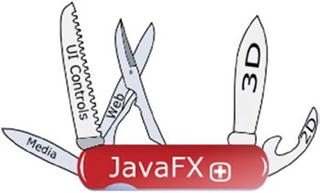
Figure FM-1. JavaFX
Depending on who you talk to, you are likely to encounter different definitions of “user experience” (or in the UI world, UX). But one fact remains—the users will always demand better content and increased usability from GUI applications. In light of this fact, developers and designers often work together to craft applications to fulfill this demand. JavaFX provides a toolkit that helps both the developer and designer (in some cases, the same person) create functional, yet aesthetically pleasing, applications. Another thing to acknowledge, when developing a game, media player, or the usual enterprise application, is that JavaFX will not only assist in developing richer UIs, but you’ll also find that the APIs are extremely well-designed to greatly improve developer productivity (we’re all about the user of the API’s perspective).
Although this book doesn’t go through an exhaustive study of all of JavaFX 8 and 9’s capabilities, you will find common use cases that can help you build richer applications. Hopefully, this book will lead you in the right direction by providing practical, real-world examples.
Some History
In 2005 Sun Microsystems acquired the company SeeBeyond, where a software engineer named Chris Oliver created a graphics-rich scripting language known as F3 (Form Follows Function). F3 was later unveiled by Sun Microsystems at the 2007 JavaOne conference as JavaFX. On April 20, 2009, Oracle Corporation announced the acquisition of Sun Microsystems, making Oracle the new steward of JavaFX.
At JavaOne 2010, Oracle announced the JavaFX roadmap, which included its plans to phase out the JavaFX scripting language and re-create the JavaFX platform for the Java platform as Java-based APIs. As promised based on the 2010 roadmap, JavaFX 2.0 SDK was released at JavaOne, in October 2011. In addition to the release of JavaFX 2.0, Oracle announced its commitment to take steps to open source JavaFX, thus allowing the community to help move the platform forward. Open sourcing JavaFX will increase its adoption, enable a quicker turnaround time on bug fixes, and generate new enhancements.
Between JavaFX 2.1 and 2.2, the number of new features grew rapidly. Table FM-1 shows the numerous features included between versions 2.1 and 2.2. JavaFX 2.1 was the official release of the Java SDK on a MacOS. JavaFX 2.2 was the official release of the Java SDK on the Linux operating system.
The Java 8 release was announced March 18, 2014. Java 8 has many new APIs and language enhancements, which includes lambdas, Stream API, Nashorn JavaScript engine, and JavaFX APIs. Relating to JavaFX 8, the following features include 3D graphics, rich text support, and printing APIs.
Java 9 is expected to be released some time in September of 2017. Java 9 has so many features, but the most important feature is modularization, better known as Project Jigsaw .
What You Will Learn in This Book
In this book, you will be learning JavaFX 9 capabilities by following practical examples. These examples will, in turn, provide you with the knowledge needed to create your own rich client applications. Following Java’s mantra, “Write once, run anywhere,” JavaFX also preserves this same sentiment. Because JavaFX 9 is written entirely in the language of Java, you will feel right at home.
Most of the examples can be compiled and run under Java 8. However, some of them are designed to take advantage of Java 9’s language enhancements. While working through this book with JavaFX 8 and 9, you will see that the JavaFX APIs and language enhancements will help you to become a more productive developer. Having said this, we encourage you to explore all the new Java 8 capabilities.
This book covers JavaFX 8 and 9’s fundamentals, modules, lambdas, properties, layouts, UI controls, printer, animation, custom UIs, charts, media, web, 3D, Arduino, touch events, and gestures.
Who This Book Is For
If you are a Java developer looking to take your client-side applications to the next level, you will find this book your guide to help you begin creating usable and aesthetically pleasing user interfaces. Also, if you are an experienced Java Swing, Flash/Flex, SWT, or web developer who wants to learn how to create high-performance rich client-side applications, then this is the book for you.
How This Book Is Structured
This book is arranged in a natural progression from beginner to intermediate and advanced level concepts. For the Java developer, none of the concepts mentioned in this book should be extremely difficult to figure out. This book is purely example-based and discusses major concepts before demonstrating applications. For each project, after showing the output from executing the code, we’ll provide a detailed explanation walking through the code. Each example can be easily adapted to meet your own needs when developing a game, media player, or your usual enterprise application. The more experienced a Java UI developer you are, the more freedom you’ll have to jump around to different chapters and examples throughout the book. However, any Java developer can progress through the book and learn the skills needed to enhance their everyday GUI applications.
Acknowledgments
I would like to thank my amazing wife, Tracey, and my daughters, Caitlin and Gillian, for their loving support and sacrifices. A special thanks to my daughter Caitlin, who helped with illustrations and brainstorming fun examples for the first edition. A big thanks to Jim Weaver for being a great mentor and friend. I would also thank Josh Juneau for his advice and guidance throughout this journey. A big thank you to Brian Molt, for providing excellent feedback and, most of all, for testing my code examples. Thanks also to David Coffin for tech reviewing the second edition. Hats off to my co-authors Gerrit Grunwald, José Pereda, Sean Phillips, and Mark Heckler, for their amazing talents. My co-authors are truly superheroes who came to my rescue to make this book possible.
A huge shout-out to the wonderful people at Apress for their professionalism and support. A special thanks to Jonathan Gennick for believing in me and whipping me into shape again and again. Thanks to Jill Balzano for keeping us on track and getting us across the finish line.
Thanks to all who follow me on Twitter, especially the topics (hash tags) related to JavaFX, UI/UX, and IoT. Also, thanks to the authors (Jim Weaver, Weiqi Gao, Stephen Chin, Dean Iverson, and Johan Vos) of the Pro JavaFX book for allowing me to tech review chapters in the first edition. Thanks also to Stephen Chin and Keith Combs for heading up the awesome JavaFX User Group. I want to also thank Rajmahendra Hegde for helping me with the eWidgetFX open source framework effort. Thanks to Hendrik Ebbers for always wanting to team up with me on talks and fun projects at past JavaOne conferences. Most importantly, thanks to all the past JavaFX 1.x book authors that helped inspire me.
A massive thank you to the JavaFX community at large, which there are way too many individuals to name. Lastly, I want to give a big kudos and acknowledgment to the people at Oracle and ex-employees who helped me (directly or indirectly) as JavaFX 2.x, 8, and 9 were being released: Nandini Ramani, Jonathan Giles, Jasper Potts, Richard Bair, Angela Caicedo, Stuart Marks, John Yoon, David Grieve, Michael Heinrichs, David DeHaven, Nicolas Lorain, Kevin Rushforth, Sheila Cepero, Gail Chappell, Cindy Castillo, Scott Hommel, Joni Gordon, Alexander Kouznetsov, Irina Fedortsova, Dmitry Kostovarov, Alla Redko, Nancy Hildebrandt, and all the Java, JavaFX, and NetBeans teams involved.
Whether, then, you eat or drink or whatever you do, do all to the glory of God (1 Corinthians 10:31, NASB).
—Carl Dea
Contents
-
Chapter 1: Getting Started
- Downloading Required Software
- Installing the Java 9 Development Kit
- Setting Environment Variables
- Installing Gradle
- Installing the NetBeans IDE
- Creating a JavaFX HelloWorld Application
- Walking Through the HelloWorld Source Code
- Packaging a JavaFX Application
- Downloading the Book’s Source Code
- Summary
- Chapter 2: JavaFX and Jigsaw
- Chapter 3: JavaFX Fundamentals
- Chapter 4: Lambdas and Properties
- Chapter 5: Layouts and Scene Builder
- Chapter 6: User Interface Controls
- Chapter 7: Graphics
- Chapter 8: JavaFX Printing
- Chapter 9: Media and JavaFX
-
Chapter 10: JavaFX on the Web
- JavaFX Web and HTTP2 APIs
- Web Engine
-
HTML DOM Content
- Obtaining an org.w3c.dom.Document (DOM) Object
- Using Raw XML Content as a String
- The JavaScript Bridge
- Communicating from Java to JavaScript
- Communicating from JavaScript to Java
- Java 9 Module jdk.incubator.httpclient
- Making RESTful Requests
- The HTTP GET Request
- HTTP POST Request
- WebSockets
- Viewing HTML5 Content (WebView)
- Example: An HTML5 Analog Clock
- Analog Clock Source Code
- How It Works
- Inkscape and SVG
- WebEvents
- Weather Widget Example
- One-Liner: Reading an Input Stream into a String
- Source Code
- How It Works
- Enhancements
- Summary
- Chapter 11: JavaFX 3D
- Chapter 12: JavaFX and Arduino
- Chapter 13: JavaFX on Mobile
- Chapter 14: JavaFX and Gestures
- Chapter 15: Custom UIs
-
Chapter 16: Appendix A: References
- Java 9 SDK
- Java 9 API Documentation
- Java 9 Features
- Java 9 Jigsaw
- IDEs
- Deploying Applications
- JavaFX 2D Shapes
- JavaFX Color
- JavaFX 2.x Builder Classes
- JavaFX Printing
- Project Lambda
- Nashorn
- Properties and Bindings
- Layouts
- JavaFX Tools
- Enterprise GUI Frameworks
- Domain-Specific Languages
- Custom UIs
- Operating System Style Guidelines
- JavaFX Media
- JavaFX on the Web
- JavaFX 3D
- JavaFX Gaming
- Java IoT and JavaFX Embedded
- Software and Device Manufacturers
- JavaFX Communities
- Applications
- Java/JavaFX Books and Magazines
- Author Blogs
- Tutorials, Courses, Consulting Firms, and Demos
- Tools, Applications, and Libraries
- Videos and Presentations on JavaFX
- Index
Contents at a Glance
- About the Authors
- About the Technical Reviewer
- Acknowledgments
- Introduction
- Chapter 1: Getting Started
- Chapter 2: JavaFX and Jigsaw
- Chapter 3: JavaFX Fundamentals
- Chapter 4: Lambdas and Properties
- Chapter 5: Layouts and Scene Builder
- Chapter 6: User Interface Controls
- Chapter 7: Graphics
- Chapter 8: JavaFX Printing
- Chapter 9: Media and JavaFX
- Chapter 10: JavaFX on the Web
- Chapter 11: JavaFX 3D
- Chapter 12: JavaFX and Arduino
- Chapter 13: JavaFX on Mobile
- Chapter 14: JavaFX and Gestures
- Chapter 15: Custom UIs
- Chapter 16: Appendix A: References
- Index
About the Authors and About the Technical Reviewer
About the Authors

Carl Dea is a principal software engineer. He has been developing software for over 20 years, for many clients from Fortune 500 companies to nonprofit organizations. He has written software ranging from mission-critical applications to ecommerce-based Web applications. His passion for software development started when his middle school science teacher showed him a TRS-80 computer. Carl has been using Java since the very beginning, and he has been a huge JavaFX enthusiast since the early days, when it was its own language called JavaFX script. His current software development interests are UI/UX, game programming, data visualizations, embedded systems, smartphones, AI, and robotics. When Carl is not working, he and his wife enjoy canoeing and day trips to the beach. Carl and his wife are proud parents of their younger daughter who attends Salisbury University. Carl and his wife are also proud of their older daughter, who is a high school teacher in Anne Arundel County Maryland. Carl loves to code socially at http://github.com/carldea . He blogs at http://carlfx.wordpress.com/ . Carl is also connected to LinkedIn at http://www.linkedin.com/in/carldea , and his Twitter handle is @carldea . Carl lives in Pasadena, Maryland, USA.

Gerrit Grunwald is a software engineer with more than 10 years of experience in software development. He has been involved in development of Java desktop applications and controls. His current interests include JavaFX, HTML5, and Swing, especially development of custom controls in these technologies. Gerrit is also interested in Java-driven embedded technologies like JavaSE Embedded on Raspberry Pi, i.MX6, BeagleBone Black, CubieBoard2, and similar devices. He is a true believer in open source software and has participated in popular projects like JFXtras.org as well as his own projects (Enzo, SteelSeries Swing, and SteelSeries Canvas). Gerrit is an active member of the Java community, where he founded and leads the Java User Group Münster (Germany), co-leads the JavaFX and IoT community at Oracle, and is a JavaOne RockStar and Java Champion. He is also a speaker at conferences and user groups internationally.

José PeredaPhD in Structural Engineering, works as a software engineer at Gluon. Being on Java since 1999, he is a JavaFX advocate, developing JavaFX applications for mobile platforms and embedded platforms. He also works on open source projects (JFXtras, FXyz, https://github.com/jperedadnr ), co-authoring a JavaFX book (JavaFX 8 Introduction by Example), blogging ( http://jperedadnr.blogspot.com.es/ ), tweeting ( @JPeredaDnr ), and speaking at conferences (such as JavaOne, JAX, Jfokus, JavaLand, and Coding Serbia). José lives with his wife and four kids in Valladolid, Spain.

Sean Phillips is a Java software architect currently working on ground systems for Space Science missions at the NASA Goddard Space Flight Center. He has developed embedded systems, along with modeling simulation, and visualization software for projects from commercial and military RADAR, heavy manufacturing, Battlespace Awareness, and Orbital Flight Dynamics. Sean is the lead developer of F(X)yz ( http://birdasaur.github.io/FXyz/ ), a free third-party library for JavaFX 3D components and data visualization tools. Sean enjoys sharing his experiments through blog entries on various sites, including Java.net ( https://weblogs.java.net/blogs/sean.mi.phillips ), The NetBeans DZone ( http://netbeans.dzone.com/users/seanmiphillips ), and personal media (Twitter @SeanMiPhillips ).
Sean lives in Bowie, Maryland, USA, with his very supportive wife Zulma and sons Sebastian and Sean Alexander.

Mark Heckler is a Principal Technologist & Developer Advocate at Pivotal, a conference speaker, and published author focusing on software development for the Internet of Things and the cloud. He has worked with key players in the manufacturing, retail, medical, scientific, telecom, and financial industries, and with various public sector organizations to develop and deliver critical capabilities on time and on budget. Mark is an open source contributor, author/curator of a developer-focused blog, and on Twitter ( @MkHeck ). Mark lives with his very understanding wife, three kids, and dog in St. Louis, Missouri, USA.
About the Technical Reviewer

Brian Molt has been a software developer at a manufacturing company in Nebraska for close to 14 years. During his time there, he has programmed with multiple languages on a variety of platforms, including RPGLE on an AS/400, web developing with ASP.NET, desktop application development with JavaFX, and recently REST services with JAX-RS.
